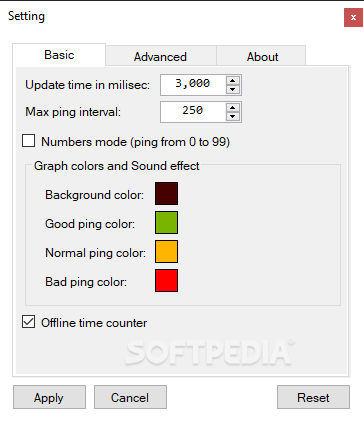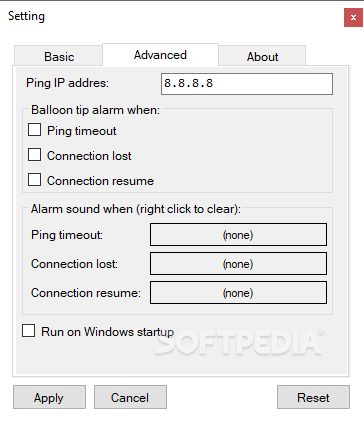Description
PingoMeter
PingoMeter is a handy tool that makes it super easy to monitor your ping without needing extra software. You know how using the command console can get a bit messy when you’re trying to keep track of latency while doing other things? Well, PingoMeter solves that problem!
What Is PingoMeter?
This lightweight, open-source program pings a specific address continuously and shows your latency right in the system tray. It's really unobtrusive, offers several customization options, and setting it up is a breeze.
How It Works
Once you launch PingoMeter, you'll spot a new icon in your system tray. This little guy displays a real-time graph with your recent ping results. By default, it uses Google's Public DNS address, but feel free to enter any IP address you want!
Customizing Your Experience
You have the option to adjust how often the updates happen and set your maximum ping interval. If you ever want to go back to the original settings, no worries! You can reset everything whenever you like.
Color-Coding Made Easy
The graph uses different colors based on your ping value, so it's simple to see if you're doing well or if there's an issue. The default colors are pretty straightforward, but if you'd like something different or easier to read with your desktop theme, you can create your own color scheme!
Portable and Convenient
An awesome feature is that all of your settings are saved in a text file within the program folder. This means you can pop it onto a portable storage device and use it on different PCs without losing any of your configurations! Plus, there’s no need for installation.
Final Thoughts
PingoMeter is a simple yet effective utility that helps you keep track of your ping easily and discreetly. With its customization options and user-friendly design, it's definitely worth checking out! For more details or to download PingoMeter, visit Softpas!
User Reviews for PingoMeter 7
-
for PingoMeter
PingoMeter is a user-friendly, customizable app for monitoring ping latency. Its real-time graph and color-coded indicators make tracking performance simple.
-
for PingoMeter
Absolutely love PingoMeter! The real-time graph in the system tray is super helpful for monitoring latency.
-
for PingoMeter
This app is perfect for tracking ping without being intrusive. Easy to use and highly customizable!
-
for PingoMeter
PingoMeter is a game changer! It keeps track of my latency effortlessly while I work on other tasks.
-
for PingoMeter
I highly recommend PingoMeter! It's lightweight, open-source, and works flawlessly with any IP address.
-
for PingoMeter
PingoMeter has made monitoring my internet connection so much easier. Great customization options too!
-
for PingoMeter
PingoMeter is a fantastic tool! It runs smoothly in the background, and I love the customizable color themes.