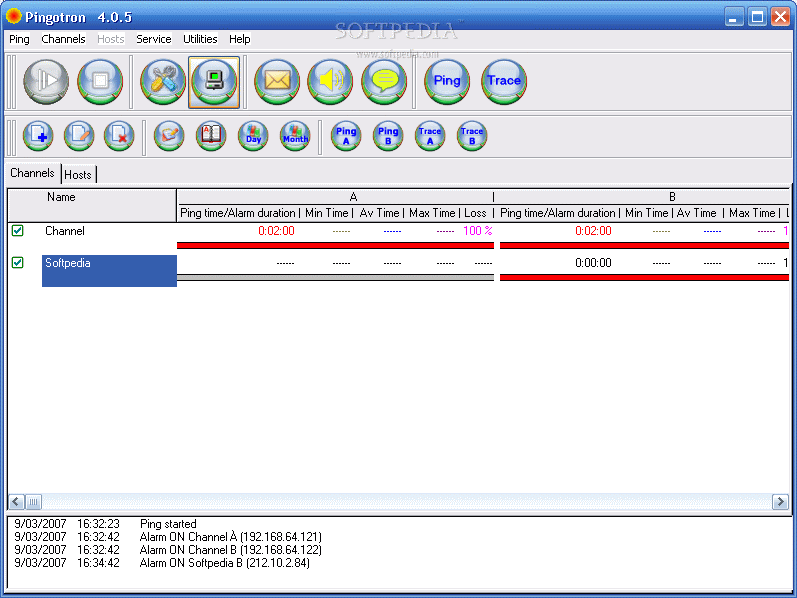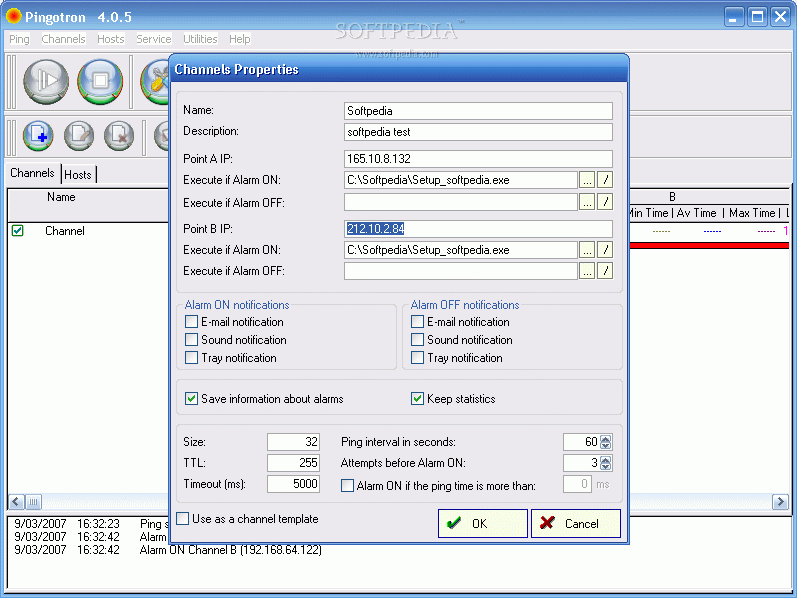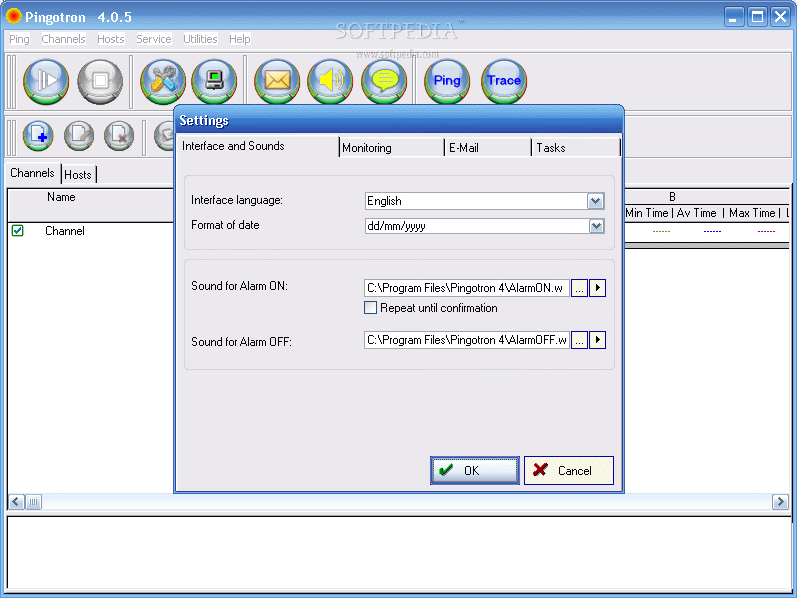Description
Pingotron
Pingotron is a super handy tool for webmasters, network admins, and Internet service providers. This software helps you manage all the devices connected to your local network, like computers and printers, plus it takes care of communication channels in TCP/IP networks.
Easy to Use Interface
You’ll love how simple it is to use Pingotron! It has a really friendly user interface. Seriously, you don’t need to be a tech wizard to get started with it.
Device Management Made Simple
All you have to do is add the network devices you want to keep an eye on and set up their query parameters. Pingotron will ping these devices at regular intervals and let you know if there are any issues through sound alarms, email notifications, or alerts in your system tray.
Control Lists for Easy Monitoring
The program features two control lists: one for managing channels and another for hosts. You can use both lists together or just focus on one at a time!
Query Recording and History
If you're keeping tabs on specific devices, Pingotron allows you to activate query recording mode. Plus, you can decide how long you'd like to keep the history of those queries.
Graphical Statistics
This tool is great because it shows graphical stats for each device’s queries over set time periods. It makes understanding your network's performance much easier!
Emergency Logs
Pingotron also keeps a log for emergencies. This log tracks when an issue starts, when it gets fixed, and how long the problem lasted.
Group Display Mode
If your network is large, no worries! You can switch to the "by group" display mode. This feature lets you create groups for better management, like defining subnets within your network.
Key Features of Pingotron:
- Custom ping times
- Graphical and numeric representation of ping results
- Create groups for easier organization
- Email notifications and sound alarms for failures
- Pinging history logs
- Error logs with detailed information
- Pinging statistics available in both graphic and numeric formats.
Limitations:
- You get a 30-day trial period.
If you're interested in checking out this awesome tool, download Pingotron here!
User Reviews for Pingotron 1
-
for Pingotron
Pingotron is a powerful and user-friendly tool for network monitoring. Its features for managing devices make it a must-have for administrators.