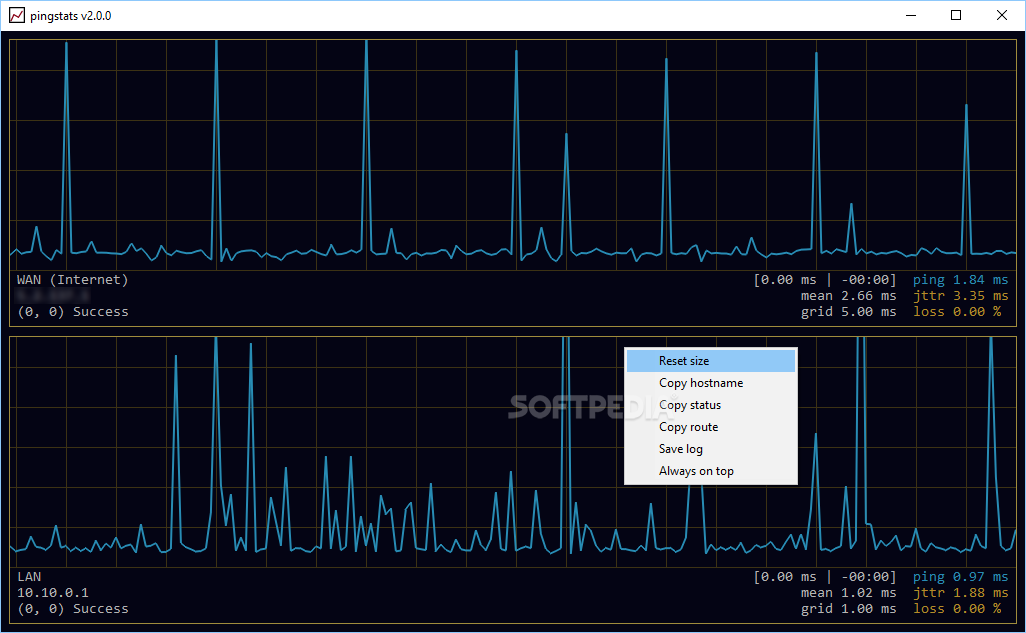Description
pingstats
pingstats is a handy tool for anyone wanting to keep an eye on their network connections. You can check out important things like ping, jitter, and packet loss—all from a clean and user-friendly interface. It’s open-source, which means it’s free to use and share! Plus, it offers real-time graphs that make understanding your network performance way easier.
Easy Monitoring with Real-Time Graphs
Once you fire up the pingstats app, you'll instantly see stats for every active connection you have. The cool part? The data updates every 500 milliseconds! This means you can watch ping, jitter, and packet loss change in real time. If you’re curious about past values, just click around on the graph!
Customizing Your Connections
The app automatically keeps track of all your connections right off the bat. If there are any connections you don’t want to monitor anymore, no worries! You just need to tweak a file called pingstats.cfg. It’s super simple—look for the line that says “enabled = true” and change it to false. That’s all there is to it!
A Few Advanced Settings
While pingstats does have some customization options available, they aren’t all accessible directly from the app's interface. So if you’re not tech-savvy or comfortable editing files, this might not be the best choice for you. But hey, you can still use the program without diving into those advanced settings if that feels better!
No Documentation Available
A little heads-up: there isn't any official documentation out there for pingstats, which could be a bummer if you're looking for extra help or guidance. Still, many users find it straightforward enough once they get familiar with it.
A Great Option Overall
To wrap it up, pingstats is a solid application that makes monitoring network performance easy and visually appealing with its real-time graphs. Just remember that while it's designed well for tracking multiple connections at once, some advanced features require manual tweaks in configuration files.
If you're interested in trying out pingstats here!
User Reviews for pingstats 7
-
for pingstats
pingstats offers intuitive monitoring of network parameters with a sleek graph display. Advanced configurations require manual editing, making it less suitable for beginners.
-
for pingstats
Absolutely love pingstats! The real-time graph makes monitoring my network so much easier and visually appealing!
-
for pingstats
This app is fantastic! It provides all the network stats I need in a clear and intuitive way. Highly recommend!
-
for pingstats
Pingstats is a game changer for network monitoring. The GUI is sleek, and the data refreshes quickly. Five stars!
-
for pingstats
I find pingstats incredibly useful! It's easy to keep track of my connections with its beautiful graphs. Great job!
-
for pingstats
What a great app! Monitoring ping, jitter, and packet loss has never been easier. The real-time updates are perfect.
-
for pingstats
Pingstats has made my network management so much simpler. The graphical representation is both helpful and attractive!