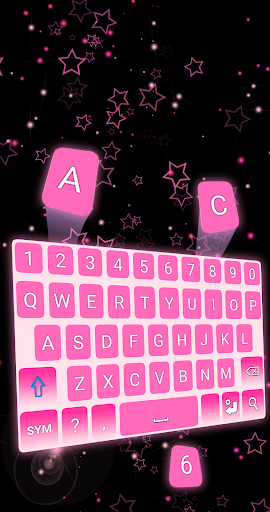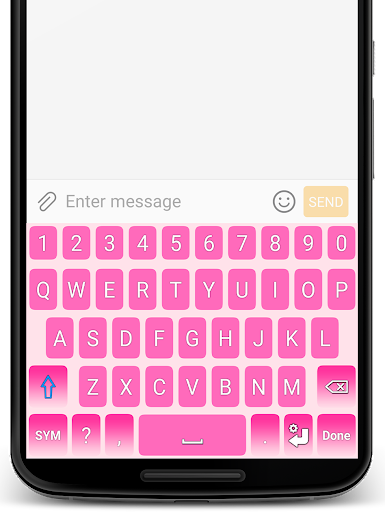Description
Pink Keyboard
Pink Keyboard is the perfect keyboard app for anyone who values both style and functionality. With its trendy design and extra symbols, this keyboard is sure to impress. Download and install Pink Keyboard for Android today and enjoy its amazing features for free!
Key Features:
- Suggestions in over 20 languages
- Key shortcuts
- Efficient gestures
- Adjustable vibration intensity
Customization Options:
- Customize the keyboard layout
- Change background color
- Adjust keyboard height
How to Install:
- Go to your phone's Settings
- Tap on General Management, then Language and Input
- Go to Manage Keyboards and set Pink Keyboard as default
We value your privacy and assure you that our keyboard does NOT store or collect any kind of information. If you have suggestions, questions, or bug reports, feel free to email us at support@c10studio.com. We’re always happy to hear from our users!
User Reviews for Pink Keyboard 1
-
for Pink Keyboard
Pink Keyboard offers a stylish design and extra symbols. Customize layout, change background color, and adjust height for a personalized typing experience. Impressive!