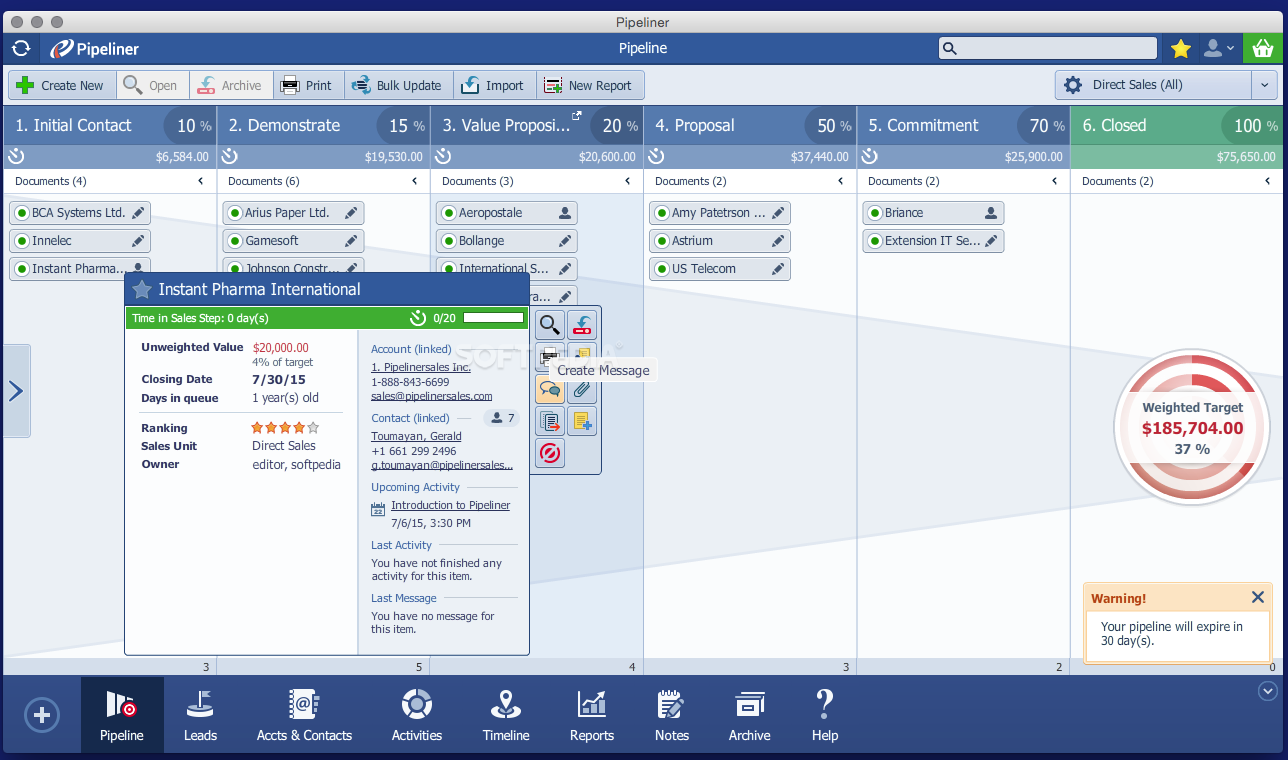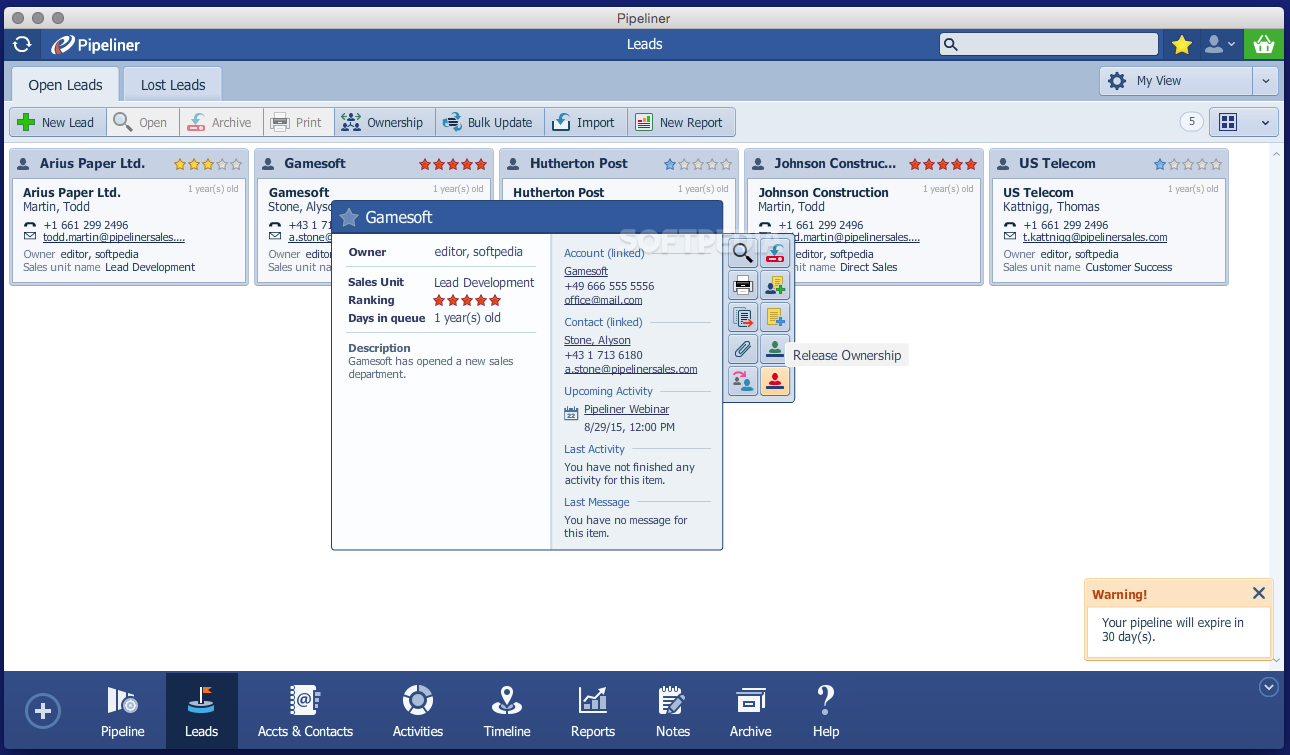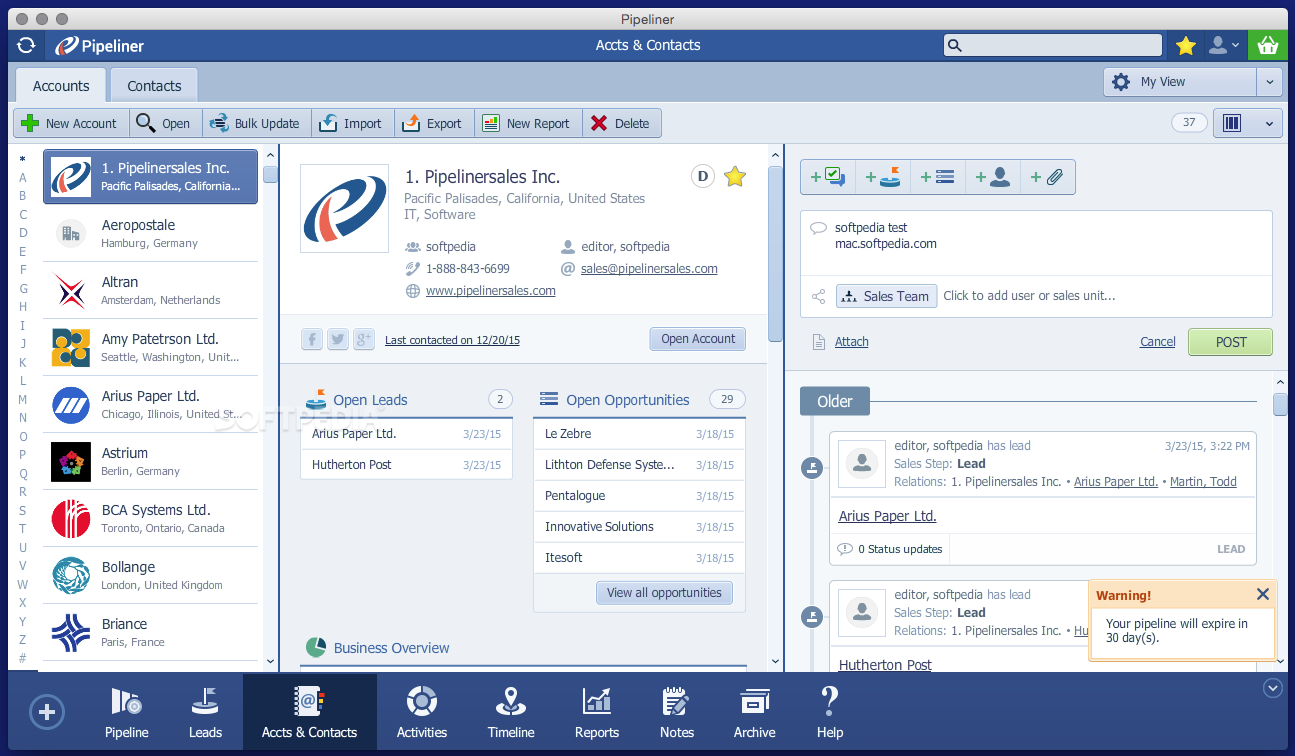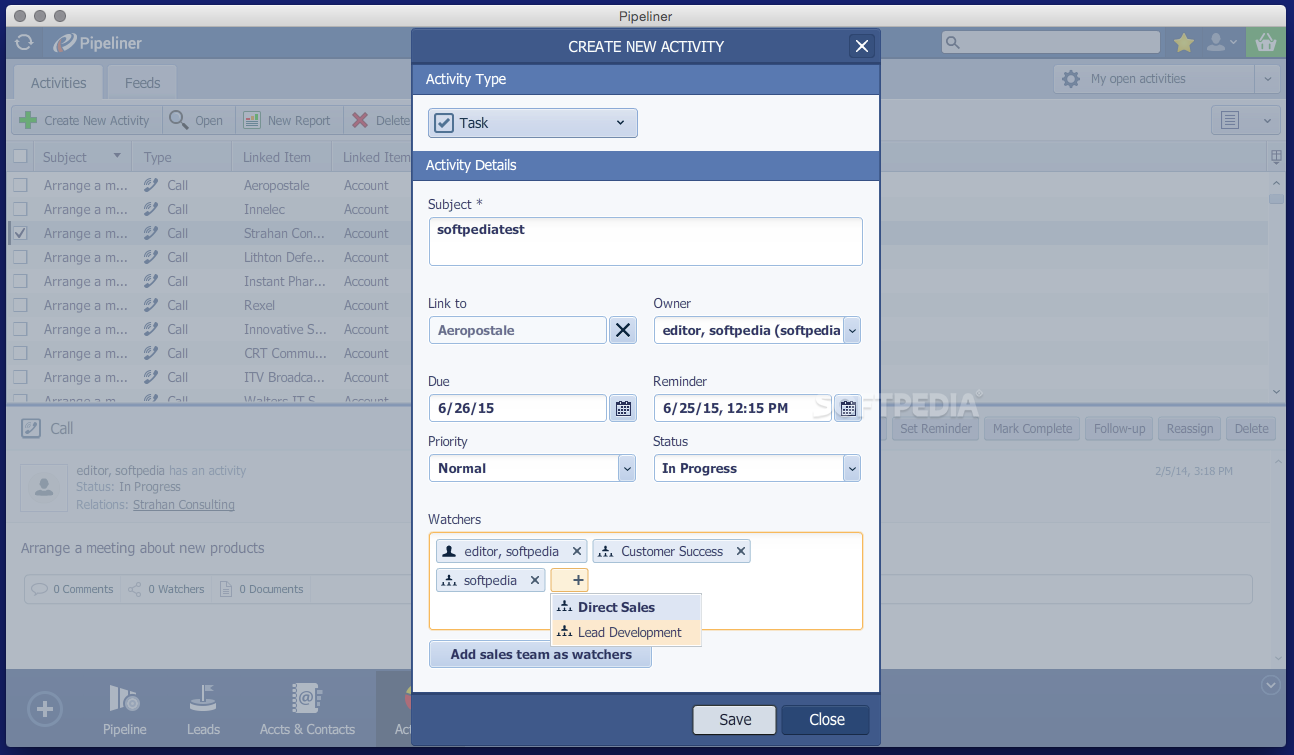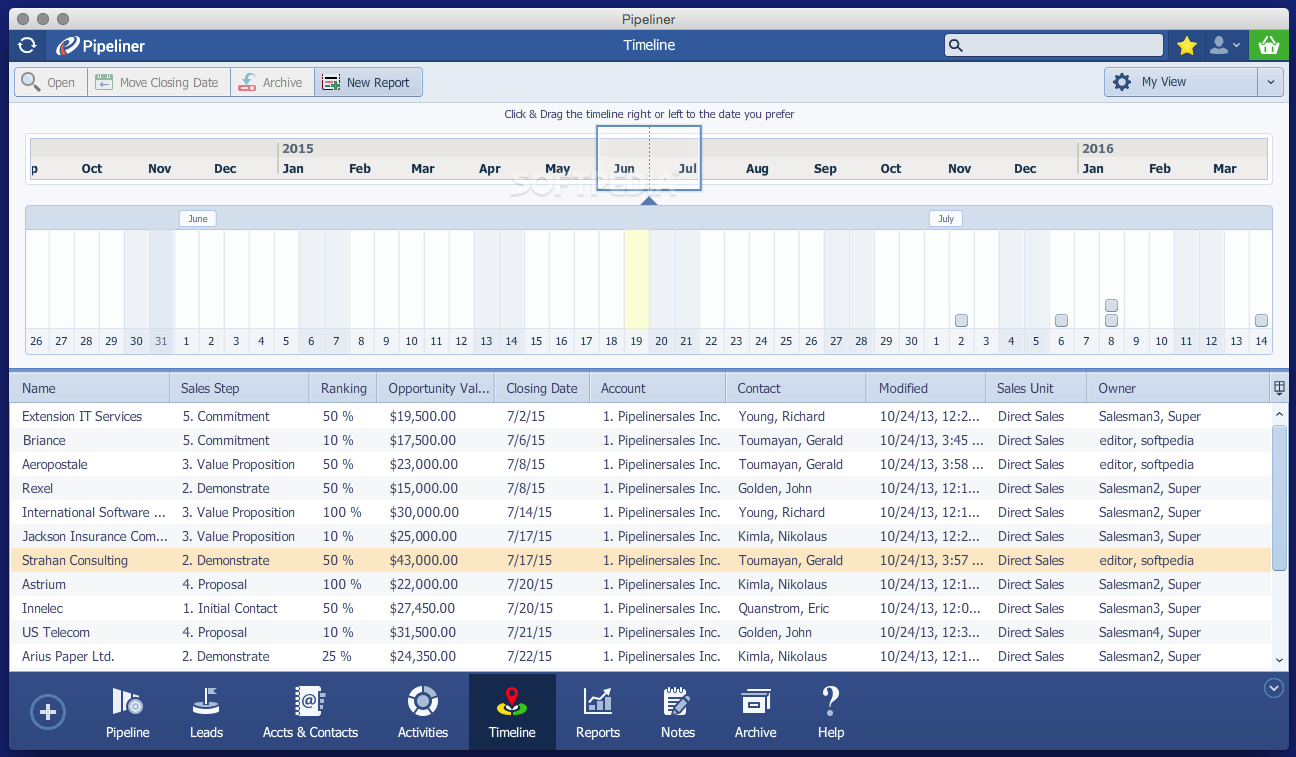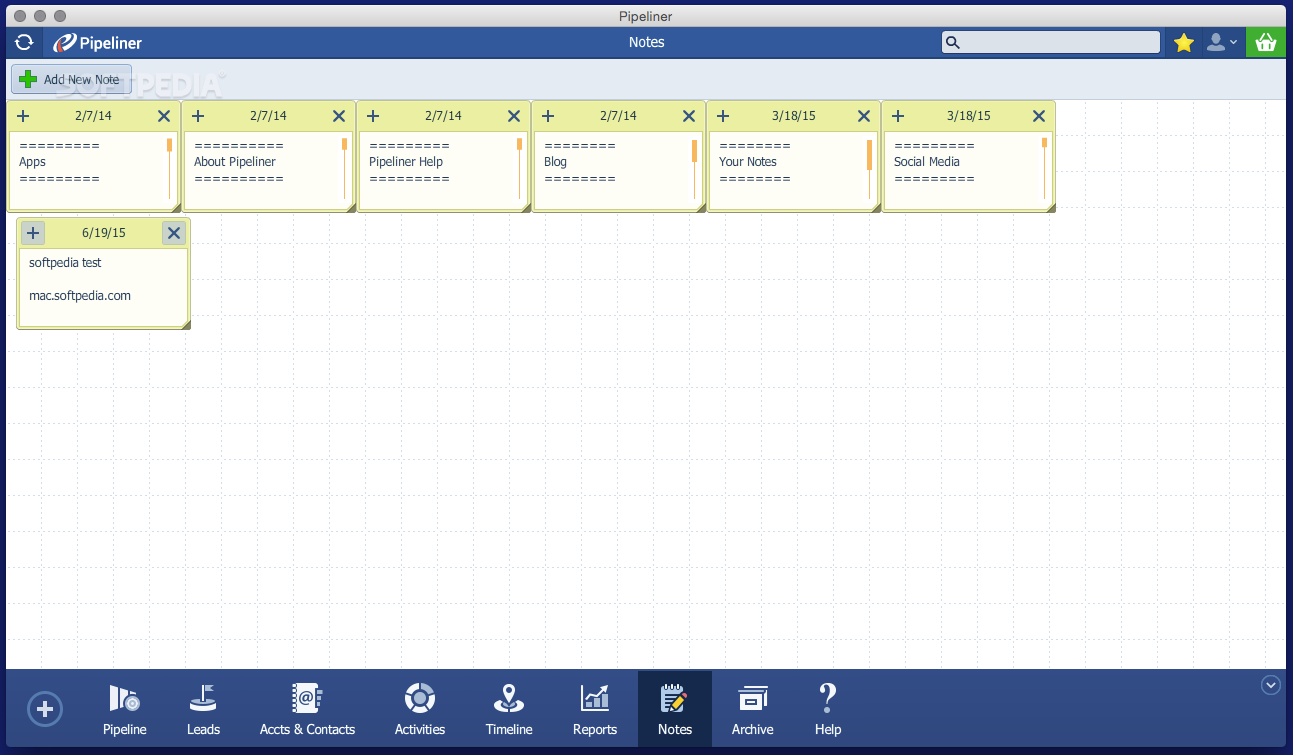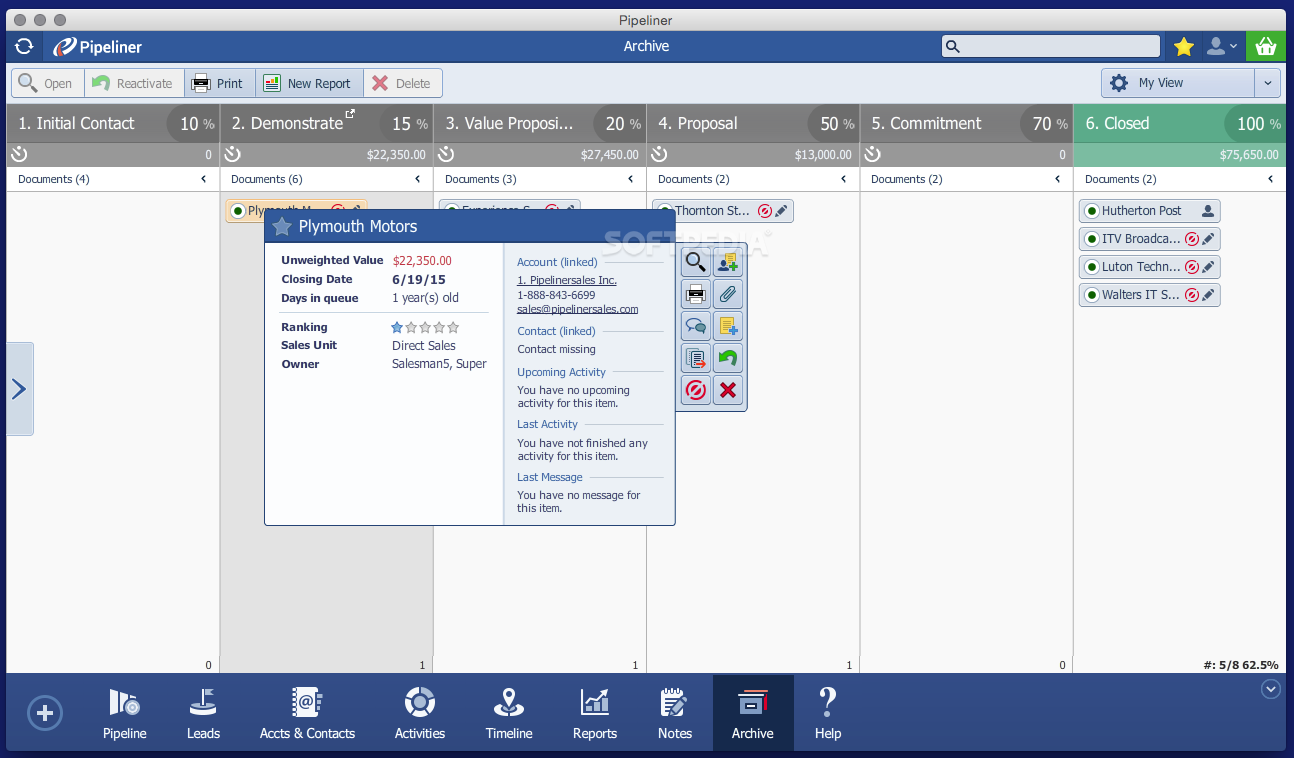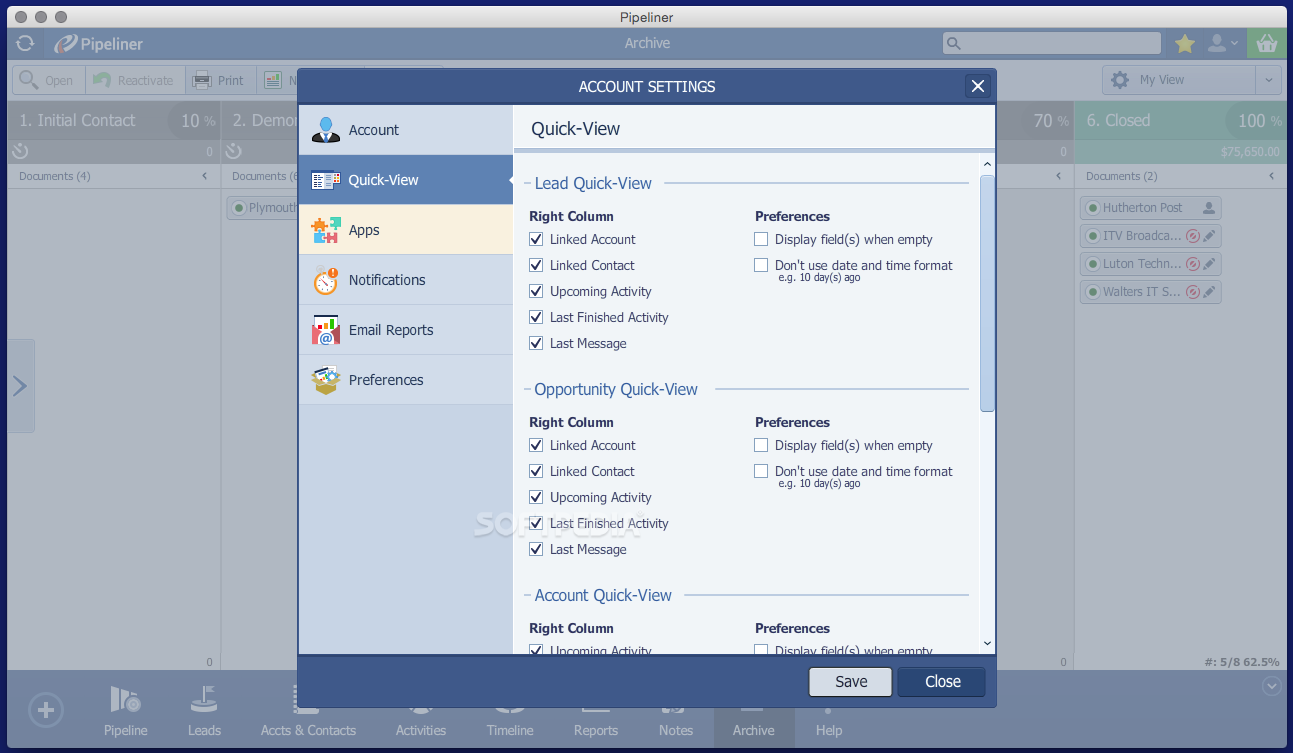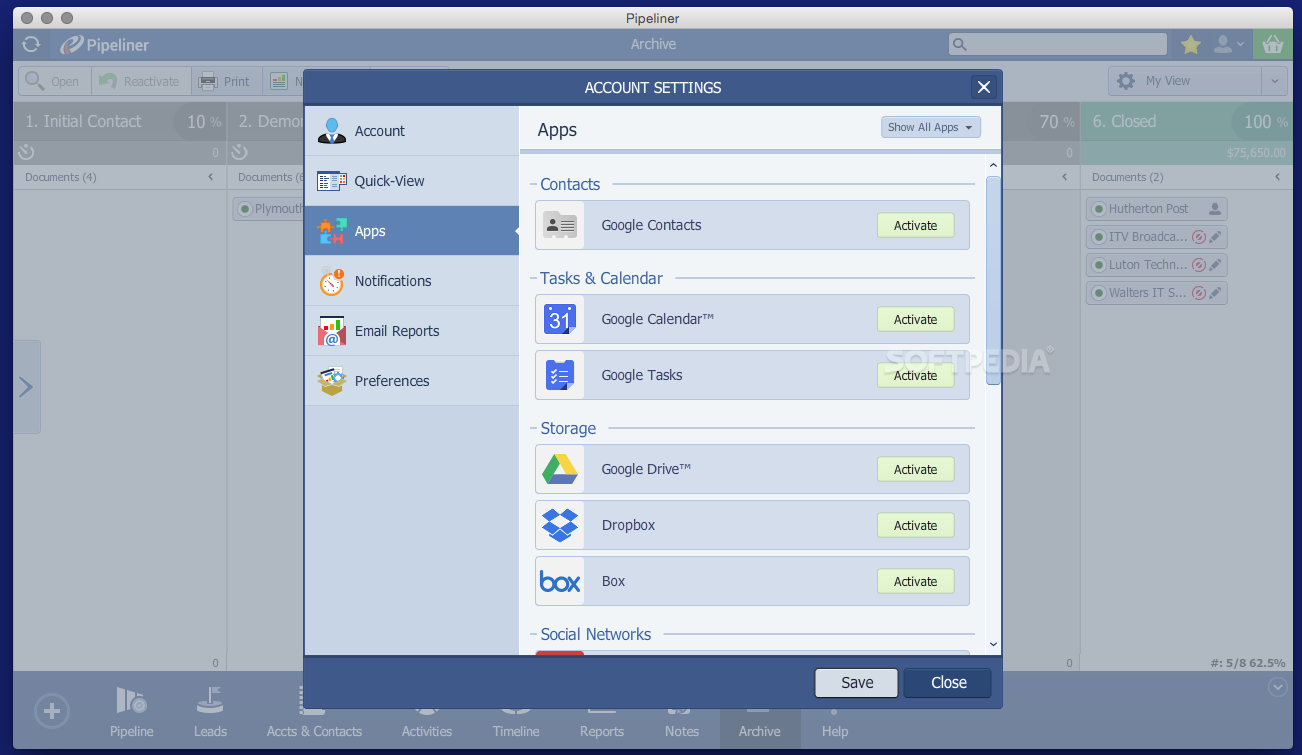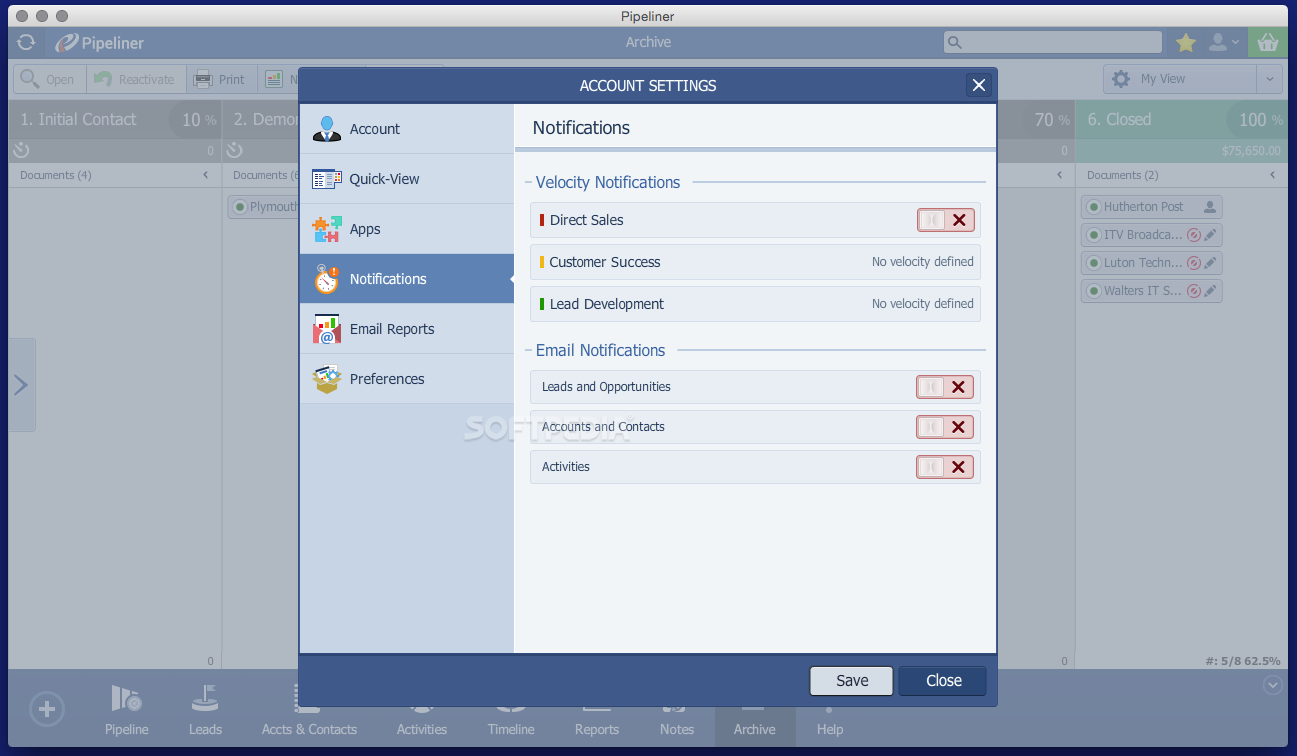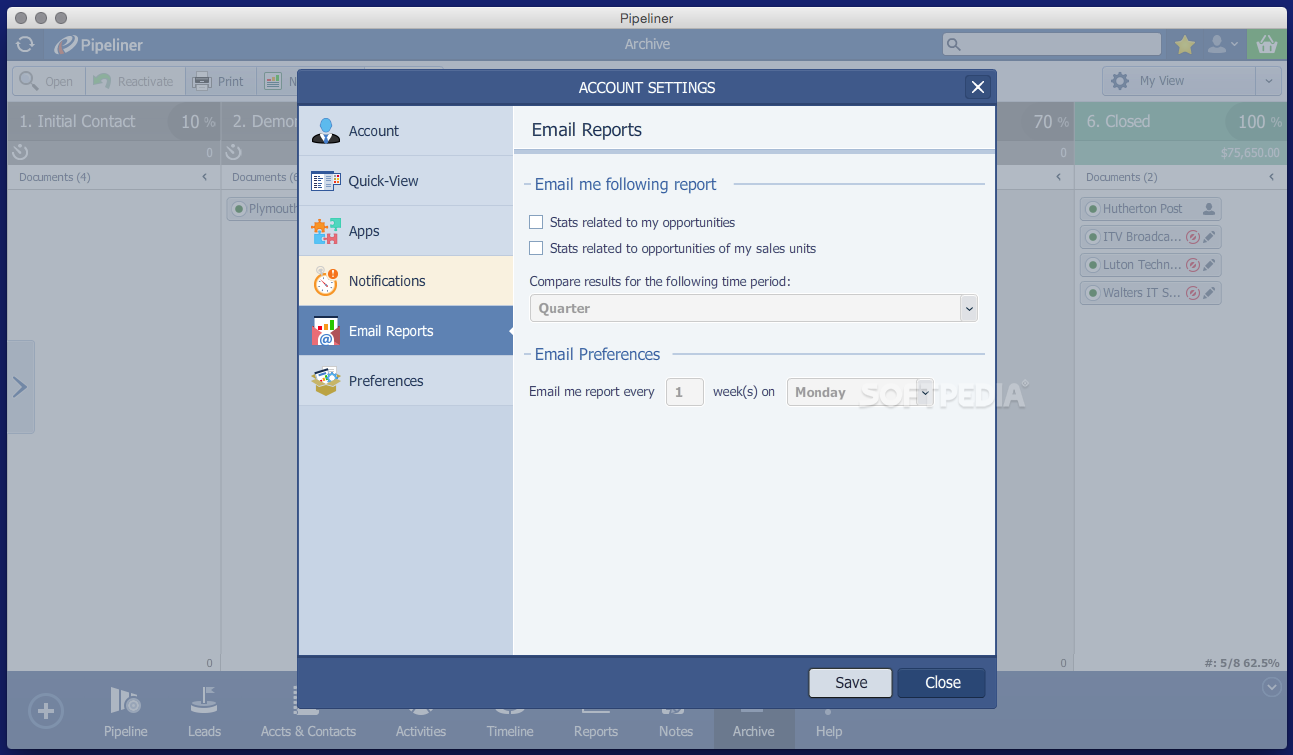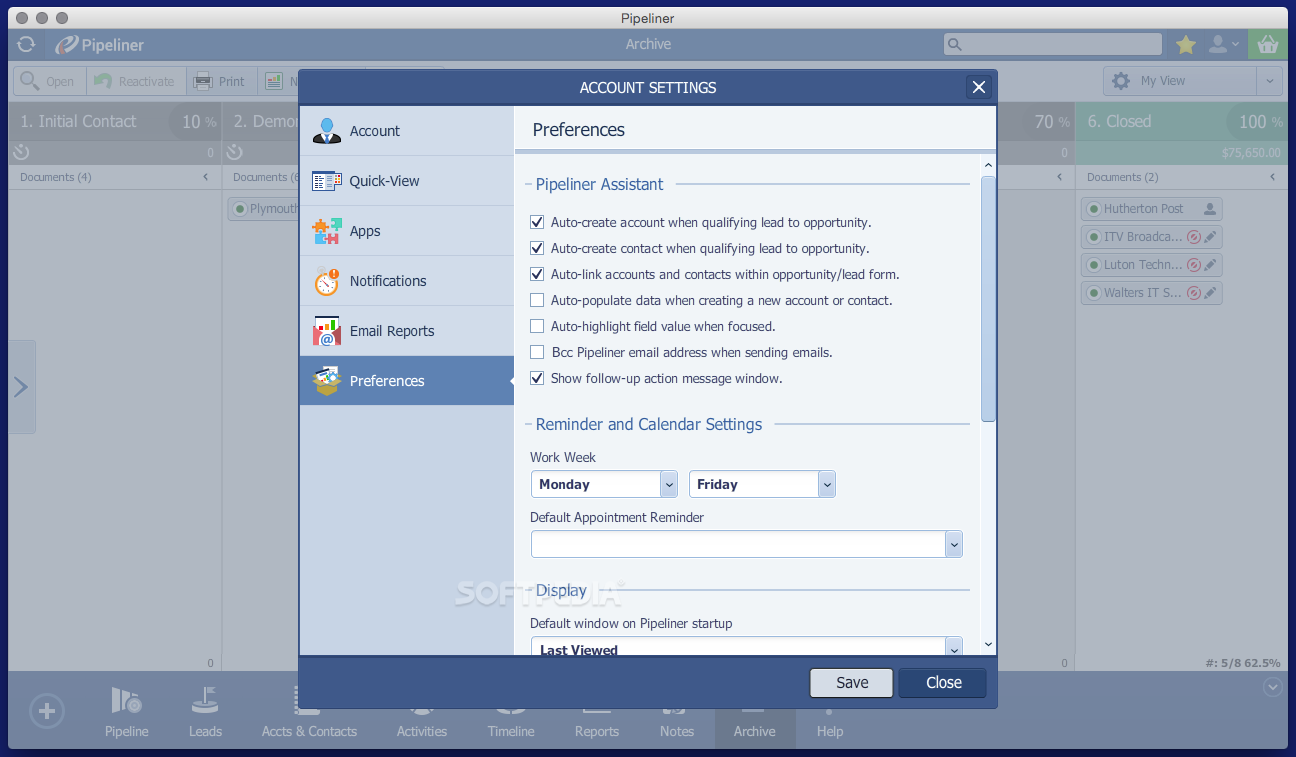Description
Pipeliner
Pipeliner is a super handy customer relationship management tool. It helps you keep track of your sales, whether you're online or offline, and manage potential clients with ease.
Getting Started with Pipeliner
To use Pipeliner on your Mac, you’ll need to install the Adobe Air platform first. Don't forget, you also have to register for a Pipeliner account and invite your team members to join your workspace!
Easy Navigation
Once you're in the main window of Pipeliner, it’s really simple to monitor everything. You can see your sales pipeline, check out current leads for new customers or contracts, and keep an eye on upcoming activities. The tabbed interface makes switching between different areas super intuitive.
Track Your Sales Stages
Pipeliner lets you monitor each stage of a sale—from those initial meetings all the way through presentations, proposals, commitments, and delivery. Plus, it helps you integrate product details for a smoother workflow.
Your Task Timeline
The Timeline panel in Pipeliner shows you all the tasks coming up soon. You'll find details about what needs to be done, which sales step it relates to, the sales account involved, closing dates, opportunity values, and more.
Insightful Reports
The Reports section automatically creates graphs about different parts of your work: like top won opportunities versus lost ones or how well you're meeting your goals compared to won opportunities.
Team Collaboration Made Easy
In summary, Pipeliner combines management tools with analysis features that help track your sales team's activities effectively. Plus, since multiple users can access the workspace at once, it boosts communication within your team!
Pipeliner is also part of these download collections: CRM Tools
User Reviews for Pipeliner FOR MAC 1
-
for Pipeliner FOR MAC
Pipeliner for Mac is a powerful CRM solution for tracking sales and leads offline and online. Its intuitive interface makes it easy to manage tasks.