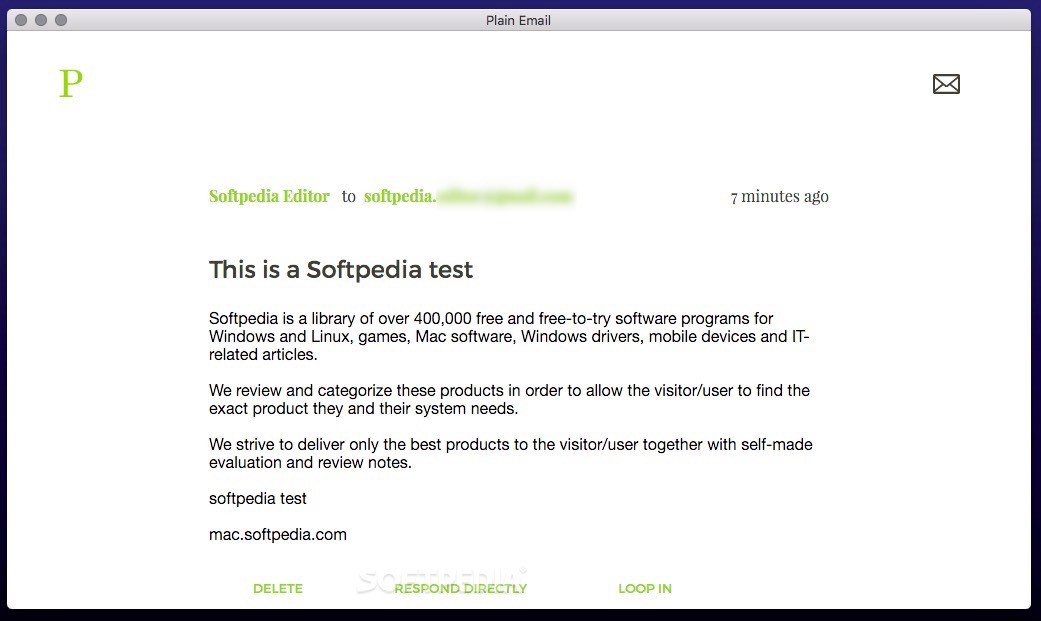Description
Plain Email
Plain Email is a simple email management tool that helps you just Get Things Done. The main goal of the Plain Email app is to help you hit that Inbox Zero target!
Your Email, Simplified
When you open Plain Email, it jumps straight into full-screen mode and asks you to connect your email account. Right now, it only works with Gmail and lets you log in to just one account at a time. But don't worry, it keeps you logged in even after you close the app.
Windowed Mode Options
If full-screen isn't your thing, you can switch to windowed mode! You can resize the main window however you like, but that's about as much customization as you're going to get.
Email Management Made Easy
Plain Email includes handy hotkeys for tasks like reloading emails (just hit Command + R). Each tool has its own hotkey too! Just hover over any button and you'll see a tooltip with the shortcut.
No Distractions Here!
This app cuts out all those extra options so that you can focus on getting things done. You'll only see one email at a time, which helps you decide what to do right away.
Quick Actions on Emails
You can mark emails as done, delegate tasks, or even unsubscribe from newsletters quickly (it'll open the confirmation page in your browser). Plain Email adjusts what options are available based on the type of email you're looking at!
Keyboard Shortcuts for Speed
If you hold down the Command key, you'll unlock more tools. You can delete or reply to messages even if those options aren't shown initially. You'll be zooming through your inbox in no time!
The Bottom Line on Plain Email
To wrap it up, Plain Email simplifies how we tackle our emails by limiting our choices and encouraging quick responses. It doesn’t have snoozing features or ways to move messages into lists—you either deal with it right then or use another app later for reminders.
If you're ready to try out this straightforward email solution, check out Plain Email here!
User Reviews for Plain Email FOR MAC 7
-
for Plain Email FOR MAC
Plain Email's minimalist design helps you stay focused on your tasks, promoting efficiency. Ideal for achieving Inbox Zero.
-
for Plain Email FOR MAC
Plain Email has truly transformed my email management. Its minimalist approach helps me focus and achieve Inbox Zero effortlessly!
-
for Plain Email FOR MAC
I love how Plain Email simplifies everything! Just one email at a time means I can tackle my messages quickly and efficiently.
-
for Plain Email FOR MAC
This app is fantastic for staying productive! The hotkeys are super helpful, and I feel so much more in control of my inbox now.
-
for Plain Email FOR MAC
Plain Email is a game changer for managing emails! It keeps distractions to a minimum and allows me to get things done fast.
-
for Plain Email FOR MAC
I'm really impressed with Plain Email. The focus on one task at a time is just what I needed to clear my cluttered inbox!
-
for Plain Email FOR MAC
Absolutely love this app! Plain Email's simplicity boosts my productivity, making email management less of a chore.