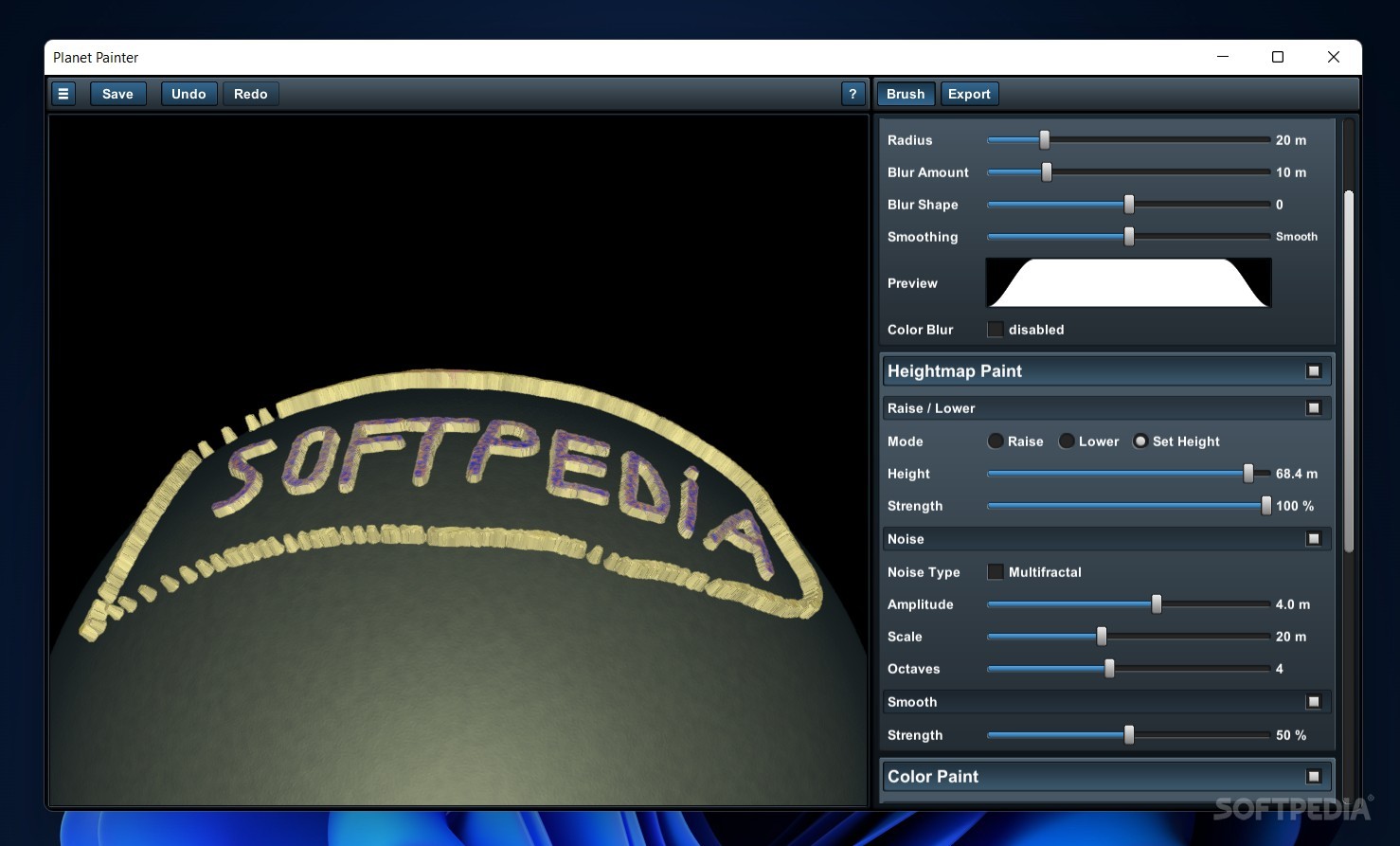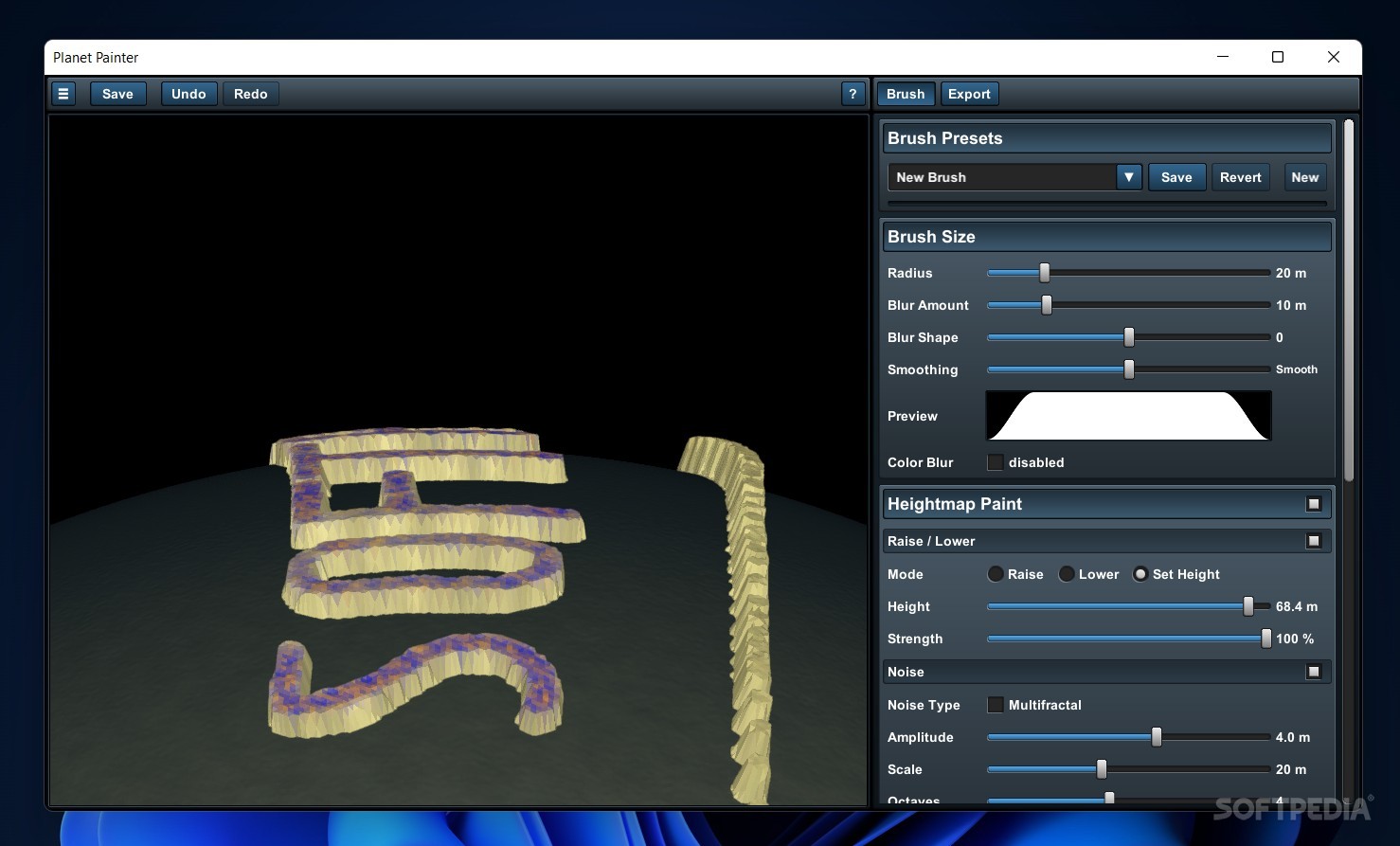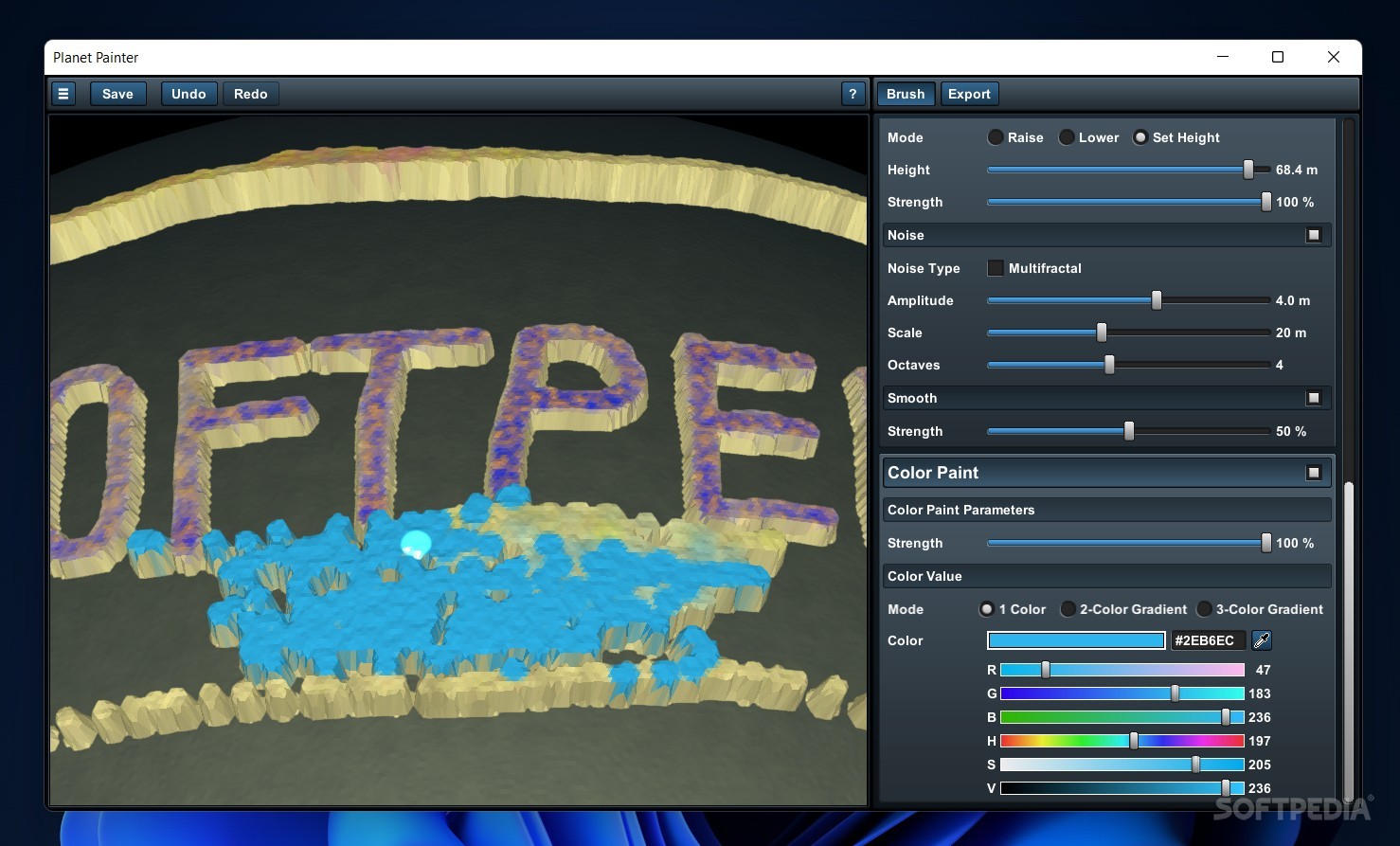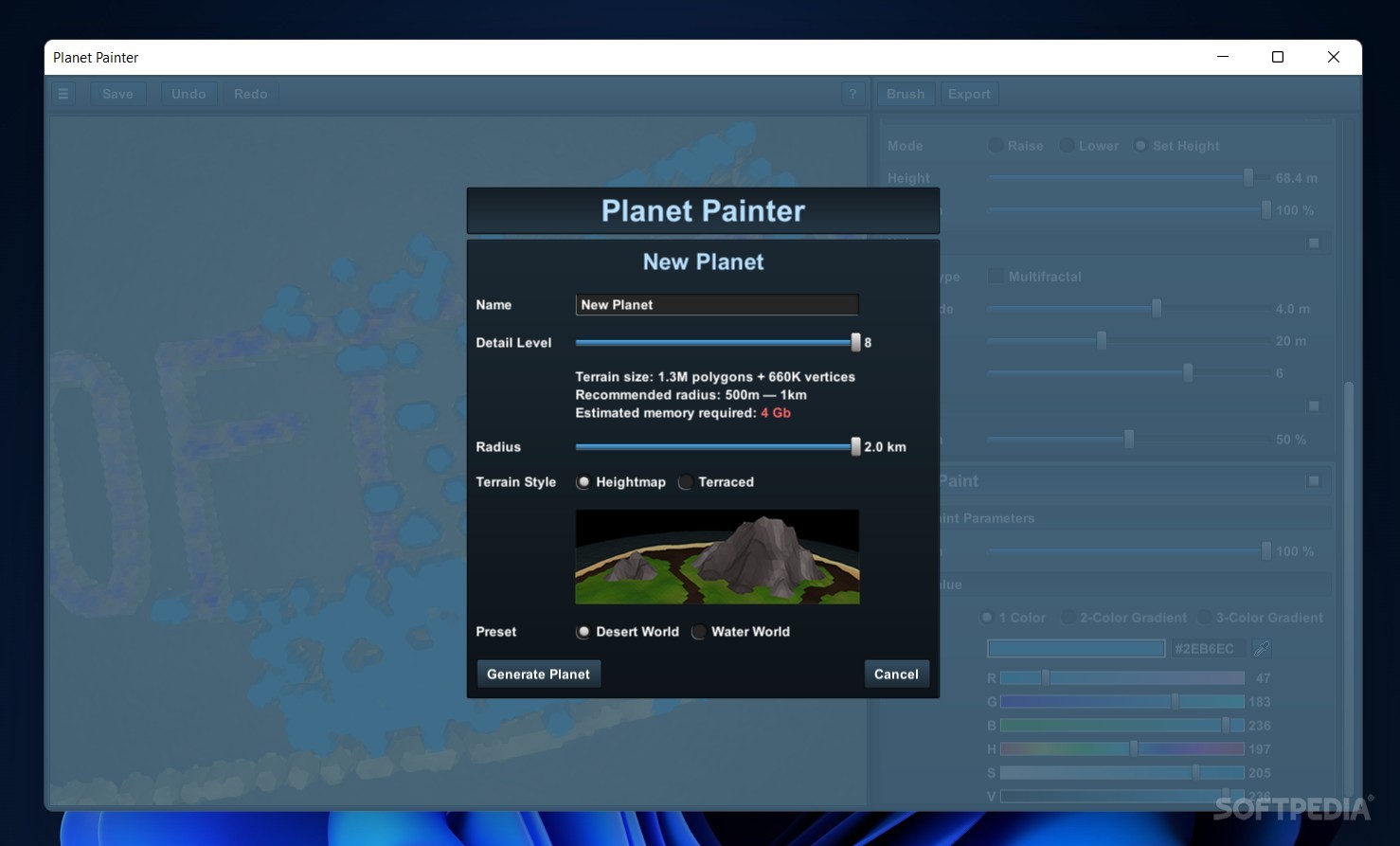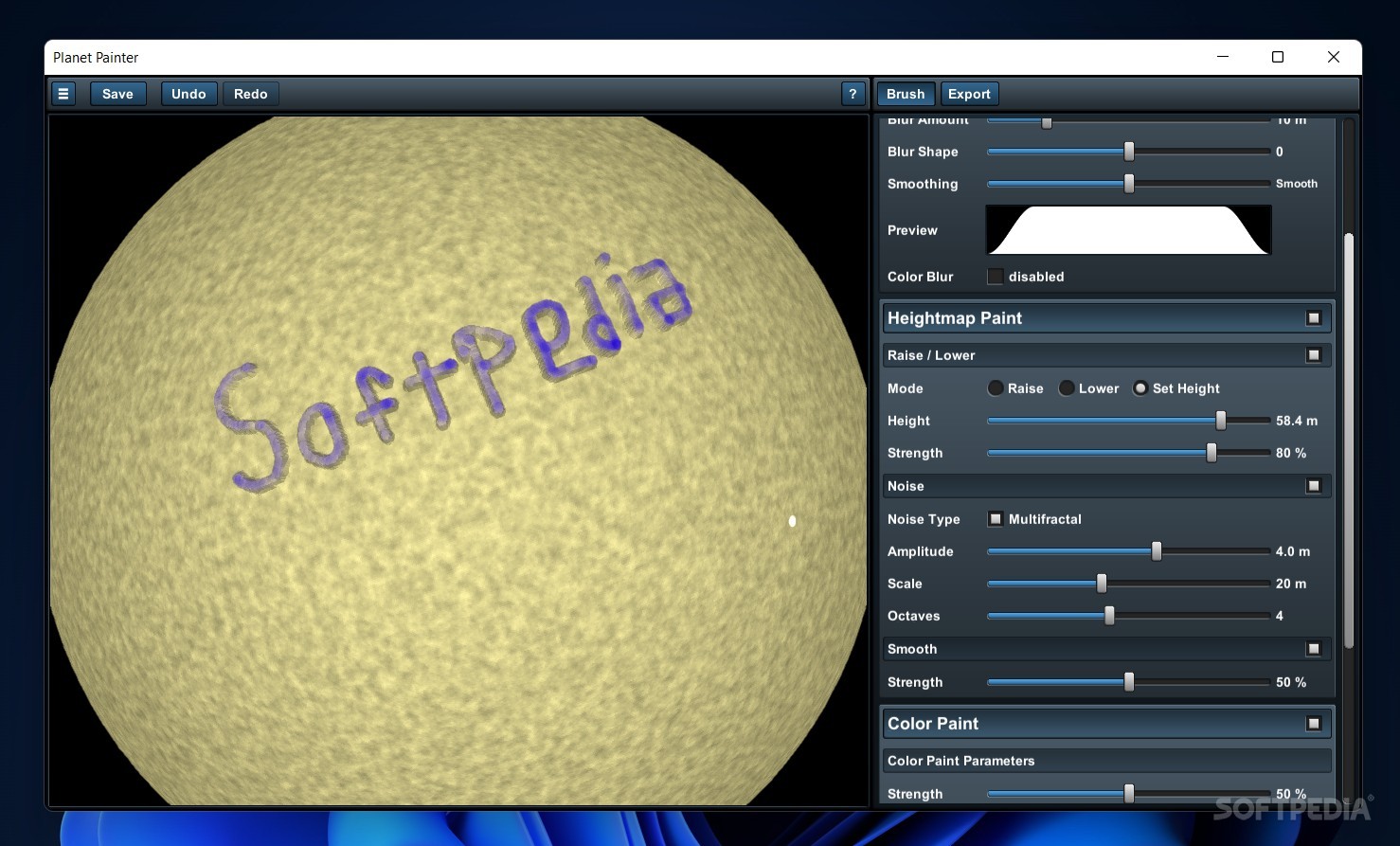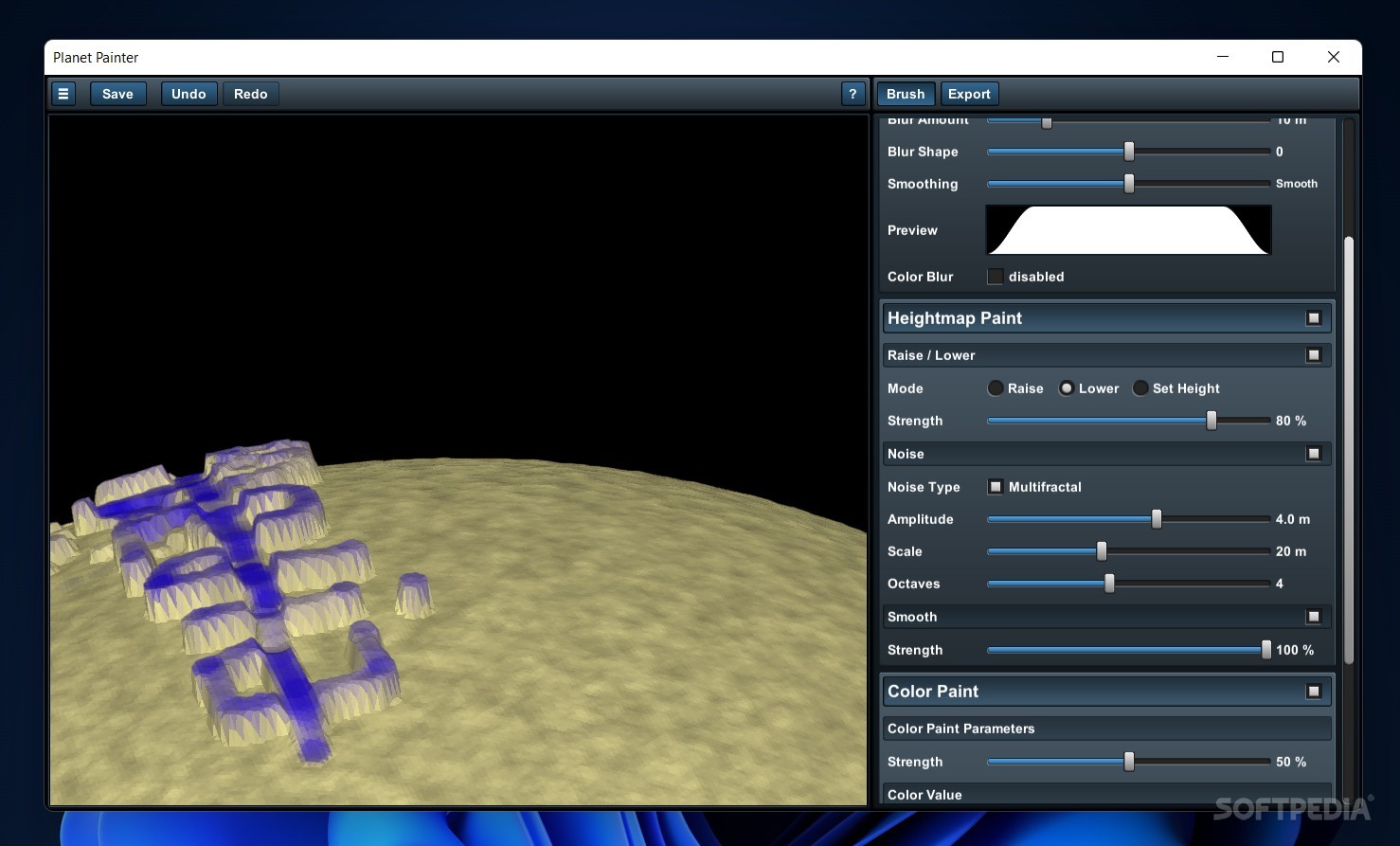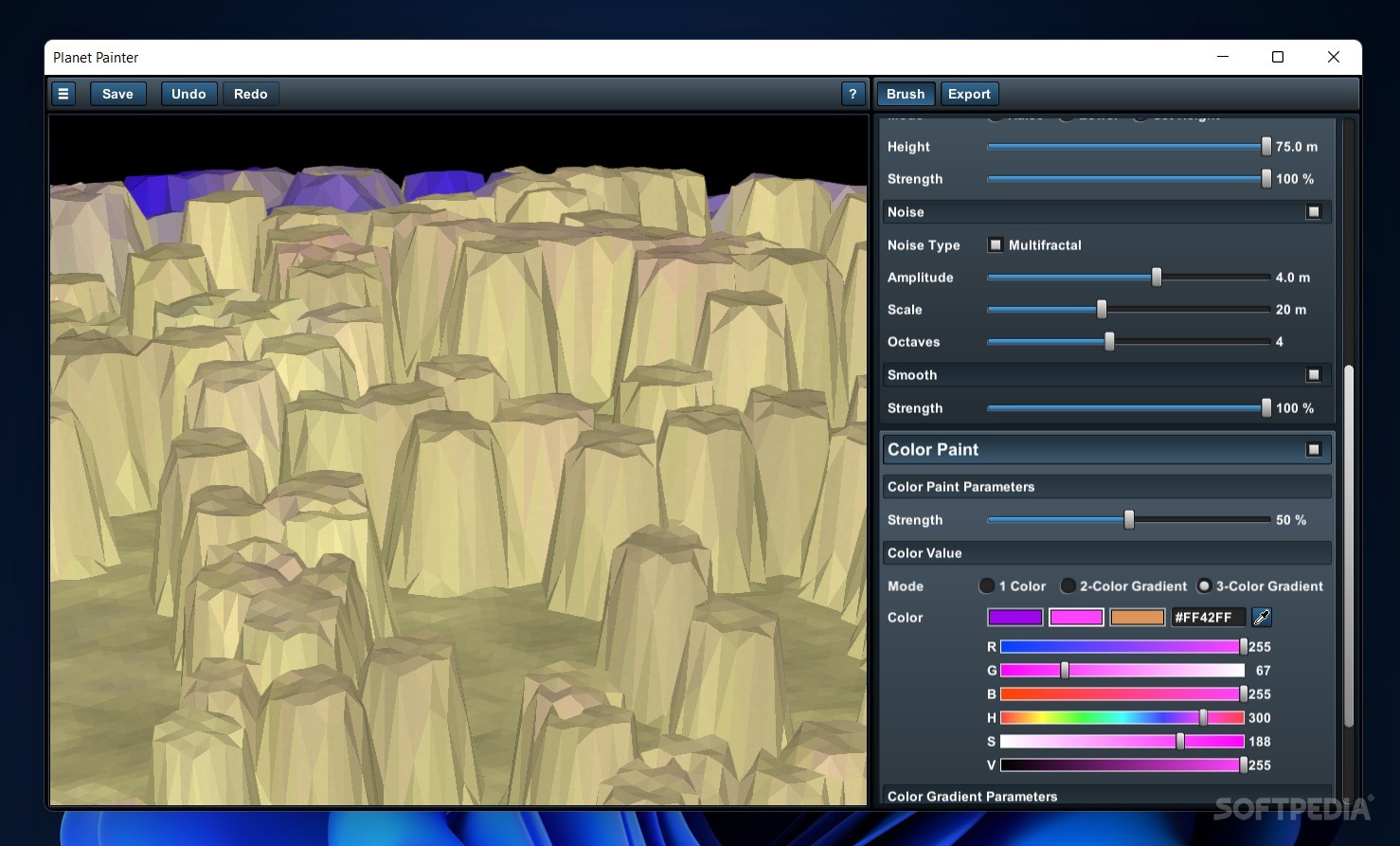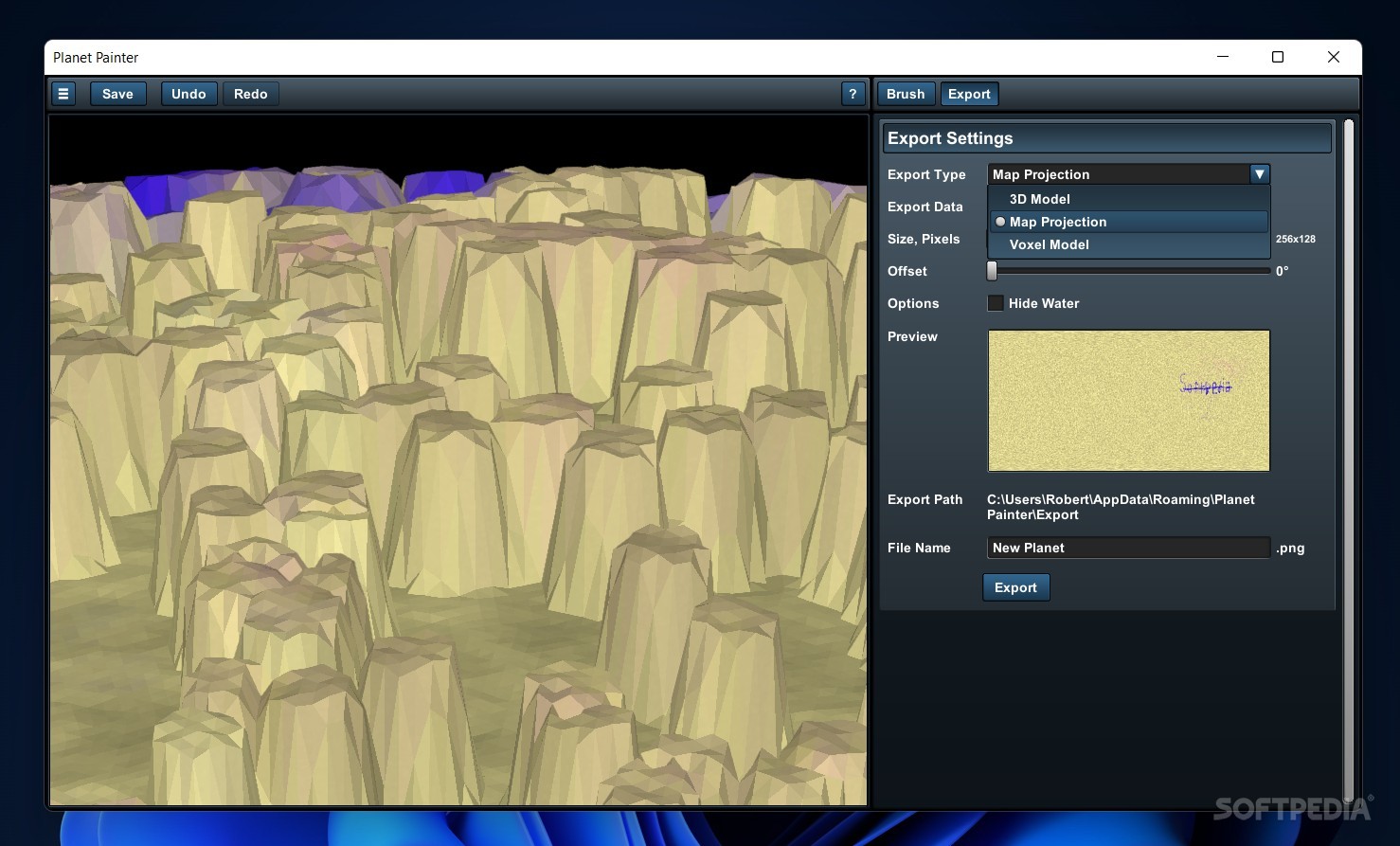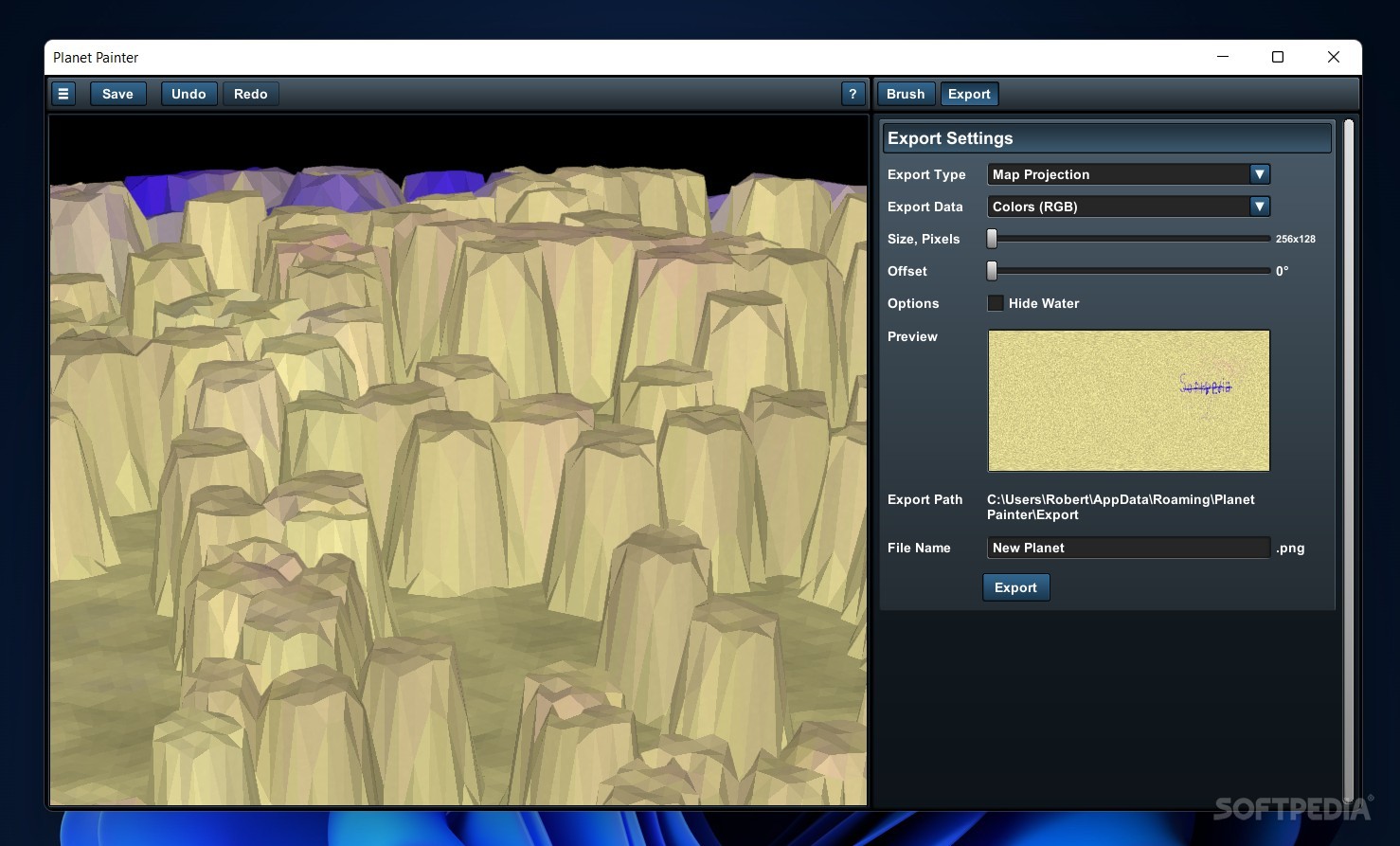Description
Planet Painter
Planet Painter is a fantastic tool for anyone into low-poly design and wants to create their very own planets. If you've ever thought about making spherical worlds, you’re in luck! This software has got your back with a bunch of cool features that help you shape and customize your planet’s surface.
Customize Your Planet
With Planet Painter, you can easily create a spherical planet. Once you've made it, the fun really begins! You have tons of tools at your disposal to make it uniquely yours. Want to change the height of the terrain? Just use the heightmap feature! And when you're ready to paint, there are robust brushes that let you add any color you like.
Selecting Detail Levels
When it's time to craft a new planet, Planet Painter lets you choose from 8 detail levels. Each option tells you how many polygons you'll be using and what memory you'll need. It makes planning so much easier!
Your Planet Playground Awaits
Once you've set your detail preferences, radius, terrain style, and even selected a preset for your world, bam! Your generated planet pops up along with the editor. Now it’s time for playtime: modify your new spherical world however you like!
A Splash of Color
We had a blast experimenting with different brushes and even added some mountain-sized alien terrain onto our planet! It’s super tempting to try out all those wild colors available—who knew we'd end up with pink terrain? Our quirky creation was way more fun than we ever imagined!
Saving Your Creation
After you're done crafting your masterpiece, saving it is easy-peasy! You can export it as a voxel model, map projection, or even a 3D model. When choosing to export as a voxel model, you can select the voxel size too! The map projection option gives extra choices like exporting in grayscale or color with various resolutions.
Try It Out!
User Reviews for Planet Painter 7
-
for Planet Painter
Planet Painter offers a unique way to create and customize spherical planets with ease. The wide range of tools and customization options make it a delight to use.
-
for Planet Painter
Planet Painter is an incredible app! The customization options are endless, and creating my own unique planets is so much fun!
-
for Planet Painter
Absolutely love Planet Painter! The low-poly design is stunning, and it's so easy to use. Highly recommend it!
-
for Planet Painter
This app is a game changer for planet creation! The brushes and colors let me unleash my creativity like never before.
-
for Planet Painter
Planet Painter exceeded my expectations. The detail levels and terrain editing tools are fantastic. Five stars all the way!
-
for Planet Painter
What a brilliant app! I had a blast designing quirky planets. The export options are also super helpful for sharing my creations.
-
for Planet Painter
Planet Painter is simply amazing! It made planet modeling enjoyable, and I can't stop experimenting with different styles.