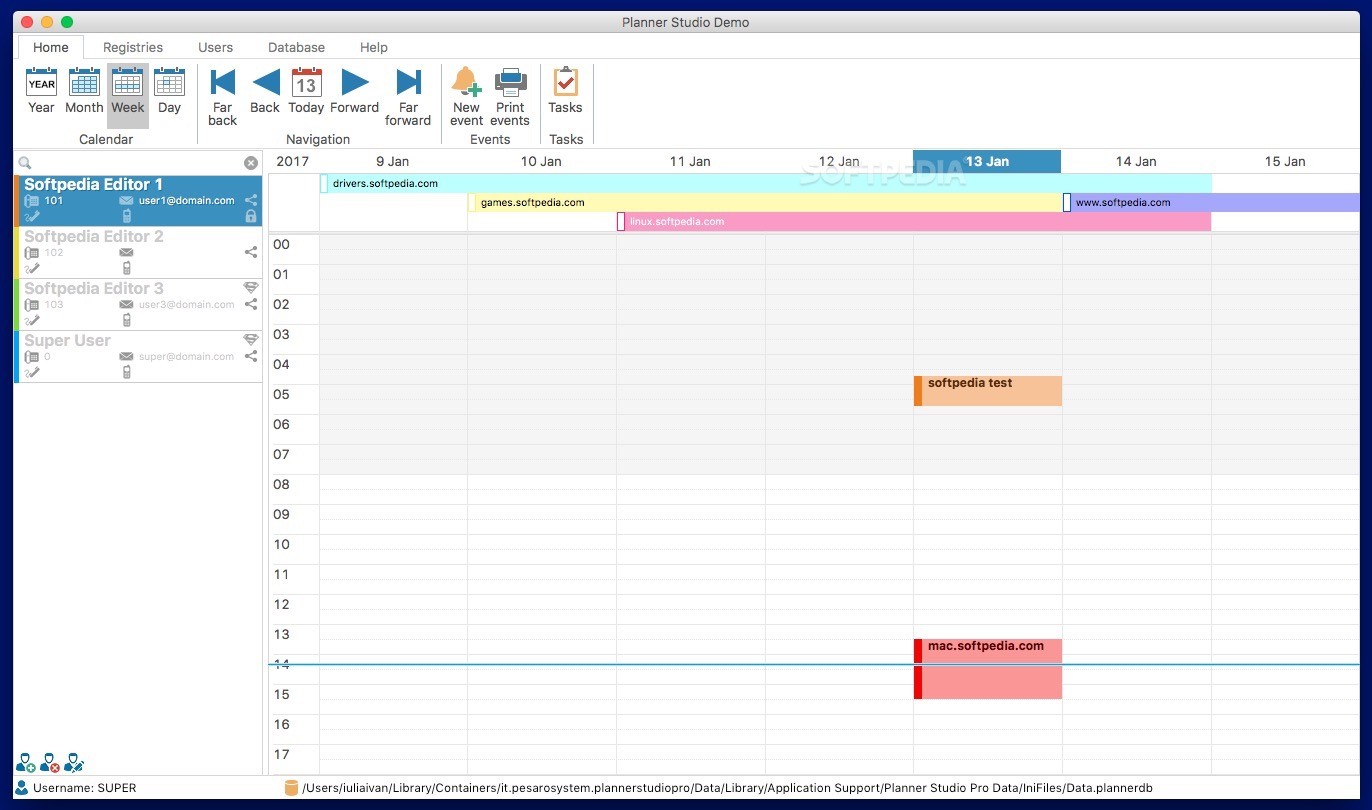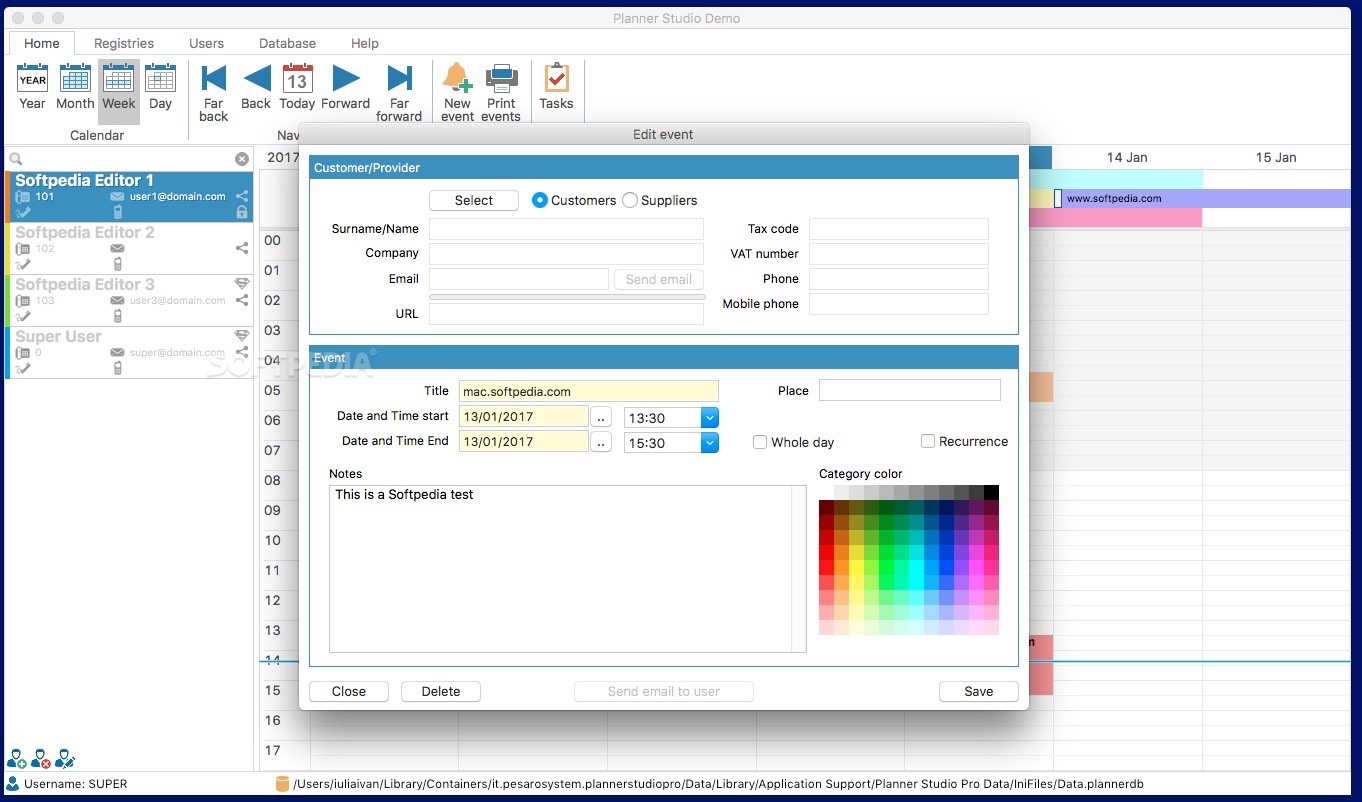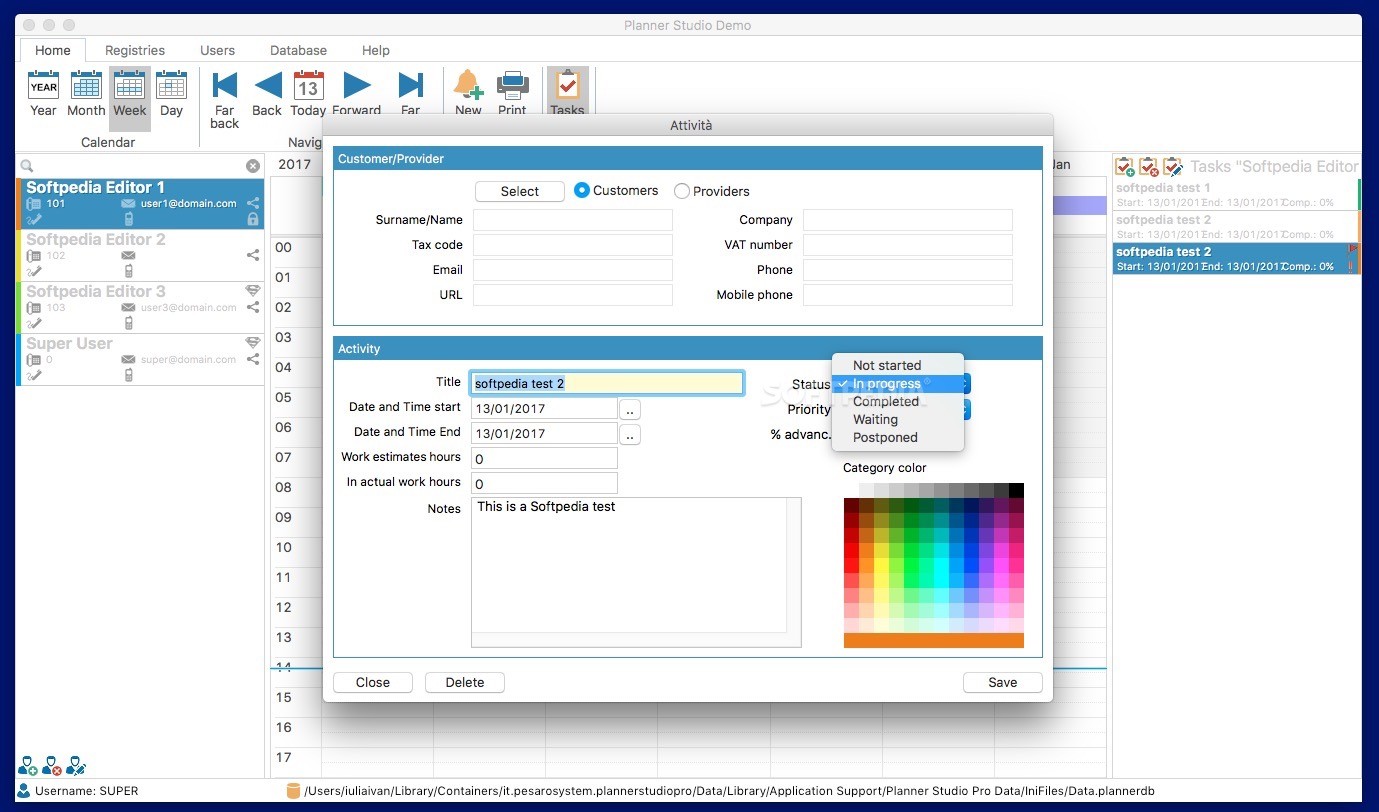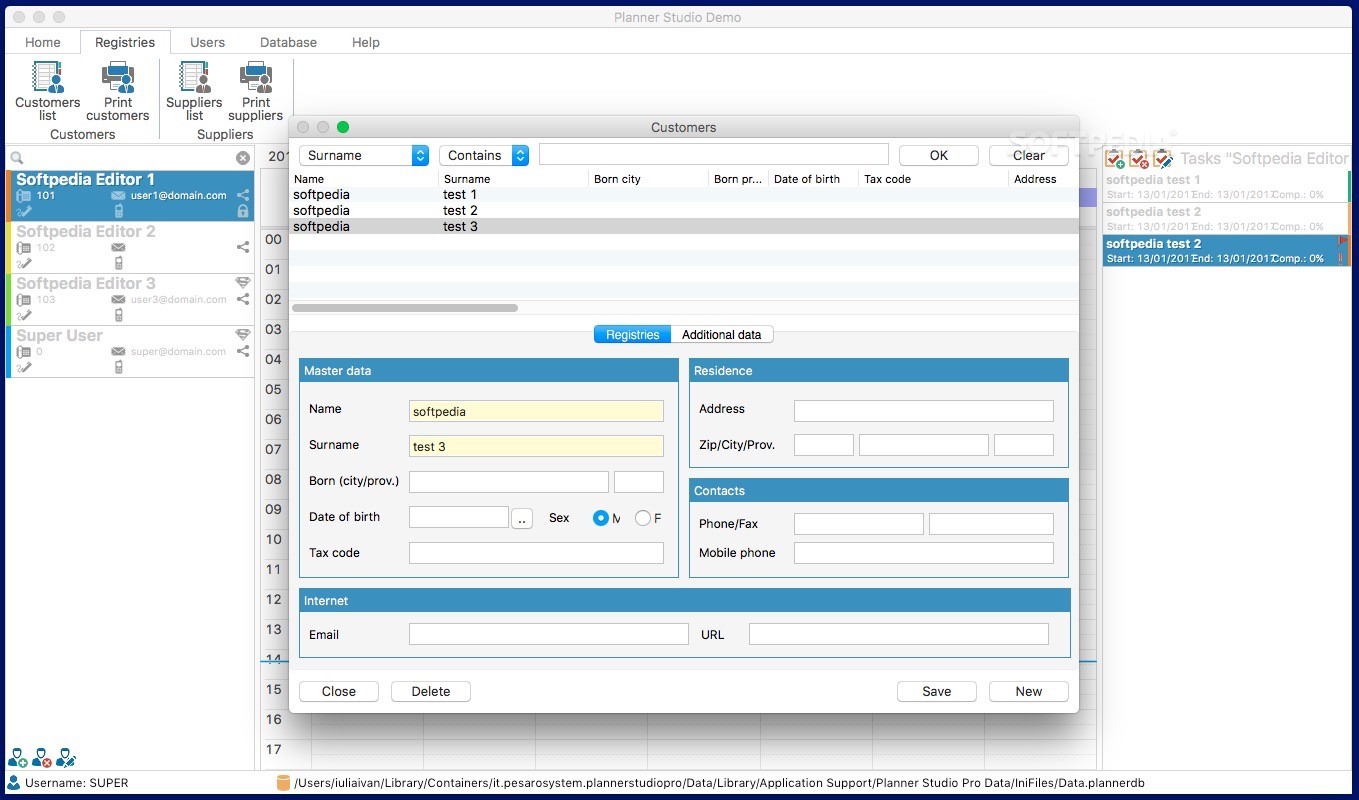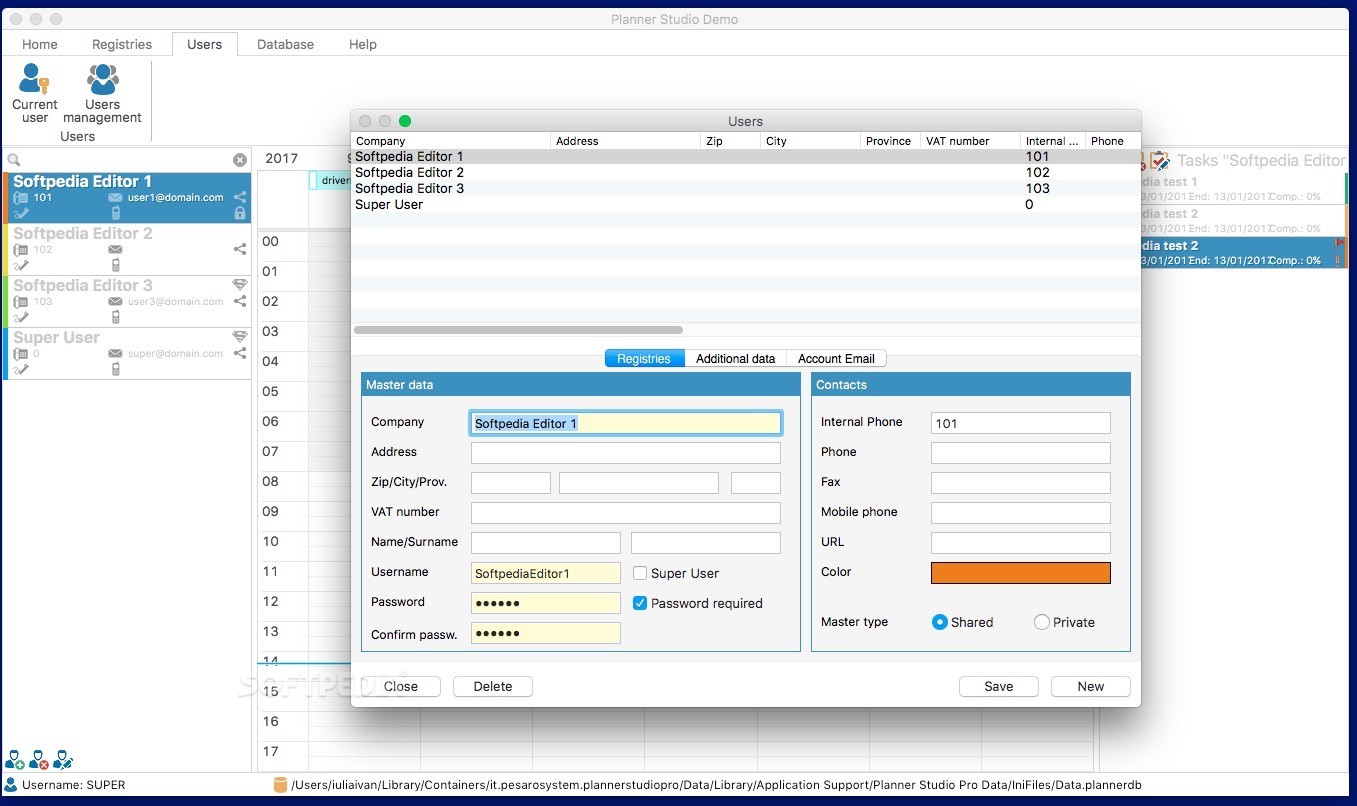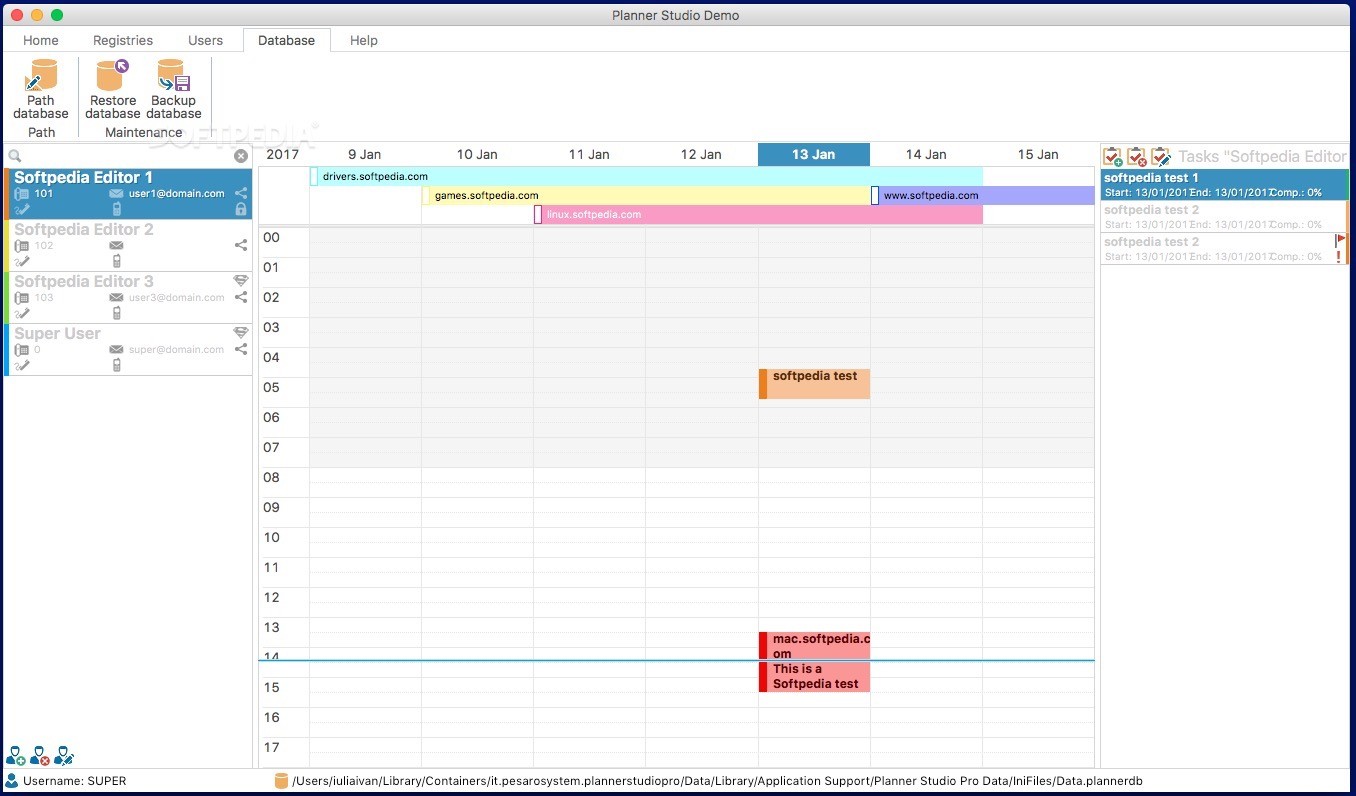Description
Planner Studio Pro
Planner Studio Pro is here to help you manage your calendar like a pro! It’s perfect for multiple users and can be accessed from different computers, making it super convenient for teams. Plus, all your information is stored in a local database that you can easily back up and share with your colleagues.
User-Friendly Interface
The first thing you'll notice about Planner Studio Pro is its clean and organized user interface. This makes it simple to switch between calendars that belong to different user accounts. And guess what? The app also has user management features, so you can keep track of everyone’s details.
Email Association and Security
With Planner Studio Pro, you can link an email to each account you set up. To keep everything safe, just add a password! It’s important to know that there are two types of accounts: normal users and super users. This way, not everyone has access to everything in the database.
Creating Events Made Easy
Once you're all set up, it’s time to create events or tasks! You can view everything in the main window of Planner Studio Pro. Feel free to switch between different views—like year, month, week, or day—to find what works best for you. If you need a hard copy of your events list for a specific time frame, just print it out!
Client Management Features
When adding new tasks or events in the calendar view, Planner Studio Pro lets you connect with clients or service providers as long as you've set them up beforehand. It keeps things organized!
No Import/Export Options
Now for a little downside: Planner Studio Pro doesn’t have options for importing or exporting data. So you'll need to enter details by hand each time. On the bright side, multiple users can still share databases easily!
Backup and Restore Functionality
You can't export your calendar to other apps either. But don’t worry; you can still print out appointments along with customer and supplier lists when needed. Plus, backing up the database is straightforward—you can restore it on another workstation without hassle.
A Familiar Look and Feel
If you're used to Microsoft Office's design style, you'll feel right at home with Planner Studio Pro! It's built to help manage schedules across several users so everyone stays productive.
Sharing Capabilities
This software saves everything into a database file which helps when using it on multiple computers while offering built-in sharing capabilities too.
Caution About Database Paths
A quick heads-up: We found that changing the default database path caused some issues where Planner Studio Pro couldn’t open the database file anymore. So if you're using it on something like a Mac mini Server with macOS Sierra, be careful!
If you're ready to give this software a shot, check out Planner Studio Pro here!
User Reviews for Planner Studio Pro FOR MAC 1
-
for Planner Studio Pro FOR MAC
Planner Studio Pro offers a well-organized user interface for managing calendars across multiple users. User management and easy calendar navigation make it efficient.