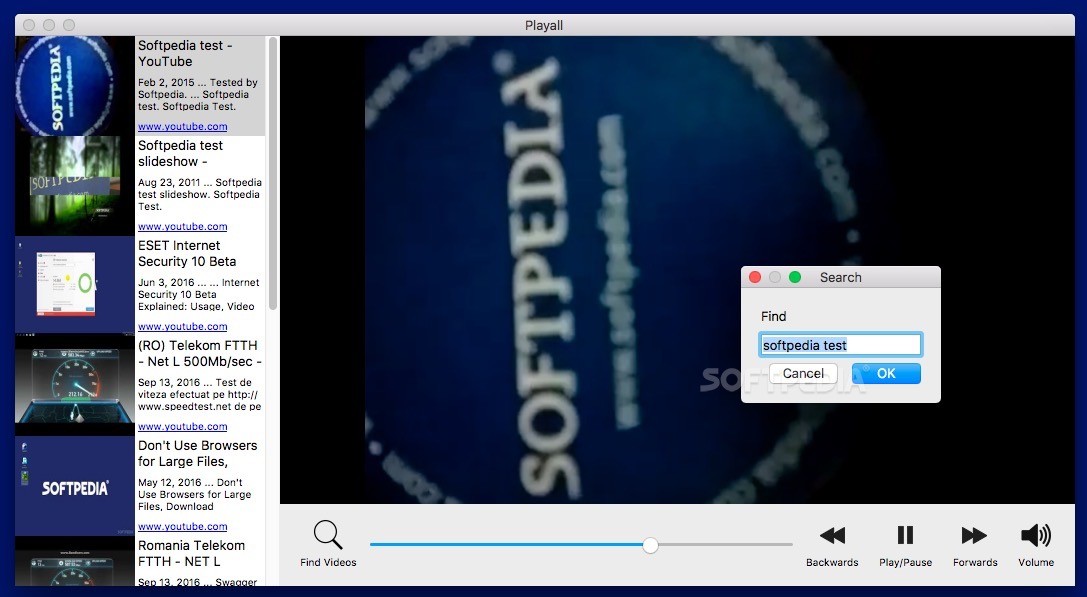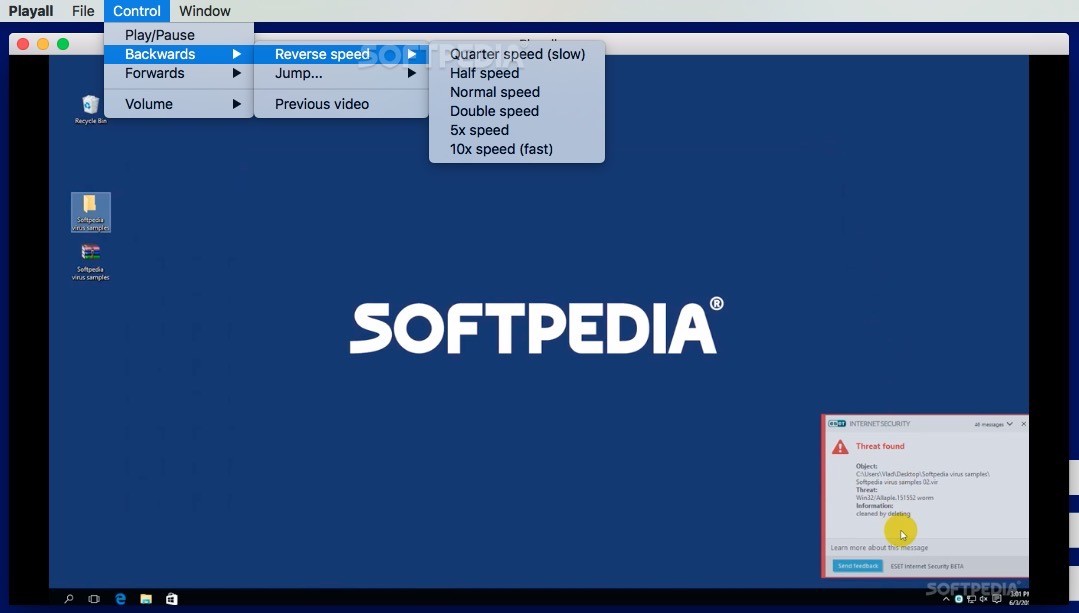Description
Playall
Playall is a cool video player that helps you watch videos without needing to jump between different online platforms. It does all this while saving your resources, so you can use them more efficiently.
Search for Videos Easily
With Playall, you can search for videos using simple keywords. The results are easy to browse, and the best part? You can watch the videos without any annoying ads. However, keep in mind that the built-in search tool might struggle to find specific videos even if you type in the full title.
Using the Find Videos Tool
You'll want to start with the Playall Find Videos tool. This app is designed to show content from popular platforms like YouTube, TED Talks, Vimeo, DailyMotion, and Bloomberg. But here's something interesting: during our tests, we mostly found videos only from YouTube. Sometimes we couldn’t even locate a specific YouTube video by entering its full title.
Watch Videos Your Way
Once you click on a video from your search results, Playall launches it in its built-in player. You can easily play or pause the video and adjust the volume as needed. Plus, there's an option to hide or show control bars whenever you want.
Control Your Viewing Experience
Another neat feature of Playall is that it lets you change playback speed or skip around in the video. You can also jump to the next or previous video in your search results list. Just remember that these options are all hidden in menus since there aren't any keyboard shortcuts available for quick access.
A Simple Video Player Solution
Overall, Playall combines a search engine with a handy video player so that you can find and enjoy videos without cluttering your web browser or dealing with ads. Yet, there are some drawbacks: the search results can be pretty limited and finding specific videos isn’t always easy. Plus, it doesn’t support playlists, which means interacting with video hosting sites could be better.
User Reviews for Playall FOR MAC 7
-
for Playall FOR MAC
Playall FOR MAC provides a clean video player interface with ad-free viewing, but the search tool needs improvement to find specific videos.
-
for Playall FOR MAC
Playall is fantastic! I love the ad-free experience and easy video searching. Highly recommend!
-
for Playall FOR MAC
This app makes watching videos so much easier. No ads and a simple interface. Definitely 5 stars!
-
for Playall FOR MAC
I appreciate how Playall combines search and playback seamlessly. It's a game changer for video lovers!
-
for Playall FOR MAC
Great app! The built-in player is smooth, and I enjoy not having to deal with ads while watching.
-
for Playall FOR MAC
Playall is a must-have! It simplifies finding and watching videos without interruptions. Love it!
-
for Playall FOR MAC
Absolutely love Playall! The ease of use and ad-free videos make it my go-to app for entertainment.