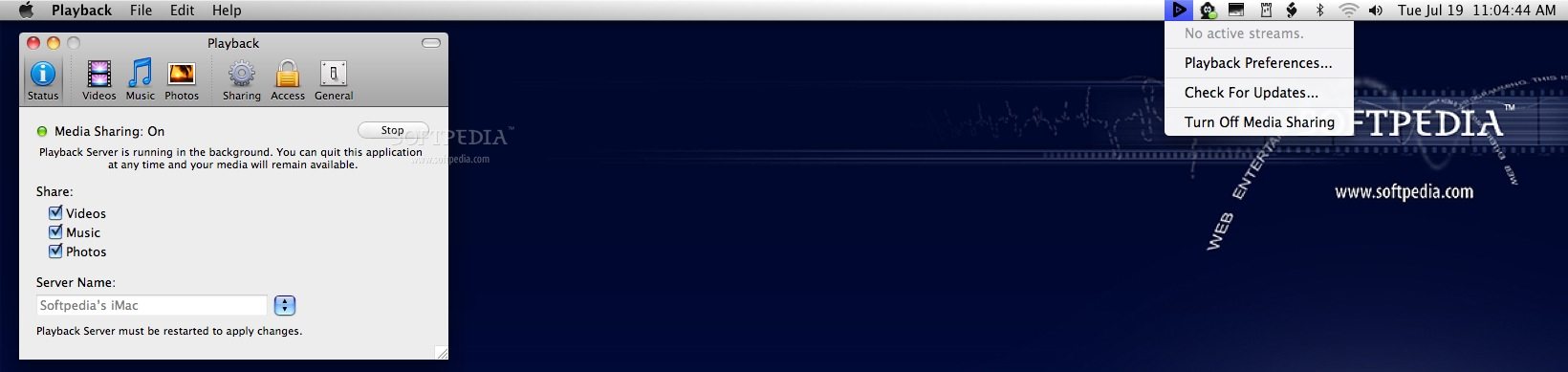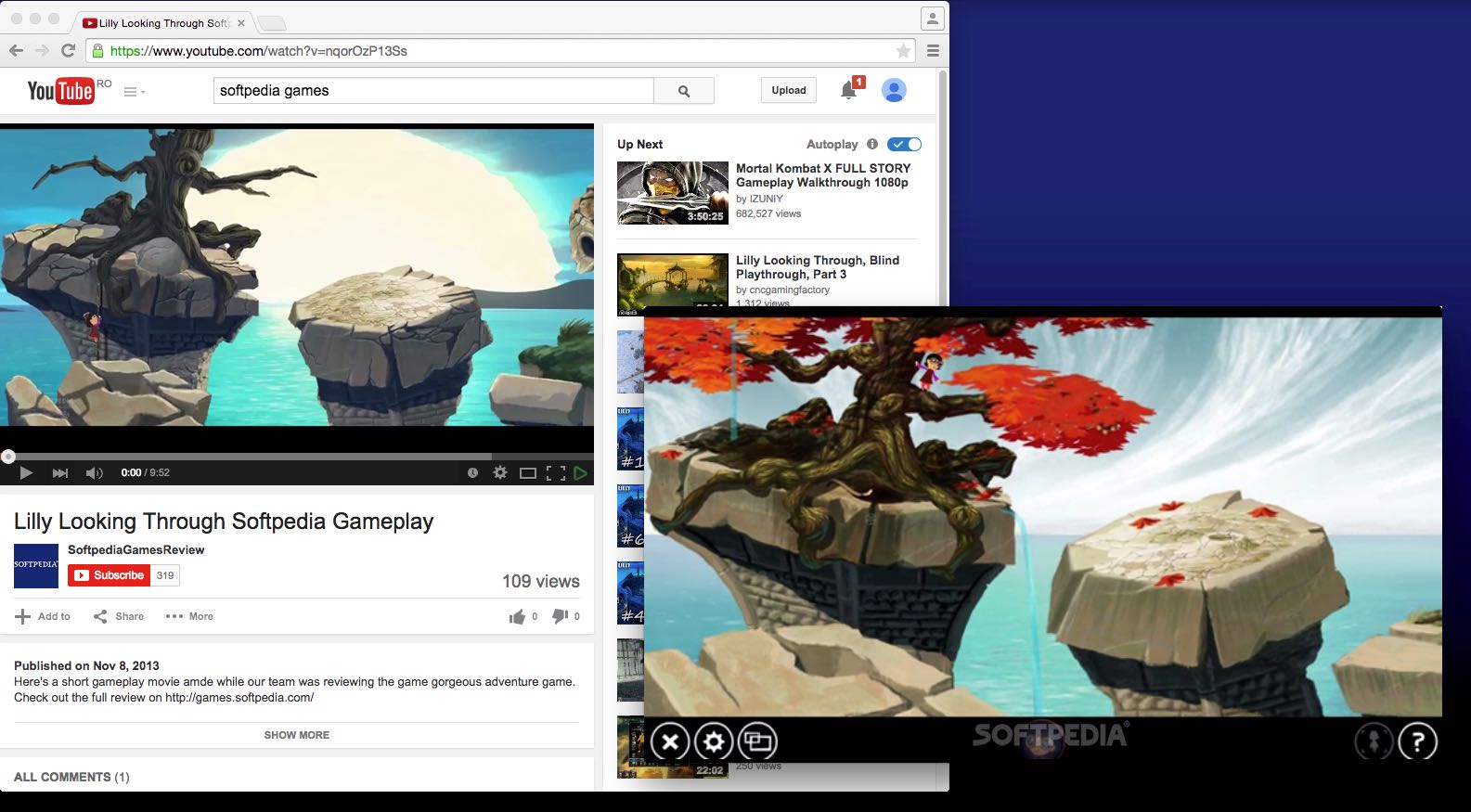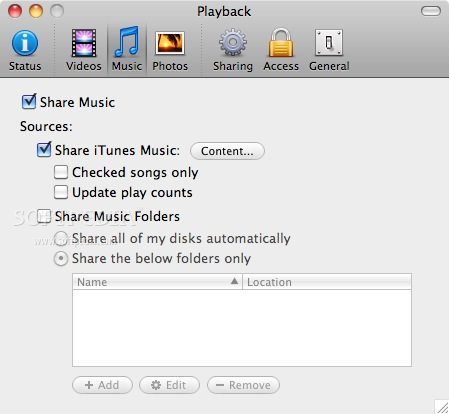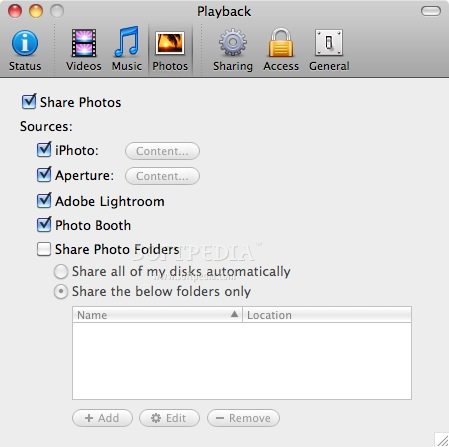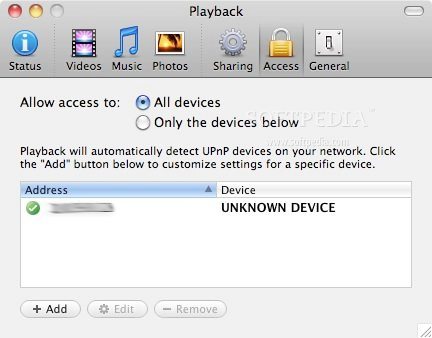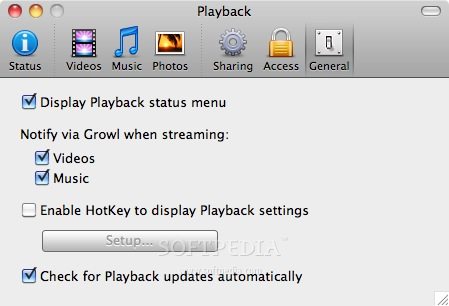Description
Playback
Playback is a simple Java-based video player that lets you enjoy MP4, WebM, and Chromecast videos. You can even watch live streams using HTTP, BitTorrent magnet links, and IPFS links. Sounds cool, right?
Easy to Use Interface
First off, you'll see that Playback is as user-friendly as it gets! With its sleek black theme and straightforward layout, using this app feels like a walk in the park. Everything you need is right at your fingertips.
Smooth Controls
You interact with Playback through a simple bottom toolbar. This toolbar has all the essentials—Play and Pause buttons, access to a Queue menu, a Chromecast library menu, and even a full-screen toggle button. Super easy!
Loading Your Videos
If you want to play MP4 videos from your Mac's hard drive, just load them up! Click on the “Playback Button” to transfer YouTube videos directly onto Playback’s interface.
Playing Your Media
To play MP4 or WebM videos, go to the Queue menu in the bottom toolbar. Hit the “Add media” button, choose where your video is located, and click “Open.” It’s that simple! Playing videos from live streaming sites or torrents? Even easier!
Live Streaming Made Easy
Before diving into live streaming with Playback, you’ll need to install an extension on your Chrome browser. To watch YouTube, Chromecast, or BitTorrent magnet videos smoothly, install the “Playback Button” Chrome extension.
Add Videos Easily
Once that extension is installed, you'll notice a small red button pop up in the bottom right corner of YouTube's video player. Click it once and voilà! The video loads automatically in Playback and gets added to your Queue menu.
Your Go-To Video Player
Overall, we’ve found Playback to be an efficient and user-friendly choice for playing videos and live streaming. Plus, it's a great alternative to some of those more popular players out there. So if you're looking for an easy way to watch YouTube or Chromecast right on your Mac desktop—give Playback a try!
User Reviews for Playback FOR MAC 7
-
for Playback FOR MAC
Playback FOR MAC is a user-friendly video player with simple interface. Easy to play MP4, WebM, Chromecast, live stream videos.
-
for Playback FOR MAC
Playback is a fantastic app! It's so easy to use, and I love the sleek interface. Perfect for streaming!
-
for Playback FOR MAC
Absolutely love this video player! It plays everything effortlessly and the live streaming feature is a game changer.
-
for Playback FOR MAC
Playback has made watching videos on my Mac so much easier. The functionality is amazing, highly recommend it!
-
for Playback FOR MAC
This app is a gem! Simple design, powerful features, and perfect for enjoying my favorite videos seamlessly.
-
for Playback FOR MAC
I can't get enough of Playback! It's user-friendly and works flawlessly with both local and online content.
-
for Playback FOR MAC
Playback is the best video player I've used. Smooth playback, great features, and easy to navigate—5 stars!