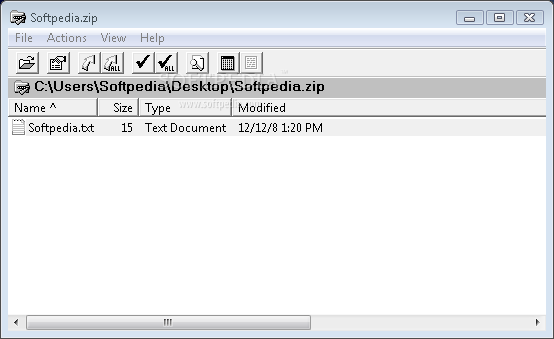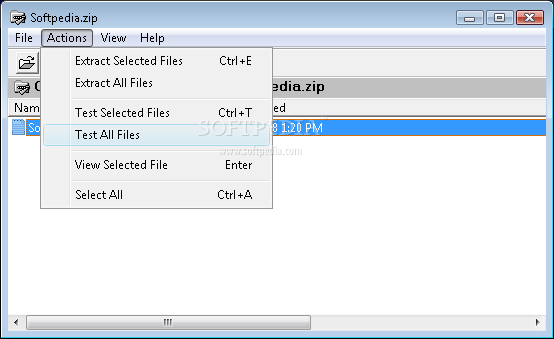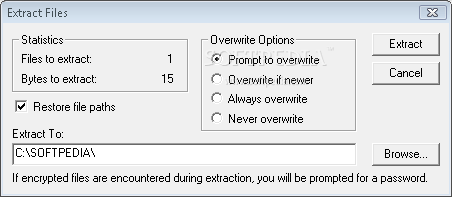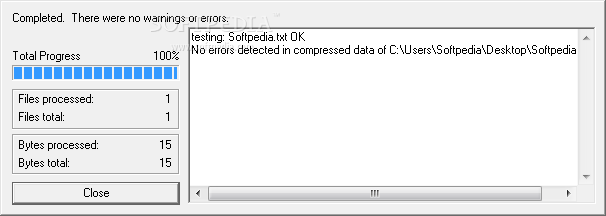Description
Pocket UnZip
Pocket UnZip is a handy desktop tool that helps you extract, check for errors, and even preview your archived files without a ton of hassle. It's super user-friendly!
Simple Interface
Now, I gotta say, the interface isn't winning any beauty contests. It looks kind of plain and doesn't have fancy options to make it pop. But don't let that fool you! It's really simple to use, so even if you're a newbie, you can figure it out in no time.
How to Use Pocket UnZip
Getting started is easy! Just add your archived files by clicking the browsing button, pick where you want them saved, and hit go! Once your files are in the main panel, you can check out details like the file name, size, type, modified date, attributes, and compression stats.
Monitor Your Progress
While extracting files, there's a handy progress bar that shows how far along you are with the task. You'll see the percentage completed along with info about how many files have been processed and their total size. We found it worked quickly and smoothly during our tests—no hiccups at all!
Handle Duplicate Files with Ease
Pocket UnZip gives you some cool options for handling files that share the same name. You can wait for instructions on what to do next or set it to automatically overwrite newer files. You can also choose to always replace or take no action at all! And if you run into encrypted files? No worries—you'll just need to enter a password.
Compatibility and Comments
This program works great with any ZIP-compatible archiving tools like PKWARE or Info-ZIP. Plus, it shows comments for each file in the ZIP archive as well as a main comment for the whole ZIP file itself.
A Reliable Tool
So overall, Pocket UnZip is a solid choice if you're looking to extract or test your archived files easily. It did its job flawlessly in our evaluation!
Download Pocket UnZip today and simplify your file management tasks!
User Reviews for Pocket UnZip 7
-
for Pocket UnZip
Pocket UnZip is straightforward and easy-to-use, despite its dull interface. It efficiently extracts files, displaying useful details during the process.
-
for Pocket UnZip
Pocked UnZip is a fantastic tool! It's simple to use, and the extraction speed is impressive. Highly recommend!
-
for Pocket UnZip
I love Pocked UnZip! The interface might be basic, but it gets the job done flawlessly. Great performance!
-
for Pocket UnZip
This app makes extracting files a breeze! Very user-friendly and efficient. 5 stars for sure!
-
for Pocket UnZip
Pocked UnZip exceeded my expectations! Fast extraction and easy to navigate. Definitely worth downloading.
-
for Pocket UnZip
I found Pocked UnZip incredibly useful! It handles ZIP files effortlessly, making my life so much easier.
-
for Pocket UnZip
What a reliable tool! Pocked UnZip performs exceptionally well and has all the features I need for file extraction.