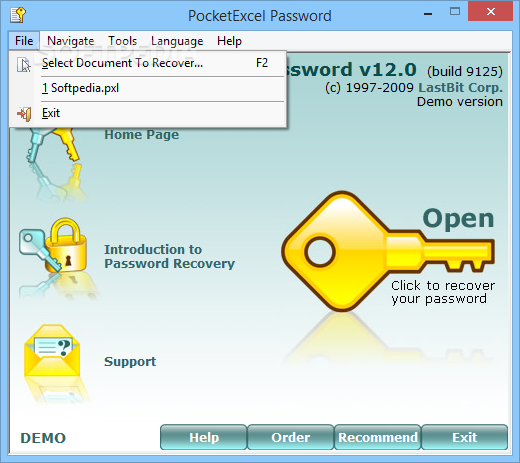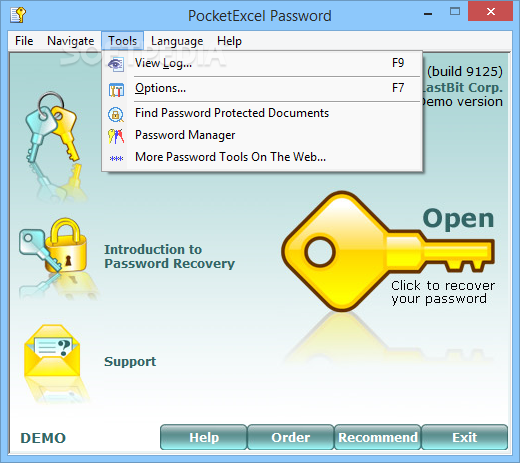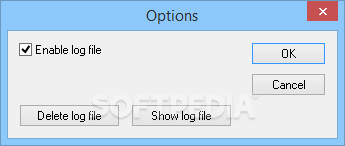Description
PocketExcel Password
PocketExcel Password is a handy tool for anyone who uses PocketExcel to manage their spreadsheet data. If you ever forget the passwords for your PXL files, this app comes to the rescue! It helps you quickly get back into those locked files so you can access your important data.
Simple Interface
When you open PocketExcel Password, you'll notice that it has a really basic and straightforward interface. This makes it easy to navigate through its menus and start working with your PXL files. But don’t be fooled by its simplicity; the password recovery process can get a bit tricky.
Getting Started
Before you can start recovering your passwords, there are a few setup steps you need to do with Microsoft ActiveSync. Once that’s done, PocketExcel Password offers two main methods for preparing your PXL files for recovery. While it sounds simple enough, these steps can make the whole process feel less user-friendly.
Patience is Key
If you're trying to regain access to your PXL files, keep in mind that this app requires some patience. Even though it has basic tools available, getting everything ready for recovery might test your nerves right from the start.
Tracking Your Progress
A cool feature of PocketExcel Password is that it lets you log all the steps taken during the recovery process. This logging feature provides detailed info about what you've done, which can be helpful if you’re trying to troubleshoot or track progress.
Is It Right for You?
If you're looking for a quick fix to unlock your PXL files, PocketExcel Password might not be the best option out there. While it's got an easy-to-use interface, remember that recovering passwords involves some preparation work with Microsoft ActiveSync first. These extra steps could slow down things more than you’d like.
If you're interested in downloading PocketExcel Password, check out this link!
User Reviews for PocketExcel Password 1
-
for PocketExcel Password
PocketExcel Password provides a basic interface for decrypting lost passwords in PXL files. However, the recovery process can be quite complicated.