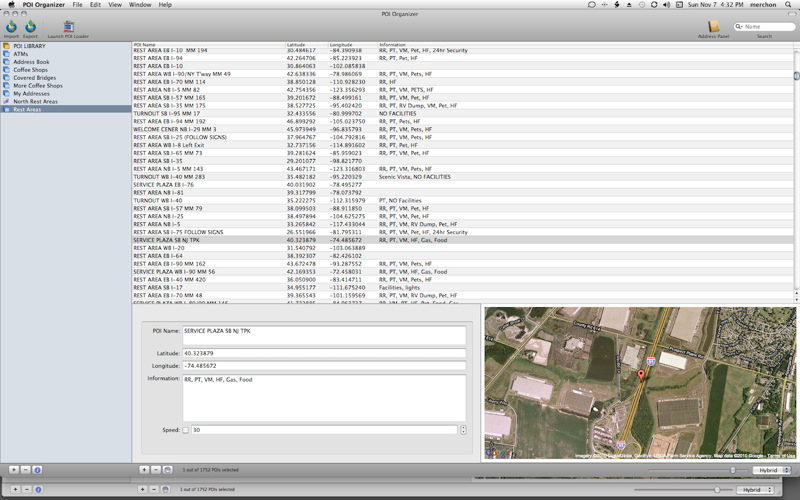Description
POI Organizer
POI Organizer is the must-have tool for anyone who loves using GPS maps! Whether you're out exploring or just trying to keep track of important spots, this app makes it super easy to manage your points of interest. Designed for Tom Tom and Garmin devices, it's like having a personal map assistant right on your Mac.
Easy Management of Points of Interest
With POI Organizer, you can create your own points of interest or even export and import them via CSV. This means you can gather all your favorite places in one spot and organize them however you like. Plus, there’s a handy map view where you can see multiple locations at once!
Create New POIs with a Click
The main window of POI Organizer is super user-friendly. You can browse through your existing points of interest or add new ones with just a couple of clicks! When adding a new POI, all you need to do is enter its name, latitude, longitude, some info about it, and even speed if that's relevant.
Visualize Your Locations
A key feature of POI Organizer is the map view. It lets you take a closer look at your surroundings at your own pace. If you have files you'd like to add to the project, importing and exporting tools make that easy too!
User-Friendly Interface
The interface resembles iTunes, making it familiar and easy to navigate. You can quickly search within your collections by filtering names and comments—super handy when you've got lots saved up!
Organize Like a Pro
You also get the ability to drag and drop points between different collections. And guess what? POI Organizer integrates nicely with Google Maps and even syncs with your personal Address Book!
Your Go-To Tool for Managing POIs
If you're looking for an effective way to create, manage, and upload points of interest on your Mac, then POI Organizer is definitely worth checking out!
User Reviews for POI Organizer FOR MAC 1
-
for POI Organizer FOR MAC
POI Organizer FOR MAC is a must-have for GPS enthusiasts. Organize, create, and view points of interest with ease. Great utility!