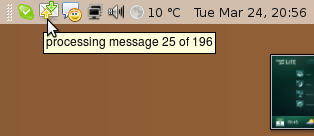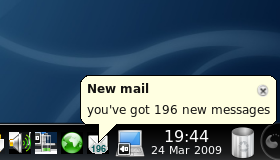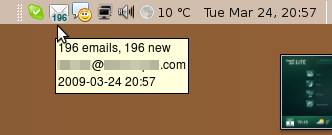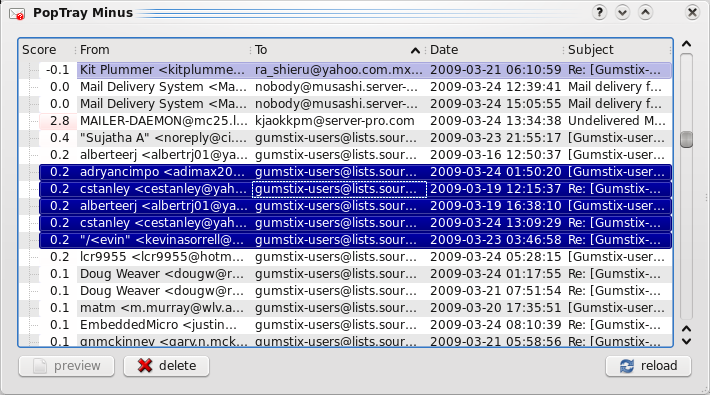Description
PopTray Minus
PopTray Minus is a cool Linux version of the original PopTray, and it’s built using Python/Qt. This handy tool sits in your system tray and does some pretty neat things:
Check Your Emails Easily
- It checks message headers in your POP3 mailboxes.
- You can set up basic filters based on who the email is from, who it’s going to, or what the subject is.
- Plus, you get a sneak peek at the message body before opening it!
- There’s even a super handy delete button to get rid of unwanted messages right away.
Works Great with GNOME and KDE
PopTray Minus plays well with both GNOME and KDE desktop environments. So no matter which one you use, you’re covered!
User-Friendly Interface
If you left-click on the tray icon, it opens up the main window showing your messages. Another left-click hides it again. The cool part? Even when you close that window, PopTray Minus keeps running in the background. If you really want to quit, just right-click on the icon and select "Quit" from the menu.
Smooth Navigation
You can also close any window by pressing the Esc key or clicking on that little close icon in the corner. It’s super easy!
Getting Started with PopTray Minus
The first time you run PopTray Minus, it will ask for your user/password info (just hit that “+” sign to create an account). If you need to change this later, just go to the "Settings" menu by right-clicking on the tray icon.
If you're excited about trying out PopTray Minus, head over to SoftPas for a quick download!
User Reviews for PopTray Minus FOR LINUX 7
-
for PopTray Minus FOR LINUX
PopTray Minus FOR LINUX is a useful mail checker with basic filters and message preview. Easy to use with GNOME or KDE.
-
for PopTray Minus FOR LINUX
PopTray Minus is a game changer for managing my emails! The interface is sleek and user-friendly. Highly recommend!
-
for PopTray Minus FOR LINUX
Absolutely love PopTray Minus! It keeps my inbox organized with its filtering options and sneak peek feature. Five stars!
-
for PopTray Minus FOR LINUX
This app is fantastic! Easy to set up and works flawlessly on both GNOME and KDE. A must-have for email users!
-
for PopTray Minus FOR LINUX
PopTray Minus has made checking emails so much easier for me. The delete button is super handy. 5 stars all the way!
-
for PopTray Minus FOR LINUX
I can't imagine my daily routine without PopTray Minus now! It's efficient, reliable, and very intuitive to use.
-
for PopTray Minus FOR LINUX
What a fantastic tool! PopTray Minus simplifies email management like no other app I've tried. Highly recommended!