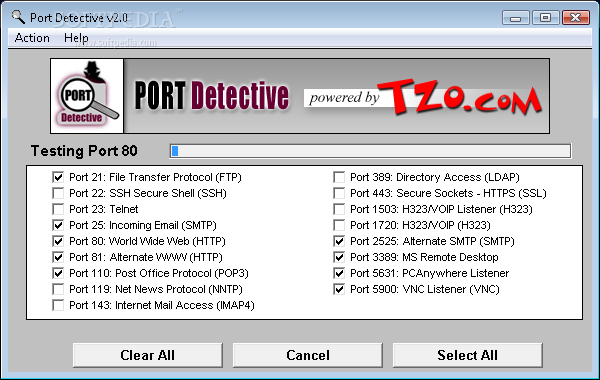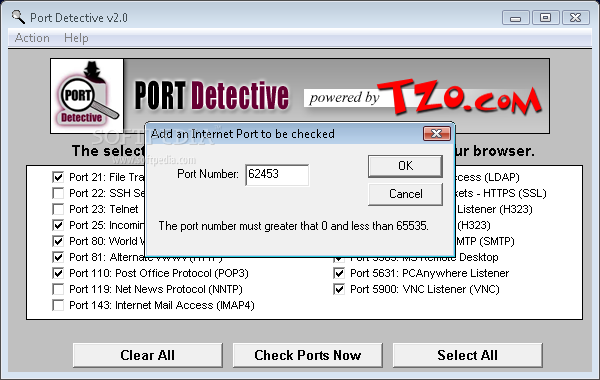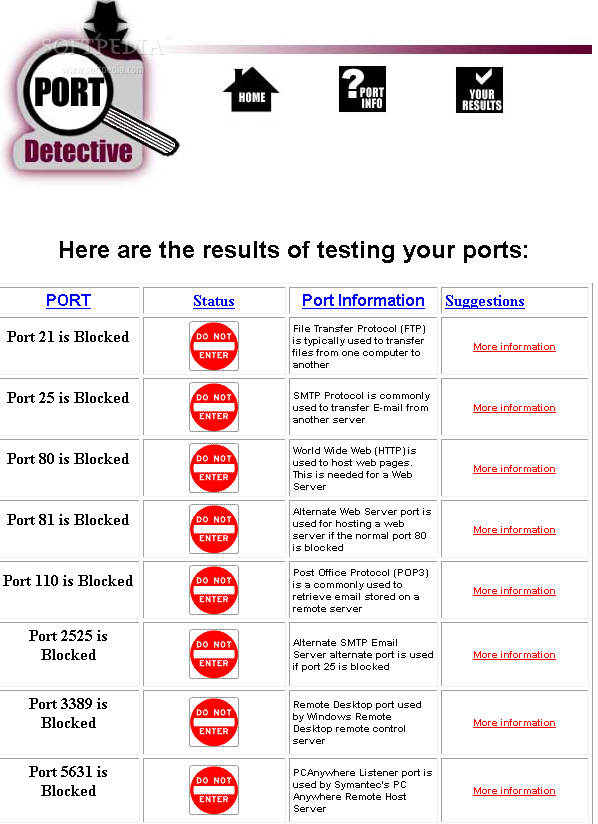Description
Port Detective
Port Detective is a handy tool if you're trying to set up a server on your computer and you’re not sure if there’s an open port available. This Windows software is perfect for scanning your system to find out which ports are open and ready for use.
How Port Detective Works
The name says it all! Port Detective is designed to help users like you check for open ports. It’s not exactly made for total beginners, but it does a fantastic job for those who want to verify certain ports. The main window is user-friendly, showing you the most common ports that can be used for servers—like FTP, HTTP, POP3, SMTP, or VNC.
Simple Steps to Check Ports
To get started, just pick the ports you want to check and hit the “Check” button. Remember, you'll need an Internet connection to use this app. If you've got a firewall set up on your system, make sure you give it permission to connect online.
What Happens After Scanning?
Once the scan wraps up, Port Detective opens up a web browser and gives you all the details about each port. You’ll see the status of every port along with some helpful suggestions on how to fix any issues that pop up.
Compatibility and User Tips
This tool is quick and reliable and works well on all Windows versions. Just a heads-up though: if you're using Windows 7, you'll need administrator privileges to run it smoothly.
Final Thoughts
In conclusion, Port Detective delivers exactly what it promises! While it's not really tailored for beginners, anyone with some basic knowledge can easily navigate through it after launching the app. So if you're ready to dive into server setup without any fuss, download Port Detective now!
User Reviews for Port Detective 1
-
for Port Detective
Port Detective is a quick and reliable tool. Not for beginners, but ideal for those familiar with server setup. Easy and informative.