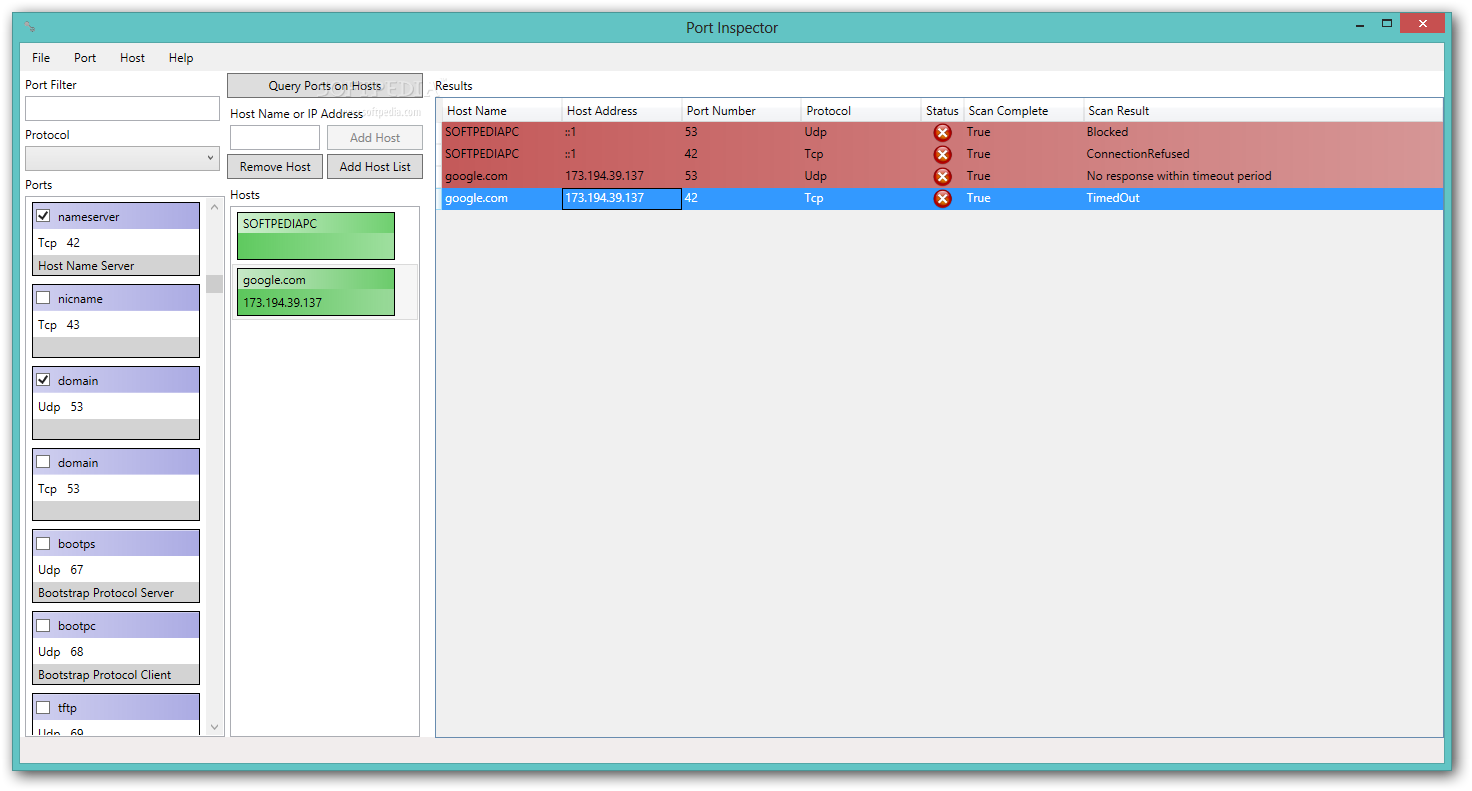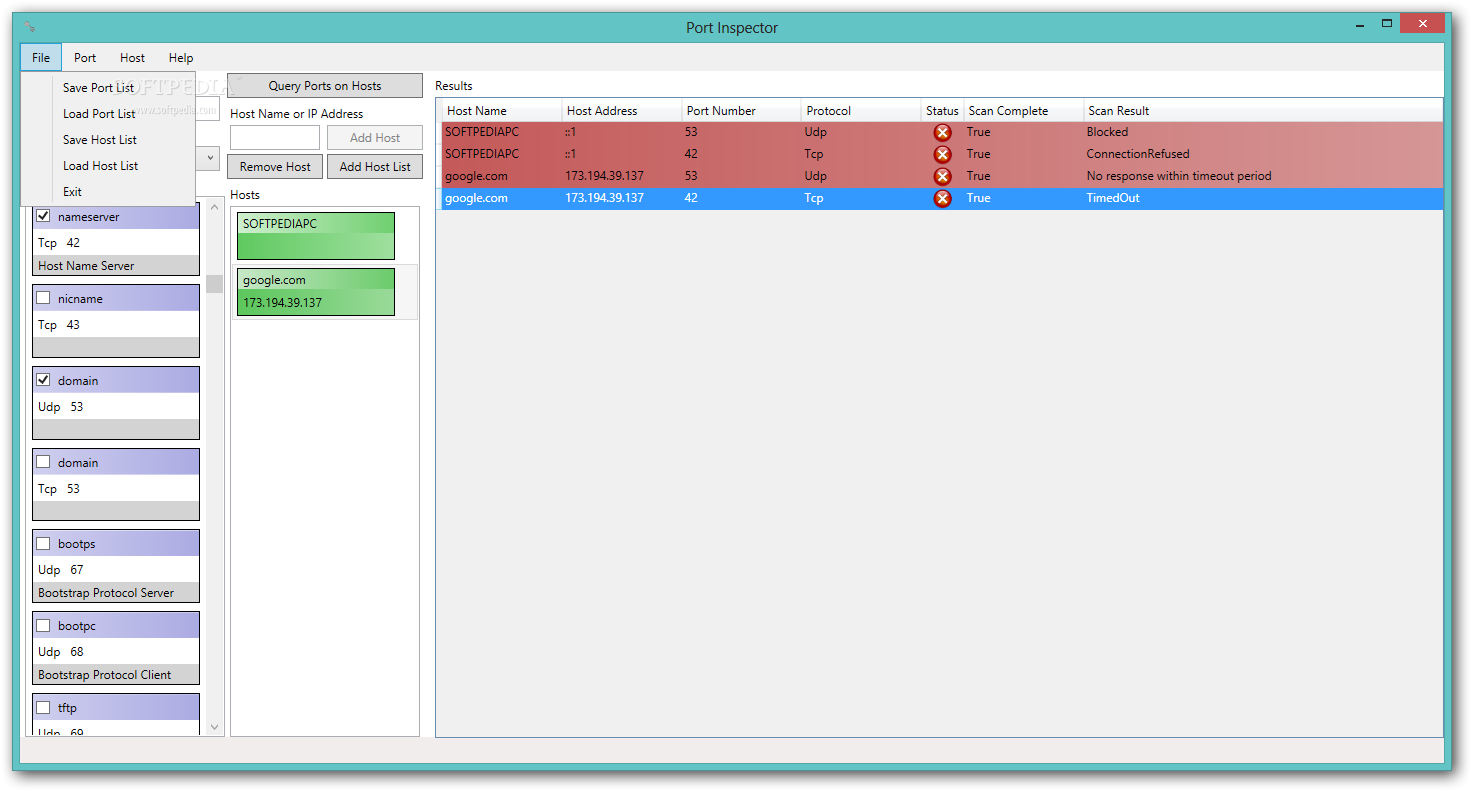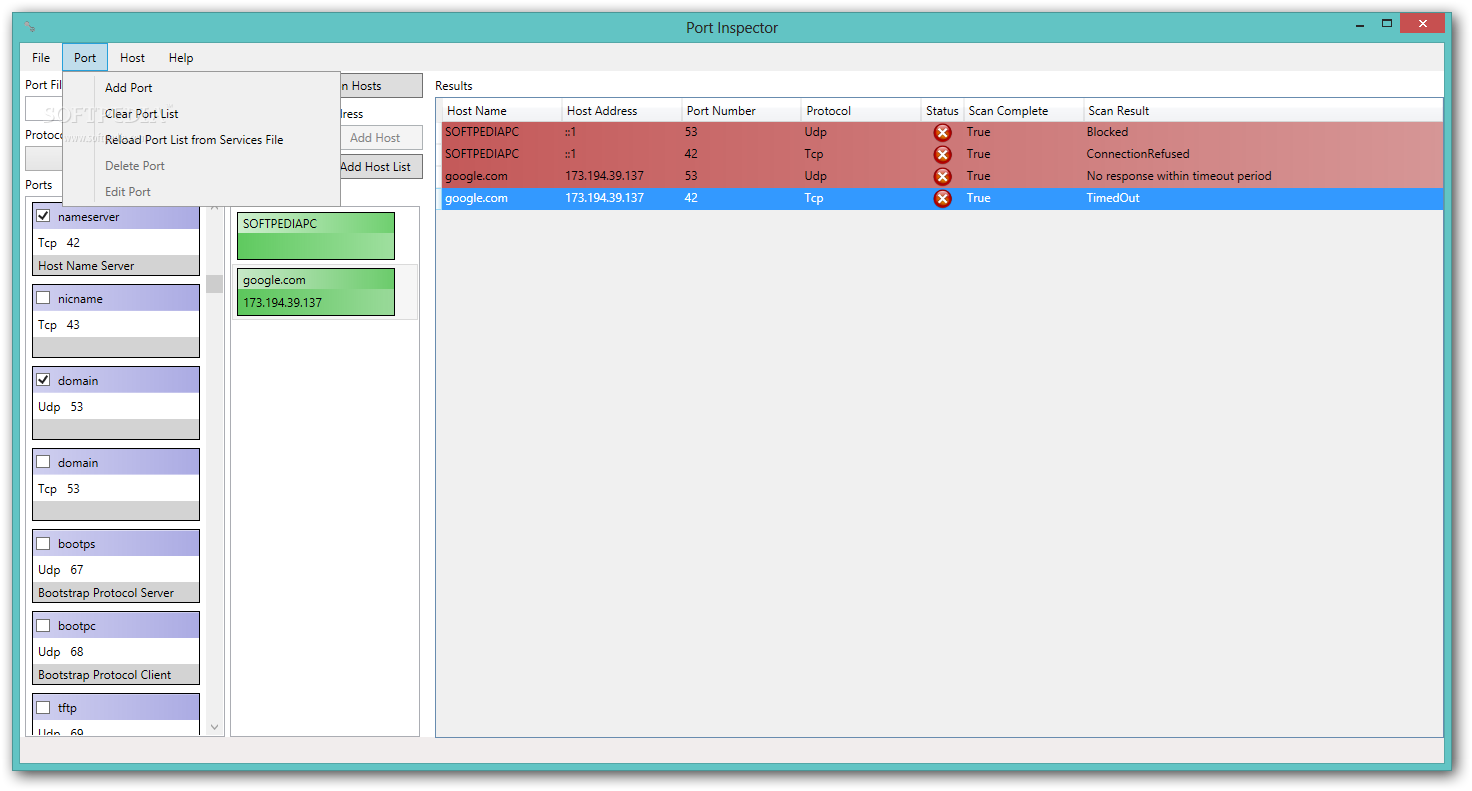Description
Port Inspector
Port Inspector is a user-friendly network tool that helps you see which ports are being listened to by other users. It works with both TCP and UDP, and has easy options that anyone can understand.
Easy Setup and Clean Interface
The setup is quick and doesn’t need any special skills. When you open Port Inspector, you'll notice it has a neat design with simple lines. This makes it super easy for users to jump right into the settings without any hassle.
Manage Your Ports Efficiently
The left side of the window shows a list of preloaded ports from the Services file. You can use these, delete them, or change their details like port name, number, protocol, alias, and comments. Plus, if you need to track more ports, you can add new ones too! The real-time search feature is super handy when you’re dealing with a long list of ports.
Monitor Hosts with Ease
You also have the option to create another list just for host names or IP addresses that you want to keep an eye on. The scanner information will show you everything you need: name, address, port number, protocol type, status, and results for each checked host. And guess what? You can save both lists (ports and hosts) as plain text files for later use!
Light on Resources
This app doesn’t hog your CPU or RAM, so it won’t slow down your computer at all. During our tests, we didn’t run into any issues—Port Inspector didn’t freeze up or crash on us! While it might not have all the advanced settings some tools do, it gets the job done reliably when checking ports used by remote clients.
If you're ready to give it a try and download Port Inspector, head over to SoftPas for more info!
User Reviews for Port Inspector 1
-
for Port Inspector
Port Inspector is a reliable tool for checking ports used by remote clients. Its simple interface and efficient performance make it a valuable network utility.