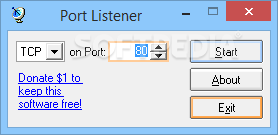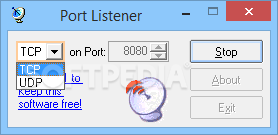Description
Port Listener
Port Listener is a super handy and lightweight tool that lets you listen to any port you choose. It’s designed to be user-friendly, so you can see everything in a separate console without any fuss.
Why Use Port Listener?
This program helps you find out which applications are using the port you've selected. Plus, it gives you alerts if the port is off-limits or if anything goes wrong while you’re trying to use it.
Protocols Supported
You can tune into ports using two different protocols: TCP and UDP. Just a heads up—if you're currently listening on one protocol, you'll need to stop first before switching to the other. But don’t worry; stopping and starting your listening task is easy with just a click!
No Installation Needed
The best part? You don’t even have to install Port Listener! Simply unzip the executable file wherever you want on your computer, and you're good to go.
Portable Software
You can even save Port Listener on an external device like a USB flash drive. This means you can run it on any computer without breaking a sweat.
No Traces Left Behind
Another cool feature is that when you decide to remove the tool, it doesn’t mess with your Windows registry or leave files all over your hard drive. It's clean and neat!
User-Friendly Interface
The interface of Port Listener is simple and straightforward. You just input your port number in a small window, hit the button, and start listening! All the details pop up in a secondary console where you can copy them or clear them out as needed.
Minimizes Resource Use
This application quietly minimizes into your system tray, using very little CPU and RAM, so it won’t slow down what you're doing.
Listen to Multiple Ports
If you're feeling ambitious, Port Listener lets you listen to multiple ports at once! It really packs all the features you need for effective port listening in one handy app.
If you're looking for an easy way to monitor network activity, check out Port Listener!
User Reviews for Port Listener 1
-
for Port Listener
Port Listener is a versatile tool for monitoring ports on TCP and UDP protocols. Its lightweight nature and portability make it convenient.