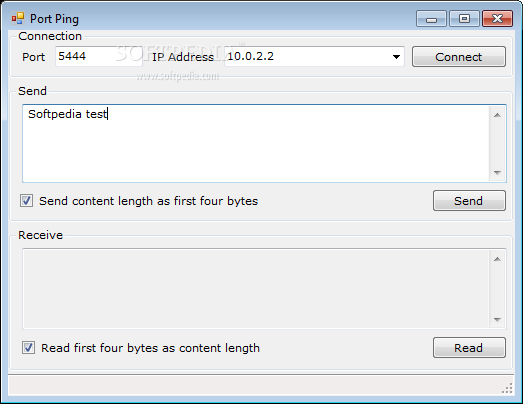Description
Port Ping
Port Ping is a handy little software tool that helps you test text-based communication between programs. It’s super easy to use and doesn’t take much time to get started!
Easy Installation and User-Friendly Design
The best part? Installing Port Ping is a breeze! You won’t need to jump through hoops or deal with complicated setups. The interface is simple and clean, making it easy for anyone, even if you're not a tech whiz, to figure out how to use its features.
Connect with Just a Few Clicks
You can kick things off by entering the IP address and port number of the host you want to connect with. Once the link is established, just type in the text you want to test. Plus, you have the option to ask Port Ping to send the content length as the first four bytes.
Readable Results at Your Fingertips
The bottom section of your screen will show you clear results of your tests. It can also read those first four bytes as content length if that’s what you prefer. While it's straightforward, there aren't many extra features packed into this app.
Low System Impact but Some Connection Delays
One of the cool things about Port Ping is that it won't slow down your computer since it uses very little CPU and RAM. However, establishing an IP connection might take some time, and we noticed it sometimes failed during our testing sessions. Just keep in mind that this app hasn’t seen updates in a while.
Your Go-To Tool for Simple Testing!
If you’re looking for an uncomplicated way to test network connections without overwhelming your system, Port Ping might be right up your alley!
User Reviews for Port Ping 1
-
for Port Ping
Port Ping offers a quick way to test text-based communication protocols. However, it lacks reliability in establishing IP connections.