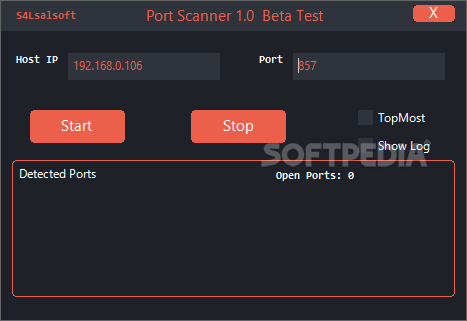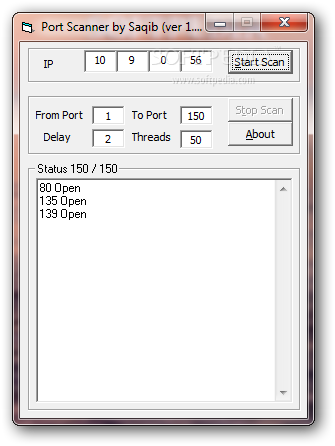Description
Port Scanner
Port Scanner is a small, handy software tool designed to help you check an IP address for any open ports. It's super straightforward, which makes it perfect for everyone—even if you're not a tech whiz.
User-Friendly Design
This tool doesn’t have a bunch of complicated settings or options. Seriously, it’s so easy to use that even someone with no experience in networking can figure it out. You don’t need to install anything; just download the files and run the EXE file directly from wherever you saved it on your hard drive!
Portable Convenience
If you want to take it on the go, you can also save Port Scanner on a USB drive. This way, you can check open ports on any computer without needing to install anything first. How cool is that?
No Messy Installations
The best part? Port Scanner doesn’t mess up your system! It won’t clutter your Start menu or add entries to the Windows registry. So when you're done using it, your system stays clean!
Simplicity at Its Best
The interface is super simple too! You’ll see everything laid out clearly in one window. Just type in the IP address, set your port range and delay time, pick how many threads you want to use, and hit that scan button!
Efficient Scanning
If there are any open ports, they’ll show up right below. You can easily copy selected entries using a keyboard shortcut or by right-clicking them—no hassle at all! We didn’t encounter any error messages while testing; Port Scanner ran smoothly without freezing or crashing.
Light on Resources
This app scans ports quickly and lets you know when it's done. Plus, it uses very little CPU and RAM so your computer runs just as fast as usual!
A Simple Solution for Everyone
Port Scanner, while not loaded with features, is one of the easiest tools out there for finding open ports on specific IP addresses. It's designed for all user levels—so give it a try! If you're interested in downloading this handy tool, check out this link here.
User Reviews for Port Scanner 1
-
for Port Scanner
Port Scanner is a user-friendly tool for verifying open ports. It's simple, fast, and efficient, suitable for users of all levels.