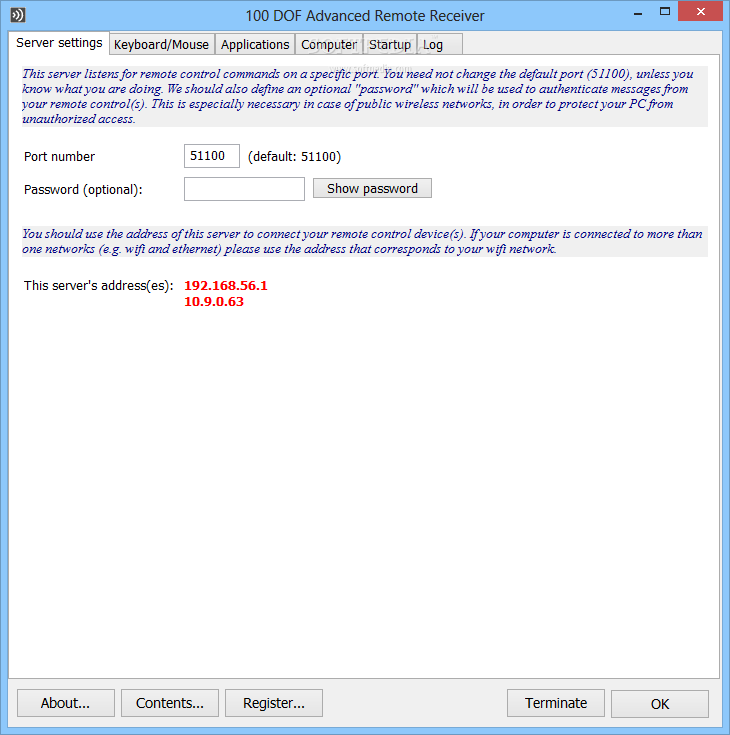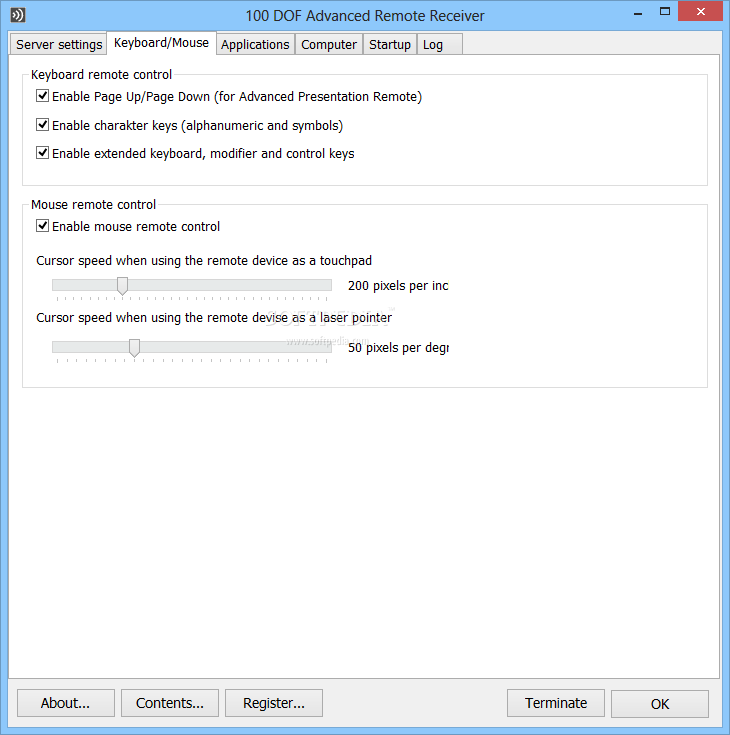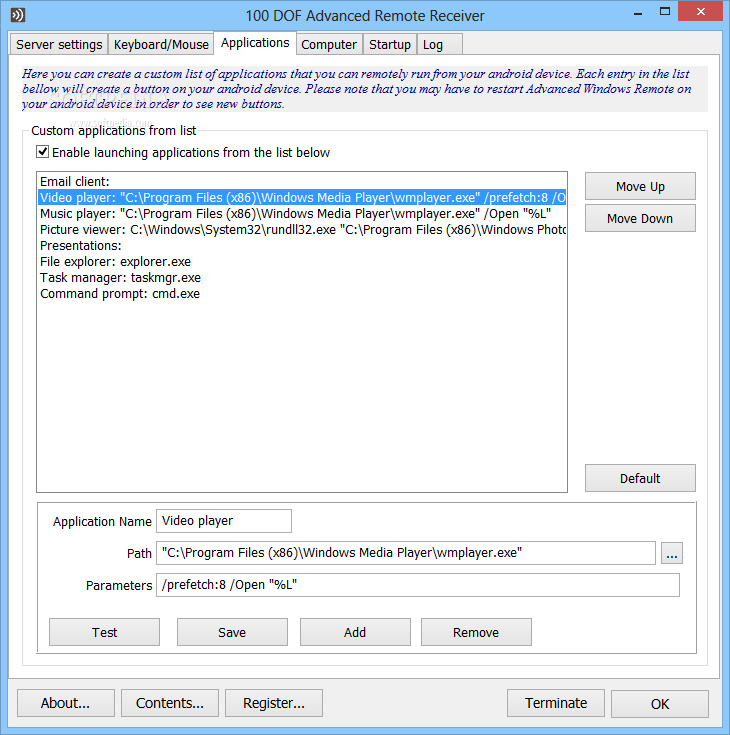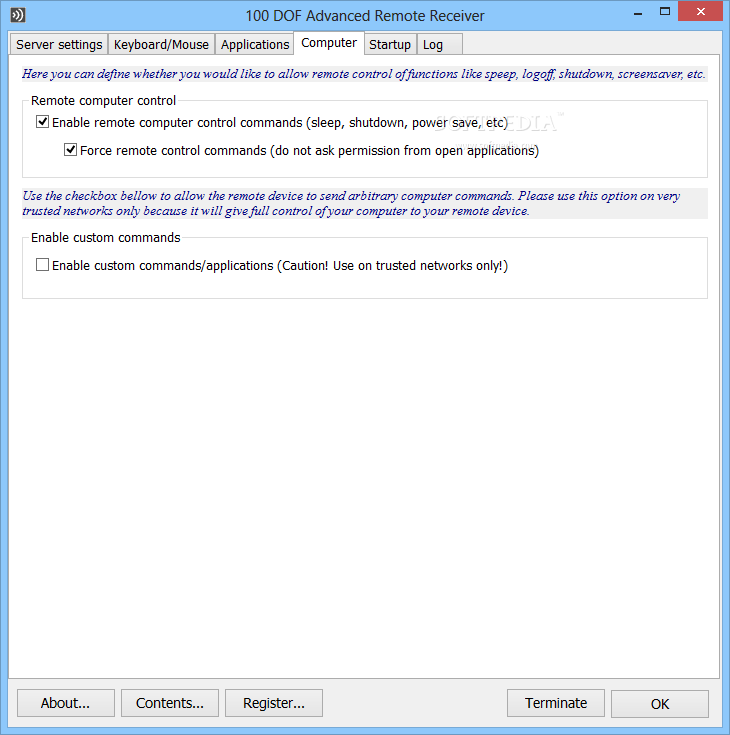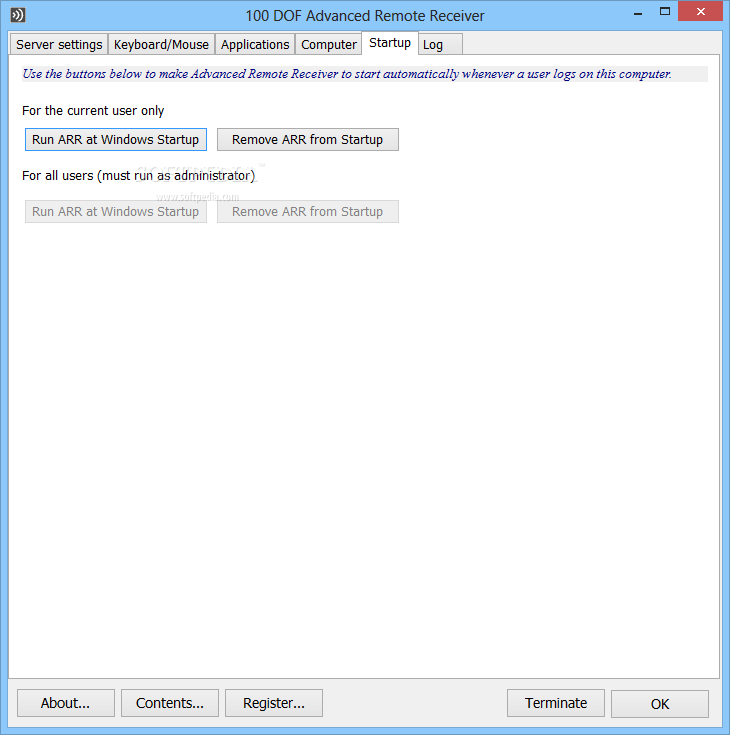Description
Portable Advanced Remote Receiver

Overview
Transform your Android smartphone into a versatile remote controller with Portable Advanced Remote Receiver. This innovative app allows you to seamlessly control your computer during presentations or meetings, making it a valuable tool for professionals.
Key Features
- Turn your Android phone into a touchpad for easy navigation
- Use your phone as a laser pointer for highlighting important points
- Adjust mouse pointer speed for precise control during presentations
- No installation required - simply connect your USB device and start presenting
- Easy setup process with connection to PC server via IP address
Specifications
File:
installer.exe
Publisher:
100dof
Price:
FREE
Enhance Your Presentations
Portable Advanced Remote Receiver offers a seamless way to enhance your presentations and make a lasting impression on your audience. With its intuitive controls and versatile features, this app is a must-have for professionals who want to deliver impactful presentations.
Get Started Today
Download Portable Advanced Remote Receiver now and take your presentations to the next level. Whether you're giving a keynote address or leading a training session, this app will help you stay in control and engage your audience effectively.
User Reviews for Portable Advanced Remote Receiver 7
-
for Portable Advanced Remote Receiver
Portable Advanced Remote Receiver is a must-have for professionals. It turns your Android phone into a versatile remote controller seamlessly.
-
for Portable Advanced Remote Receiver
This app is fantastic! I was able to present seamlessly using my phone as a remote. Highly recommended!
-
for Portable Advanced Remote Receiver
Absolutely love this app! It turned my Android phone into a professional presentation tool. 5 stars!
-
for Portable Advanced Remote Receiver
A game-changer for presentations! Easy to set up and use. Makes presenting so much smoother!
-
for Portable Advanced Remote Receiver
Highly effective app! It transformed my smartphone into a powerful remote for my presentations.
-
for Portable Advanced Remote Receiver
This app works perfectly! I was impressed by how easy it was to control my slides with my phone.
-
for Portable Advanced Remote Receiver
I can't believe how useful this app is! It made my presentation effortless and professional. Love it!