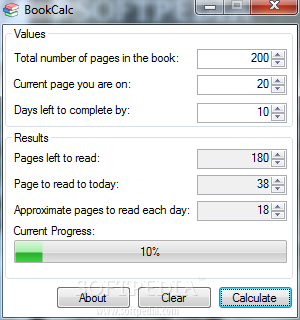Description
Portable BookCalc
Portable BookCalc is a handy little app for Windows that helps you track how many pages you have left to read and gives you some cool stats about your reading progress. It's like having a pocket calculator just for your books!
Why Choose Portable BookCalc?
This version of the program is portable, which means it doesn’t mess with your Windows Registry. So, you can carry it around on a USB flash drive or any other device and use it anytime without going through a long installation process.
Simplicity at Its Best
The user interface is super simple! You won’t get lost trying to figure out how to use it. It only has a few settings, making it really easy for anyone to pick up and start using right away.
Track Your Reading Progress
With Portable BookCalc, you can enter the total number of pages in the book you're reading, tell it what page you're currently on, and even add how many days you want to take to finish the book. Based on this info, the app calculates:
- The number of pages left to read
- Pages you need to read today
- Your daily reading goal
You can also see your progress in a neat little bar, and if you want to start fresh, just click one button to clear everything!
No Performance Issues
Tests show that Portable BookCalc works quickly and smoothly without any hiccups. It doesn’t take up much memory or slow down your computer at all.
A Great Tool for Everyone
In summary, Portable BookCalc is a straightforward app that helps keep tabs on your reading journey. With its friendly layout, anyone—whether you're a newbie or an expert—can use it easily.
If you're ready to make tracking your reading fun and easy, check out the download page here!
User Reviews for Portable BookCalc 7
-
for Portable BookCalc
Portable BookCalc is a handy tool for tracking reading progress efficiently. Its simplicity and portability make it a must-have for bookworms on the go.
-
for Portable BookCalc
Portable BookCalc is a fantastic tool! It's easy to use and helps me track my reading progress effortlessly.
-
for Portable BookCalc
I love how simple and portable this app is. It’s perfect for keeping up with my reading goals on the go!
-
for Portable BookCalc
This app is a game-changer for readers! Quick calculations and no installation make it super convenient.
-
for Portable BookCalc
Portable BookCalc has made my reading experience much better. The interface is user-friendly and efficient!
-
for Portable BookCalc
Highly recommend Portable BookCalc! It runs smoothly, doesn't hog resources, and helps me stay on track.
-
for Portable BookCalc
Such a useful app for any book lover! I appreciate its simplicity and effectiveness in tracking my pages.