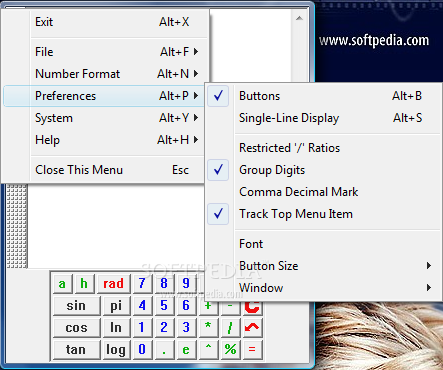Description
Calcute
Calcute is a portable calculator that's super handy, especially for math students and anyone who needs a little extra help with numbers. It's not just any calculator; it comes packed with all sorts of scientific functions to make your calculations easier.
Easy Setup and Use
The best part? You don’t even need to install it! Just drop the executable file wherever you like on your hard drive and click to run. Want to take it on the go? No problem! You can move Calcute to a USB flash drive or any other storage device. This way, you can use it on different computers without needing to install anything.
No Messy Installations
Another cool feature is that Calcute won’t mess with your Windows Registry. When you’re done using it, just delete the file, and there won't be any leftover junk files cluttering up your hard drive.
User-Friendly Interface
The interface is simple and allows you to move the calculator around the screen easily. You can even make it stay on top of other apps while you're multitasking! Plus, if you need more space, there's a full-screen mode available.
Functionality at Your Fingertips
The bottom part of the panel has all your trigonometric functions like sine and cosine right there for quick access. If you make a mistake, just hit backspace or click a button to clear things up or undo your last action.
Coping with Data Formats
Calcute also lets you write answers directly to the Clipboard or read information from TXT files. You can switch between different number formats—like decimal, hexadecimal, binary, and octal—and even group digits together. Plus, feel free to tweak font styles and button sizes to fit your preferences!
Lightweight Performance
This calculator is pretty light on system resources too. It uses very little CPU and RAM while running smoothly without making your computer lag or crash. However, some users have noted that its visual design could use an update since it hasn't been refreshed in quite some time.
If you're ready to download Calcute for yourself, check out this link: Download Calcute. It's definitely worth having in your toolkit!
User Reviews for Portable Calcute 7
-
for Portable Calcute
Portable Calcute is a user-friendly, resource-efficient calculator with scientific functions. Easy installation and smooth performance, though visual improvements are needed.
-
for Portable Calcute
Calcute is a fantastic portable calculator! It’s lightweight and perfect for students. Highly recommended!
-
for Portable Calcute
I love Calcute! It’s easy to use, has great scientific functions, and doesn’t clutter my system. Five stars!
-
for Portable Calcute
This app is a game changer for quick calculations. The portability feature is super convenient. Five stars!
-
for Portable Calcute
Calcute is an excellent tool for math students. The interface is simple and it runs smoothly on any device.
-
for Portable Calcute
Best portable calculator out there! It has all the functions I need and works without installing anything.
-
for Portable Calcute
I use Calcute daily! It’s efficient, light on resources, and perfect for multitasking. Definitely five stars!