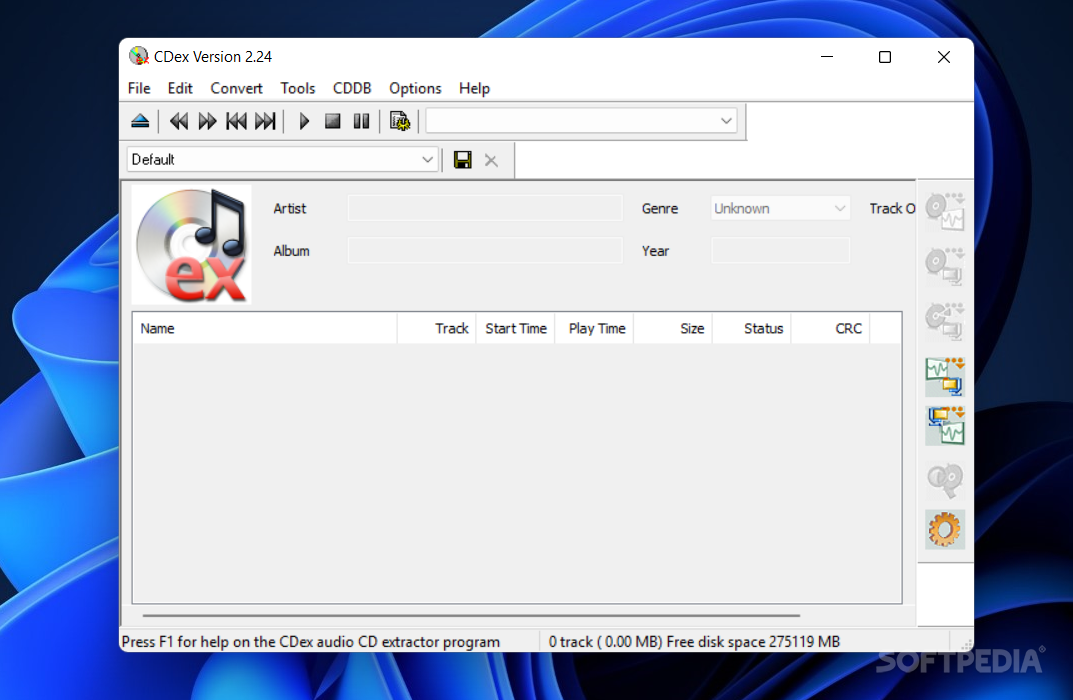Description
Introducing Portable CDex
Looking for a powerful audio CD ripper that can convert your favorite tracks to MP3 or WAV? Portable CDex is the perfect solution for you! Here's why you should consider downloading this fantastic software:
Key Features:
- Straightforward interface for easy usability
- Ability to specify artist and album information
- Convert CD tracks to WAV or MP3
- Extract album information from remote CDDB
- Customizable file tag options
- Generate playlists in M3U and PLS formats
- Fast processing speed
- Works smoothly on all Windows versions
- No administrator privileges required
- Portable - use it on the go without installation
Technical Specifications:
- Name: Portable CDex
- Price: FREE
- Publisher: John T. Haller
- Publisher's Website
Benefits of Portable CDex:
- Efficient audio CD ripping
- Enhanced user experience
- Customizable file naming options
- User-friendly environment
- Optimized system performance
Experience Portable CDex Today!
Don't miss out on the opportunity to enjoy a seamless audio CD ripping experience. Download Portable CDex now and take your music listening to the next level!

User Reviews for Portable CDex 7
-
for Portable CDex
Portable CDex offers a straightforward interface, fast file processing, and customization options for ripped tracks, making it suitable for users of all levels.
-
for Portable CDex
Portable CDex is a fantastic tool for ripping CDs! The interface is user-friendly, and it works quickly.
-
for Portable CDex
I love how easy Portable CDex makes ripping my CDs to MP3. Fast processing and great features!
-
for Portable CDex
This app is perfect for anyone looking to convert audio CDs. The settings are customizable and intuitive!
-
for Portable CDex
Portable CDex exceeded my expectations! It's fast, efficient, and I can take it anywhere with me.
-
for Portable CDex
What a great app! Portable CDex rips CDs effortlessly while allowing full control over file formats.
-
for Portable CDex
Highly recommend Portable CDex! It’s portable, easy to use, and delivers excellent audio quality.