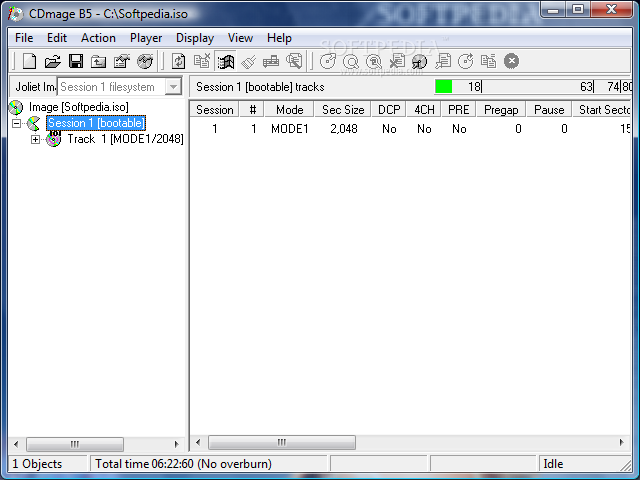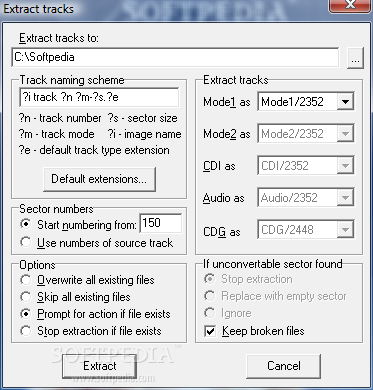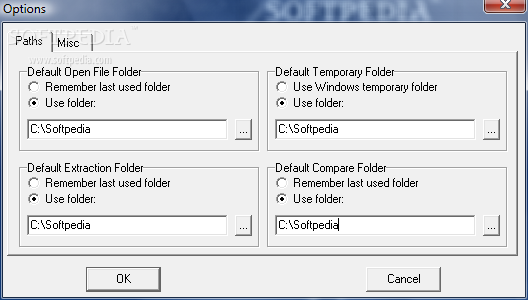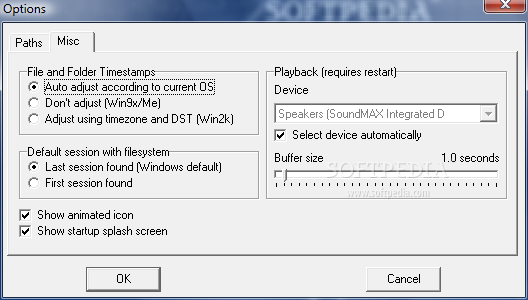Description
Introducing Portable CDmage - Repair Corrupted Sectors with Ease
Are you tired of dealing with corrupted CD image files? Look no further than Portable CDmage, a handy software utility designed to scan, identify, and repair damaged sectors effortlessly. Whether you're a novice or an experienced user, this tool is perfect for anyone looking to restore their files quickly and efficiently.
Key Features:
- Handle scanning, identifying, and repairing corrupted sectors
- Display error descriptions for easy troubleshooting
- No installation required - simply copy files to any location on your hard disk or USB drive
- Supports various CD image files including CUE, ISO, BIN, CCD, PCM, IMG, and TAO
- Recognizes various burning modes such as Mode1/2048, Mode2/2336, and audio tracks
- Intuitive interface for seamless user experience
Technical Specifications:
System Requirements:
- Operating System: Windows 95/98/NT/2000/XP/Vista/7/8/10
- Processor: Intel Pentium 4 or higher
- RAM: 512MB or more
- Free Disk Space: 50MB
Additional Information:
- Price: FREE
- Publisher: TWoeMS
- File Size: 10MB

- Download Now
Don't let corrupted sectors slow you down. Get Portable CDmage today and experience seamless sector repair at your fingertips!
User Reviews for Portable CDmage 7
-
for Portable CDmage
Portable CDmage is a versatile tool for repairing corrupted sectors in CD images. Its portable nature allows easy use on multiple devices.
-
for Portable CDmage
Portable CDmage is a lifesaver! It quickly repaired my corrupted disc images with ease. Highly recommended!
-
for Portable CDmage
This app is fantastic! It works perfectly without installation and helped me recover important files effortlessly.
-
for Portable CDmage
I love Portable CDmage! The intuitive interface made it easy to navigate, and it fixed my CD issues swiftly.
-
for Portable CDmage
Amazing tool for repairing disc images! I appreciate its portability and the variety of formats it supports.
-
for Portable CDmage
Highly effective! Portable CDmage saved me from losing data on my CDs. Great user experience overall!
-
for Portable CDmage
Five stars! This utility is simple yet powerful. It solved my problem in no time, and I can take it anywhere!