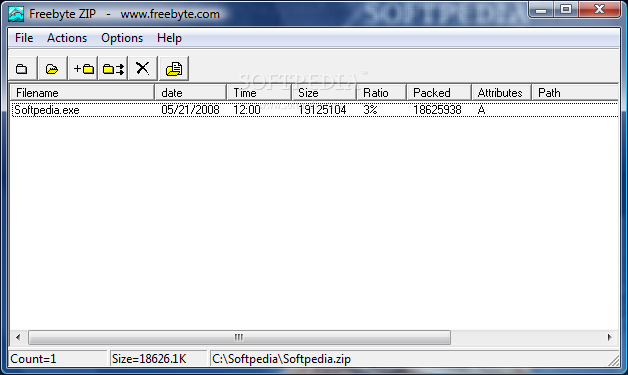Description
Freebyte Zip
Freebyte Zip is your go-to tool for zipping and unzipping files. It's super easy to use and makes handling your files a breeze!
What Can You Do with Freebyte Zip?
With Freebyte Zip, you can zip and unzip files, create ZIP archives, and even password protect your files. Want to keep things safe? No problem! You can sort, view, and encrypt the contents of your zip files too. Plus, you can make self-extracting archives which is pretty cool.
Key Features of Portable Freebyte
Here are some key features:
- Easy Windows user interface
- Create, open, change, protect, encrypt, sort, and view zip files with ease
- A powerful command-line/DOS interface for those who like to dive deeper
- View or execute files directly from inside the zip archive
- Create self-extracting archives that anyone can use without extra software
- Full support for long file names—even in self-extracting archives!
- Add or remove files directly from zip or self-extracting archives without hassle
- You can extract files with or without path information—your choice!
- Add files with relative or absolute paths; it's flexible!
- Recurse through subdirectories if you need to grab everything at once (optional)
- Password protect and encrypt your zip entries for added security
- Select the compression level when adding new files—control how small they get!
- Your file attributes and dates stay intact during zipping/unzipping
- Easy keyboard shortcuts for quick access to frequently used functions
- A progress bar shows how things are going while extracting or compressing
- If you need to stop the process? No worries—you can abort it anytime!
- Your settings save between sessions so you won't have to redo everything each time
- The status bar displays the total size of the zip file in Kbytes as well as the number of items inside it.
Get Started with Freebyte Zip Today!
If you're ready to simplify your file management tasks with this handy tool, download Freebyte Zip now!
User Reviews for Portable Freebyte 7
-
for Portable Freebyte
Portable Freebyte offers a user-friendly interface with powerful zip functionalities. Useful features like encryption, self-extracting archives, and command-line interface.
-
for Portable Freebyte
Freebyte Zip is a fantastic tool! It makes zipping and unzipping files effortless with its user-friendly interface.
-
for Portable Freebyte
I love Freebyte Zip! The ability to password protect and encrypt my files gives me peace of mind. Highly recommend!
-
for Portable Freebyte
This app is amazing! Creating self-extracting archives and managing zip files has never been easier. Five stars!
-
for Portable Freebyte
Freebyte Zip has simplified my file management. Its features are comprehensive, and the performance is top-notch.
-
for Portable Freebyte
Absolutely love this app! The shortcuts and easy navigation make working with zip files so convenient. A must-have!
-
for Portable Freebyte
Freebyte Zip is simply the best! It's packed with features, yet so easy to use. I can't imagine managing files without it!