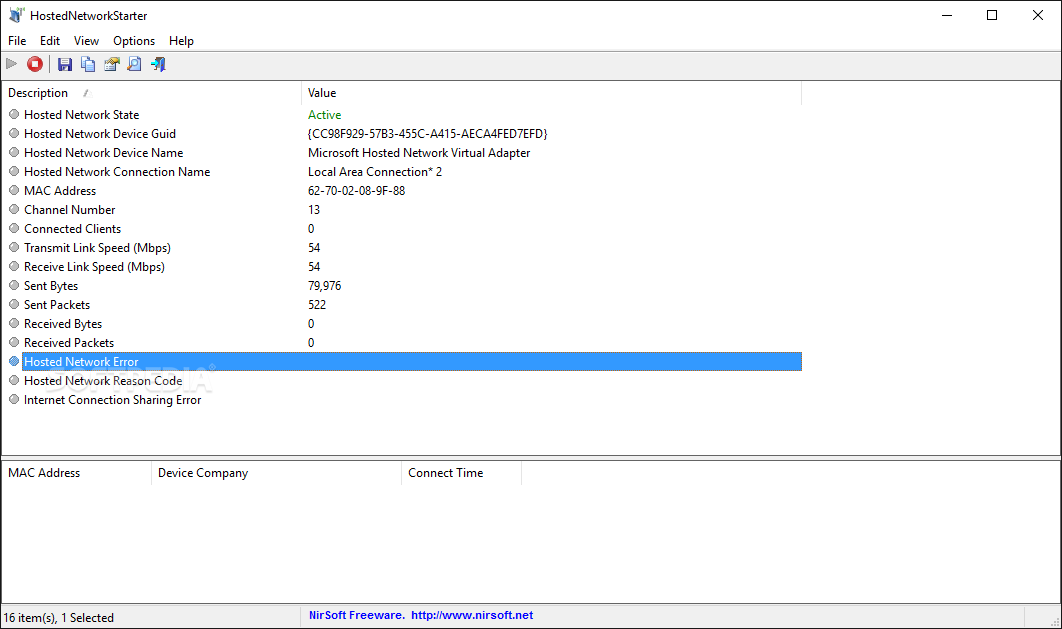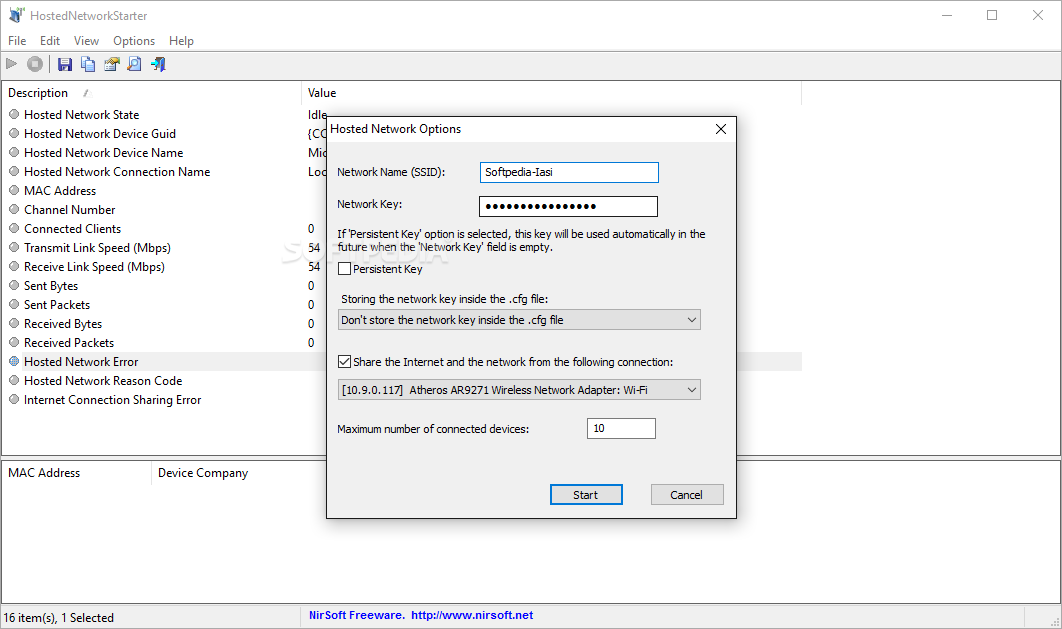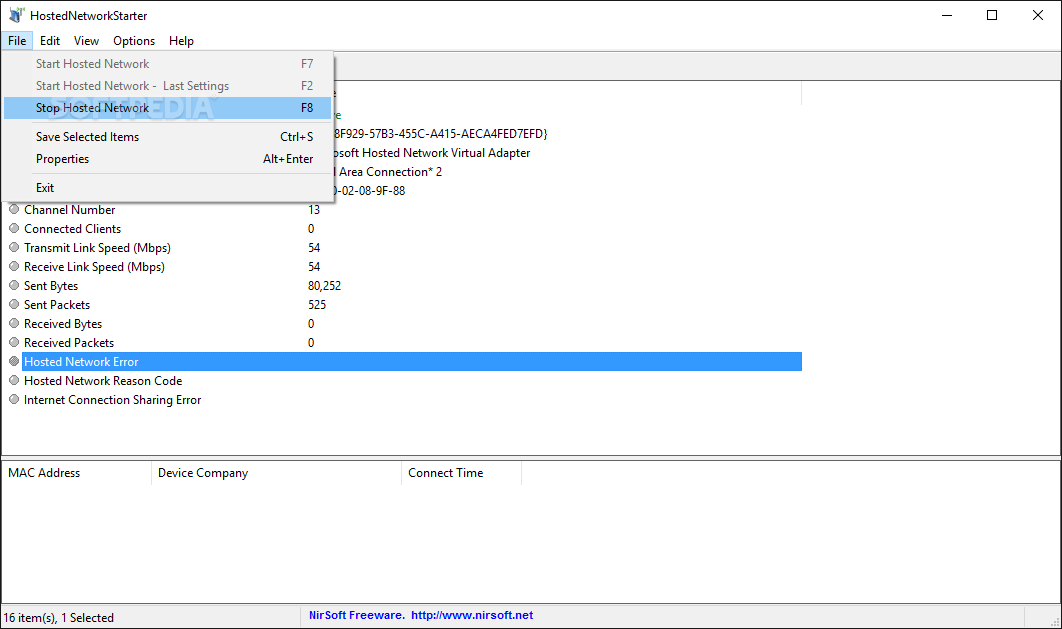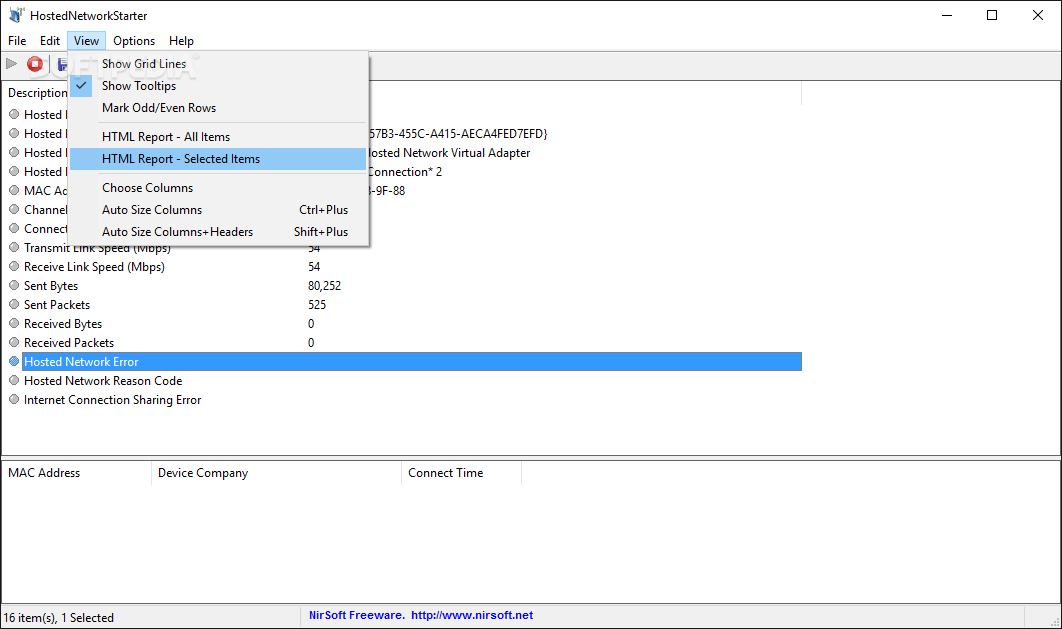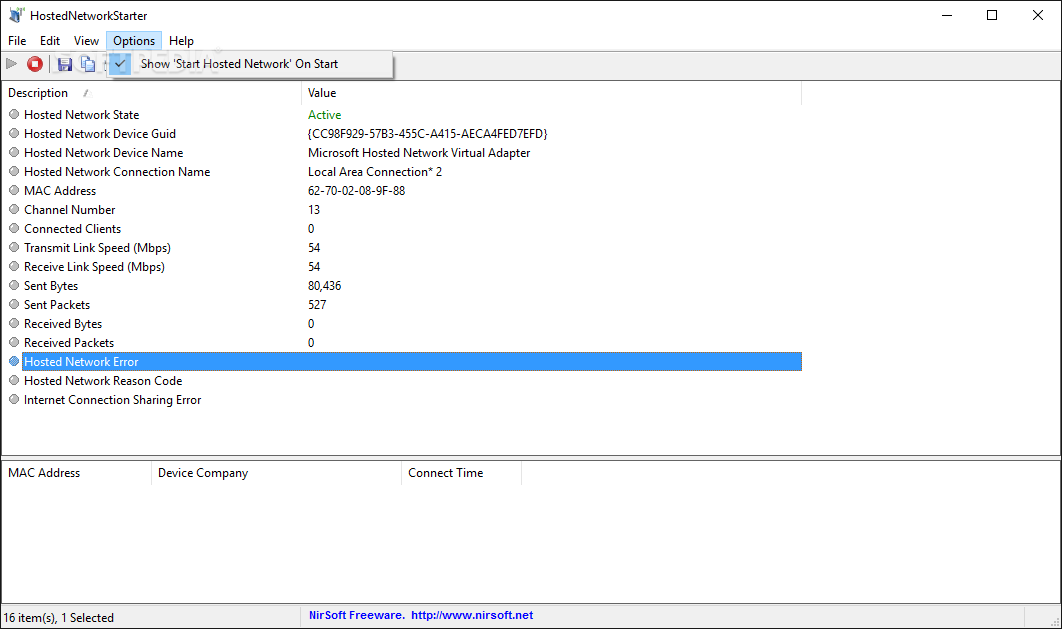Description
Portable HostedNetworkStarter
Portable HostedNetworkStarter makes sharing your wired Internet connection a breeze! You don’t need to be a tech whiz or dive into the command prompt anymore. This handy app is here to help you turn your Windows computer into a Wi-Fi hotspot with just a few clicks.
Create Your Own Wi-Fi Hotspot
So, what does Portable HostedNetworkStarter do? It helps you create a hosted network right on your computer, letting other wireless devices connect to it effortlessly. When you launch the app, it guides you through setting up your new hotspot. All you need to do is enter some basic info like the network name (SSID) and a security key for your Wi-Fi connection.
Easy Configuration Options
If you want, Portable HostedNetworkStarter can remember your network key and save it in its configuration file. Plus, you can choose whether that key should be encrypted or not! There are also options to set how many devices can connect at once—pretty neat!
Monitor Your Connection
Once your hotspot is live, the app shows all the connection details right in its main window. You’ll see things like the state of the network, GUID and names of connected devices, MAC addresses, channel numbers, transfer speeds, and even how much data has been exchanged.
Track Connected Devices
The app keeps track of all connected clients too! You can see their MAC address, how long they’ve been connected, and even which company made their device. If you're curious about specific data points, complete reports are just a few clicks away!
No Installation Needed!
If you're looking for an easy way to share your Internet without any fuss, Portable HostedNetworkStarter is the perfect choice. The best part? It’s a special version that doesn’t require installation and won’t leave any traces in your registry.
User Reviews for Portable HostedNetworkStarter 7
-
for Portable HostedNetworkStarter
Portable HostedNetworkStarter simplifies Internet sharing by creating a Wi-Fi hotspot without the need for complex command prompt usage. Easy and efficient.
-
for Portable HostedNetworkStarter
Portable HostedNetworkStarter is a game changer! It made sharing my Internet so easy and hassle-free.
-
for Portable HostedNetworkStarter
I love this app! Setting up a Wi-Fi hotspot was a breeze, and it runs smoothly without installation.
-
for Portable HostedNetworkStarter
Fantastic tool for creating a hotspot! The interface is user-friendly, and it works perfectly every time.
-
for Portable HostedNetworkStarter
Five stars! This app transformed my computer into a reliable Wi-Fi access point in minutes. Highly recommend!
-
for Portable HostedNetworkStarter
Amazing app! I can now easily share my wired connection with multiple devices. Simple and effective!
-
for Portable HostedNetworkStarter
Portable HostedNetworkStarter is excellent! Fast setup and great performance. Can't believe it's portable!