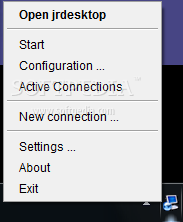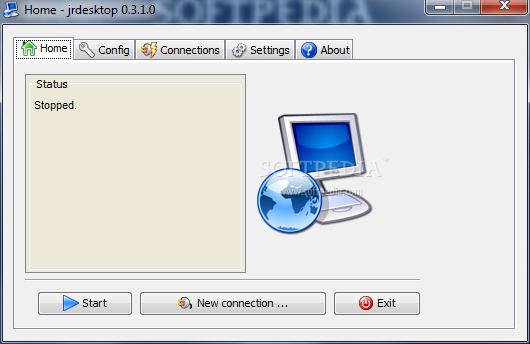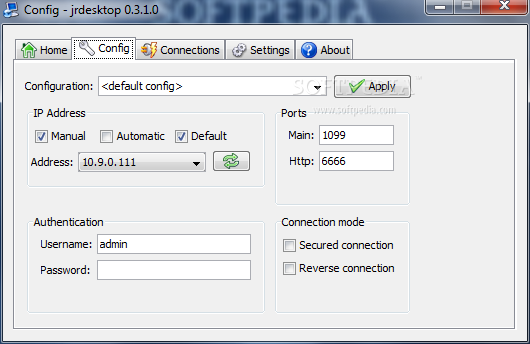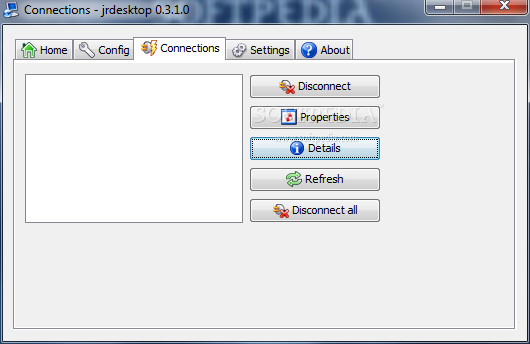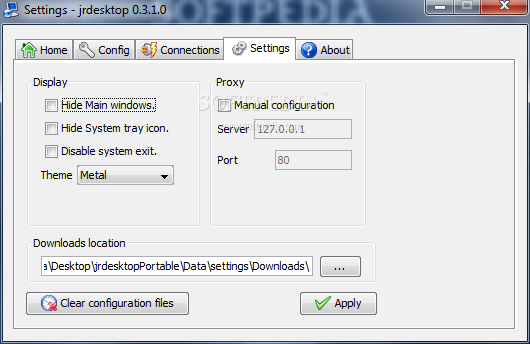Description
Portable jrdesktop
Portable jrdesktop is a handy software tool designed to help you connect to other PCs from afar, all while keeping everything safe and secure. Whether you're working from home or helping a friend troubleshoot their computer, this tool makes remote connections simple.
Easy to Use and No Installation Needed
This version of jrdesktop is portable, which means you won’t need to install it. That’s a big plus! You won’t clutter your Windows registry or mess with your Start menu. Plus, when you’re done using it, just remove it without leaving any traces behind.
Take It Anywhere!
A cool feature of Portable jrdesktop is that you can save the program files on a USB flash drive. This way, you can use it on any computer that lets you connect. So if you're at a friend's house or in the office, just plug in your USB and you’re ready to go!
User-Friendly Interface
The interface is well-designed and organized into tabs. This makes it super easy for everyone to navigate, even if you're not tech-savvy! The setup is non-obtrusive too; with just one click, you can minimize it to the system tray.
Secure Connections Made Simple
This software uses RMI (Remote Method Invocation) with SSL/TLS for secure connections between your viewer and the server. To get started, you'll need to enter the IP address and port of the PC you want to connect to along with authentication info like username and password. You can choose between a secure connection or a reverse one based on your needs.
Start Connecting Effortlessly
Once everything's set up, just hit the “Start” button to begin connecting! You can also check connection properties, disconnect when you're finished, and select where you'd like files downloaded.
Final Thoughts on Portable jrdesktop
In summary, Portable jrdesktop is an efficient tool ideal for anyone wanting to connect remotely to other PCs. It's great for users of all skill levels and won’t slow down your computer. In our tests, we didn’t run into any errors or freezes—just smooth sailing!
User Reviews for Portable jrdesktop 7
-
for Portable jrdesktop
Portable jrdesktop provides a user-friendly interface for remote PC connection. Its portability and efficient performance make it ideal for all users.
-
for Portable jrdesktop
Portable jrdesktop is an amazing tool for remote access! It's easy to use, doesn't require installation, and works flawlessly.
-
for Portable jrdesktop
I love how Portable jrdesktop lets me connect to my PC from anywhere without leaving traces. Highly recommend!
-
for Portable jrdesktop
This app is fantastic! The interface is user-friendly, and I can run it off my USB drive. Perfect for remote work!
-
for Portable jrdesktop
Portable jrdesktop has made my life so much easier. Secure connections and no installation needed—just perfect!
-
for Portable jrdesktop
I was impressed by how smoothly Portable jrdesktop runs. Great for anyone needing remote access without hassles.
-
for Portable jrdesktop
Absolutely love Portable jrdesktop! It's efficient and reliable, plus I can take it anywhere on a USB stick!