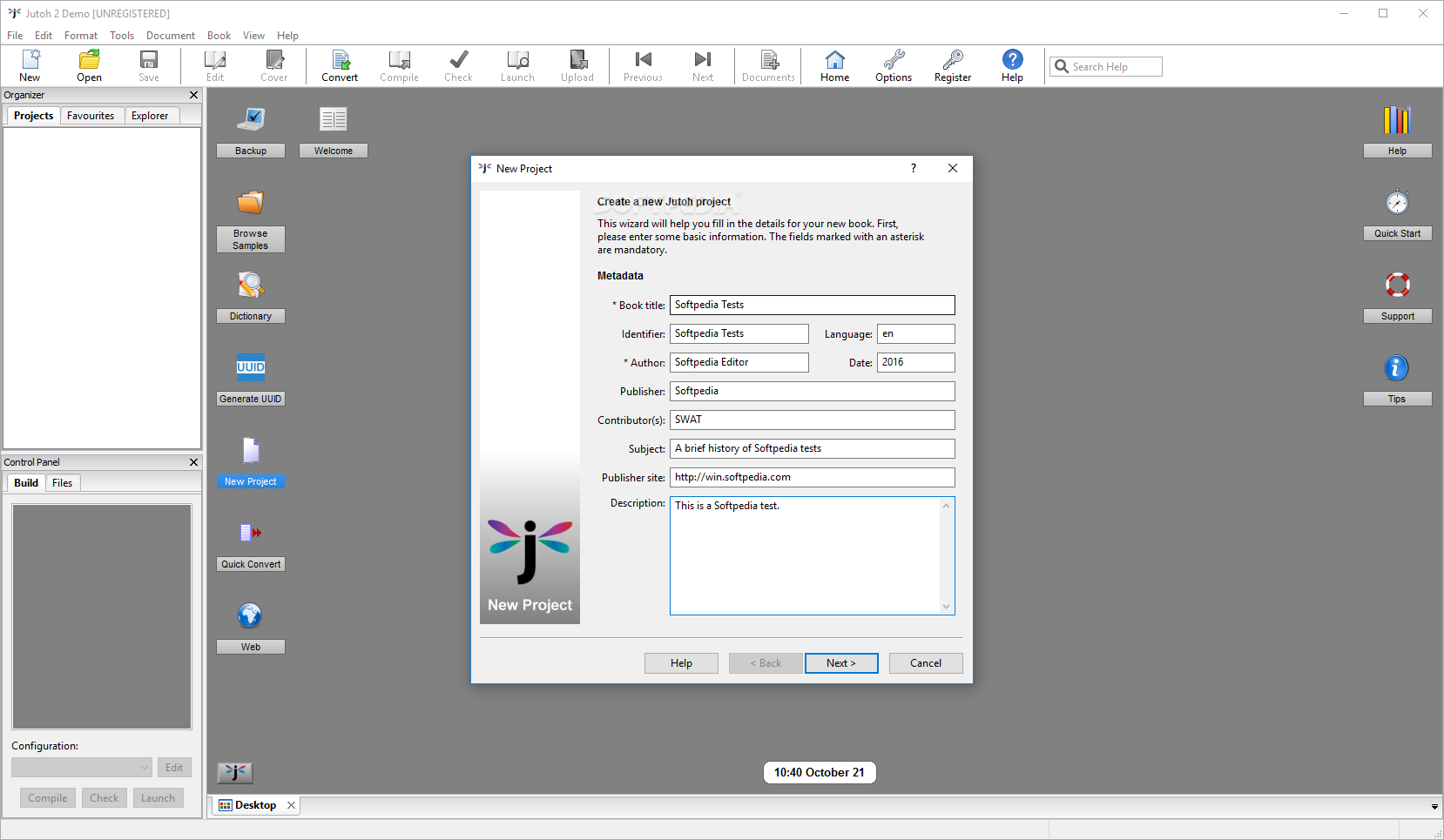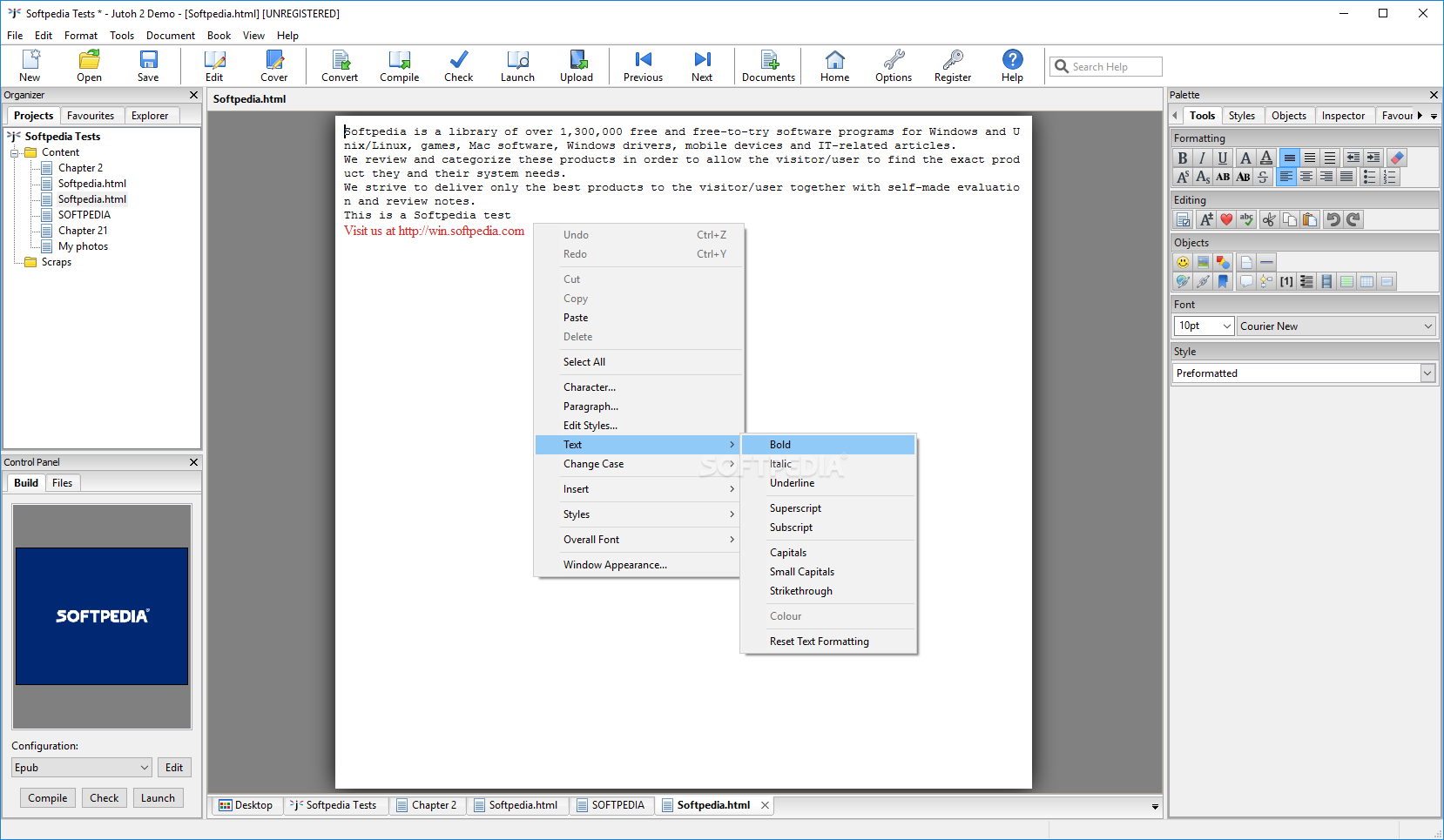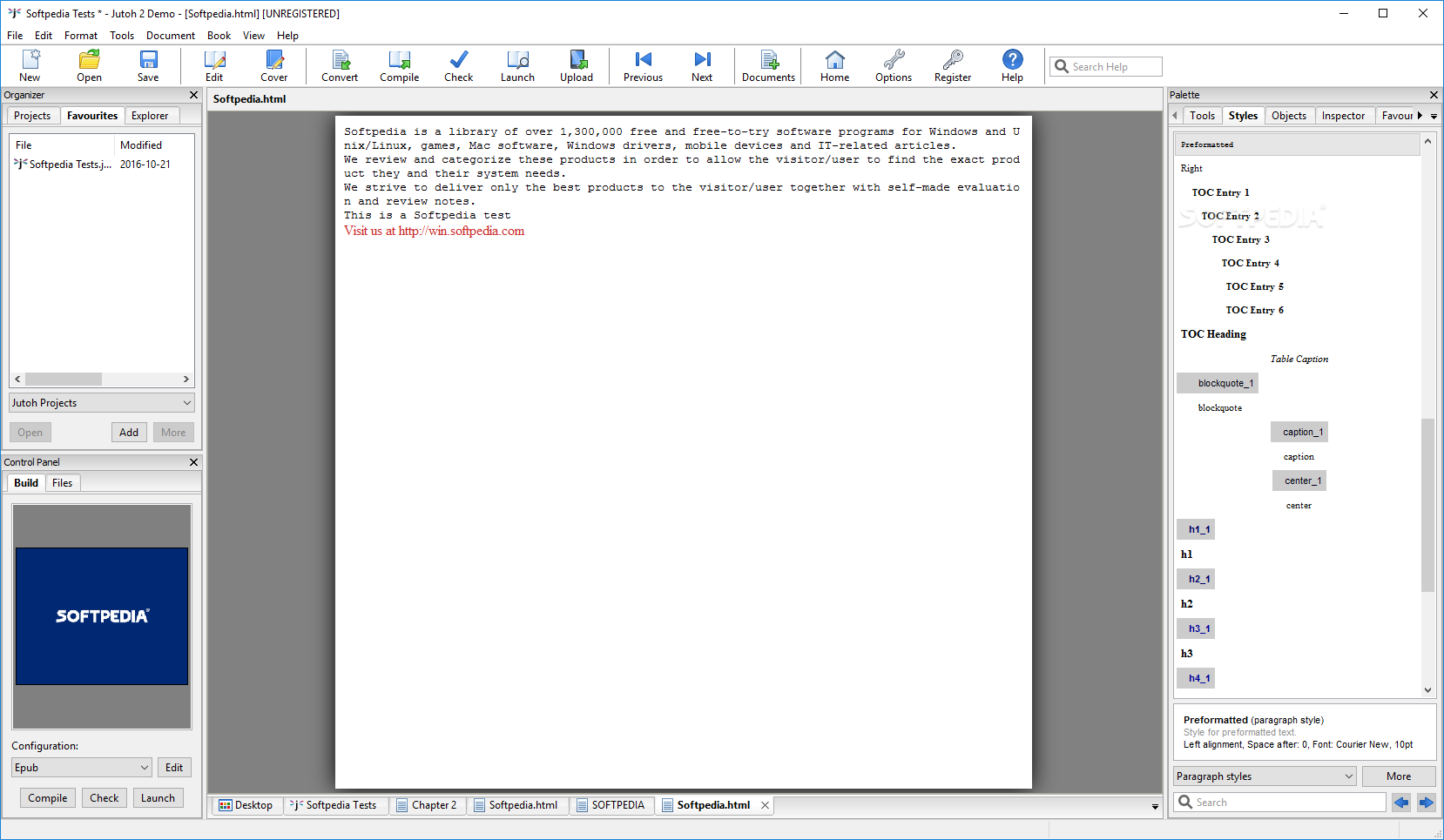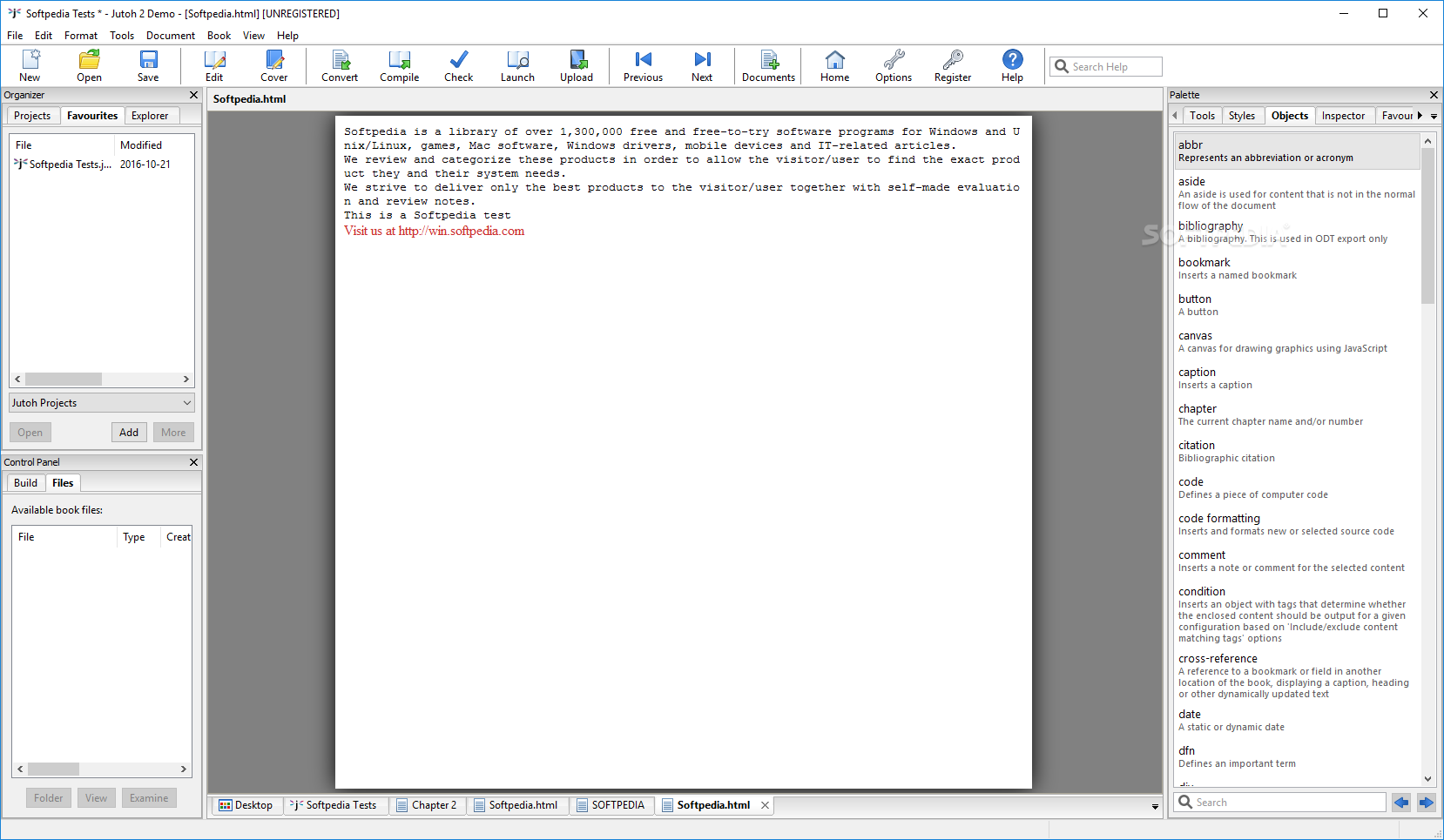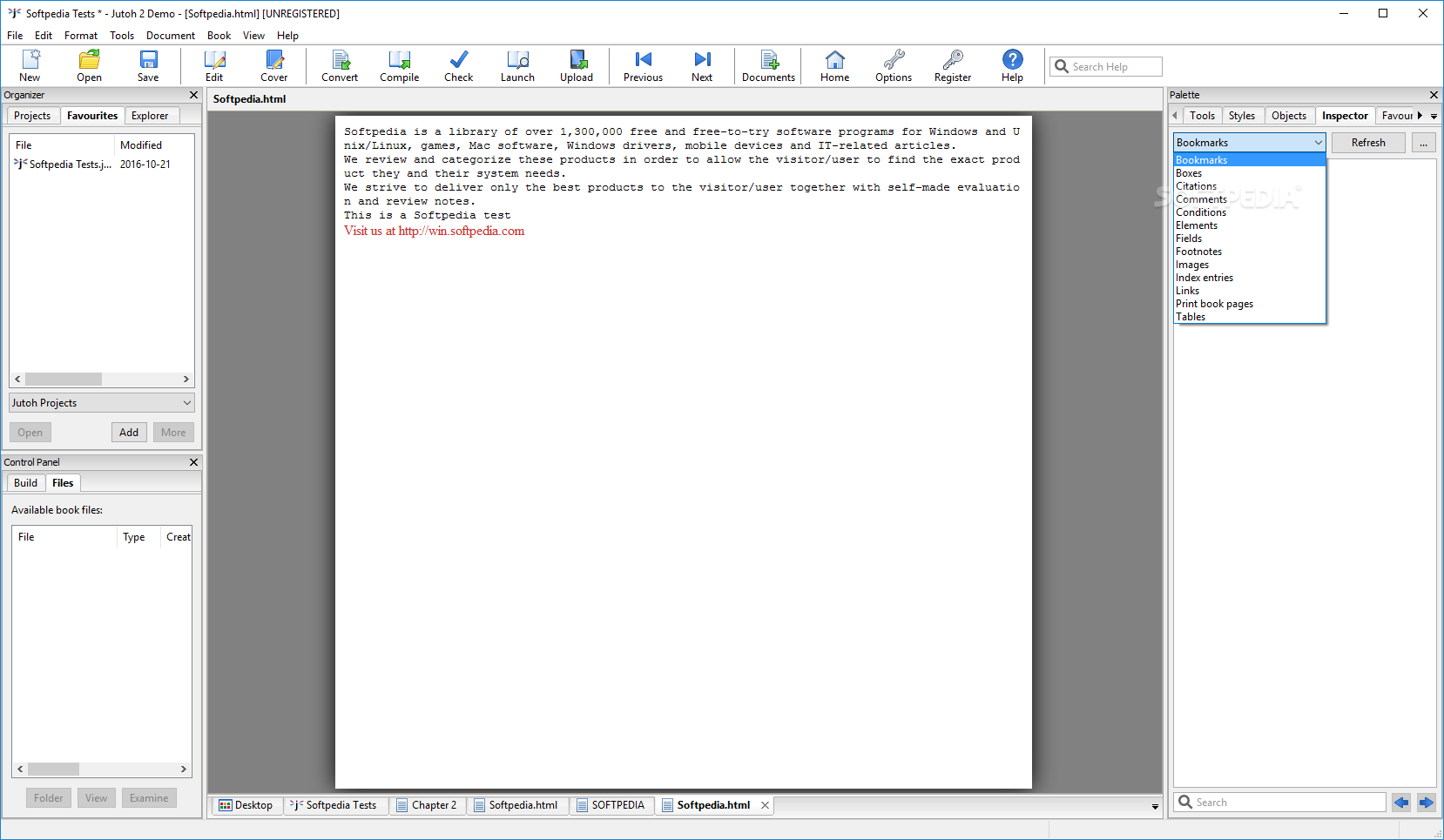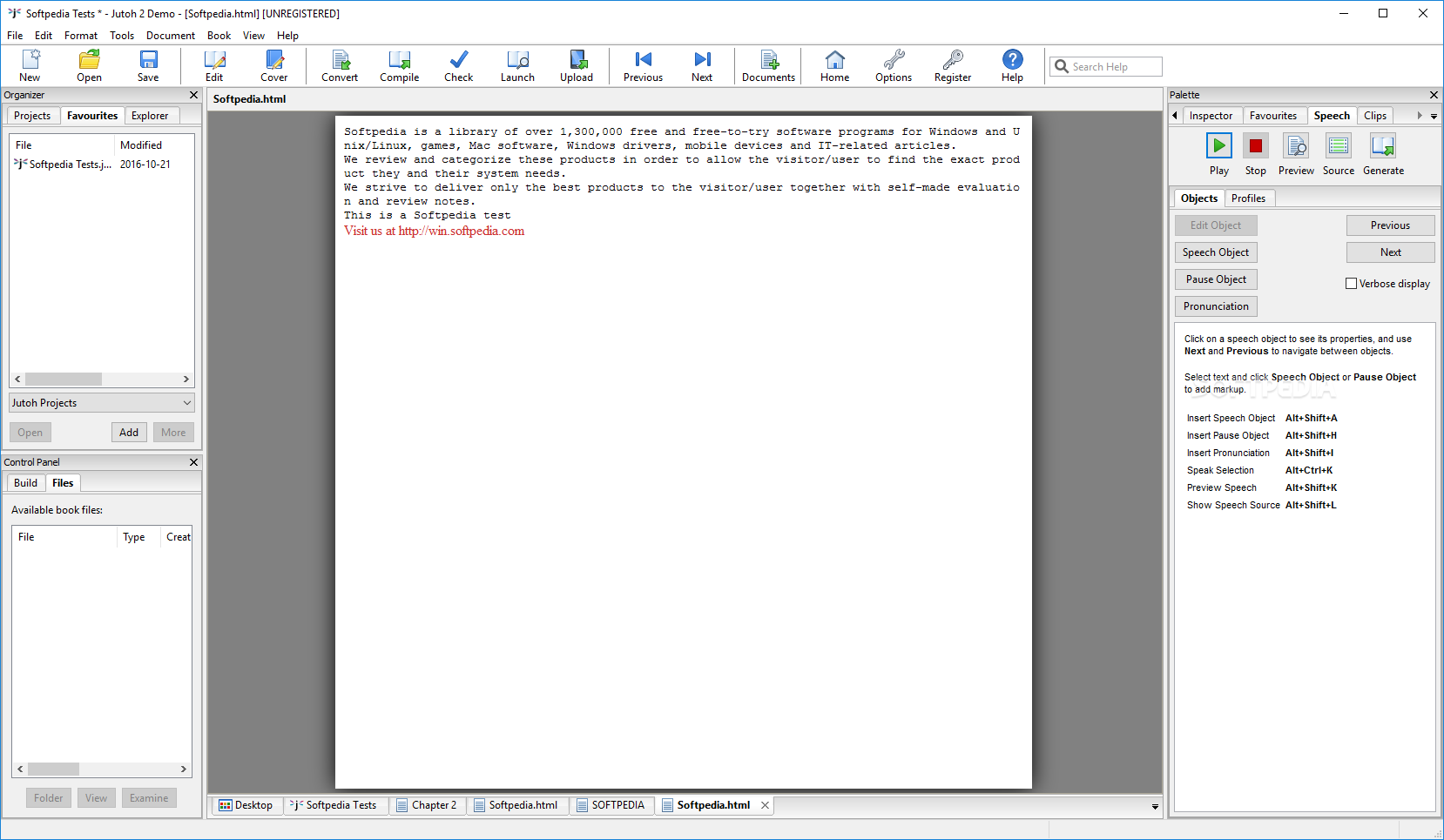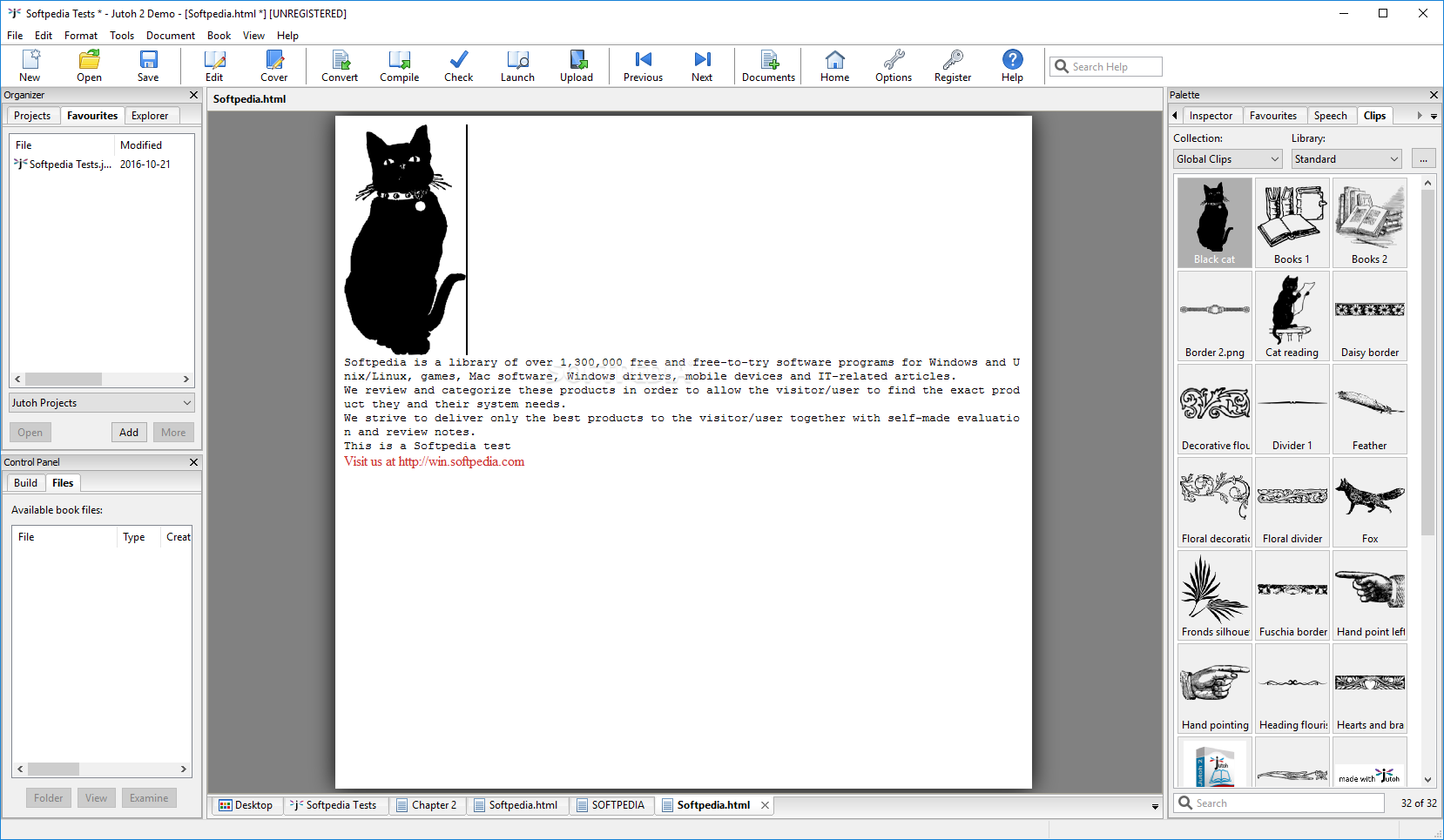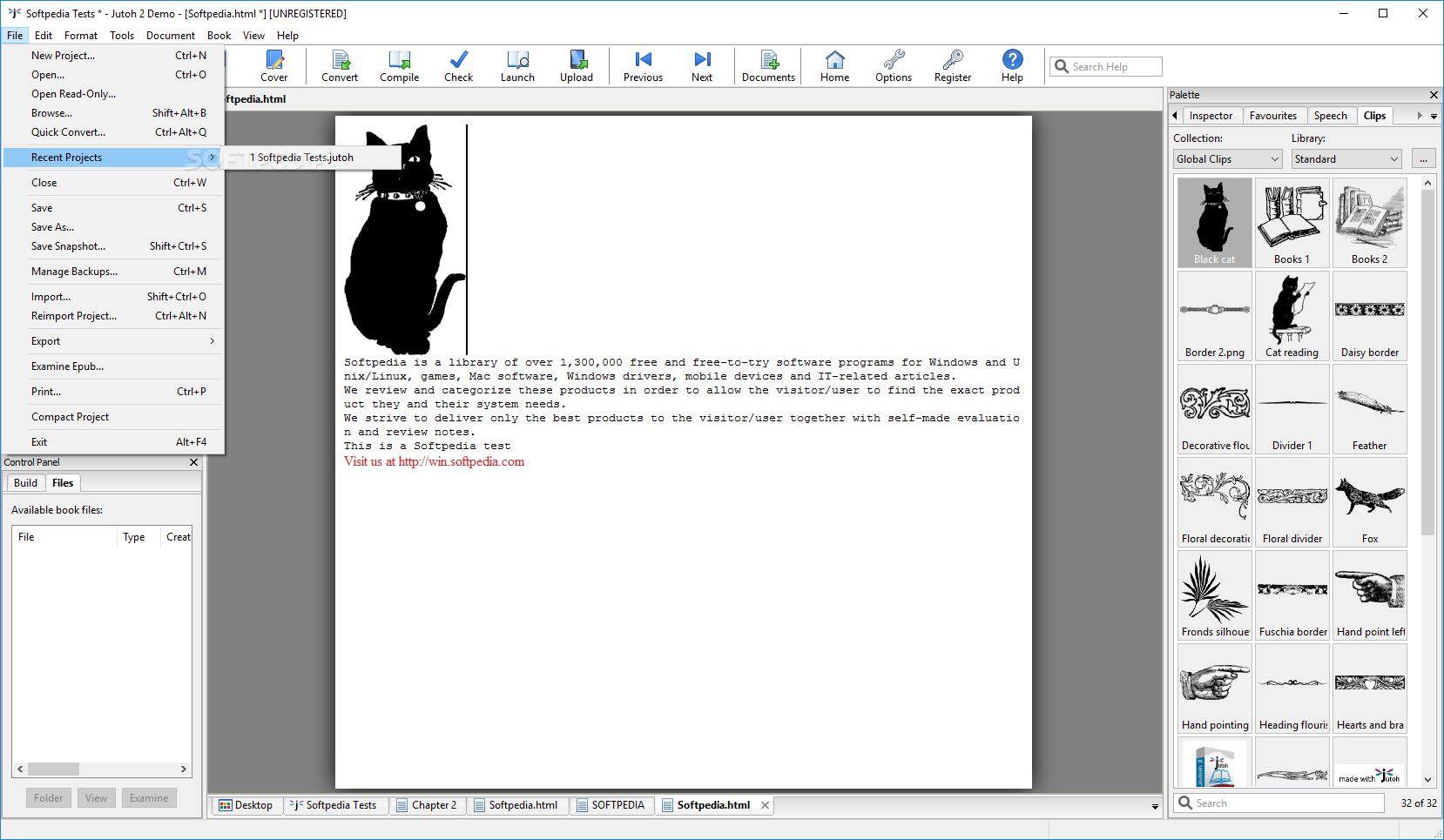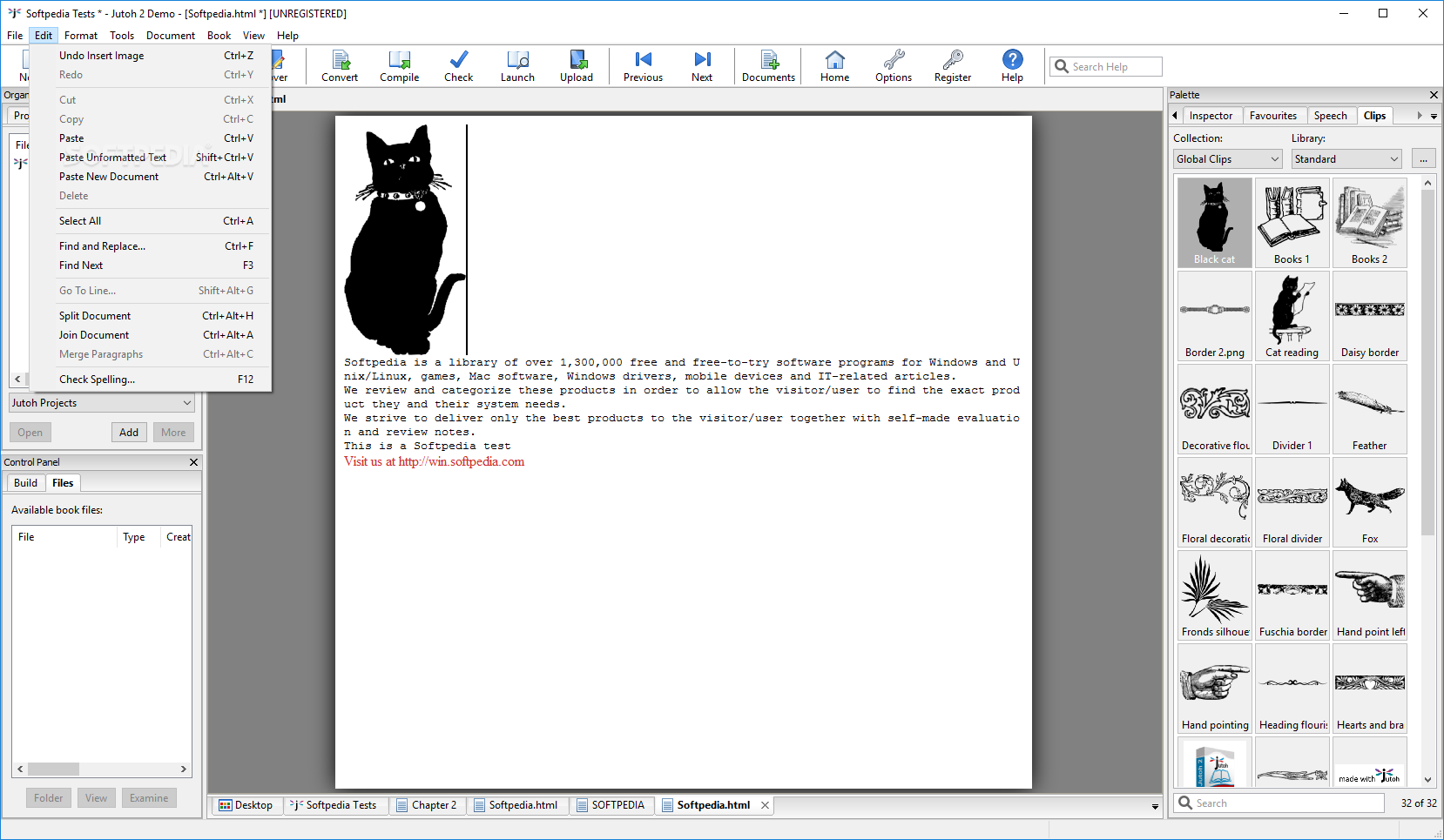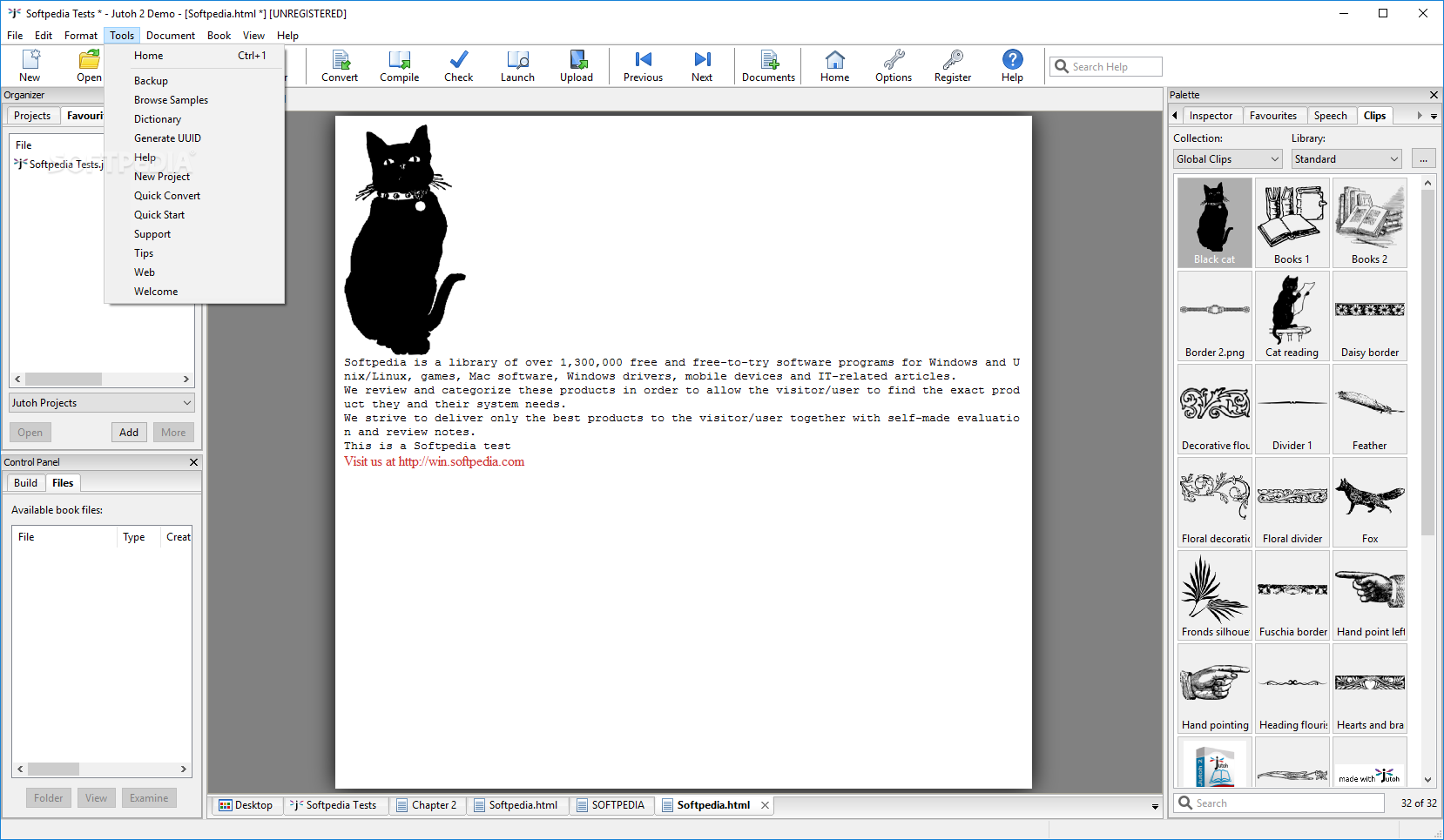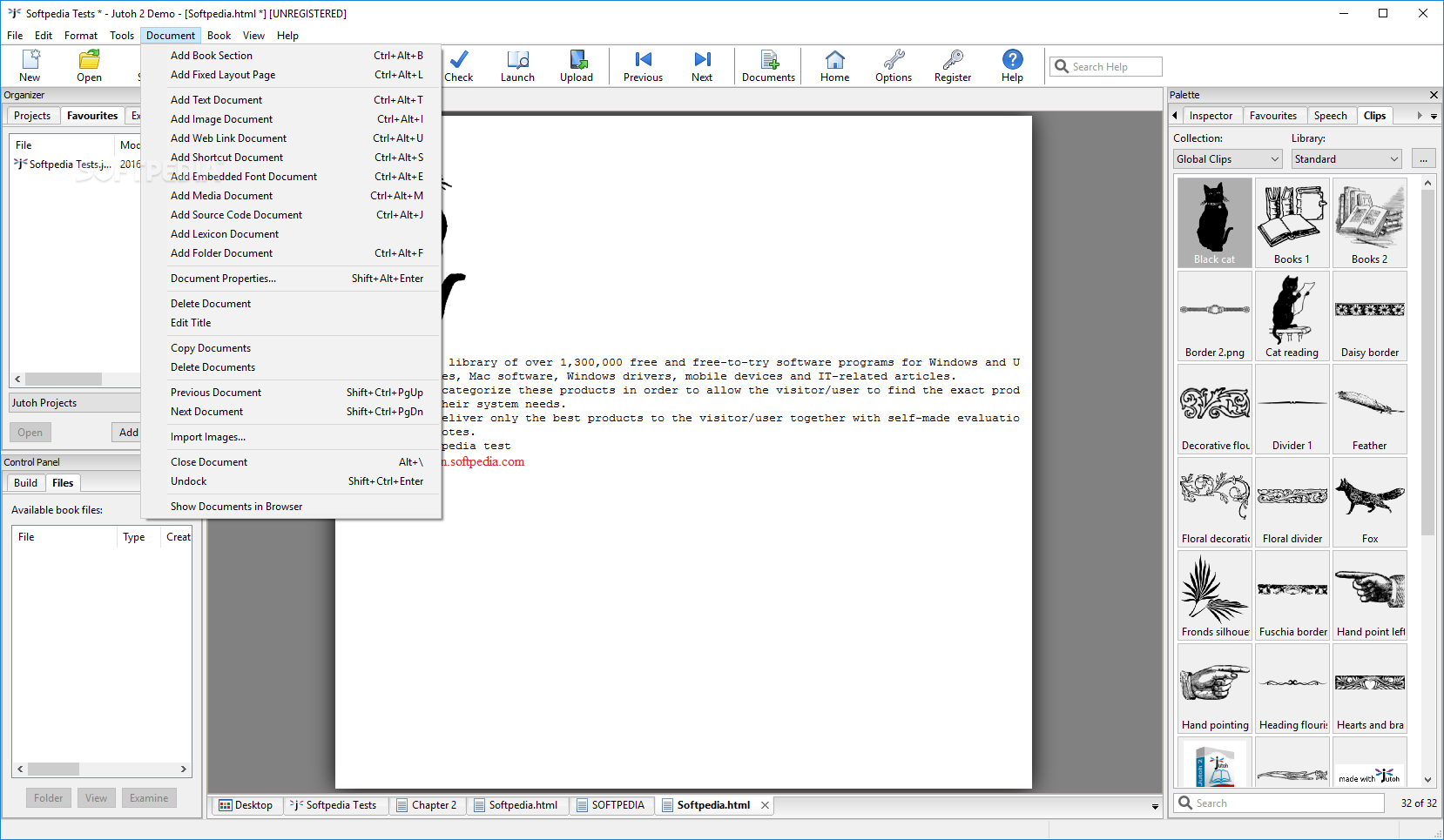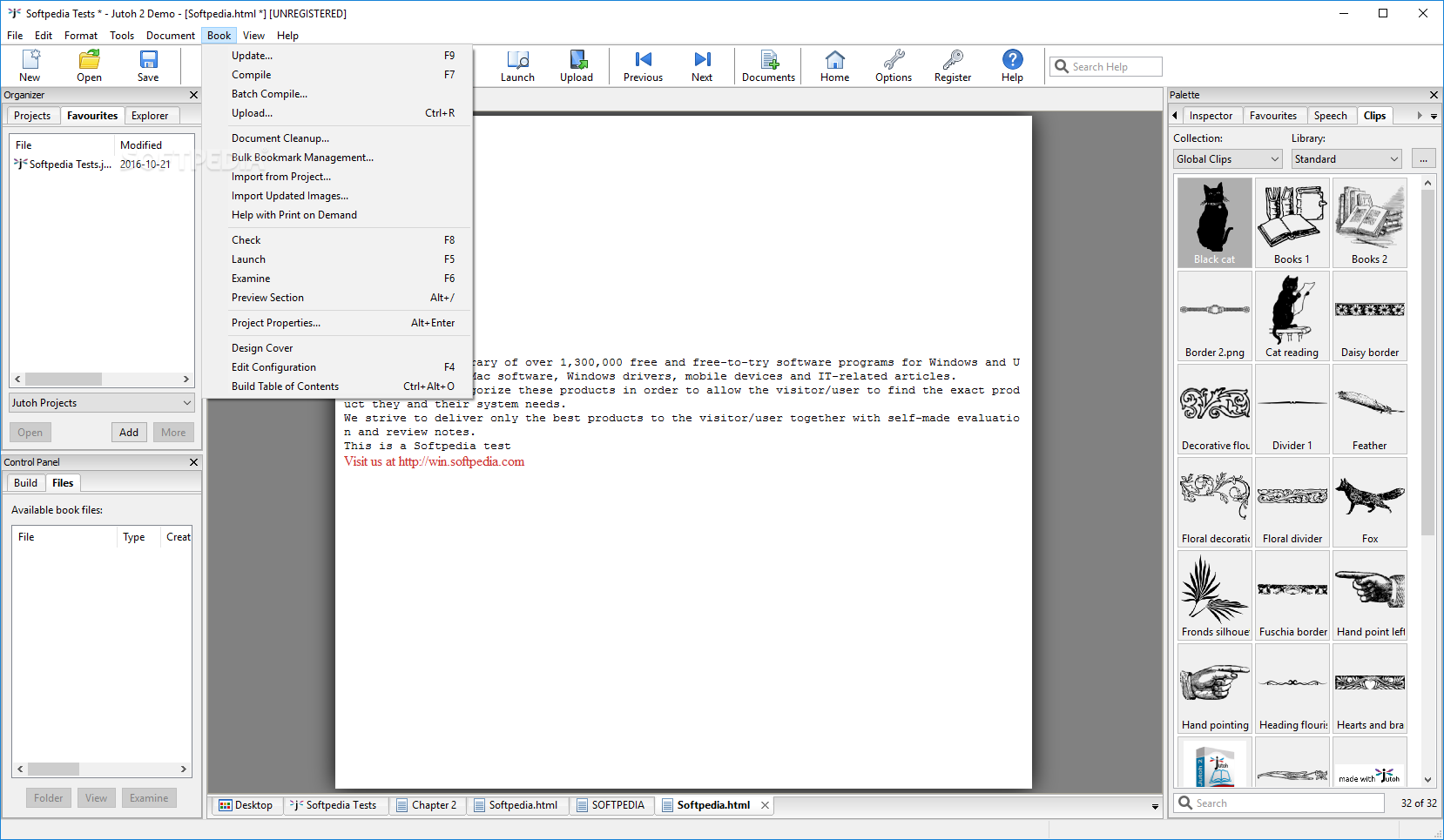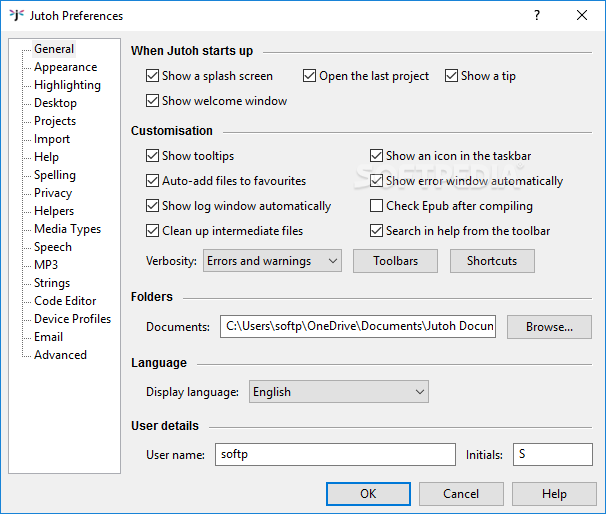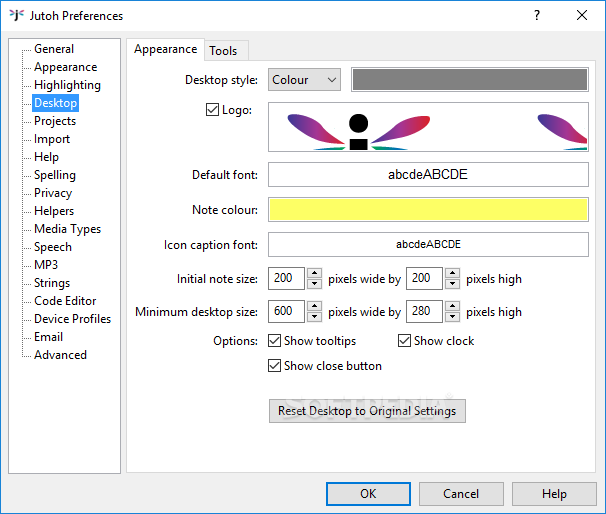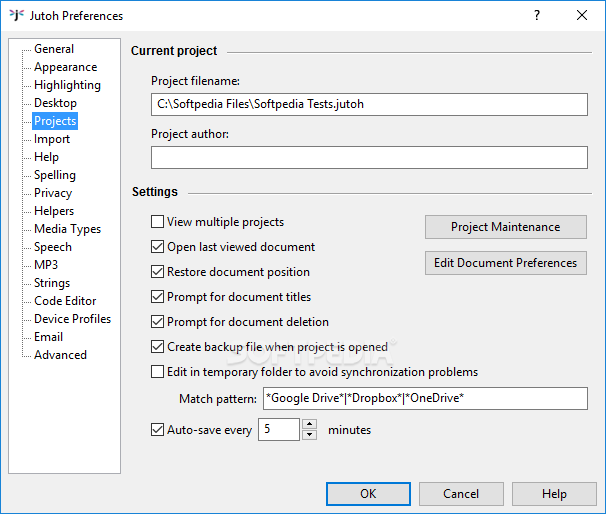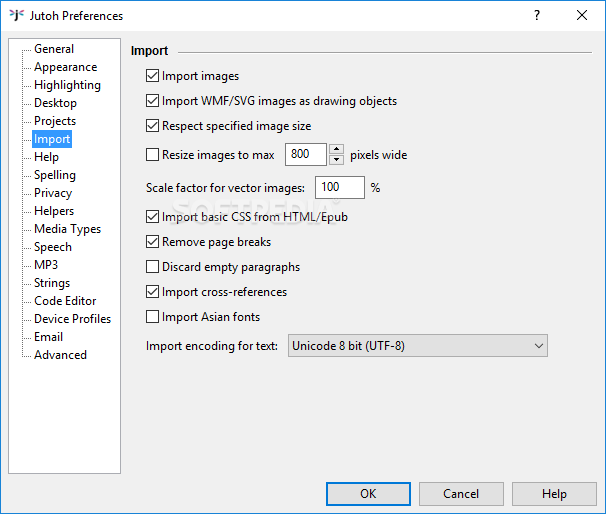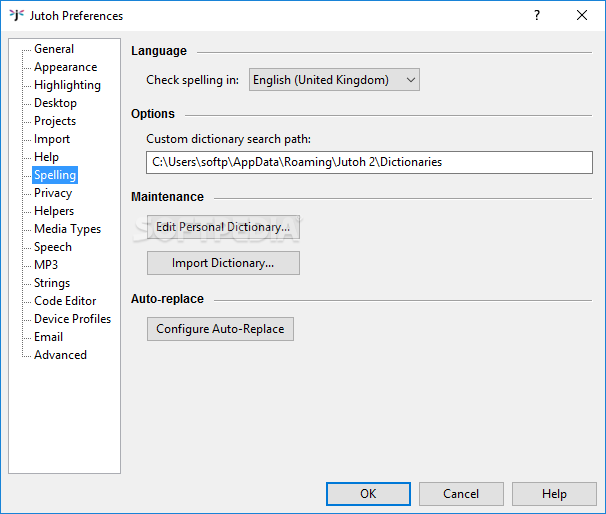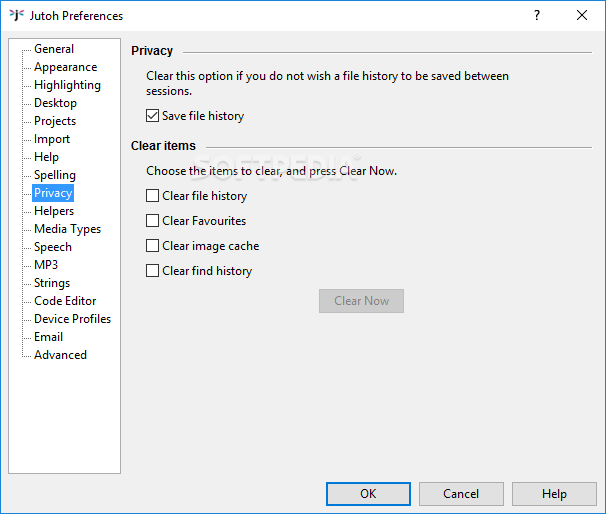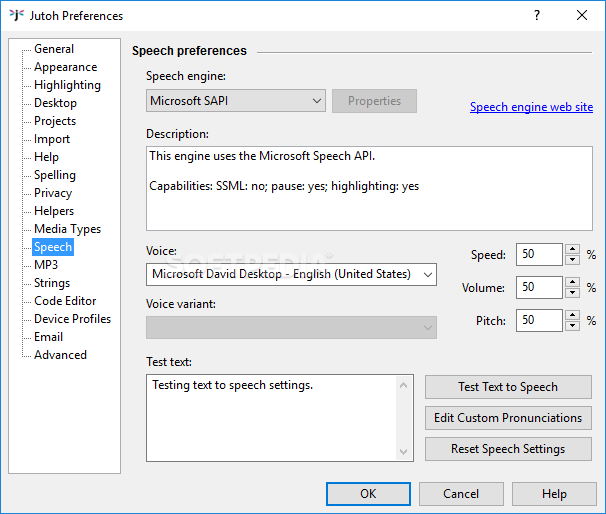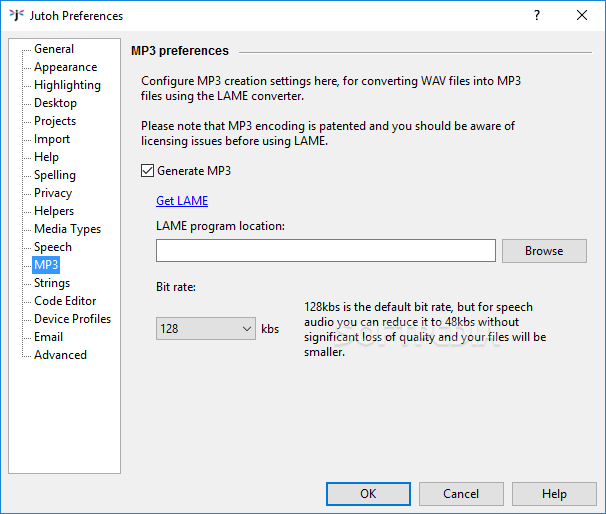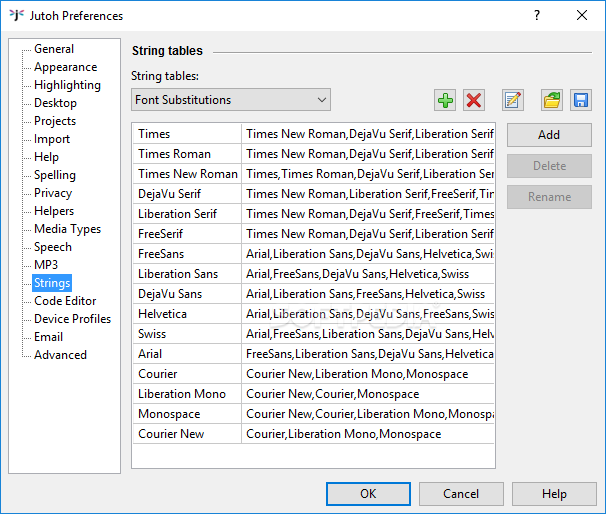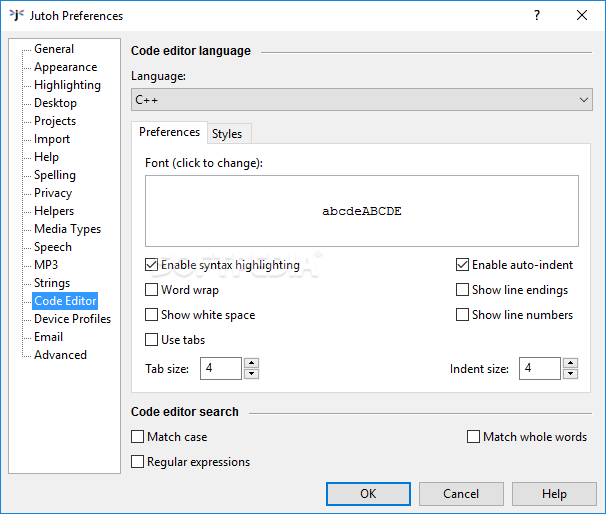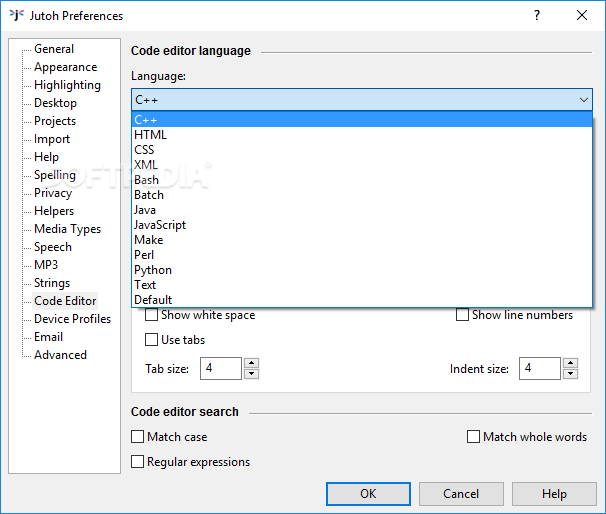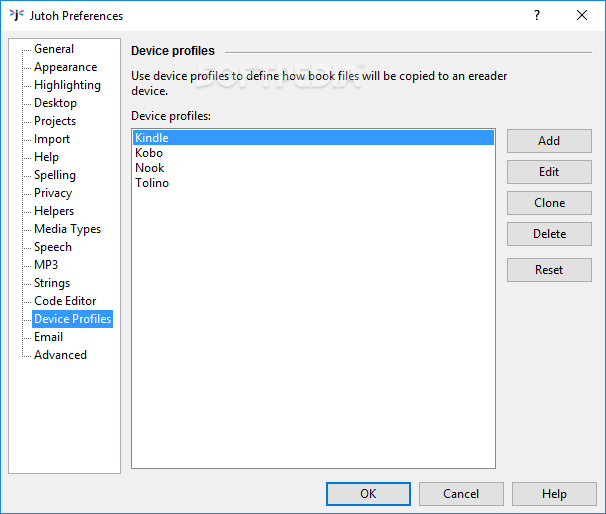Description
Portable Jutoh
Portable Jutoh is a handy software tool that lets you create e-books from your existing documents or start fresh with your own projects. It's super easy to use and perfect for anyone looking to dive into e-book creation!
What Makes Portable Jutoh Special?
This version of Jutoh is portable, which means you don’t have to install it on your computer. You can just copy the program files anywhere on your hard drive and run it by double-clicking the executable file. How cool is that? Plus, you can take it with you on a USB flash drive or any other portable storage device, so it's ready to go whenever you need it!
No Changes to Your Computer
Another neat feature is that using Portable Jutoh won't mess with your Windows registry or add anything new to your Start menu or screen. It keeps everything clean and simple!
User-Friendly Interface
The interface of this software is really straightforward and intuitive. You'll see a folder structure, a preview window, log panels, and an error panel—all designed to help you navigate easily. The desktop window gives you quick access to all the important actions like starting new projects or browsing the web.
Create and Customize Your E-Books
This tool lets you create various sections in your book, add text, images, web links, shortcuts, embedded fonts, media files, and even source code documents! You can also take snapshots and save them directly on your hard drive. Need some inspiration? Browse through built-in samples or use the Wiktionary dictionary right in the app.
Importing Made Easy
You’ll love how easy it is to import files too! Portable Jutoh supports formats like TXT, HTML, XML, ODT, DOCX for text documents and JPG, PNG, GIF, TIFF for images. This makes creating e-books from different sources a breeze!
Your Go-To Tool for E-Book Creation
In summary, Portable Jutoh is a fantastic tool for making e-books or converting files into various formats. It uses minimal CPU and memory while maintaining great response times—perfect for anyone looking to jump into e-book creation!
If you're ready to get started with creating amazing e-books yourself, check out this link.
Portable Jutoh is part of these download collections: Make ePub.
User Reviews for Portable Jutoh 7
-
for Portable Jutoh
Portable Jutoh is a versatile tool for creating e-books effortlessly from various document formats. Minimal CPU and memory usage with good response time.
-
for Portable Jutoh
Portable Jutoh is an incredible app for creating e-books! The interface is user-friendly and intuitive.
-
for Portable Jutoh
Absolutely love Portable Jutoh! It makes e-book creation so easy and the portability feature is a game changer.
-
for Portable Jutoh
This app is fantastic! I can create and edit my e-books on any computer without installation. Highly recommend!
-
for Portable Jutoh
Portable Jutoh has exceeded my expectations! It's lightweight, efficient, and perfect for all my e-book projects.
-
for Portable Jutoh
I am very impressed with Portable Jutoh. The ability to import various formats makes it versatile and convenient!
-
for Portable Jutoh
Five stars for Portable Jutoh! It’s easy to use, portable, and allows me to create professional-looking e-books effortlessly.