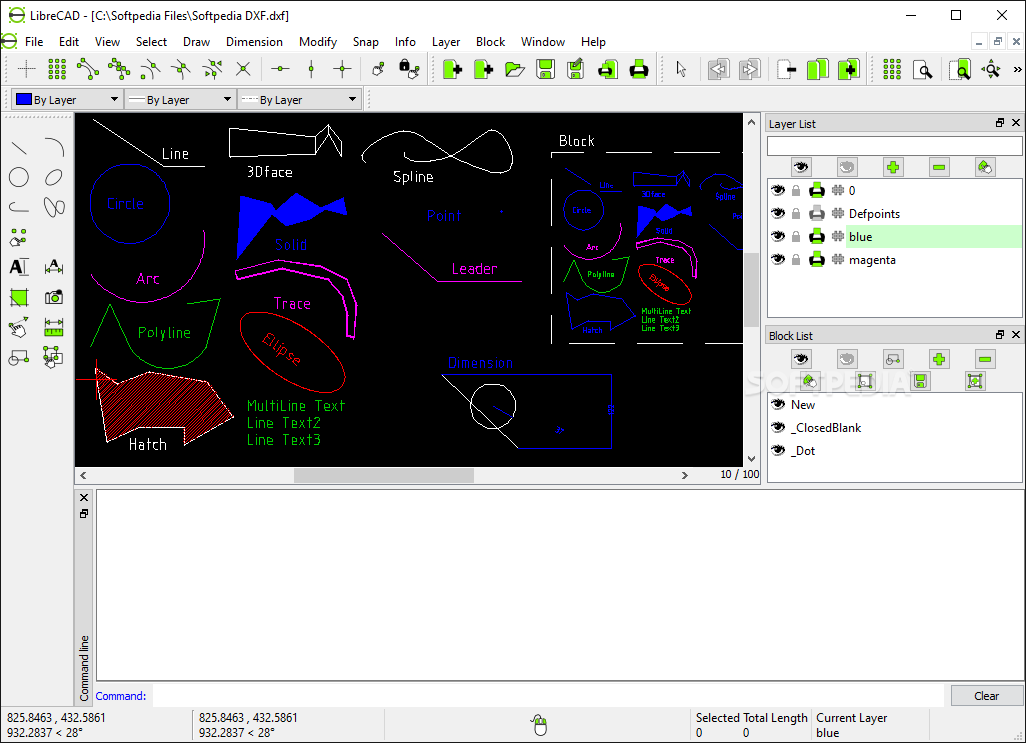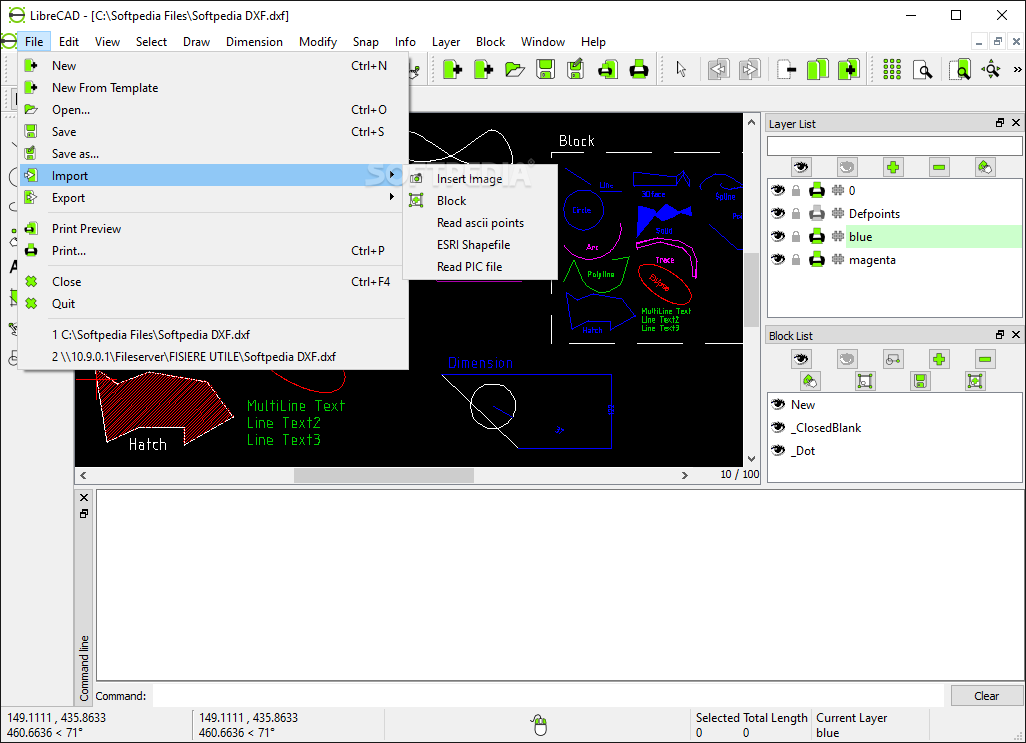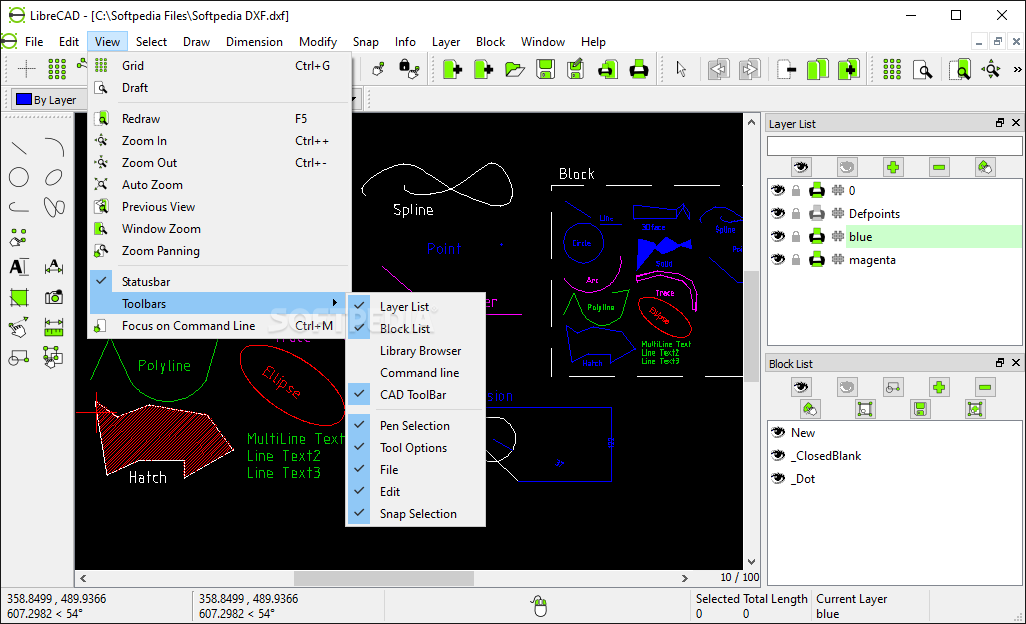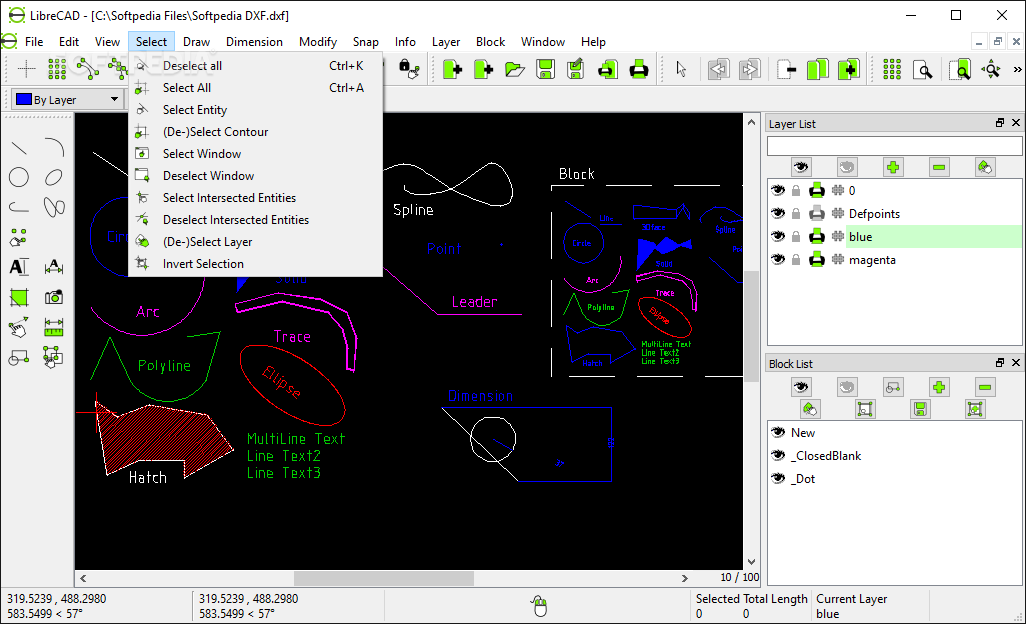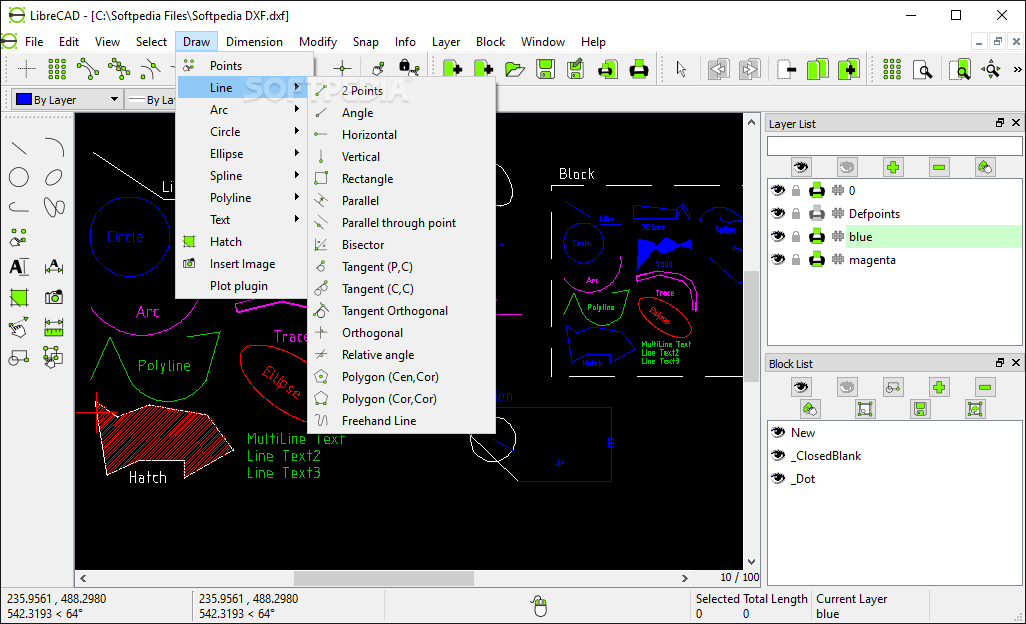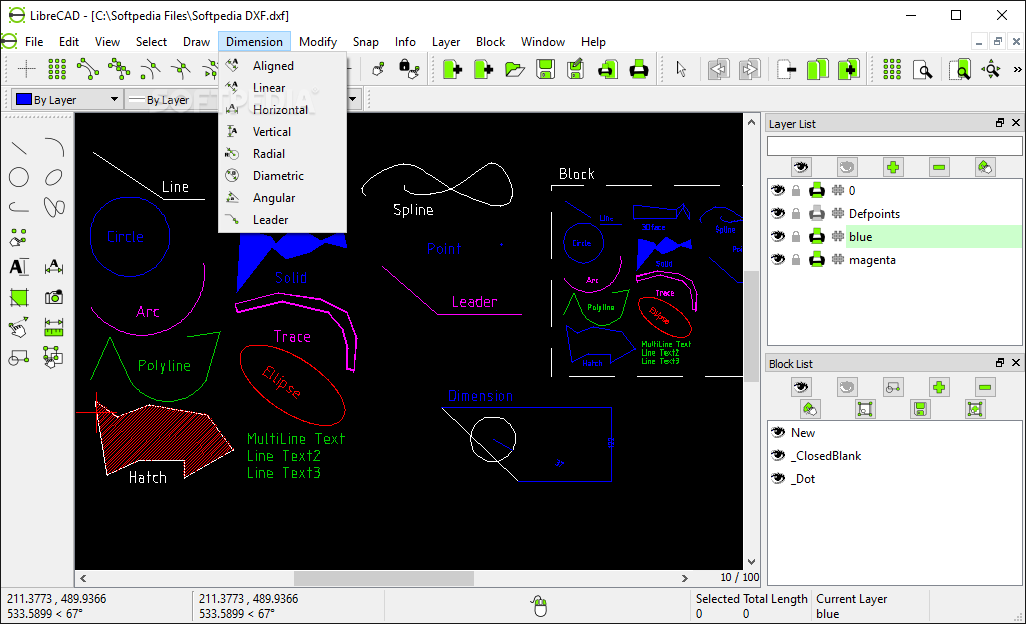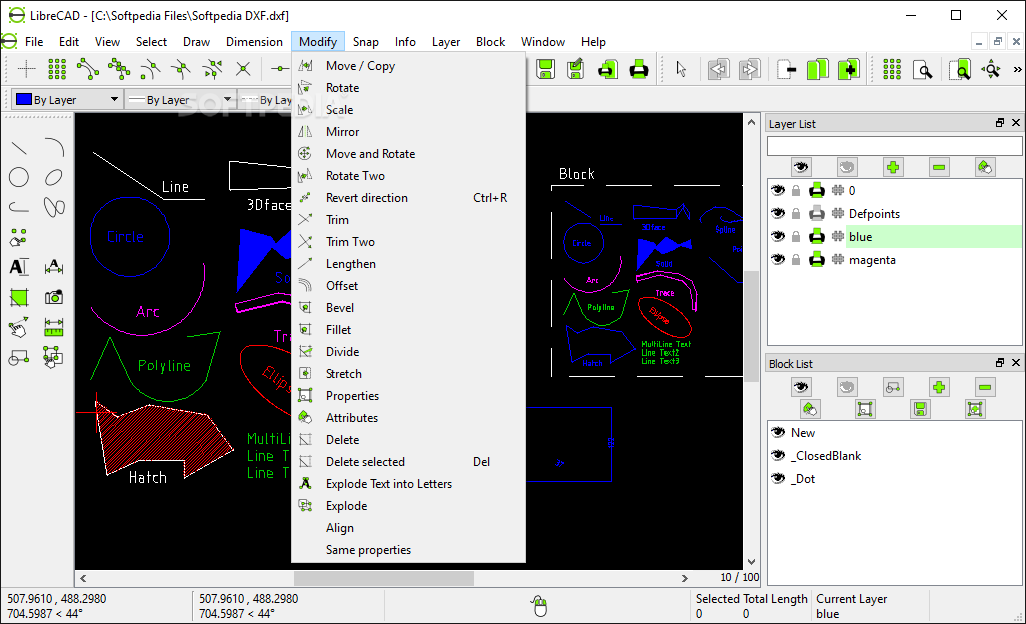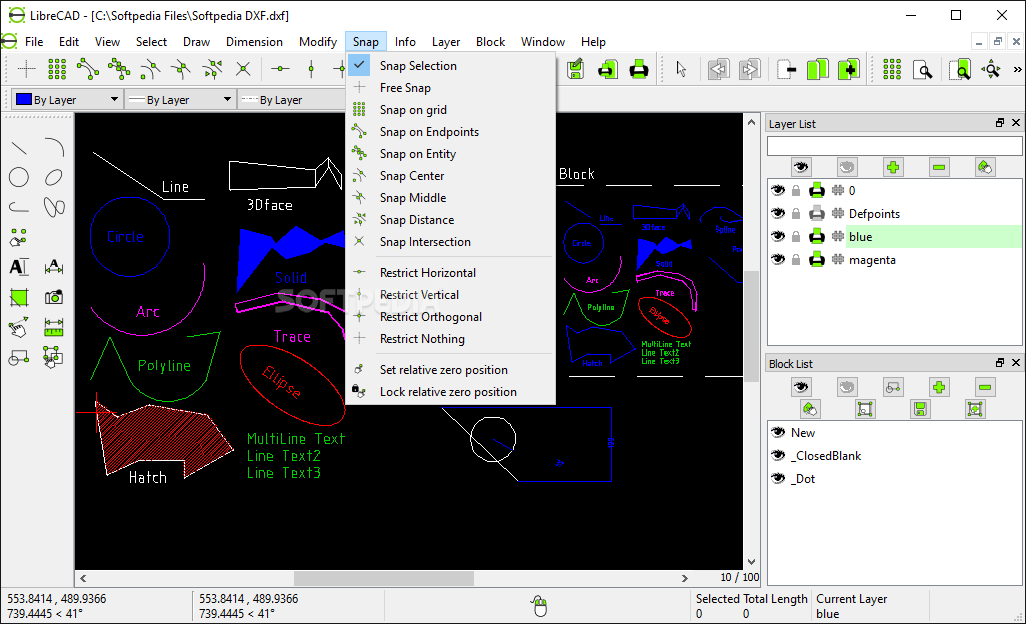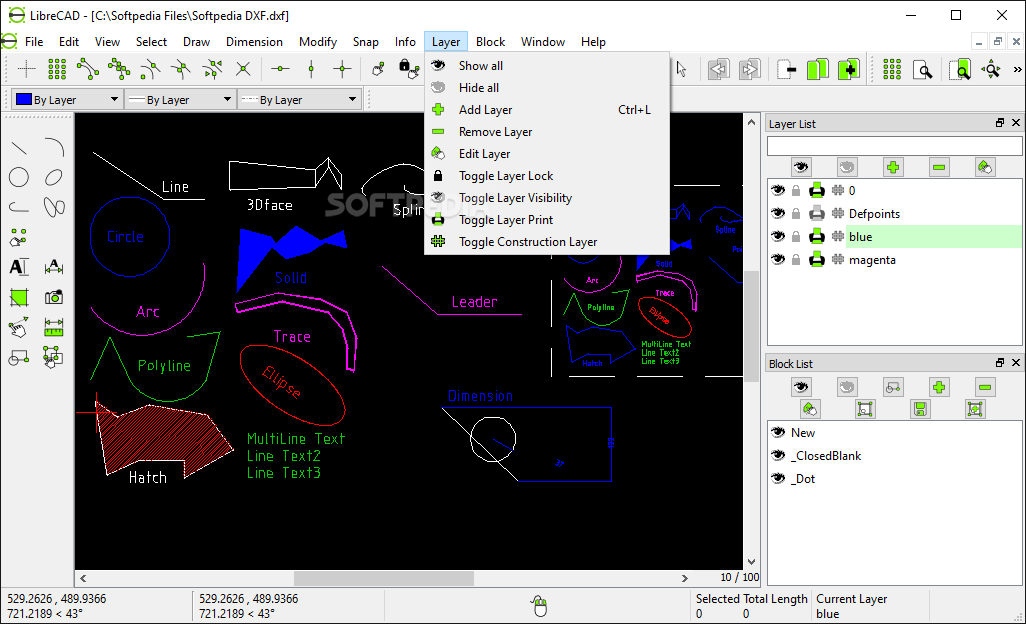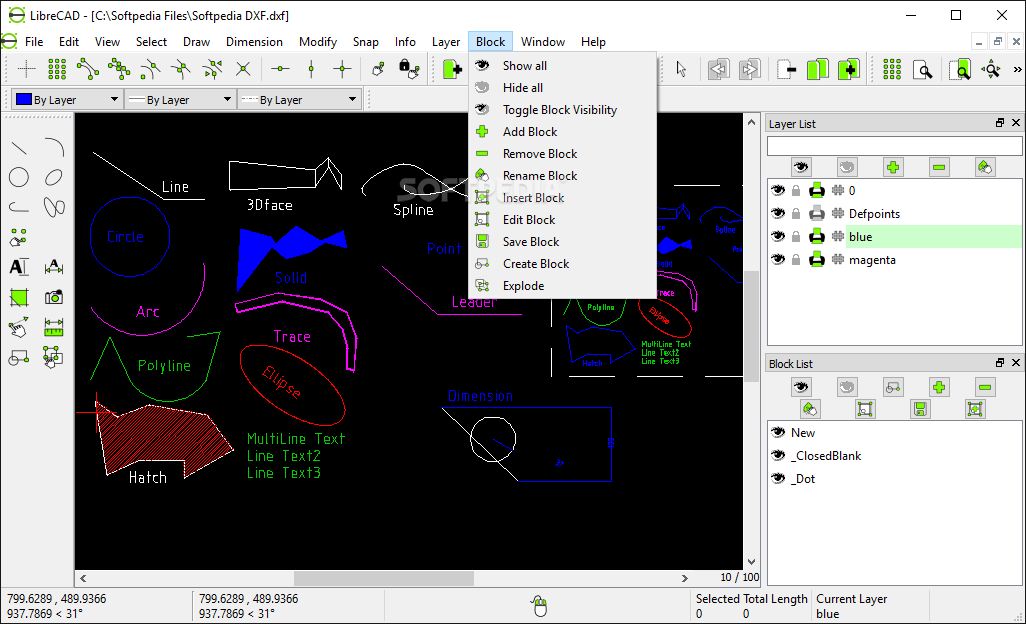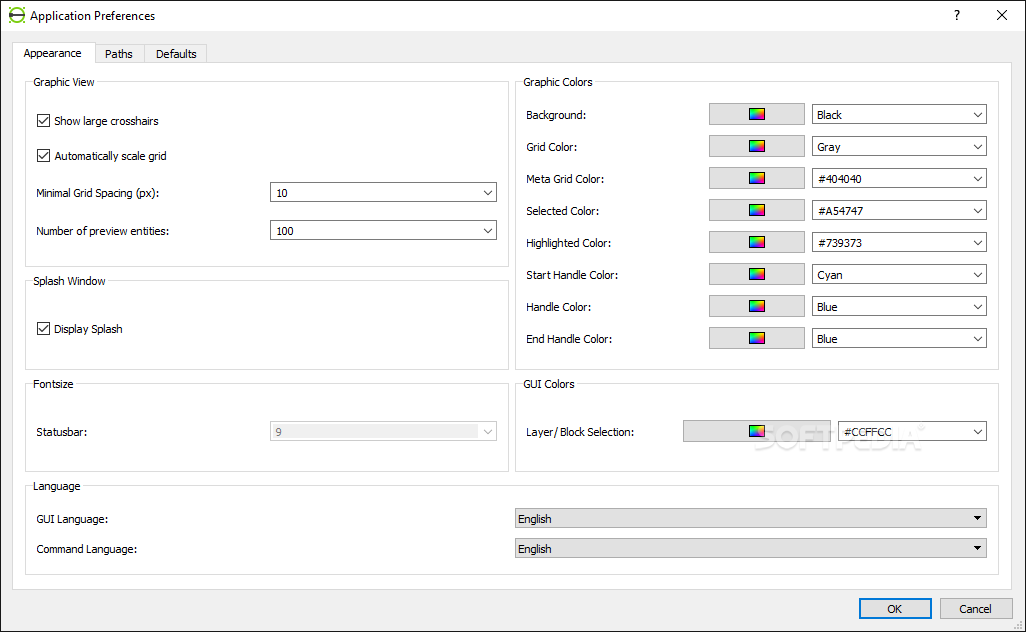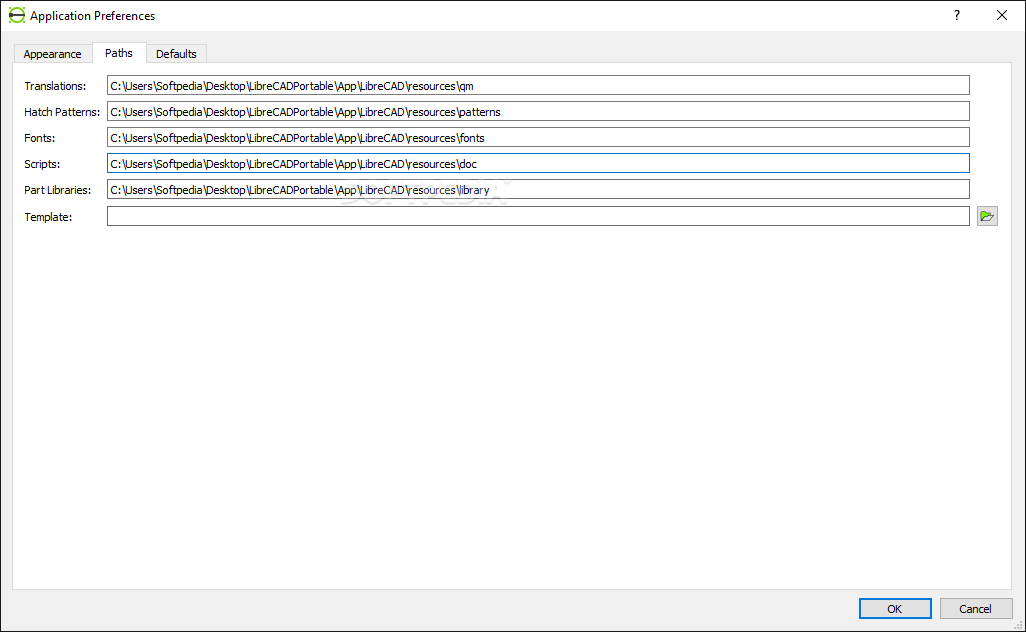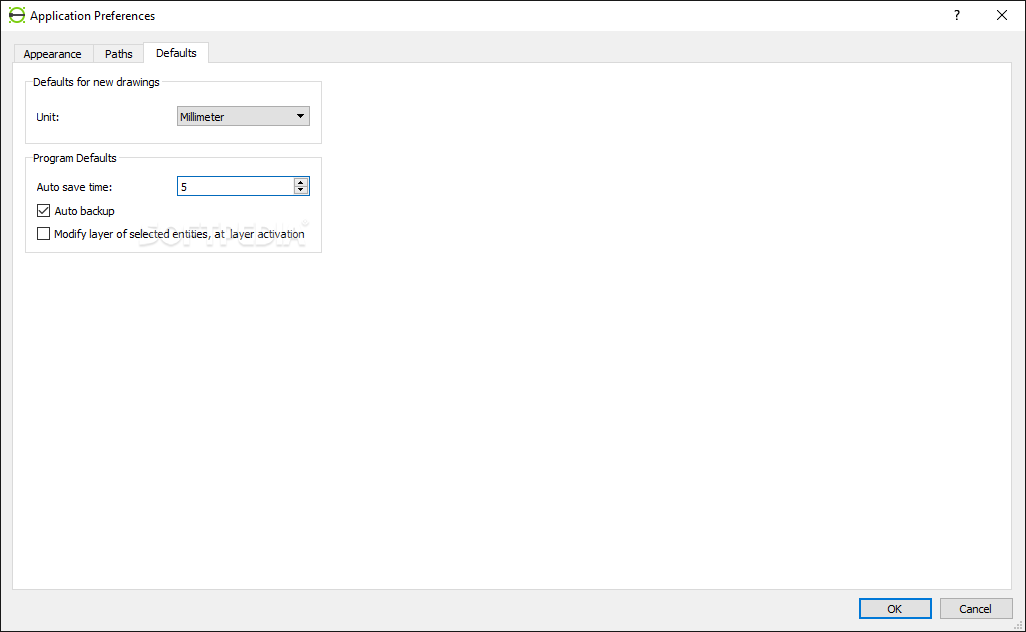Description
Portable LibreCAD
Portable LibreCAD is a user-friendly program that helps you create CAD drawings without any hassle. The cool part? You don't even need to install it! Just grab the program files, put them anywhere on your hard drive, and click the executable file to get started.
Easy to Use Anywhere
You can also save Portable LibreCAD on a USB drive or any removable device. This means you can run it on any computer without breaking a sweat!
No Messy Installations
A big plus is that this software won't mess with your Windows registry or clutter your hard drive with unnecessary files. It’s super clean!
Customizable Settings
When you start up, you can choose your default measurement unit, graphical interface (GUI), and command language. The interface looks similar to other CAD programs like AutoCAD but is way easier to learn—especially if you're just getting started.
Drawing Made Simple
You can draw all sorts of shapes like points, lines, arcs, circles, ellipses, splines, and polylines. Plus, you can insert text, dimensions, and images. Want to create hatches or blocks? No problem! You can modify things like rotating or trimming objects easily too.
All the Tools You Need
With Portable LibreCAD, zooming in and out is a breeze! You can type command blocks and even undo or redo actions. Snapping options are available too—like free snapping or grid snapping—to help you work more efficiently while managing layers.
Your Projects Are Safe
You can save your projects for later changes and export them into formats like BMP, JPG, PNG, PPM, TIF, XBM or XPM. Just keep in mind that there isn’t any help documentation available.
Smooth Performance
This software runs smoothly with good response times on moderate CPUs and RAM. During our tests, we didn't see any error messages pop up; everything worked great without crashes or hangs!
The Bottom Line
Portable LibreCAD offers intuitive options for creating CAD files that will definitely please users of all skill levels. If you're ready to give it a try for yourself, click here!
User Reviews for Portable LibreCAD 7
-
for Portable LibreCAD
Portable LibreCAD allows for easy CAD drawings without installation. Intuitive interface, smooth performance, no crashes - perfect for beginners and professionals alike.
-
for Portable LibreCAD
Portable LibreCAD is fantastic! Easy to use and perfect for creating CAD drawings without installation.
-
for Portable LibreCAD
I love how Portable LibreCAD runs smoothly on any machine. It's user-friendly and highly functional!
-
for Portable LibreCAD
This app is a game changer! Great tools for CAD design, and I can take it anywhere on my USB drive.
-
for Portable LibreCAD
Portable LibreCAD exceeded my expectations. It's intuitive and offers all the features I need for CAD work!
-
for Portable LibreCAD
Highly recommend Portable LibreCAD! The interface is simple, making it easy to create detailed drawings.
-
for Portable LibreCAD
Fantastic portable app! No installation hassle, great response time, and works perfectly for my CAD needs.