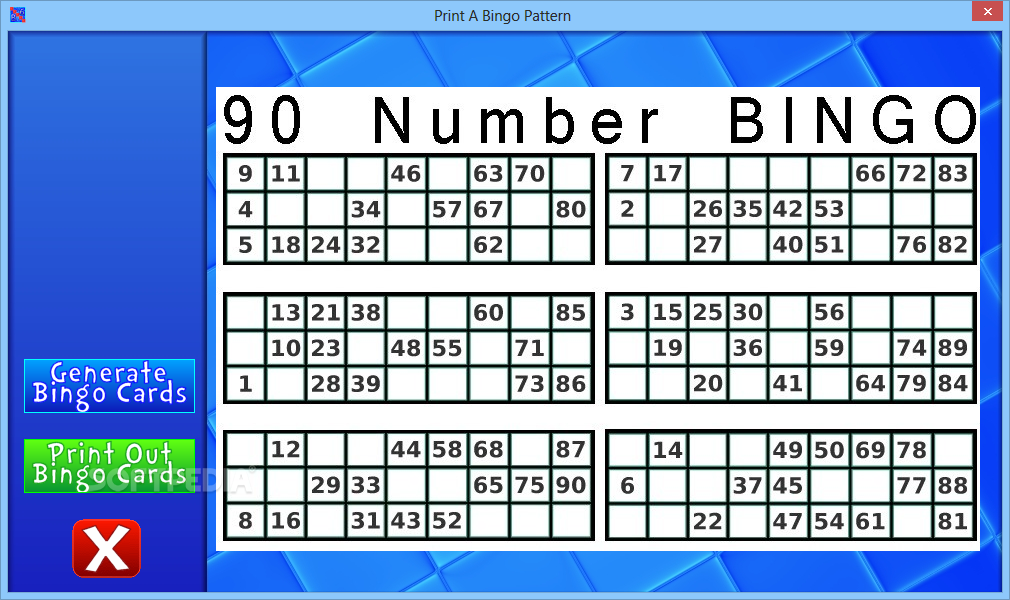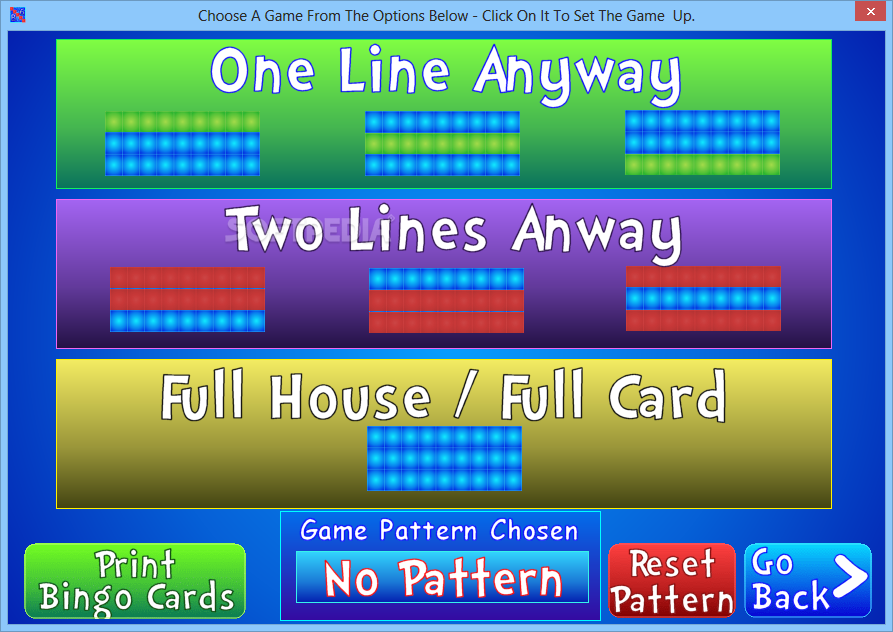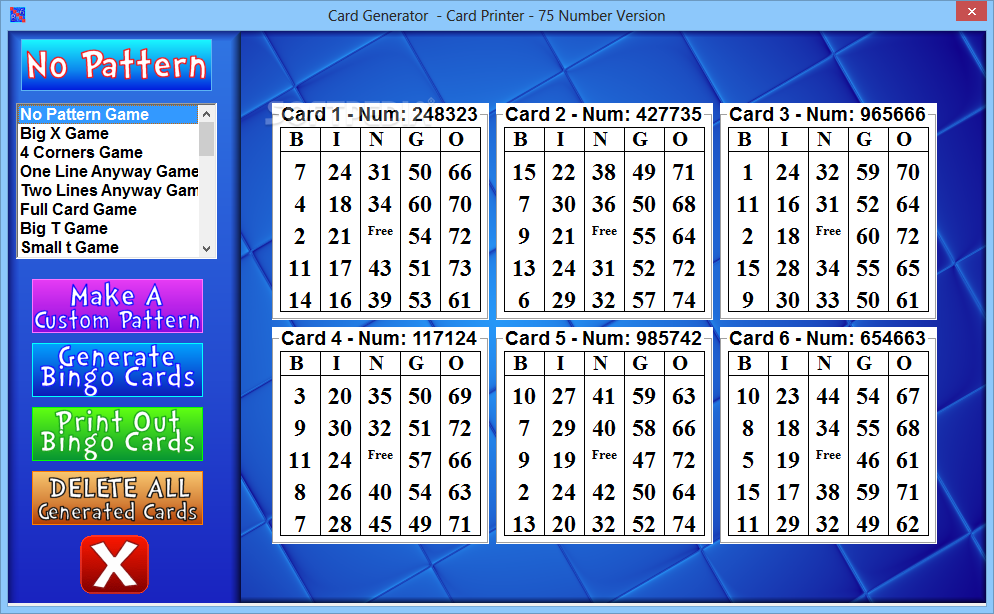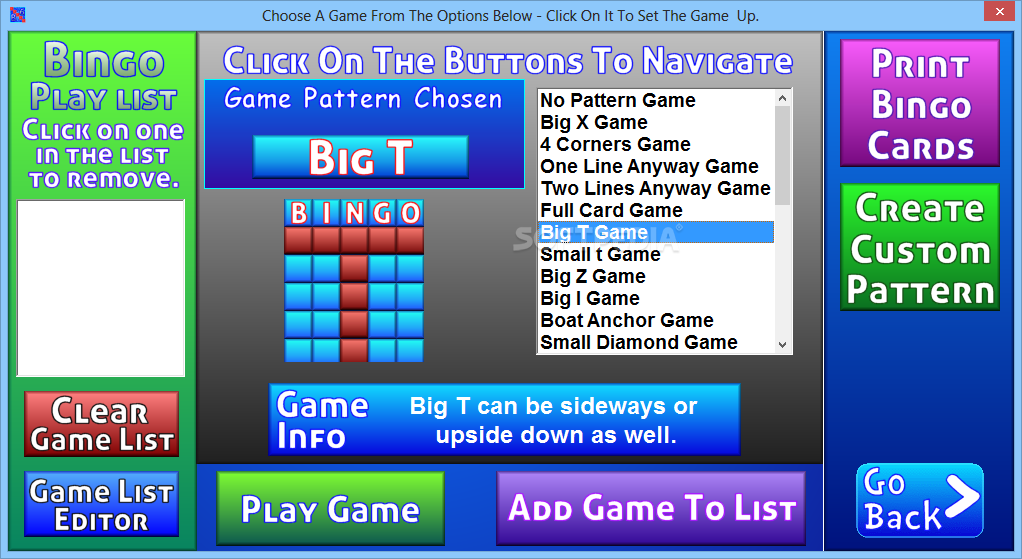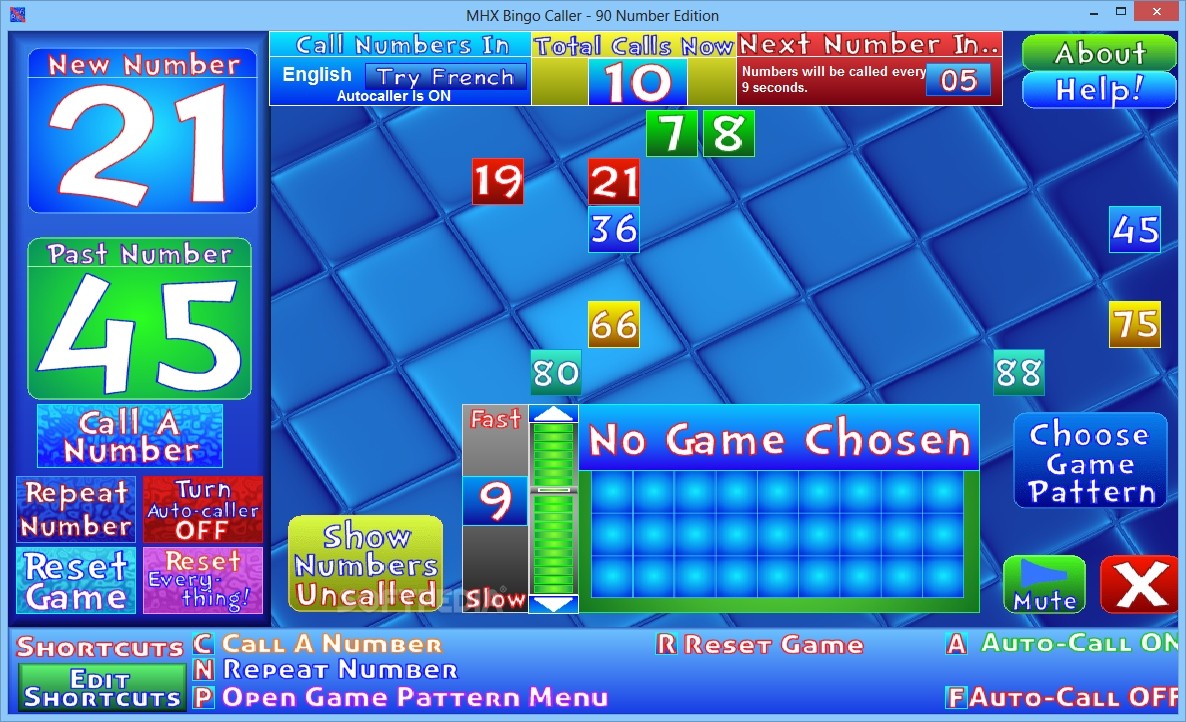Description
Portable MHX Bingo Caller
Portable MHX Bingo Caller is a super fun game app that lets you play Bingo right on your computer! You can pick from different game styles and even print out number cards to make it feel like the real deal. Plus, you can design your own cards and set up unique game modes!
Easy to Use and No Installation Needed
This app is super simple to use. You don’t have to install anything—it just runs right after you download it. The interface is bright and colorful, with big numbers and fun fonts that make playing more enjoyable. You can jump straight into a new game, print cards, or create your own board in no time!
Exciting Game Features
The games are displayed on colorful dashboards. They highlight the numbers called out, and there’s automatic number selection too! Like real Bingo, you can let the app pick numbers randomly or choose them yourself. Just keep an eye on your card for any numbers that get called!
Diverse Game Modes
You start off with popular modes like the 75-number and 90-number games. But if you're feeling adventurous, there are other cool options too! Games like Arrowman, Small H, or Rainbow are just a few of the fun presets available.
Create Your Own Unique Patterns
If you want something special, making your own game pattern is easy! Just open a template and click to add blocks. You can also remove them if you change your mind or clear everything out. Once you're done creating your pattern, give it a name and save it on your computer!
Perfect for Fun Nights In
With Portable MHX Bingo Caller, you’re all set for an entertaining night with friends! You can display it on a big screen so everyone can see what's happening. It even has handy keyboard shortcuts for quick controls—resetting the game or repeating numbers is a breeze!
User Reviews for Portable MHX Bingo Caller 7
-
for Portable MHX Bingo Caller
Portable MHX Bingo Caller offers a fun, interactive Bingo experience with customizable game modes and easy printing features. Great for game nights!
-
for Portable MHX Bingo Caller
Portable MHX Bingo Caller is a fantastic app! It's easy to use, colorful, and perfect for game nights!
-
for Portable MHX Bingo Caller
I love the customization options in this app! Creating my own Bingo cards is super fun and engaging.
-
for Portable MHX Bingo Caller
This Bingo Caller app made our family game night a hit! The interface is friendly and very intuitive.
-
for Portable MHX Bingo Caller
An excellent bingo app with multiple game modes. I appreciate the ability to print cards too!
-
for Portable MHX Bingo Caller
Absolutely love this app! It brings the joy of Bingo right into my home, and it’s so easy to set up.
-
for Portable MHX Bingo Caller
The Portable MHX Bingo Caller exceeded my expectations! Great design and lots of fun variations to play.