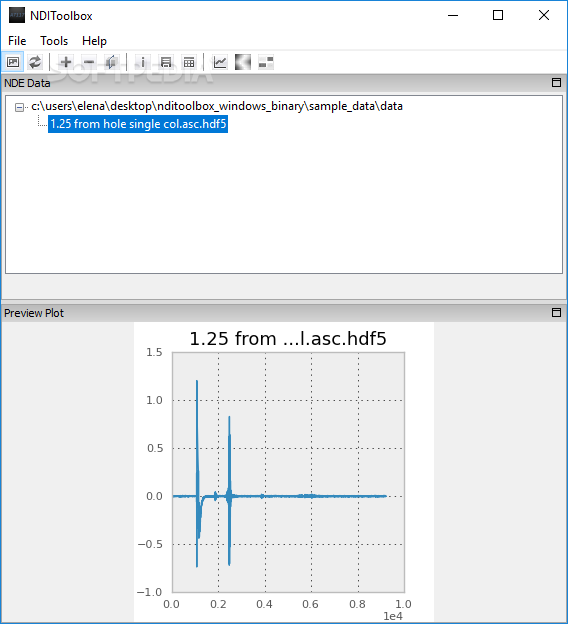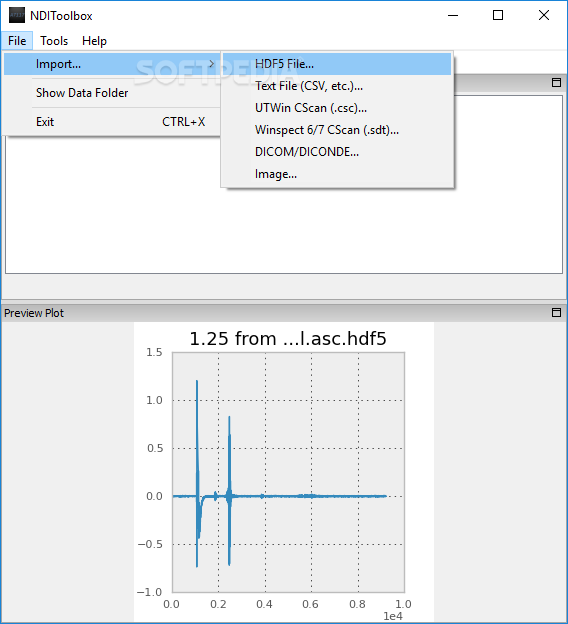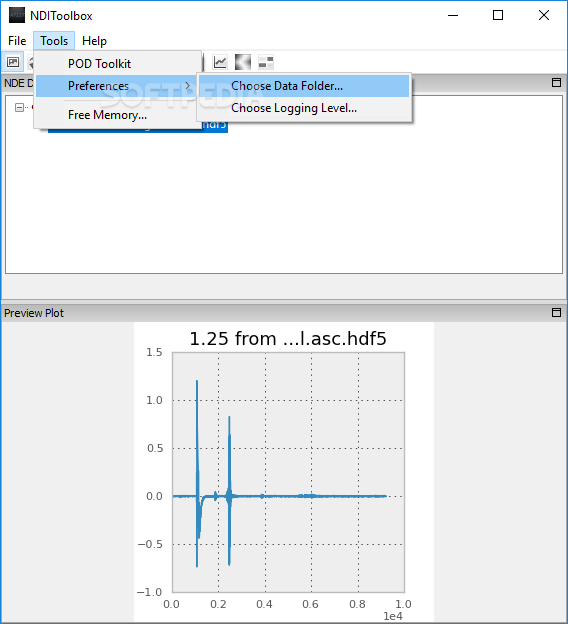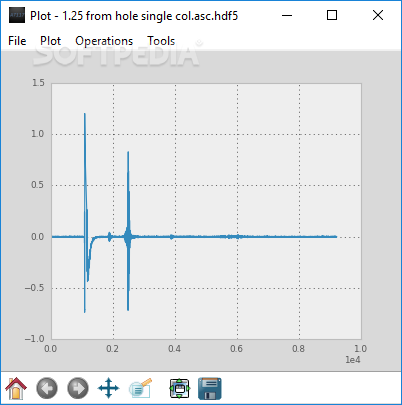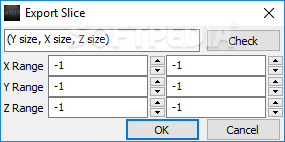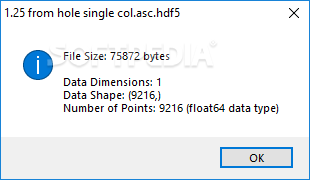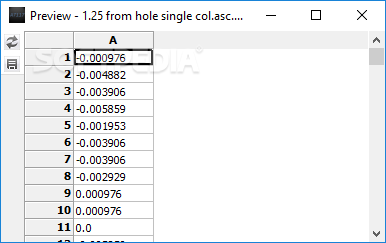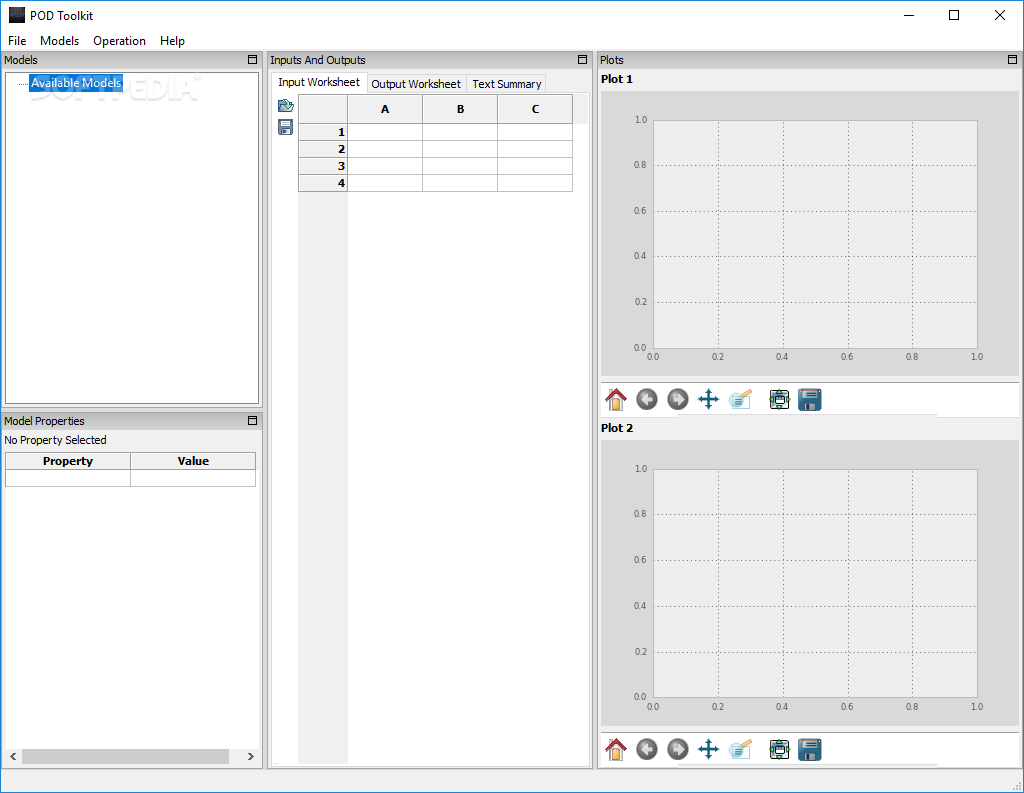Description
Portable NDIToolbox
Product Description
Softpas.com presents Portable NDIToolbox, designed as an efficient image processing application for NDI data (Nondestructive Inspection Data). This software gives users the ability to plot and preview NDE data files with ease. It boasts a user-friendly interface and a wide range of practical options suitable for all user levels.
Key Features
- Portable edition - no installation required
- Data folder browsing with tree view
- Import data from various formats
- Create thumbnails for simplified browsing
- Export projects in multiple file formats
- Toolkit for creating and modifying POD models
- Garbage collection utility for efficient memory management
Technical Specifications
- File: installer.exe
- Publisher: Chris Coughlin
- Price: FREE
- Platform: Windows
Practicality at Its Best
With Portable NDIToolbox, users can store the program on a USB flash drive and launch it on any PC without the need for installation. It offers a seamless experience and allows users to access their NDE-related information effortlessly.
Advanced Functionality
The software supports importing data from various formats such as HDF5, CSV, UTWin CScan, Winspect, and more. Users can create thumbnails from data files for easy browsing and export projects in formats like PNG, PDF, and EPS.
POD Toolkit
Portable NDIToolbox includes a powerful toolkit for Probability of Detection (POD) models. Users can create, modify, and run POD models using NDI measurements. The toolkit provides a dedicated workspace for model management and configuration.
Efficient Memory Management
In addition to its primary functionalities, the software includes a garbage collection utility to identify and free memory. Users can also customize program settings like logging level and data folder preferences.
Conclusion
Overall, Portable NDIToolbox offers an intuitive GUI and practical features for processing NDI data files efficiently. It is a must-have tool for professionals in the nondestructive inspection industry.
User Reviews for Portable NDIToolbox 7
-
for Portable NDIToolbox
Portable NDIToolbox offers a user-friendly interface with practical options for processing NDI data files. Ideal for all types of users.
-
for Portable NDIToolbox
NDIToolbox is an amazing app! The portable feature makes it so convenient to use anywhere. Highly recommend!
-
for Portable NDIToolbox
I love how user-friendly NDIToolbox is. Importing data from various sources is seamless and efficient!
-
for Portable NDIToolbox
This app has transformed my workflow for processing NDI data. The POD toolkit is a game changer for analysis!
-
for Portable NDIToolbox
NDIToolbox's intuitive interface and practical options make it a must-have for anyone working with NDE data.
-
for Portable NDIToolbox
Fantastic application! I appreciate the ability to run it from a USB drive without installation. Very handy!
-
for Portable NDIToolbox
NDIToolbox offers everything I need for plotting and previewing NDE data. It's efficient and easy to navigate!