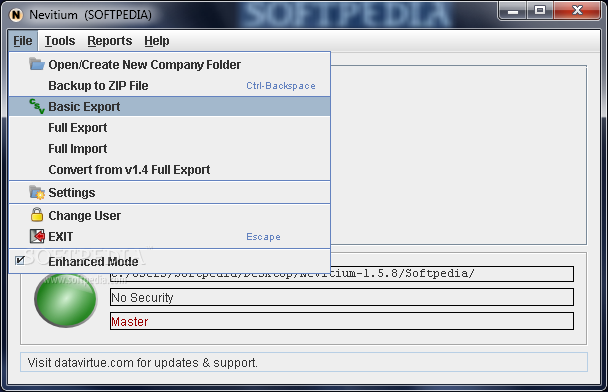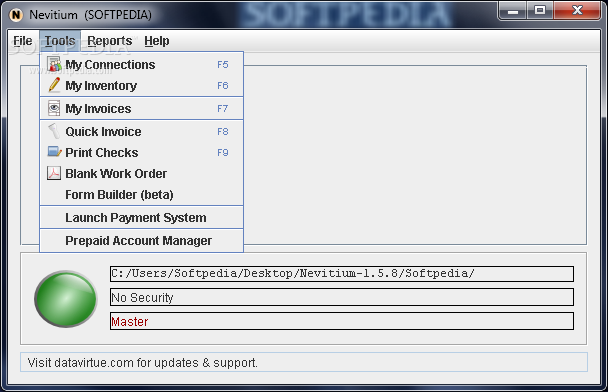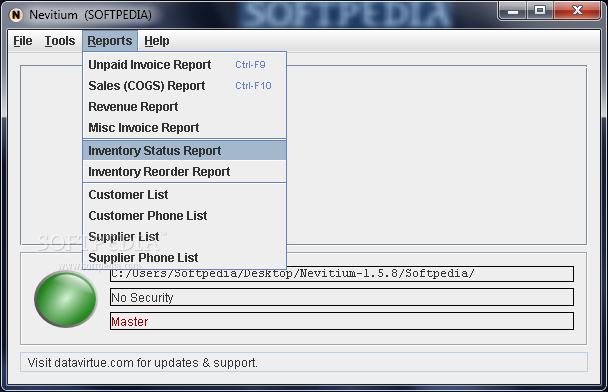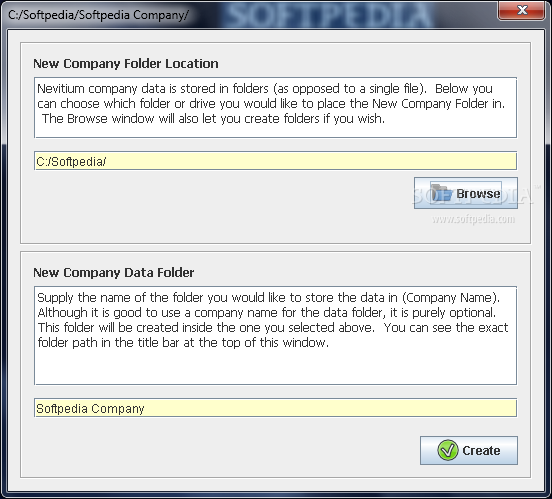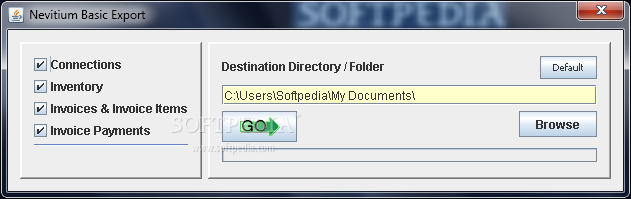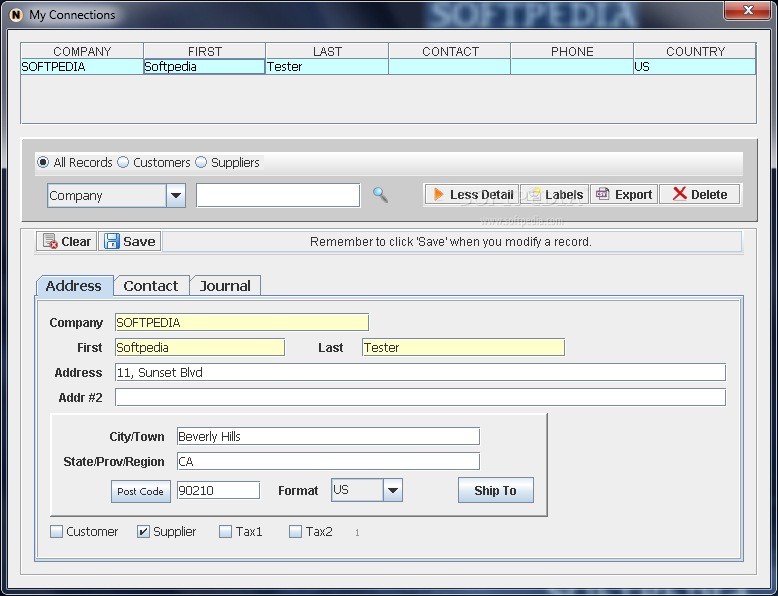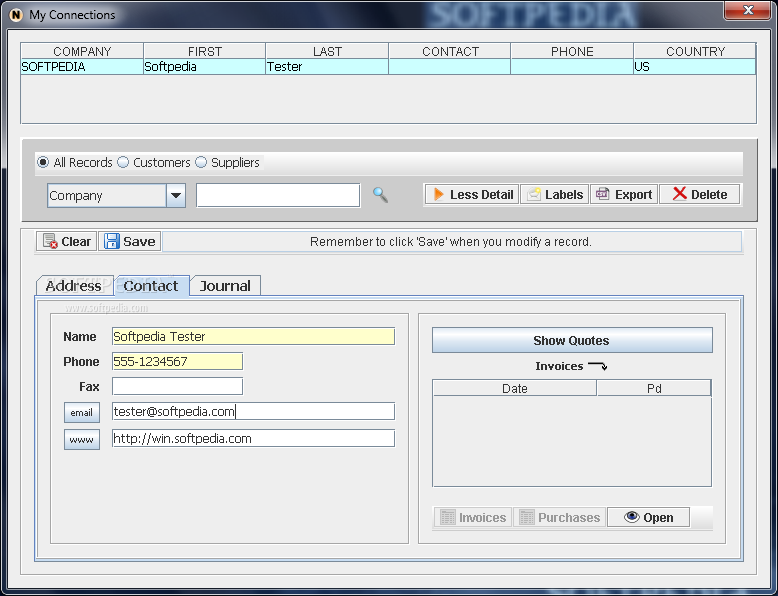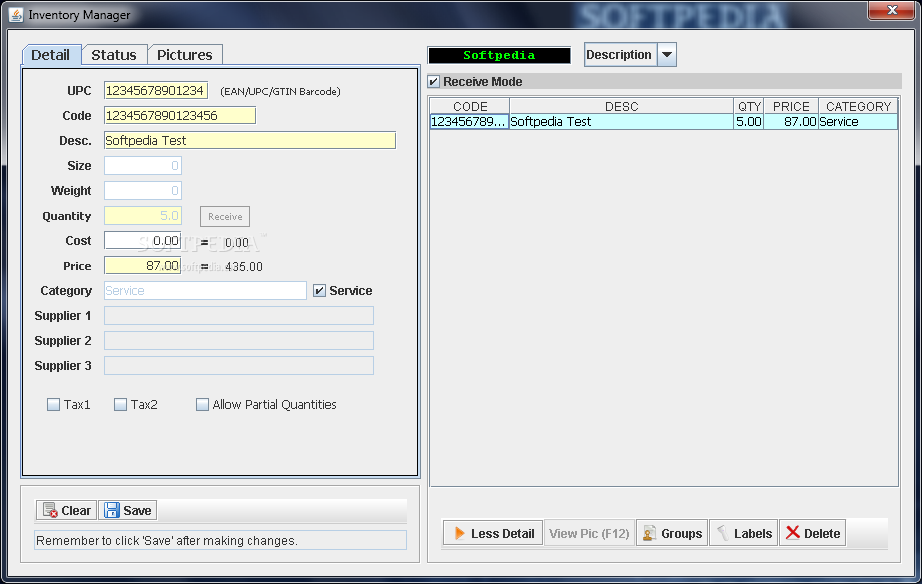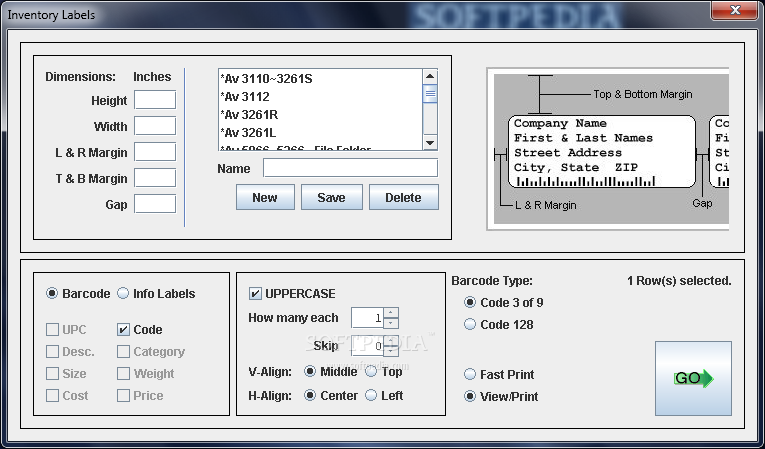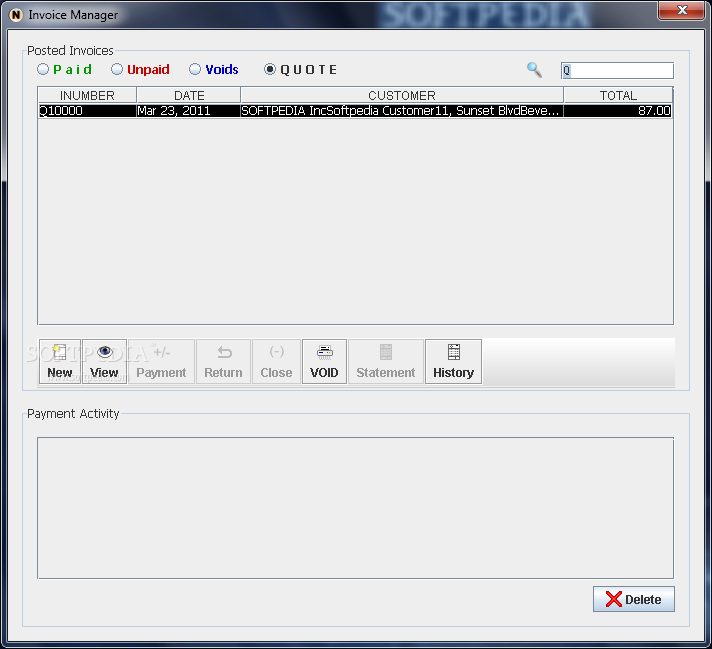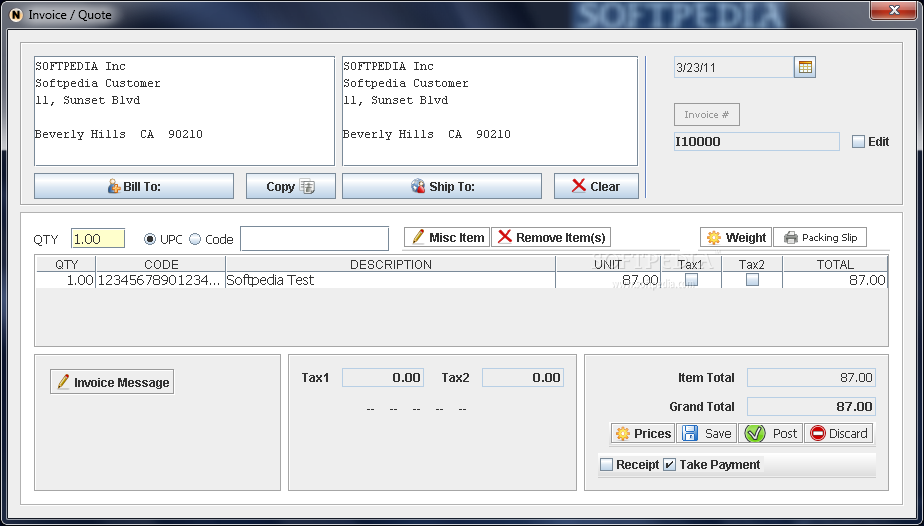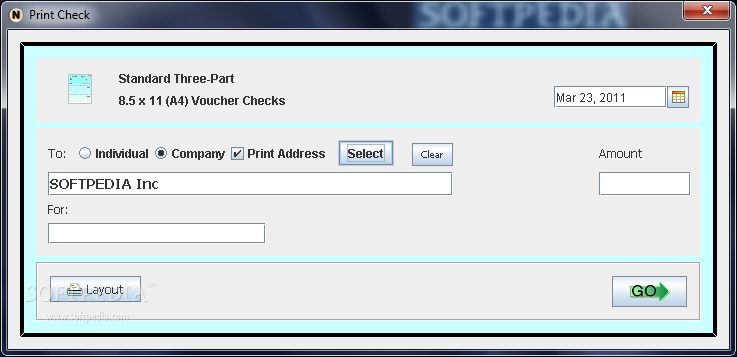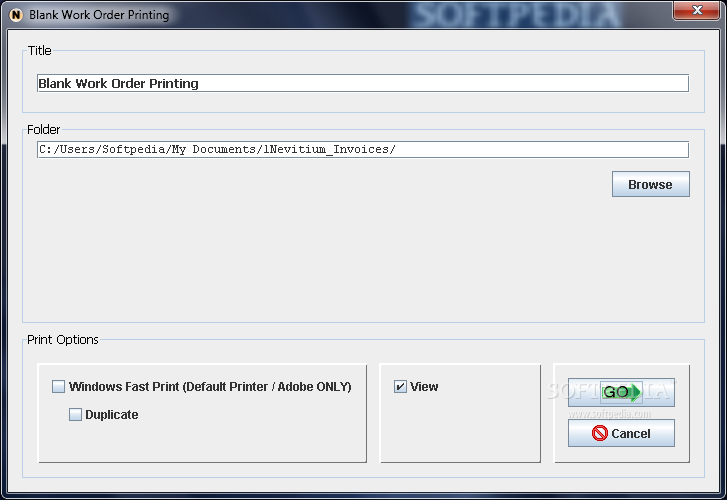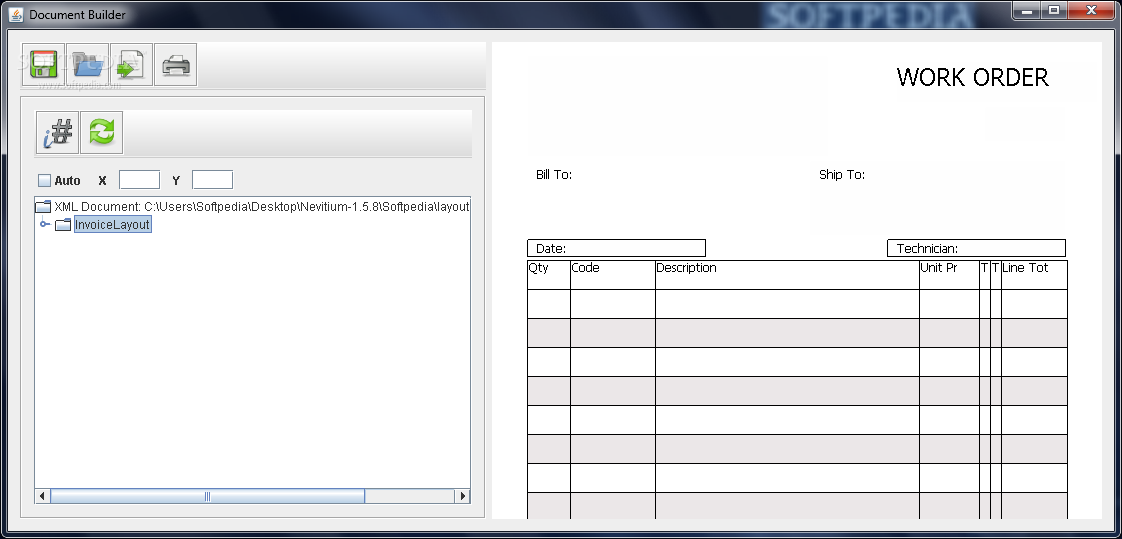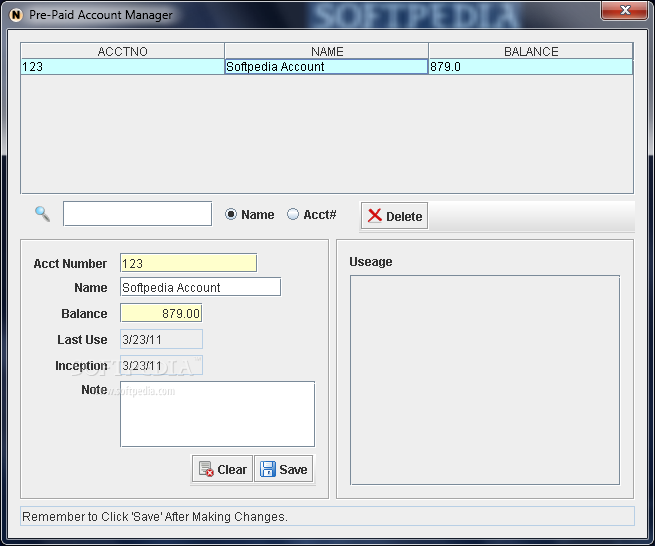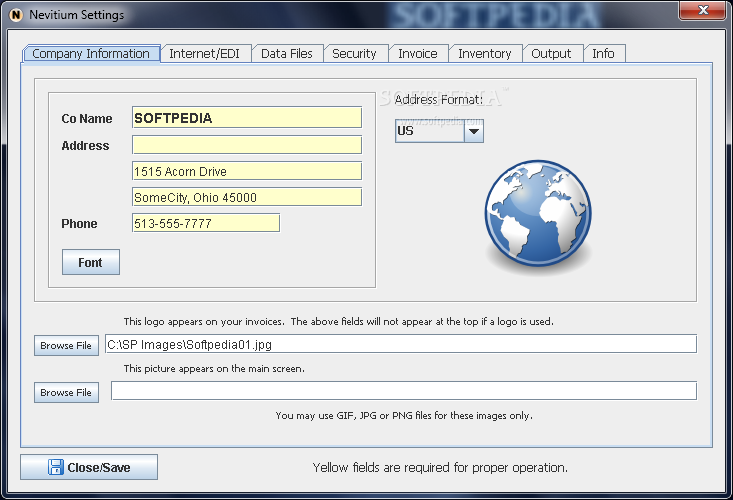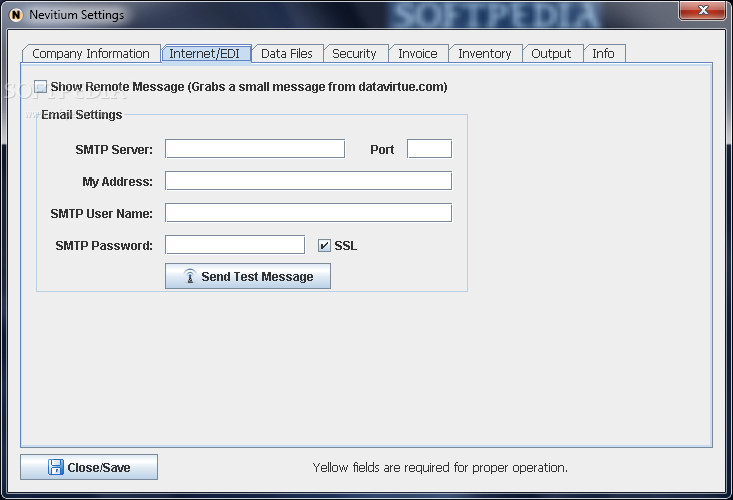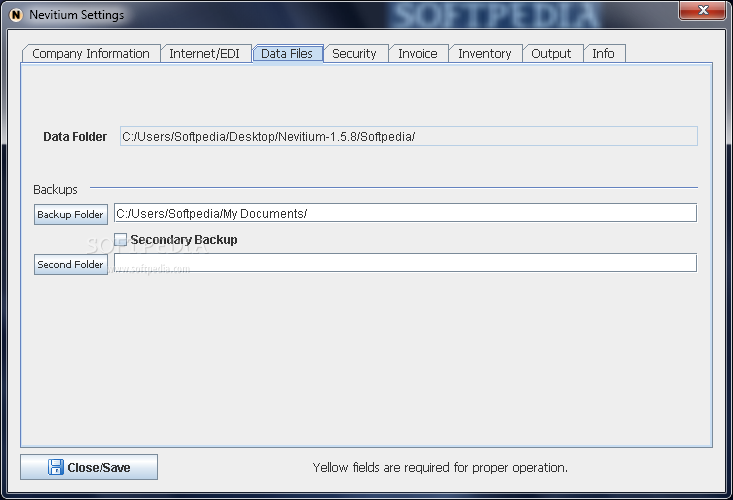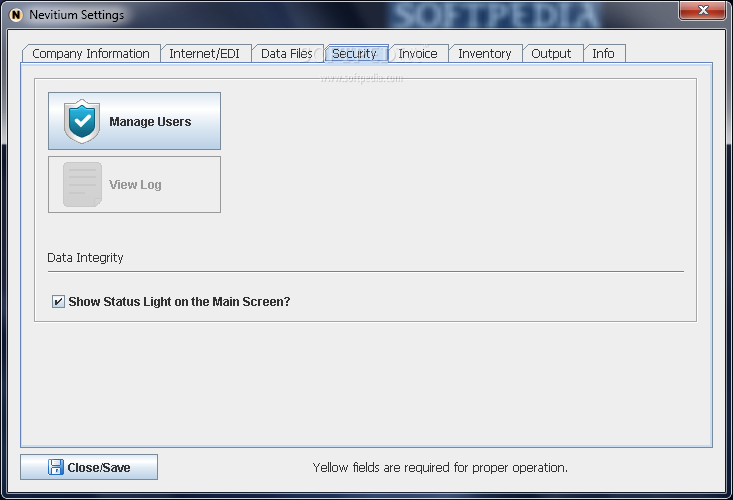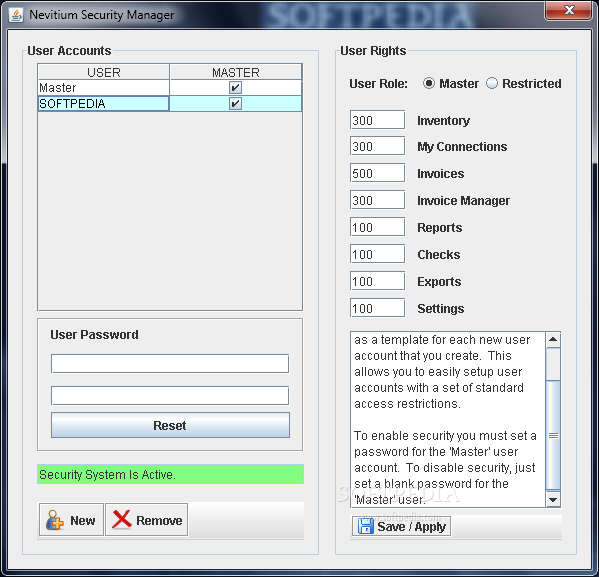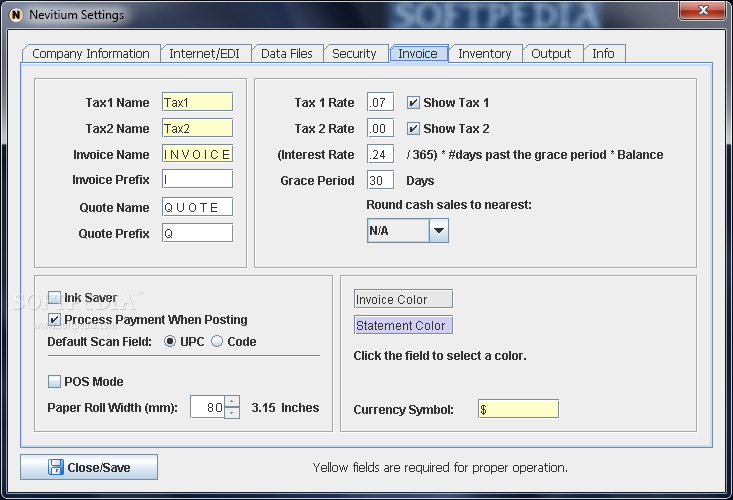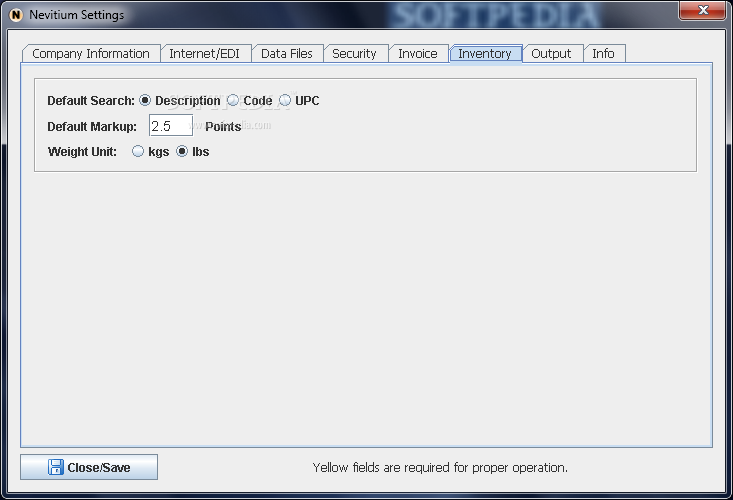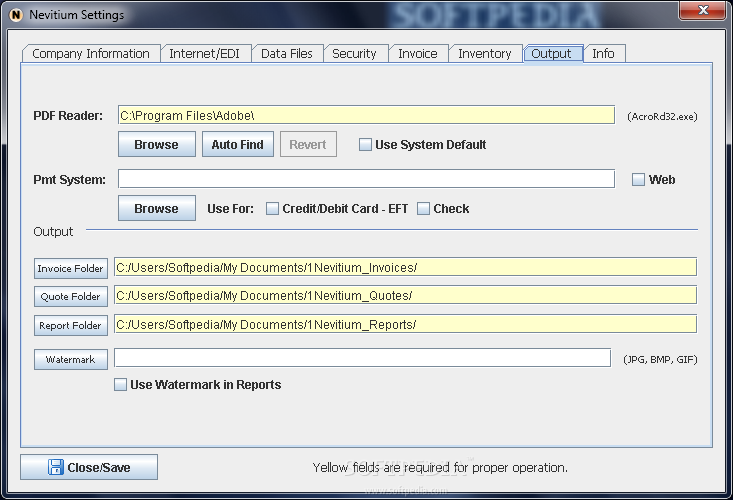Description
Portable Nevitium
Overview
Transactions are accompanied by various papers with which a business keeps track and justifies budget and product flow. With the abundance of demands for everything, suppliers need to keep up the pace. Luckily, an application like Portable Nevitium provides a suitable and easy-to-use environment for creating and issuing invoices and reports.
Features
- Portable version, no need to install on your system
- Set configurations for future ease of use
- Configure company details with logo inclusion
- Security options, data folders, currency, and tax specifications
- Various themes to choose from
- Create contacts and define inventory
- Form builder for designing templates
- Generate various types of reports
- Data files saved in custom folders
- Create PDF files for invoices and reports
Usage
Although Portable Nevitium may not be the most intuitive software, it offers significant benefits for maintaining a database of contacts and inventory items. With the ability to issue reports and invoices, the portability of the application adds to its practicality, making it a valuable tool for businesses.

User Reviews for Portable Nevitium 7
-
for Portable Nevitium
Portable Nevitium offers portability and ease in creating invoices and reports. Configurations may take time, but helpful tooltips guide you through.
-
for Portable Nevitium
Portable Nevitium is a game-changer for managing invoices on the go! Easy to use and efficient.
-
for Portable Nevitium
I love how Portable Nevitium makes invoicing so simple. The portability feature is a huge plus!
-
for Portable Nevitium
This app has transformed my invoicing process. It's user-friendly and perfect for busy professionals.
-
for Portable Nevitium
Highly recommend Portable Nevitium! It’s portable, efficient, and covers all my invoicing needs.
-
for Portable Nevitium
Fantastic app for invoice management! Portability is key for me, and this app delivers perfectly.
-
for Portable Nevitium
Nevitium is exactly what I needed for my business. Creating reports and invoices has never been easier!