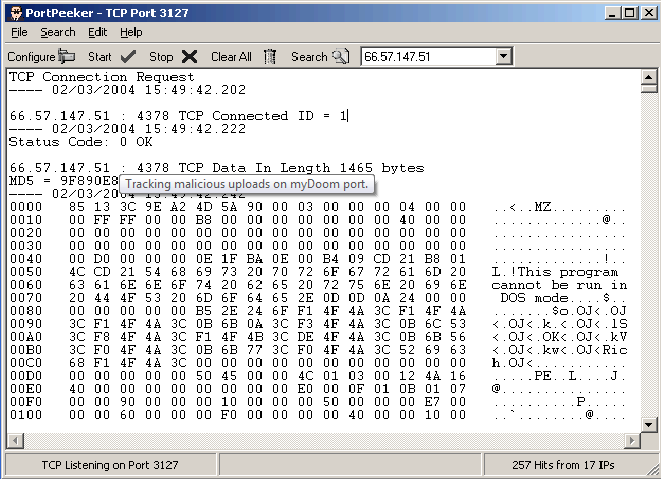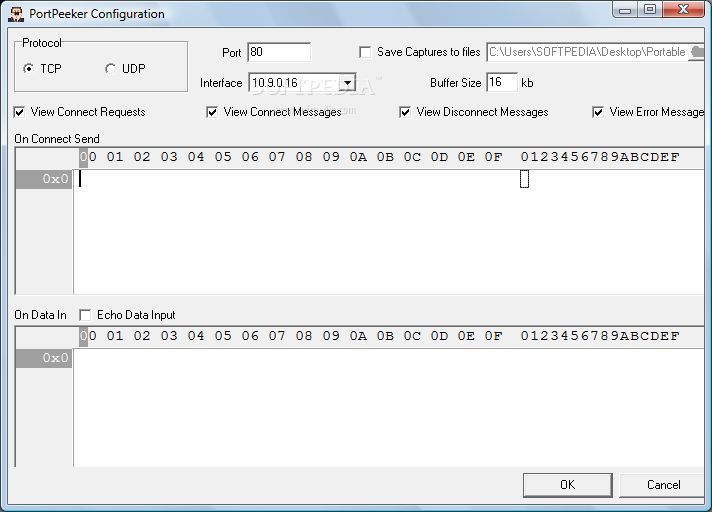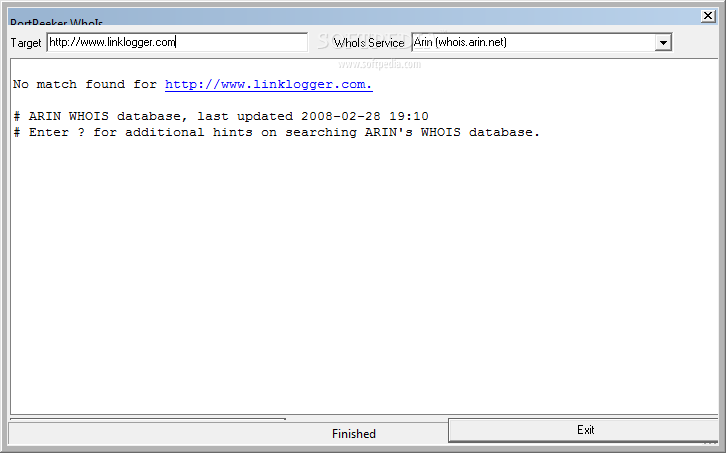Description
Introducing Portable PortPeeker
Welcome to Softpas.com, your go-to platform for downloading a vast array of software applications. Today, we are excited to present Portable PortPeeker - a powerful tool designed for advanced users, particularly network administrators.
Key Features:
- Listen to ports and record TCP, UDP, or ICMP traffic
- No installation required - just extract and run the executable
- Portable - run from a USB flash disk or similar device
- Simple and intuitive interface for easy navigation
- Customize configuration settings for protocol, port number, and more
- Search function for handling large amounts of data
- Low CPU and RAM consumption
- No interference with user activity
Technical Specifications:
- Name: Portable PortPeeker
- Price: FREE
- Publisher: Binary Visions Inc.
- File: installer.exe
- Platform: Windows
Portable PortPeeker is a lightweight yet robust tool that offers a seamless experience for monitoring and analyzing network traffic. Its portable nature allows you to carry it with you wherever you go, ensuring quick and easy access to essential network diagnostics.
With Portable PortPeeker, you can efficiently manage connection requests, analyze error messages, and organize captures with ease. The tool's search function enables you to sift through vast amounts of data effortlessly, making it a valuable asset for network troubleshooting and optimization.
Despite its powerful capabilities, Portable PortPeeker maintains a minimal footprint on your system, ensuring smooth performance without impacting other applications. Say goodbye to cumbersome network monitoring tools and embrace the simplicity and efficiency of Portable PortPeeker.
Don't miss out on the opportunity to download Portable PortPeeker for free from Softpas.com today. Take your network management to the next level with this versatile and user-friendly tool.
User Reviews for Portable PortPeeker 7
-
for Portable PortPeeker
Portable PortPeeker is a powerful tool for network administrators. Its portable nature and efficient operation make it a valuable asset.
-
for Portable PortPeeker
PortPeeker is an amazing tool for anyone who needs to monitor network traffic effortlessly. Highly recommend!
-
for Portable PortPeeker
This app is super user-friendly and portable! Perfect for network admins on the go. Five stars!
-
for Portable PortPeeker
I love how easy it is to set up and use PortPeeker. It makes monitoring ports a breeze. Definitely a 5-star app!
-
for Portable PortPeeker
PortPeeker has been a lifesaver for my network troubleshooting tasks. It's efficient and reliable. Highly rated!
-
for Portable PortPeeker
This portable version of PortPeeker works flawlessly! No installation needed, just pure functionality.
-
for Portable PortPeeker
Fantastic app for capturing network traffic! The interface is simple, and it runs smoothly without issues.