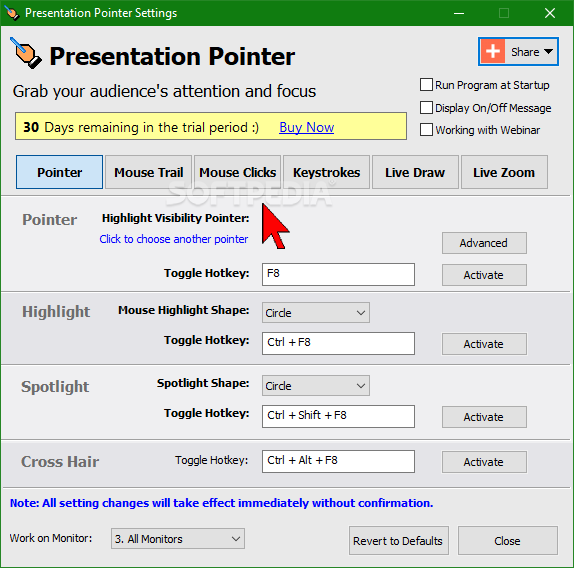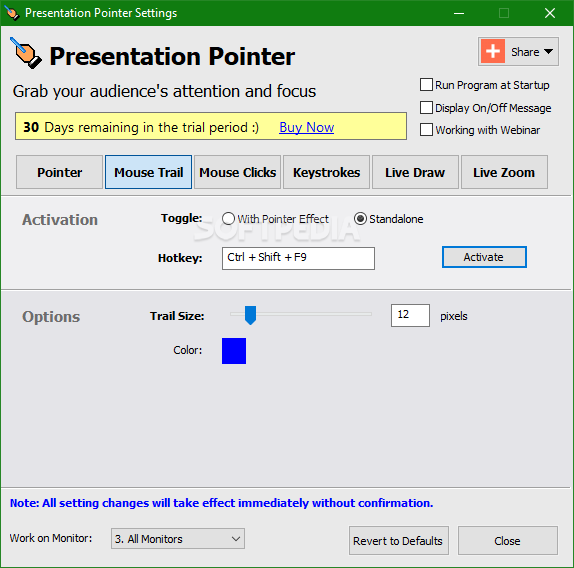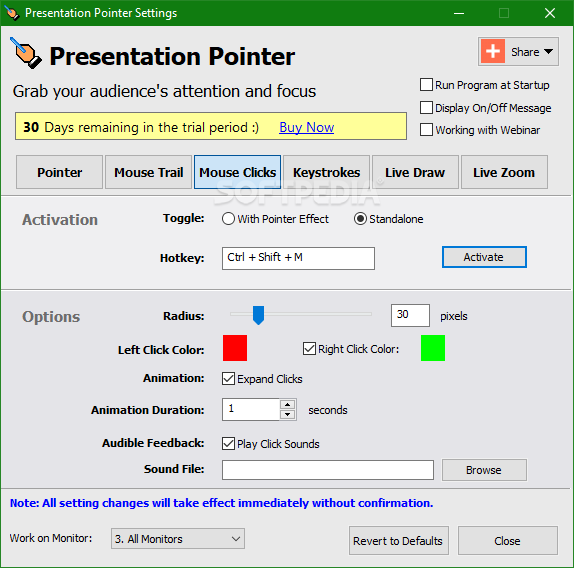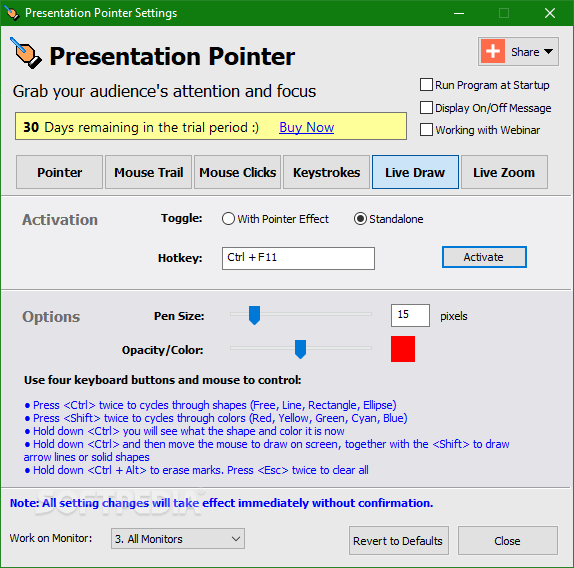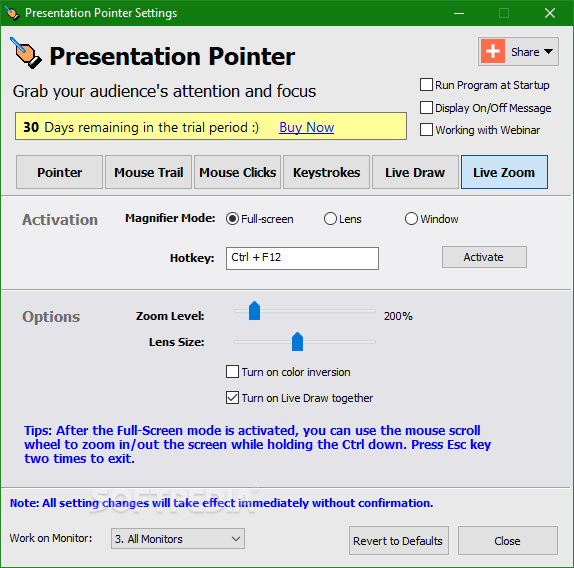Description
Presentation Pointer Portable
Presentation Pointer Portable is a super handy tool that helps you make your mouse cursor pop, which is perfect for catching your students' attention!
Easy to Use Anywhere
The best part? You don't even need to install it! Just copy the program files to any spot on your computer or stick them on a USB flash drive. This way, you can run Presentation Pointer Portable on any computer you find yourself using.
No Messy Installations
You won't have to worry about this software messing with your Windows registry or adding new entries to the Start menu. It keeps everything neat and tidy!
Make Your Clicks Stand Out
This app lets you highlight every click, whether it's left or right, by creating a colorful circle around it. You can pick the color, size of the circle, how long it lasts, and even add sound feedback if you want!
Different Ways to Grab Attention
You have three cool options to emphasize your cursor:
- A Big Pointer: Create a huge pointer that you can customize in terms of color and size.
- Highlighting: Draw attention with a colorful shape like a circle or rectangle around your cursor.
- Darken the Screen: Make everything else dark except for a small area around your mouse pointer.
Add Some Extra Features
This utility also allows you to display keystrokes on the screen and use tools like pens or magnifiers for specific parts of the display. Plus, there are keyboard shortcuts for all these actions, making everything easier and more fun!
An Intuitive Interface
Presentation Pointer Portable is not only effective but also user-friendly. With lots of customizable options available, you're sure to find settings that fit your style perfectly.
User Reviews for Portable Presentation Pointer 7
-
for Portable Presentation Pointer
Portable Presentation Pointer offers customizable mouse cursor effects to grab students' attention easily. Perfect for teachers on the go.
-
for Portable Presentation Pointer
Presentation Pointer Portable is a game-changer! It makes my presentations so much more engaging and fun.
-
for Portable Presentation Pointer
I love how easy it is to use this app! The customizable cursor effects really help keep my audience's attention.
-
for Portable Presentation Pointer
This app is fantastic! It runs smoothly from my USB drive and the features are incredibly helpful for teaching.
-
for Portable Presentation Pointer
Presentation Pointer Portable has transformed my presentations. The highlighting options are perfect for emphasizing key points!
-
for Portable Presentation Pointer
What an amazing tool! This app allows me to create captivating presentations without any installation hassle.
-
for Portable Presentation Pointer
Highly recommend Presentation Pointer Portable! It's user-friendly, and the feedback options are great for interaction.