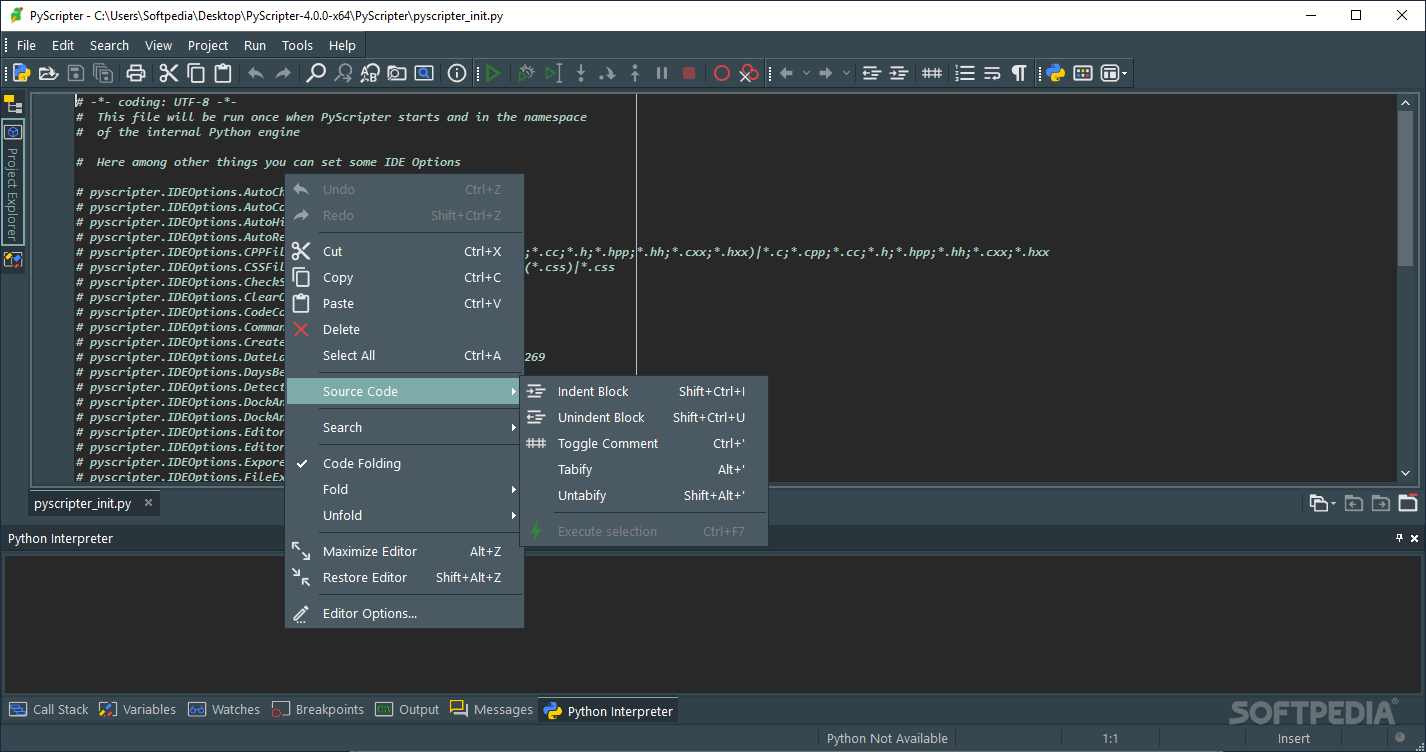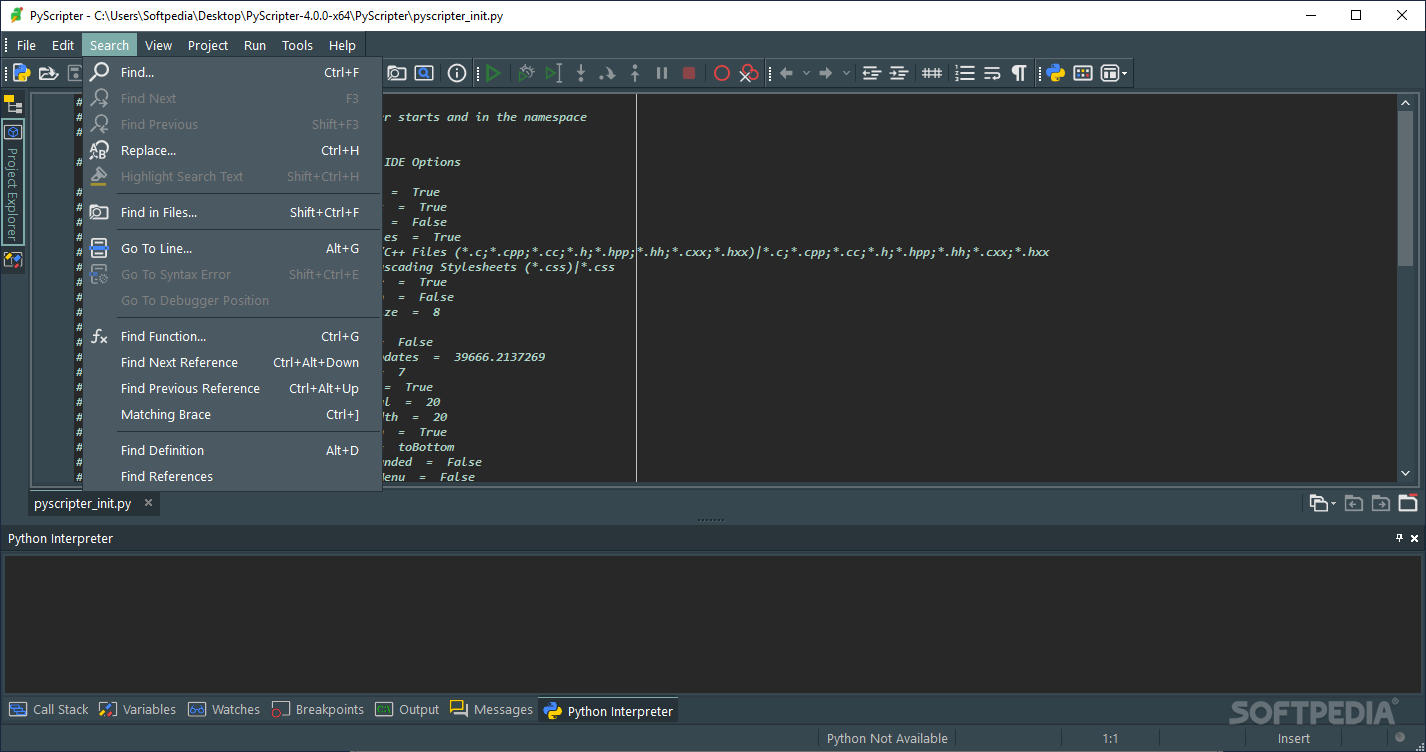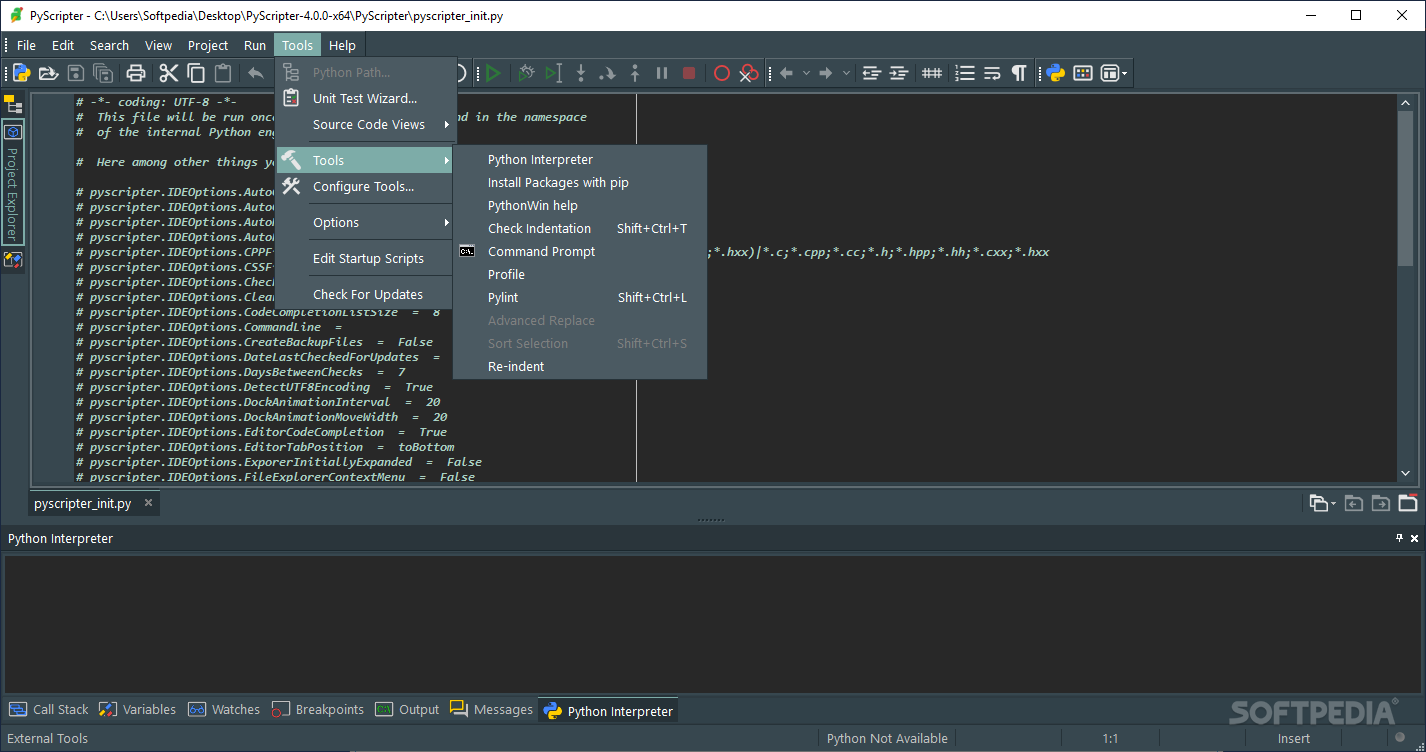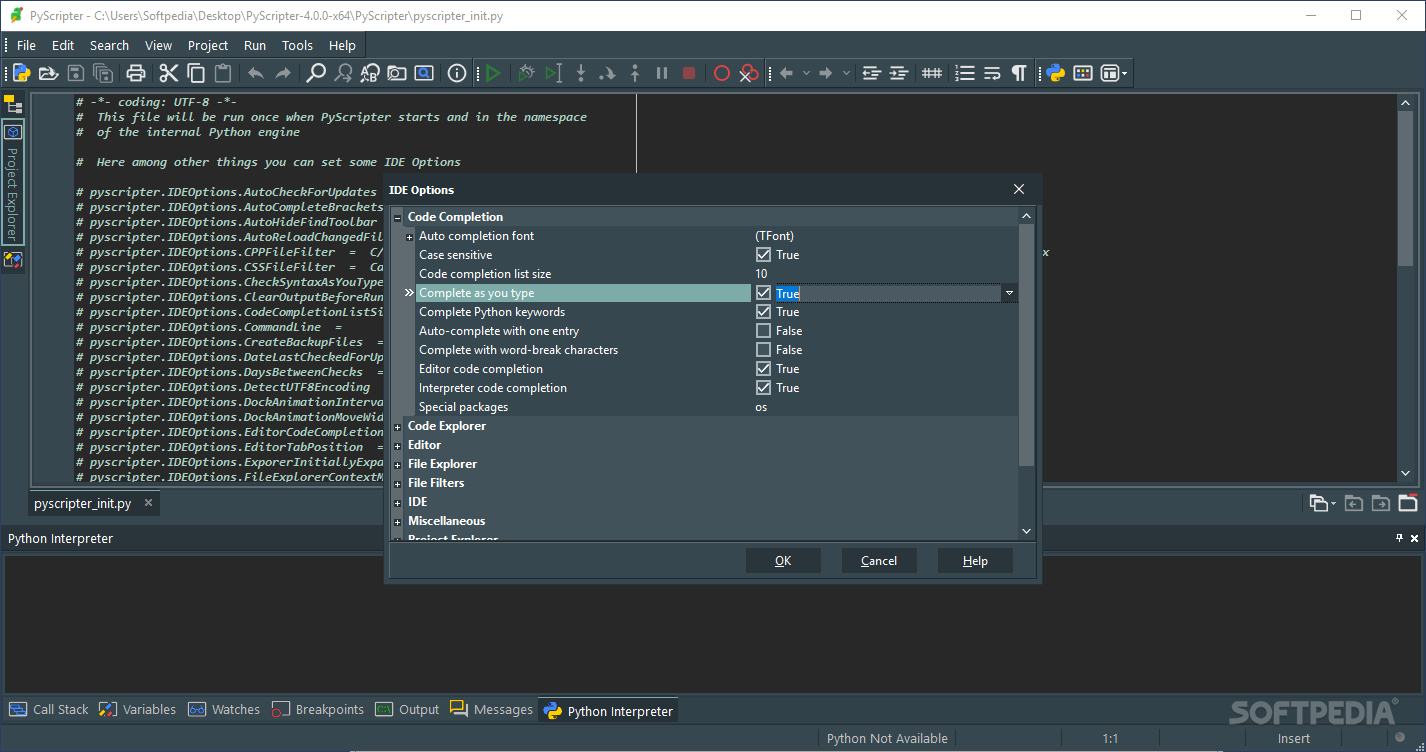Description
Portable PyScripter
Portable PyScripter started out as an integrated development environment for Delphi applications but has transformed into a standalone Python IDE. This means it’s now a go-to tool for coding in Python!
User-Friendly Interface
This software sports a user-friendly interface that keeps all its powerful features under the hood. It includes a syntax highlighting editor, an integrated Python interpreter, and debugging tools. Plus, you get handy editor views and code exploration features that make coding smoother.
Customizable Layouts
The application is designed to be straightforward, just like other popular coding tools for Python. You can rearrange the windows however you like or even have them floating around. Portable PyScripter allows you to use file, code, and project explorer windows along with interactive interpreter and message windows.
Powerful Editing Features
The editor in Portable PyScripter is based on Synedit, which means it's packed with awesome features! You can perform syntax highlighting and use drag-and-drop editing. It also supports context-aware indentation, brace highlighting, and context-sensitive help from Synedit.
Create Custom Templates
A cool feature is the ability to create templates by saving your window layouts with specific names. This lets you customize your workspace for different tasks—like one layout for script editing and another for debugging.
Text Editing Tools Galore
Since you'll be dealing with text constantly while coding, this app offers plenty of text editing tools. You can cut, copy, paste content easily, insert and dedent blocks of code, add parameters, and choose the right encoding. Plus, it’s super easy to run a syntax check or debug active Python scripts right within the program!
Run Your Scripts Effortlessly
This handy tool gives you several ways to run your Python scripts too! You can debug using its built-in debugger or just run your scripts without debugging—there’s even an option to run them externally!
A Reliable Choice
In summary, Portable PyScripter is definitely a reliable Python IDE that holds its own against other high-end products out there.
User Reviews for Portable PyScripter 7
-
for Portable PyScripter
Portable PyScripter offers a user-friendly interface with powerful editing features and layout customization. A reliable Python IDE for various coding stages.
-
for Portable PyScripter
Portable PyScripter is an amazing IDE! The customizable layouts and powerful editor make coding a breeze.
-
for Portable PyScripter
I love the user-friendly interface of Portable PyScripter. It has all the features I need for Python development!
-
for Portable PyScripter
This app is fantastic! The integrated debugging and syntax highlighting tools really enhance my coding experience.
-
for Portable PyScripter
Portable PyScripter is a game changer! It’s easy to use and has everything from code editing to debugging.
-
for Portable PyScripter
I highly recommend Portable PyScripter! The flexibility in layout and powerful text editing tools are superb.
-
for Portable PyScripter
What a great IDE for Python! Portable PyScripter's features make it stand out among other development tools.