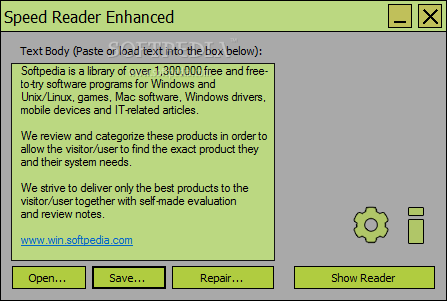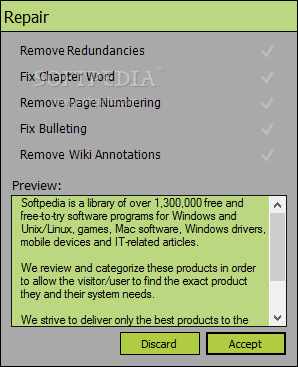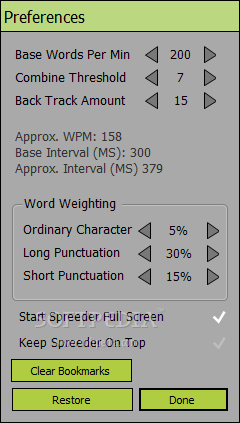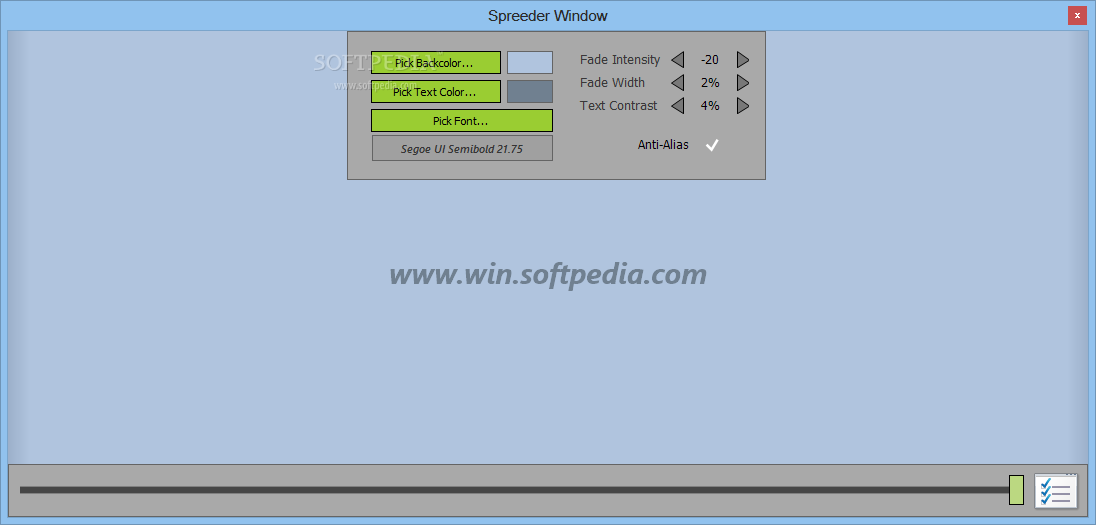Description
Portable Speed Reader Enhanced
Portable Speed Reader Enhanced is a software tool designed to help individuals enhance their reading speed while opening TXT files from the hard drive. This portable version of Speed Reader Enhanced allows users to skip the installation process, ensuring no changes are made to the Windows registry or Start menu/screen, with no traces left behind upon removal.
Key Features
- Portable tool for reading TXT files
- Skip installation process
- Run from external devices like USB flash drives
- Simple user interface
- Adjust words per minute and display settings
- Full-screen reading mode
- Pause functionality with Space bar
Technical Specifications
- File: installer.exe
- Publisher: Brian Ferguson
- Price: FREE
- Compatibility: Windows
- Size: Varies
Enhance Your Reading Experience
Portable Speed Reader Enhanced offers a straightforward working environment that allows users to access all available options and configure settings with ease. While the drag and drop feature for uploading documents is not available, the program provides a seamless reading experience by displaying words on the entire screen.
Users can personalize their reading experience by controlling the number of words per minute displayed, setting the time a word stays on the screen, and choosing to run the speed reader in full-screen mode. The software ensures a quick response time without impacting system resources, making it suitable for users of all levels.
Although Portable Speed Reader Enhanced lacks some advanced features found in similar products, it remains a reliable tool for increasing reading speed and efficiency.
User Reviews for Portable Speed Reader Enhanced 7
-
for Portable Speed Reader Enhanced
Portable Speed Reader Enhanced provides a simple solution for increasing reading speed. Easy to use, efficient, and portable for on-the-go learning.
-
for Portable Speed Reader Enhanced
This app has been a game changer for my reading speed! Easy to use and portable, highly recommended!
-
for Portable Speed Reader Enhanced
I love Portable Speed Reader Enhanced! It’s simple, effective, and I can take it anywhere. Five stars!
-
for Portable Speed Reader Enhanced
Fantastic tool for improving reading speed! The portable feature is incredibly convenient. Great app!
-
for Portable Speed Reader Enhanced
Highly recommend this app! It's user-friendly and helps me read faster without distractions. 5 stars!
-
for Portable Speed Reader Enhanced
Excellent software! I appreciate the full-screen option and the ability to customize settings. Love it!
-
for Portable Speed Reader Enhanced
A must-have for anyone looking to boost their reading speed! Easy to use and very effective. 5 stars!