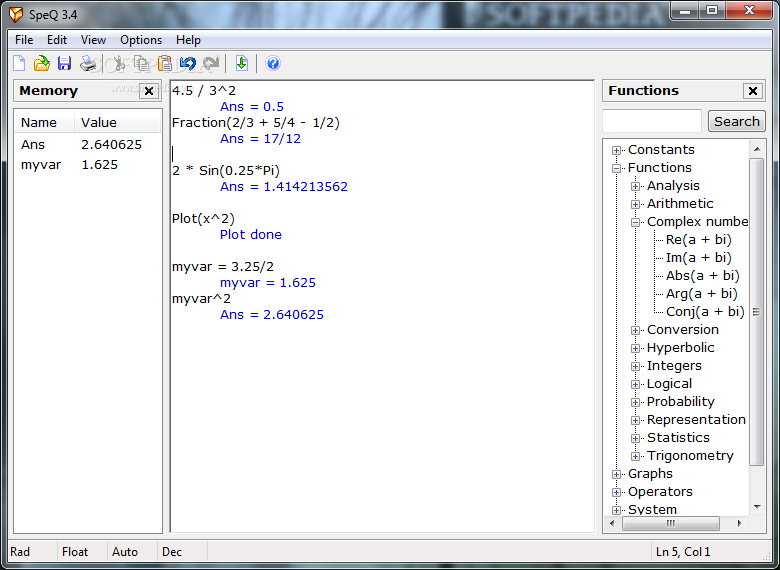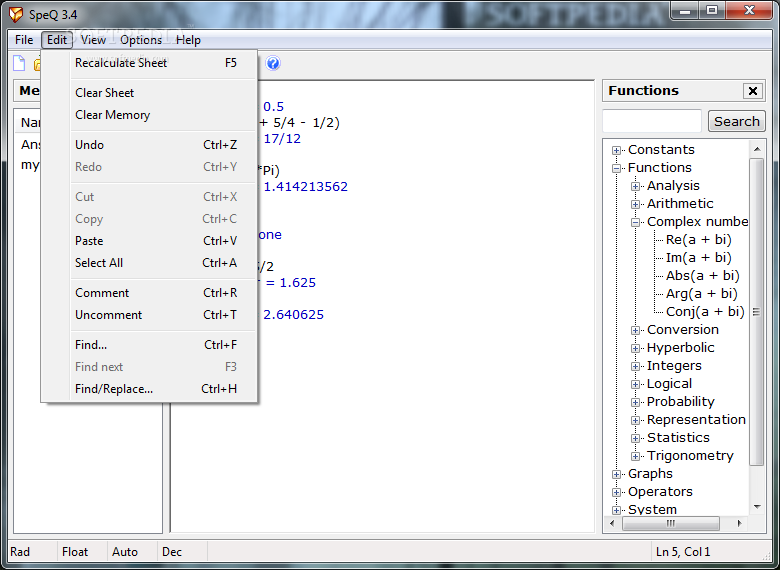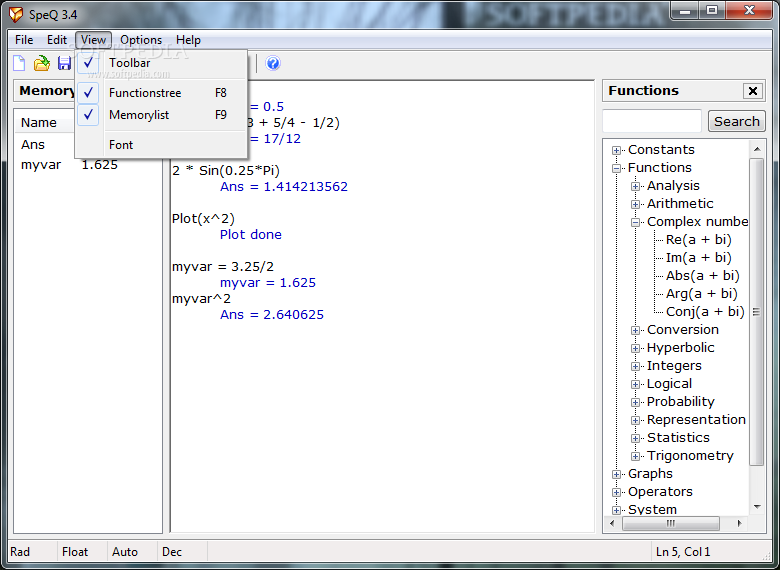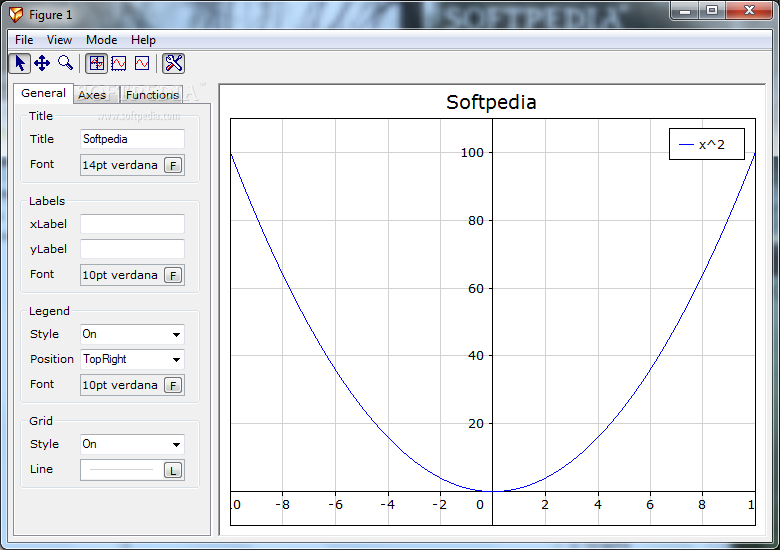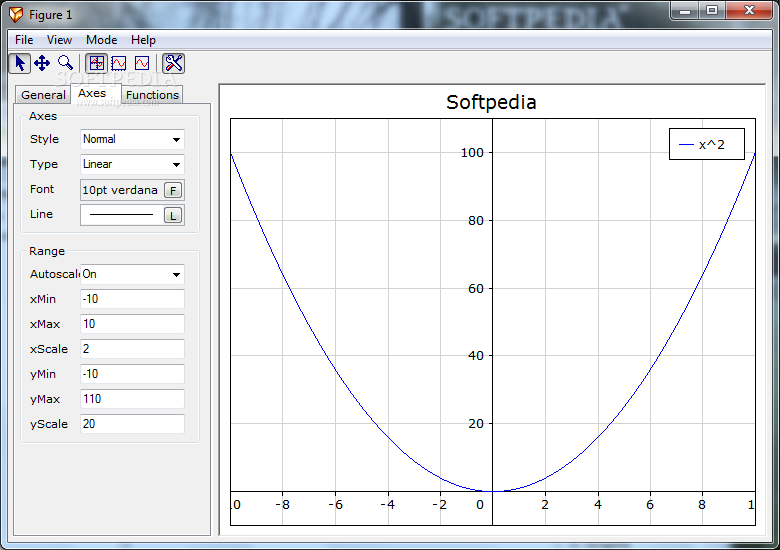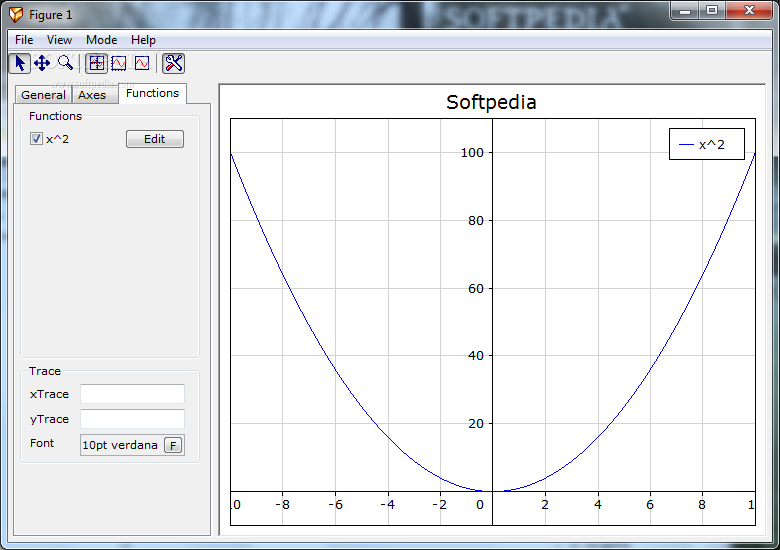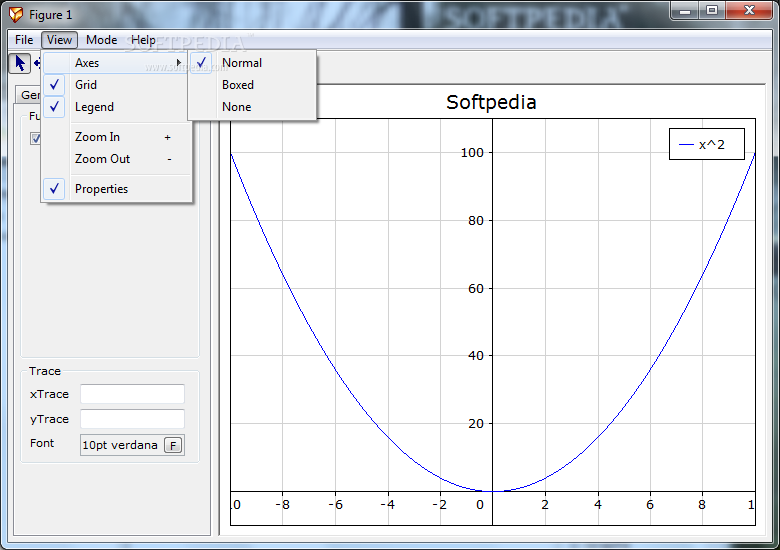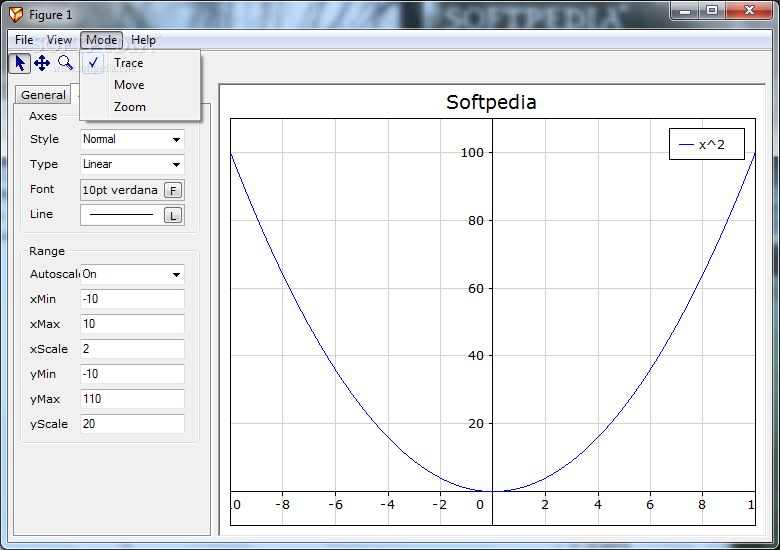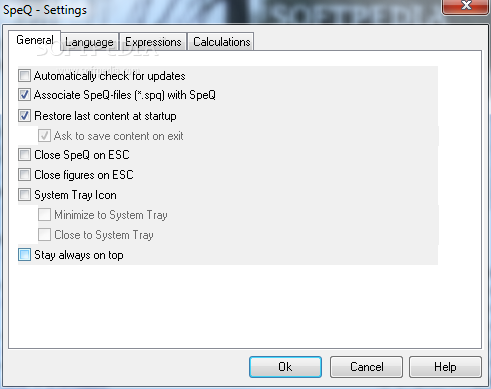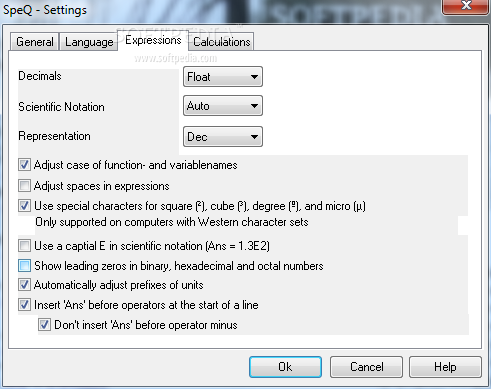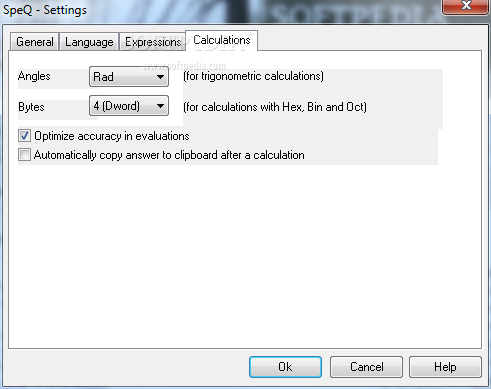Description
SpeQ Mathematics
SpeQ Mathematics is a handy, portable tool designed for all your scientific calculation needs. This program offers a bunch of variables and functions that are perfect for engineers, students, or anyone just looking for a better alternative to the regular Windows Calculator.
Easy to Use and Portable
The best part? You don’t have to deal with any tricky setup. Just save the app files wherever you want on your computer! When you're ready to use it, just click on the executable file to launch SpeQ Mathematics. You can even pop it onto a pen drive and run it on any computer without breaking a sweat. Plus, it won’t mess with your Windows registry like most installers do!
User-Friendly Interface
When you open SpeQ Mathematics, you’ll notice its clean and simple layout. The main window is spacious and organized into different sections. This makes it easy to navigate through lists of functions and current memory contents. You can even hide the toolbar if you want more screen space or adjust basic font settings to your liking.
Smart Features for Calculations
This program supports syntax highlighting, which helps you easily identify functions from comments. You can either type in scientific expressions yourself or browse through a list of functions, constants, graphs, operators, and units to insert them with just one click!
Flexible Options for Users
You can recalculate lines, copy and paste text easily, add or remove comments as needed, and use a search feature to find specific functions quickly. Plus, there’s an option for inserting variables and values into memory or clearing everything if you need a fresh start.
Stay Updated Automatically
For those who like staying up-to-date without lifting a finger, SpeQ Mathematics can check for updates automatically! You also get options like making file type associations or minimizing the app so it stays out of your way while still being accessible when needed. Want to switch languages? No problem! There are many settings available for how expressions and calculations are displayed too.
Performance That Won't Slow You Down
In our tests, we found that SpeQ Mathematics has little impact on computer performance since it uses low CPU and RAM. It performs calculations quickly while staying light on resources!
Your Go-To Tool for Scientific Calculations
If you're looking for advanced yet user-friendly options for scientific calculations in an easy-to-use environment, give SpeQ Mathematics a try!
User Reviews for Portable SpeQ Mathematics 7
-
for Portable SpeQ Mathematics
Portable SpeQ Mathematics is a user-friendly program for scientific calculations. It offers a wide range of functions and variables, making it suitable for engineers and students.
-
for Portable SpeQ Mathematics
SpeQ Mathematics is fantastic! It's user-friendly and perfect for quick calculations. Highly recommended!
-
for Portable SpeQ Mathematics
This app is a game changer for my studies! Easy to use and portable, I love it. Five stars!
-
for Portable SpeQ Mathematics
Absolutely love SpeQ Mathematics! The interface is clean, and it's super fast. Great tool for calculations!
-
for Portable SpeQ Mathematics
A powerful yet simple app for math! I use it daily, and it's never let me down. Highly efficient!
-
for Portable SpeQ Mathematics
SpeQ Mathematics has made my homework so much easier! Intuitive design and great features. Five stars!
-
for Portable SpeQ Mathematics
This app is perfect for engineers like me! Lightweight, functional, and easy to carry around. Love it!