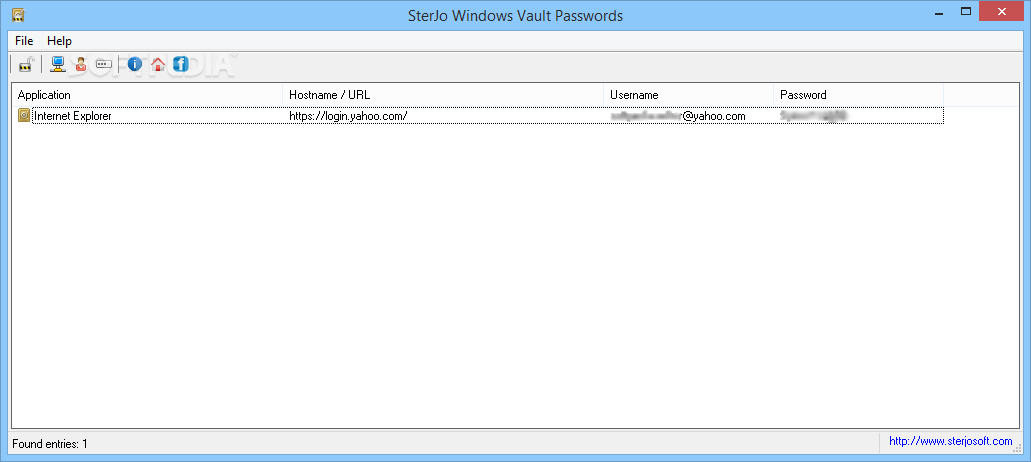Description
Portable SterJo Windows Vault Passwords
Portable SterJo Windows Vault Passwords is a super handy tool that helps you get back those passwords and usernames you've saved in the Windows Vault. This nifty software lets you peek at the login details for websites, remote servers, or system services that you might have forgotten.
What is Windows Vault?
So, the Windows Vault, also known as the Credentials Manager, is a feature in Windows 7 and 8. It’s like your personal vault for keeping all those important passwords and certificates safe.
How Does it Work?
This tool is made to save web credentials plus system logins or certificates. Whenever you log into a website or app, your info gets stored away securely so that next time you visit, it fills in your details automatically! For example, if you've saved passwords using Internet Explorer version 11, they go straight to the Credentials Manager.
Recovering Your Lost Passwords
If you've ever logged out of a service or account and couldn't find your password again, don't worry! Portable SterJo Windows Vault Passwords can help recover those lost web passwords. It quickly accesses the file where Windows Vault keeps all this data and shows it right on your screen!
User-Friendly Interface
The results are easy to read! You’ll see the name of the application or service, along with its hostname/URL, username, and password all laid out nicely in the program’s interface.
Copying Your Credentials
You can even copy any of this info directly to your clipboard! So whether you need just the password or want to grab everything together at once—it's super simple!
Limitations
Just keep in mind that Portable SterJo Windows Vault Passwords can only pull up keyphrases and other details saved within supported web applications or accounts. Unfortunately, it won't work for local processes; it's strictly for internet pages or apps.
If you're looking to download this useful tool now, check it out here.
User Reviews for Portable SterJo Windows Vault Passwords 7
-
for Portable SterJo Windows Vault Passwords
Portable SterJo Windows Vault Passwords is a handy tool to recover saved credentials. Convenient interface for quick access to passwords.
-
for Portable SterJo Windows Vault Passwords
Absolutely love this app! It quickly recovered all my lost passwords from Windows Vault. Highly recommend!
-
for Portable SterJo Windows Vault Passwords
Portable SterJo Windows Vault Passwords is a lifesaver! It helped me retrieve credentials effortlessly. Five stars!
-
for Portable SterJo Windows Vault Passwords
This tool is fantastic! Super easy to use and it found all my saved usernames and passwords in no time.
-
for Portable SterJo Windows Vault Passwords
I was amazed at how quickly it recovered my web passwords. A must-have app for anyone who forgets their credentials!
-
for Portable SterJo Windows Vault Passwords
An essential app for password recovery! It’s straightforward and effective, making it worth every star.
-
for Portable SterJo Windows Vault Passwords
Incredible tool! I retrieved all my lost login details easily. This app deserves all the praise it gets!