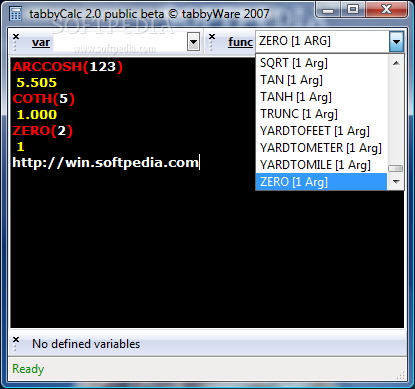Description
Portable TabbyCalc
Portable TabbyCalc is a small software application designed to assist you with mathematical calculations. It is compatible with all versions of Windows, making it convenient for a wide range of users.
Features:
- Portable application - Ideal for storing on USB drives
- No installation process required
- Does not leave entries on the system
- Configurations saved on the storage device
- Minimalist GUI with easy-to-understand settings
- Support for various mathematical functions
- Conversion capabilities for different parameters
- Customizable settings for background color, text size, and font
- Top-of-window option for easy access
- Light on system resources for optimal performance
Functionality:
Portable TabbyCalc allows you to perform a wide range of mathematical functions such as absolute value, trigonometric functions, square root, and conversions between different numerical systems. You can copy the results to the clipboard for easy use in other applications.
User-Friendly Interface:
The simple and straightforward interface of Portable TabbyCalc eliminates distractions, allowing you to focus on your calculations without any unnecessary elements. The absence of a virtual keypad provides a clean environment for efficient number input via the keyboard.
Whether you are a novice or a professional, Portable TabbyCalc offers a user-friendly experience for performing math calculations and conversions. It is a versatile tool that can be tailored to suit your specific needs.
User Reviews for Portable TabbyCalc 7
-
for Portable TabbyCalc
Portable TabbyCalc provides a quick and error-free math calculation experience with a minimalistic interface, making it easy for both rookies and professionals.
-
for Portable TabbyCalc
Portable TabbyCalc is a fantastic app! Its simplicity and portability make calculations effortless. Love it!
-
for Portable TabbyCalc
I highly recommend Portable TabbyCalc! It's fast, user-friendly, and perfect for quick calculations on the go.
-
for Portable TabbyCalc
This app is a gem! The clean interface and lack of a virtual keypad let me focus entirely on my math tasks.
-
for Portable TabbyCalc
Absolutely love Portable TabbyCalc! It's lightweight, efficient, and does everything I need for calculations.
-
for Portable TabbyCalc
A must-have calculator! Portable TabbyCalc’s features are impressive, and it's so easy to use anywhere.
-
for Portable TabbyCalc
Five stars for Portable TabbyCalc! This app has made my calculations simpler with its straightforward design.