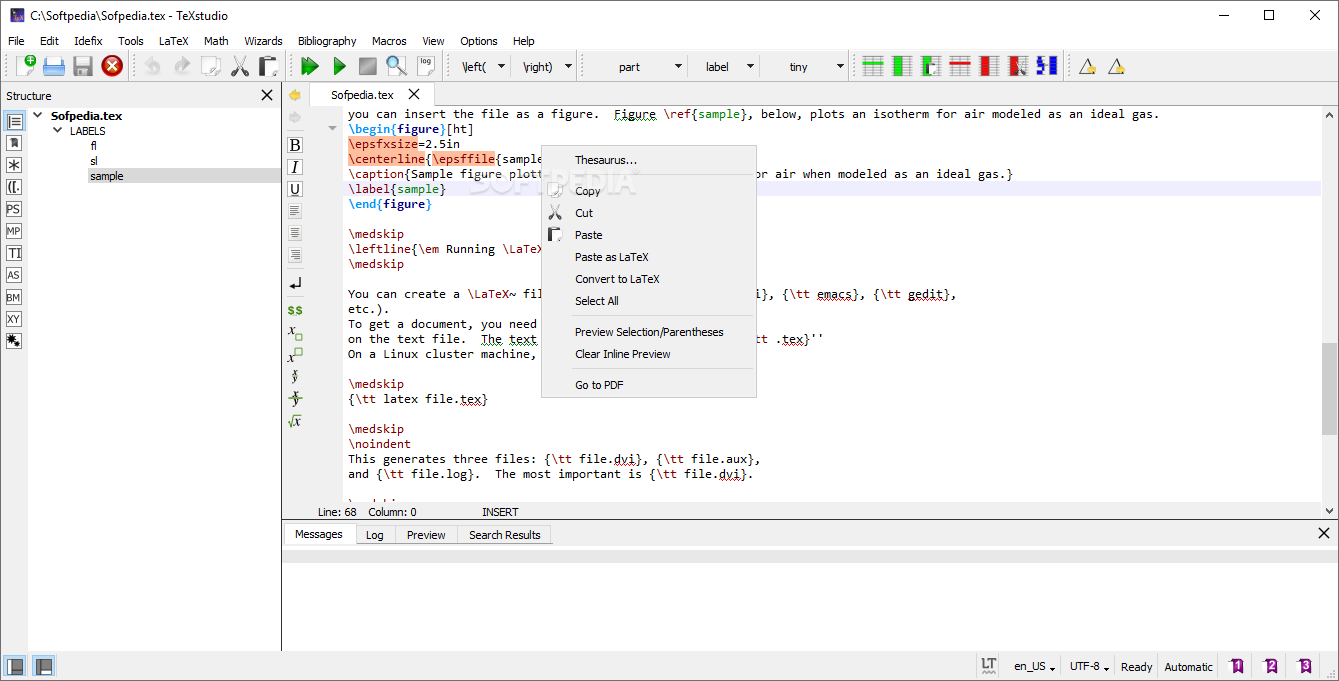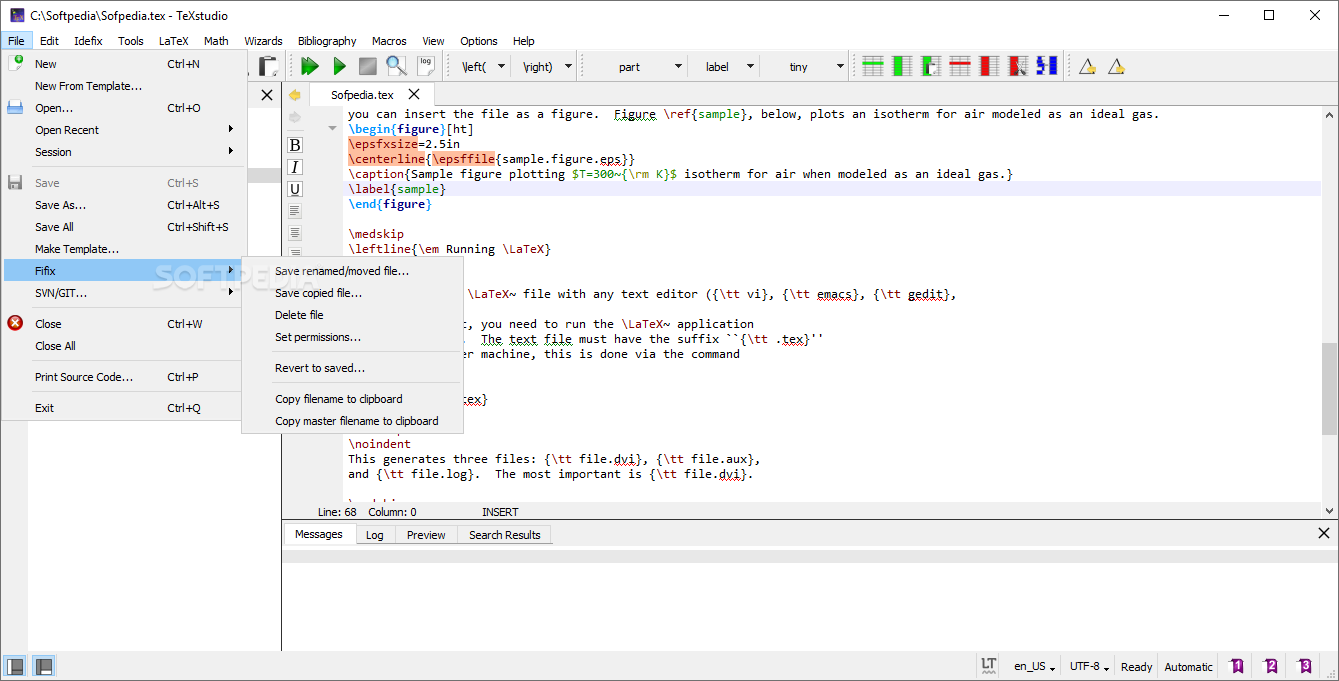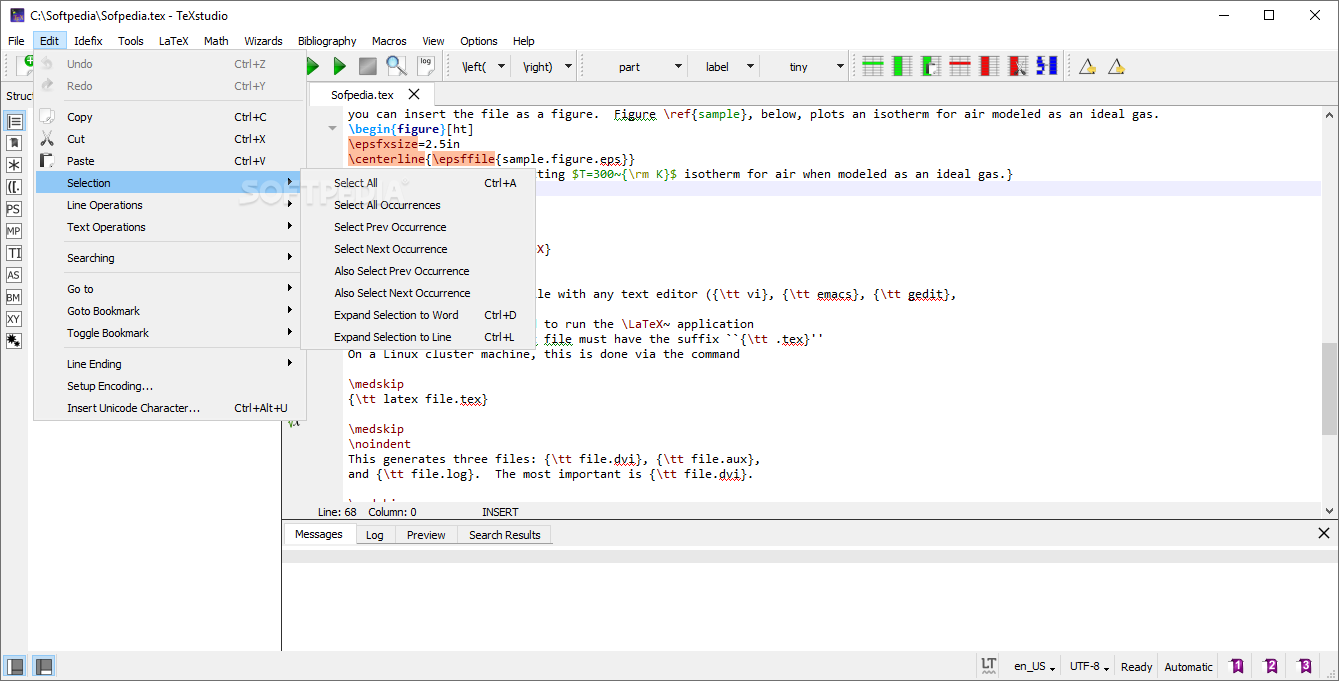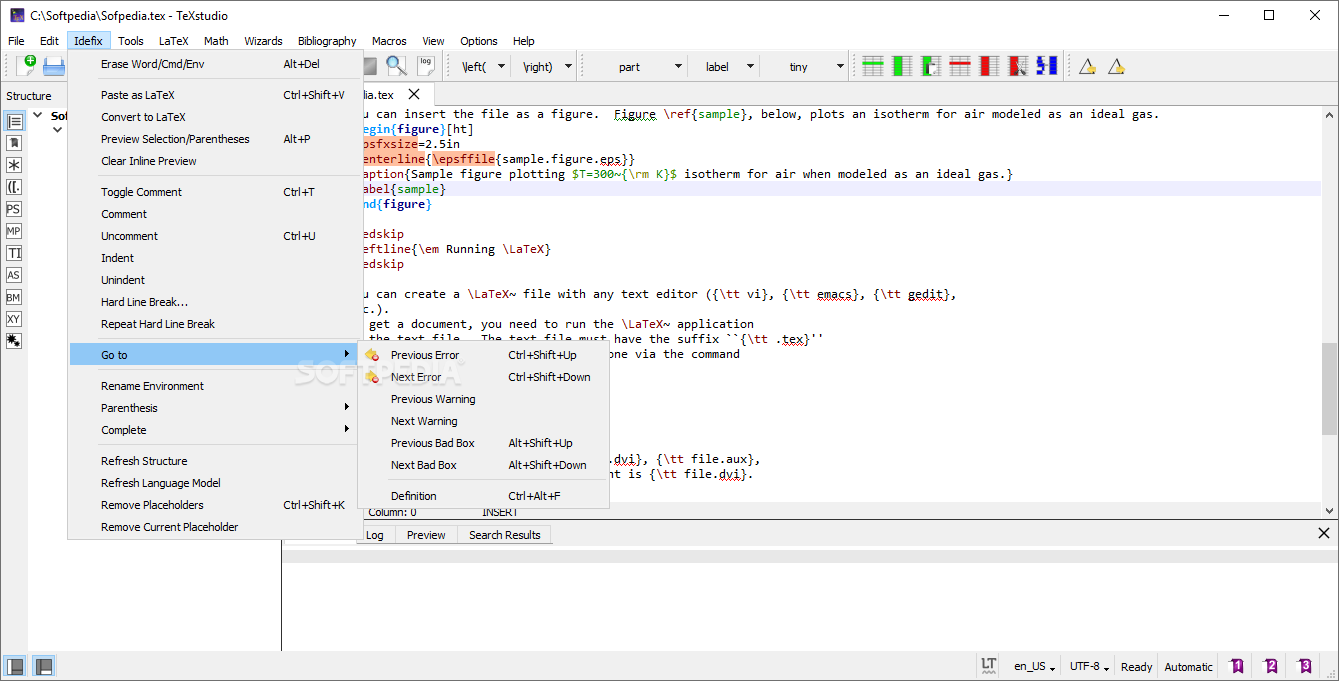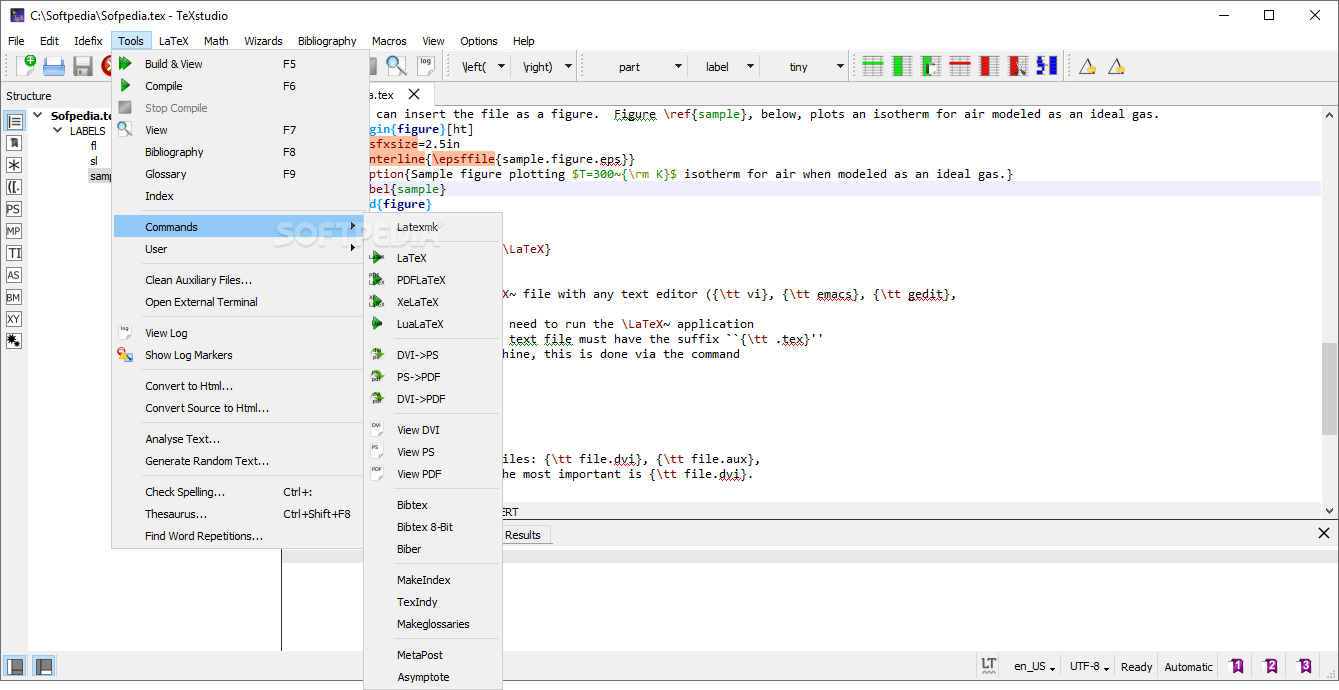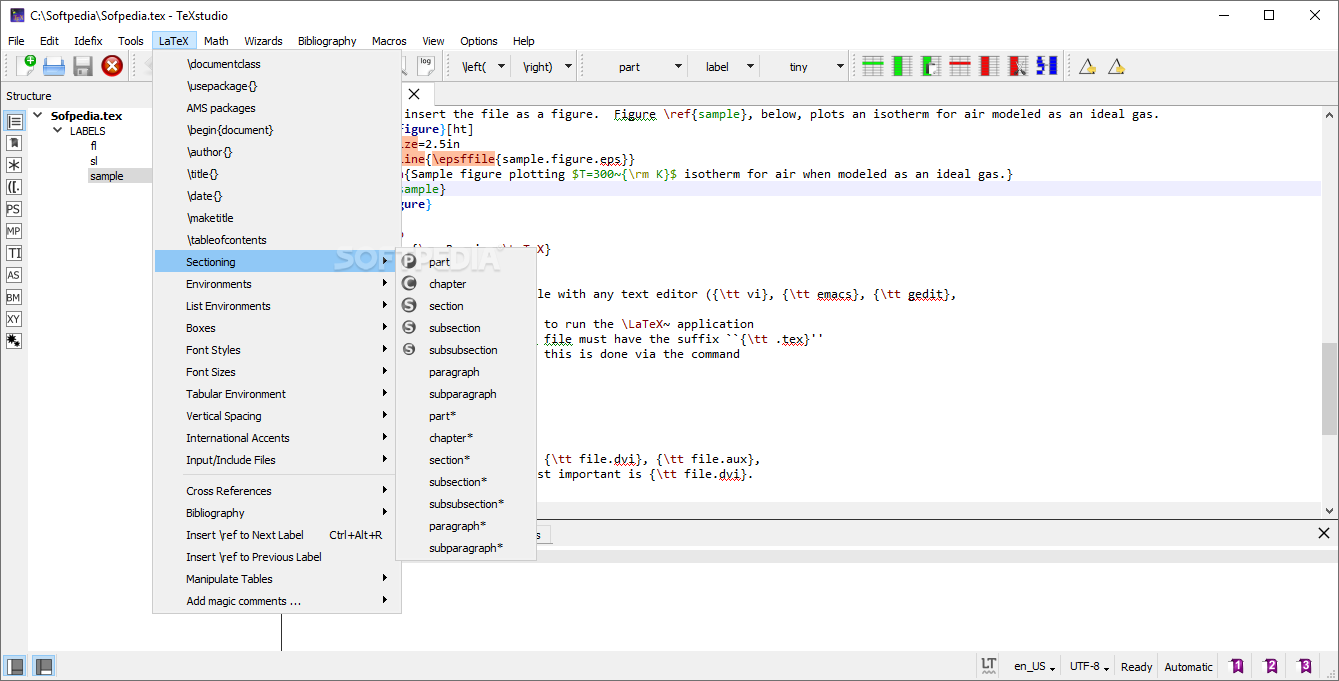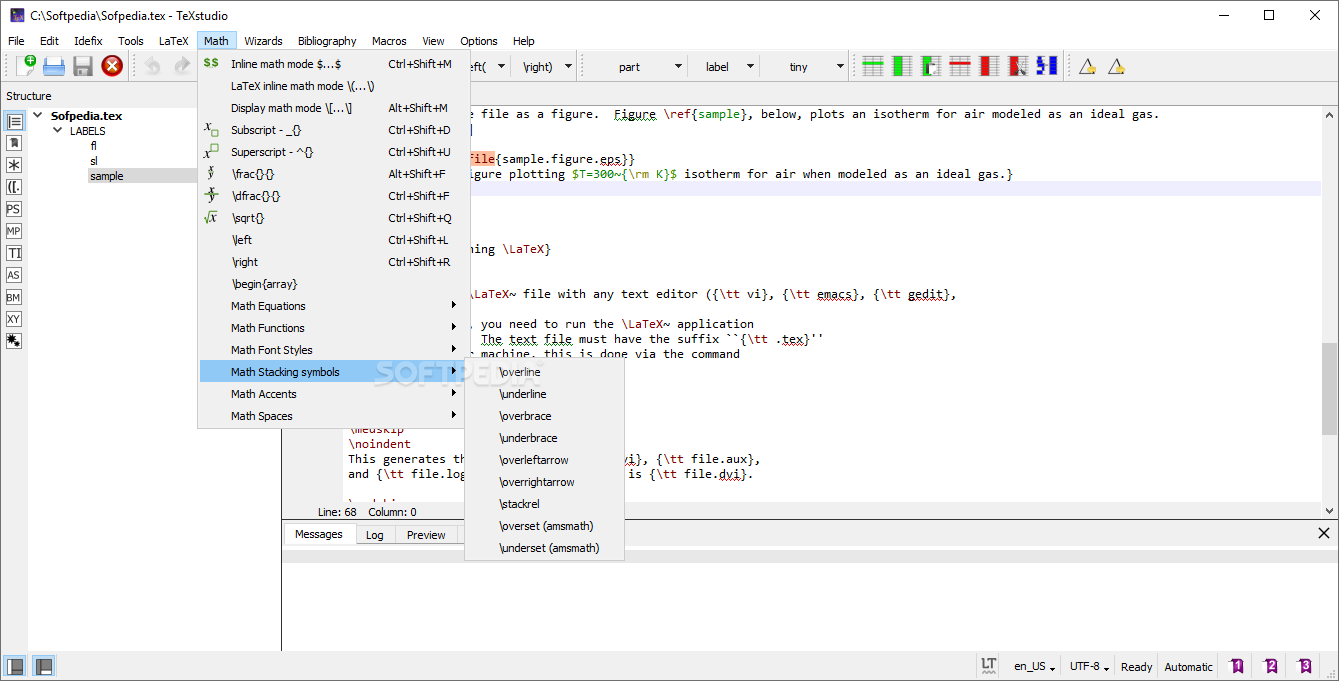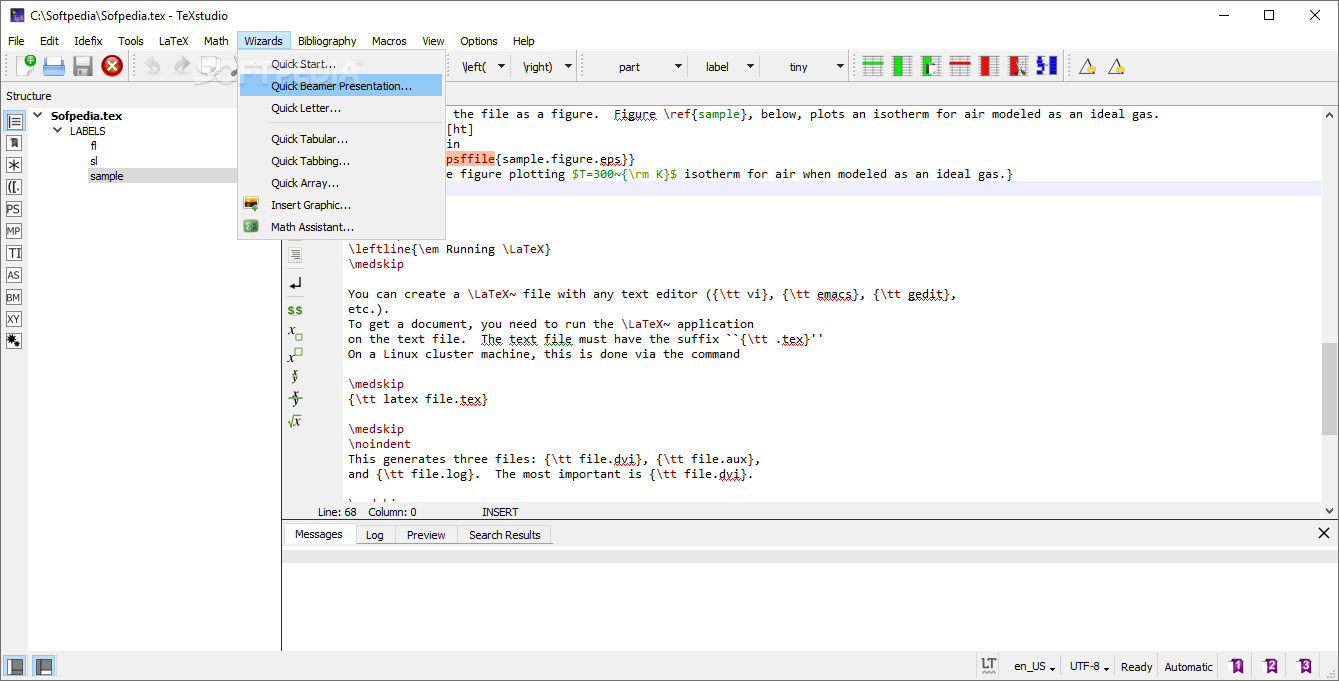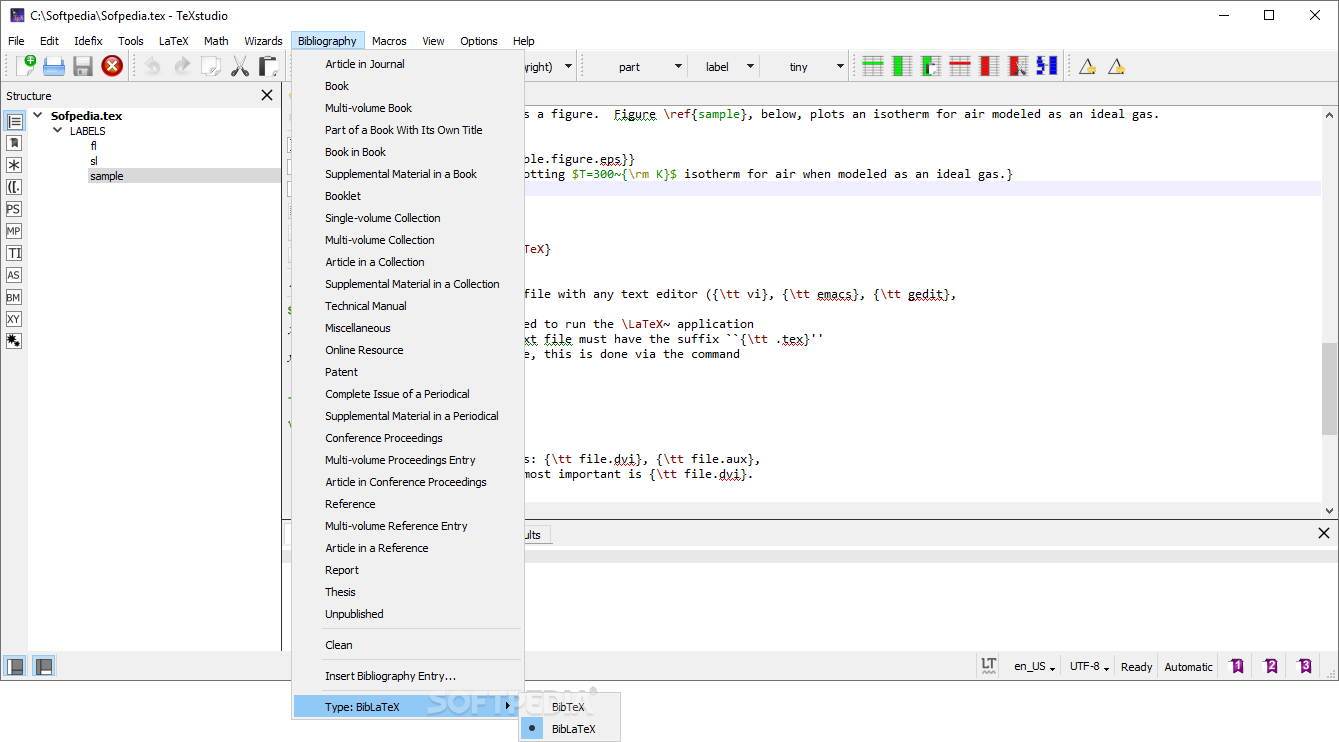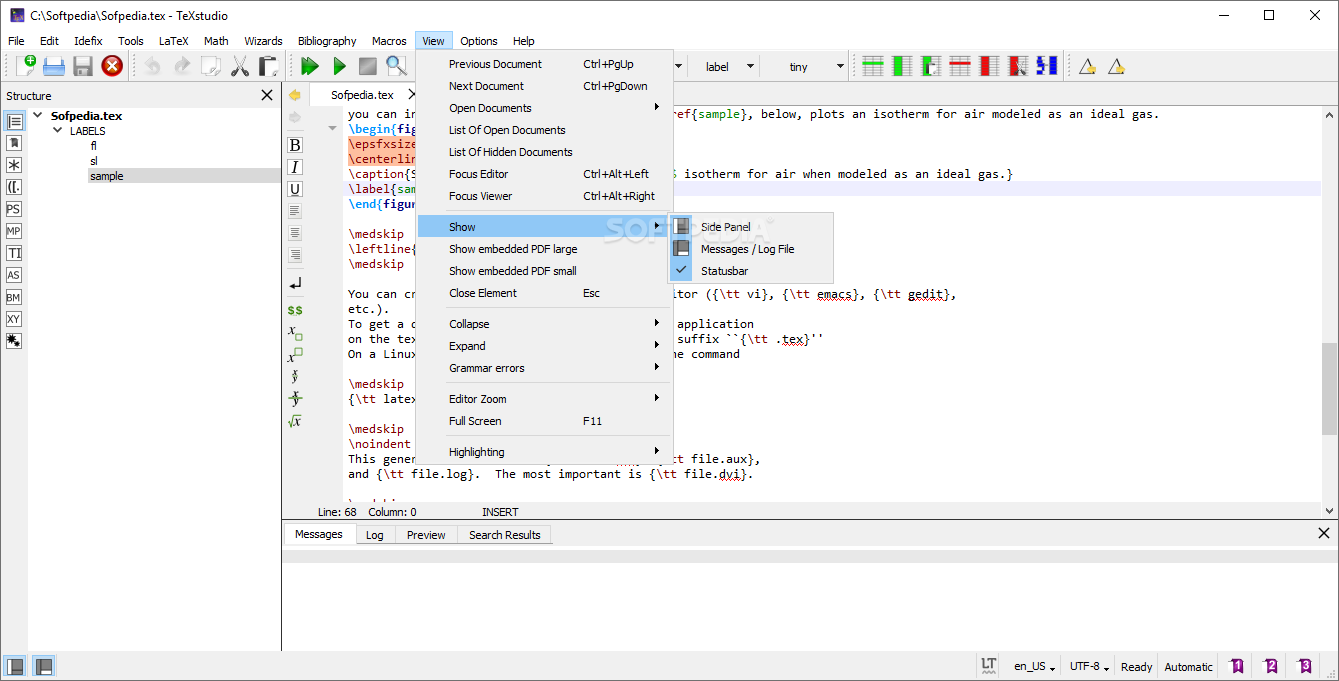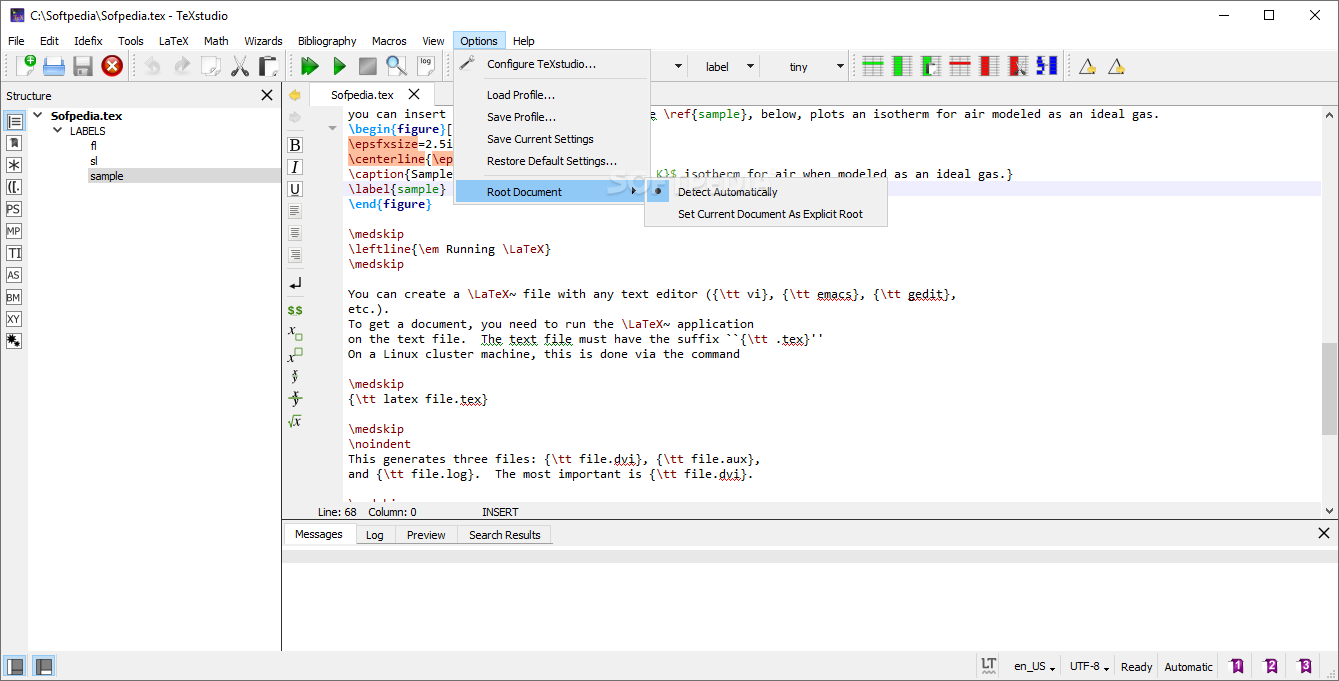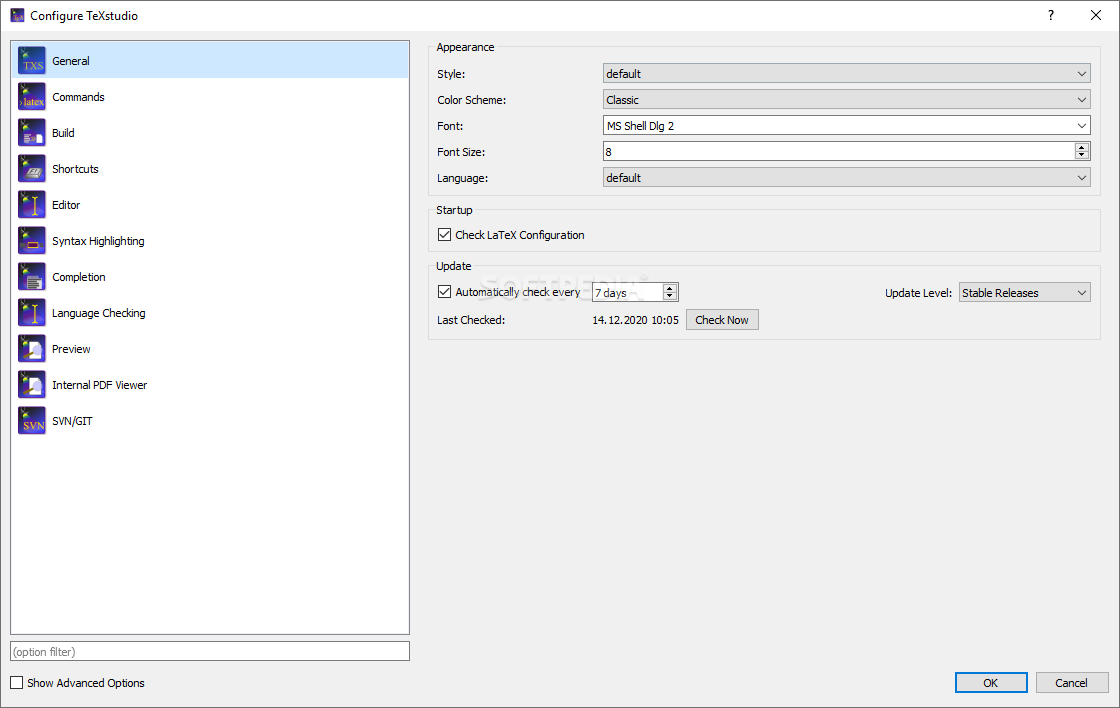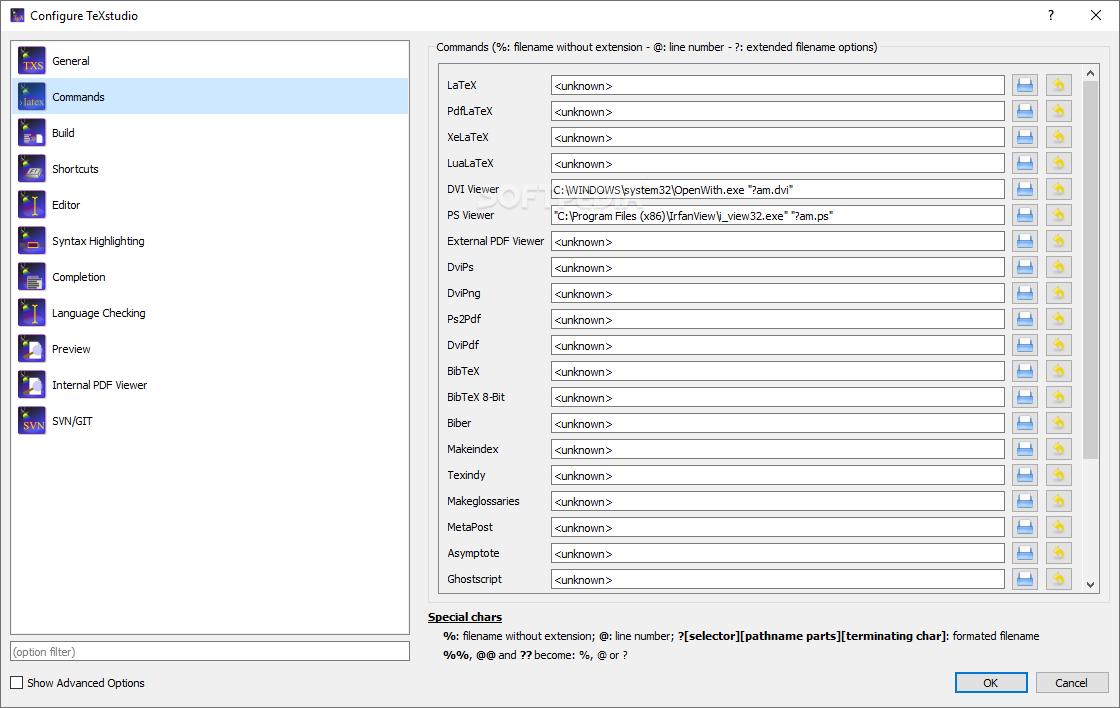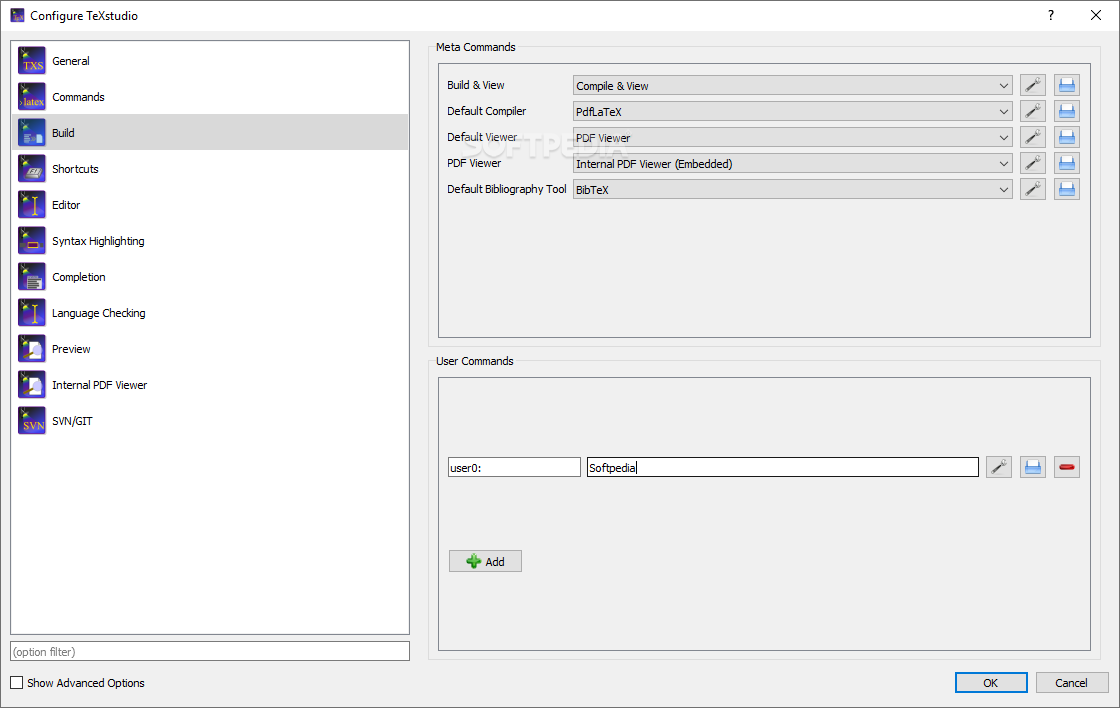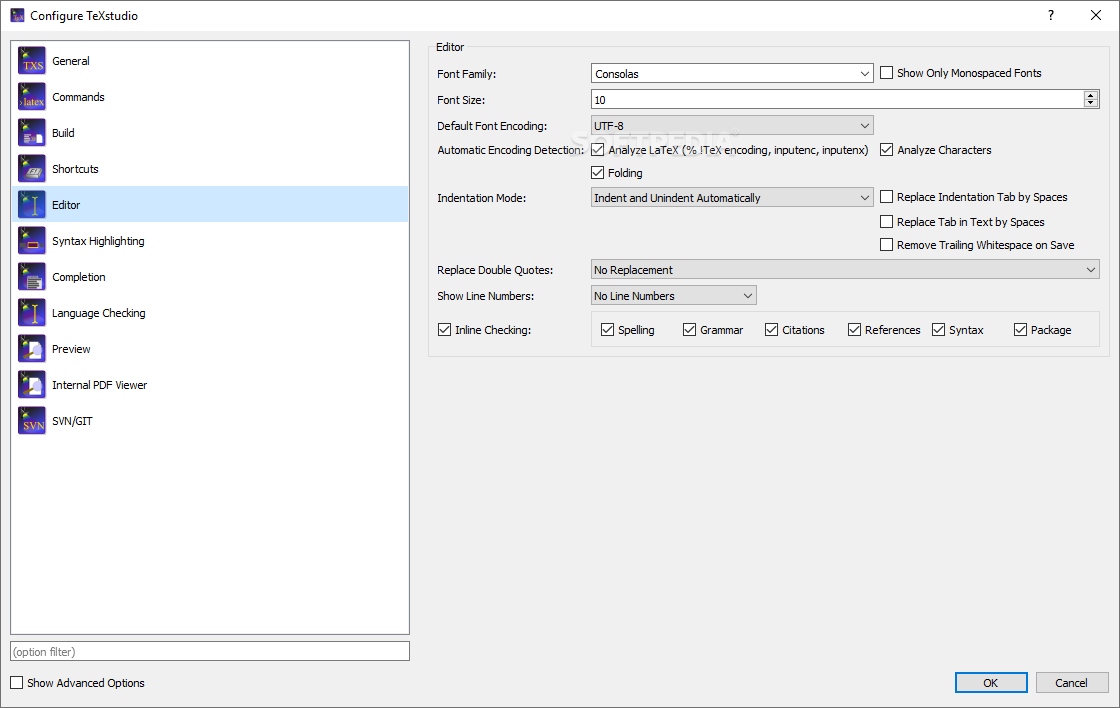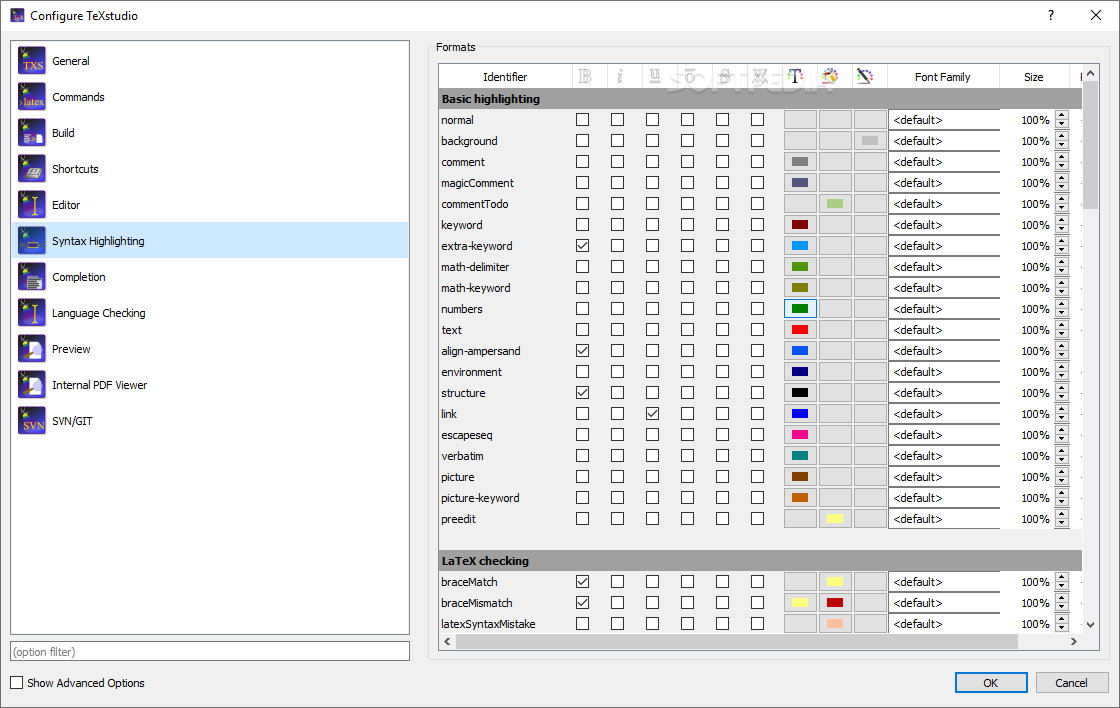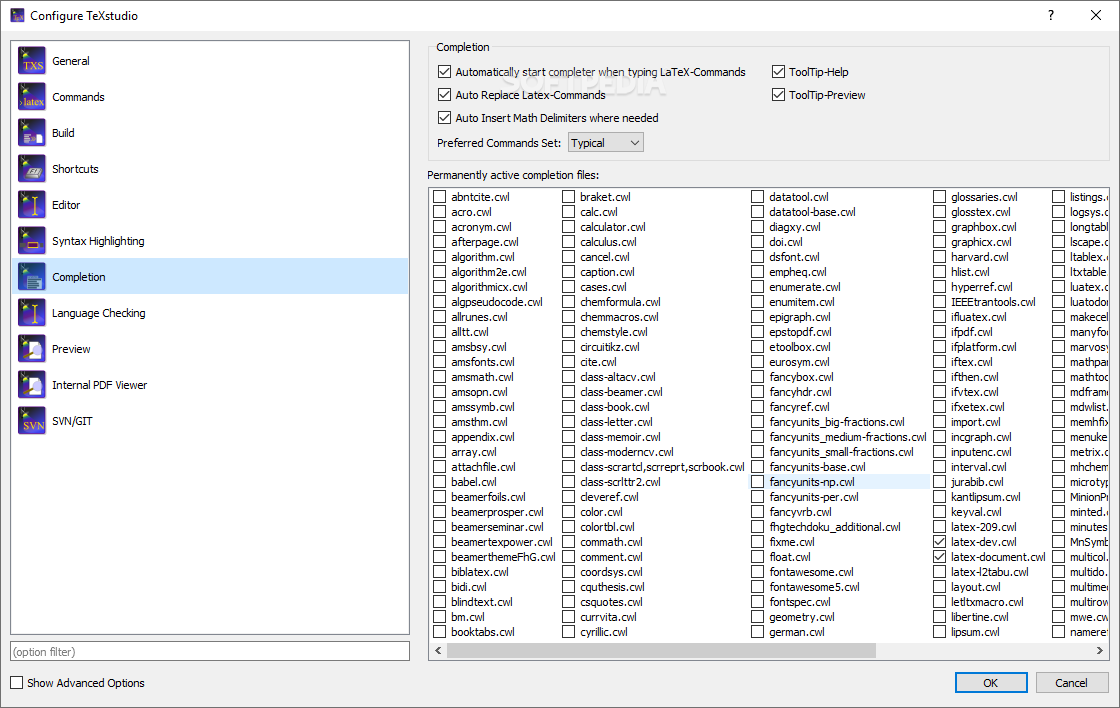Description
Discover Portable TeXstudio
Looking for a convenient tool to work on LaTeX documents with ease? Portable TeXstudio is here to cater to your needs. It is a specialized solution tailored for individuals who frequently deal with LaTeX files and desire a seamless user experience.
Key Features:
- Portable version for hassle-free usage
- Integrated assistants for code generation
- Advanced syntax highlighting
- Interactive spellchecker and grammar checker
- Auto-completion function
- Support for mathematical symbols
Technical Specifications:
- Price: FREE
- Publisher: Benito van der Zander
- File: Portable TeXstudio Installer.exe
Portable TeXstudio stands out for its user-friendly approach. With no installation required, you can carry it on a USB drive and run it whenever and wherever you need it. However, to utilize all its functionalities, ensure compatibility with your OS by having a LaTeX distribution installed.
The application simplifies code writing by providing integrated assistants. Even with limited LaTeX knowledge, you can effortlessly include images and receive the necessary code for embedding them. Moreover, the software offers features like syntax highlighting, spellchecking, and a built-in viewer for an enhanced writing experience.
Save time with the auto-completion function that suggests LaTeX commands, references, and bibliography entries. Additionally, you can incorporate a variety of mathematical symbols into your projects without any concerns about compatibility.
Make the most of Portable TeXstudio's capabilities in streamlining complex writing projects. Detect and rectify LaTeX errors promptly, thanks to the application's highlighting feature. Customize your documents to meet specific requirements effortlessly.
User Reviews for Portable TeXstudio 7
-
for Portable TeXstudio
Portable TeXstudio simplifies LaTeX document creation with user-friendly features like drag-and-drop image insertion and advanced syntax highlighting. A must-have for LaTeX users.
-
for Portable TeXstudio
Portable TeXstudio is a fantastic tool for anyone working with LaTeX. The user-friendly interface makes it easy to create documents on the go!
-
for Portable TeXstudio
I love Portable TeXstudio! It’s so convenient to have a LaTeX editor I can carry around. The auto-completion feature saves me so much time.
-
for Portable TeXstudio
This app is a game changer for my LaTeX projects! The built-in viewer and syntax highlighting make editing a breeze. Highly recommend!
-
for Portable TeXstudio
Amazing experience with Portable TeXstudio! The drag-and-drop image feature is incredibly helpful, even for beginners like me.
-
for Portable TeXstudio
Portable TeXstudio has exceeded my expectations. It’s easy to use, and the integration of mathematical symbols is just perfect!
-
for Portable TeXstudio
As someone who writes frequently in LaTeX, I find Portable TeXstudio invaluable. It simplifies complex tasks and helps me stay organized.