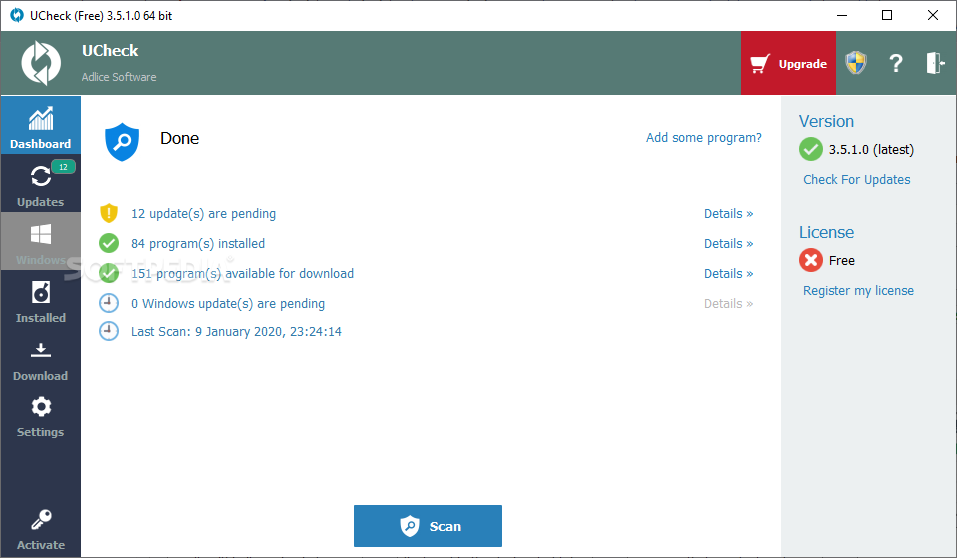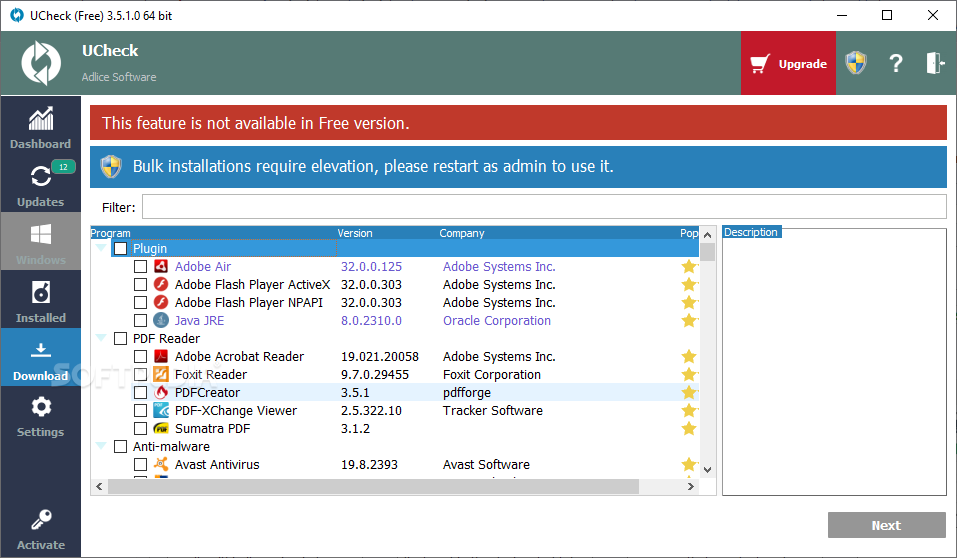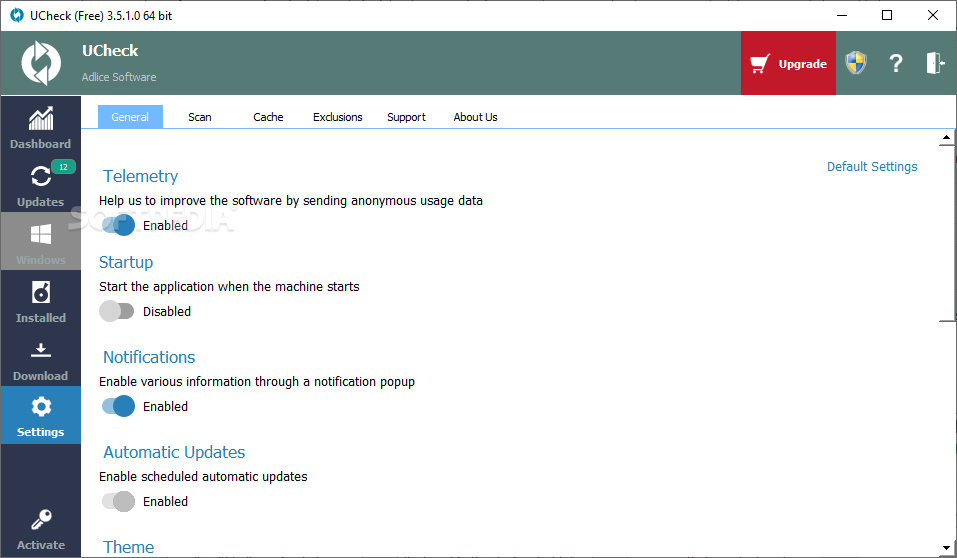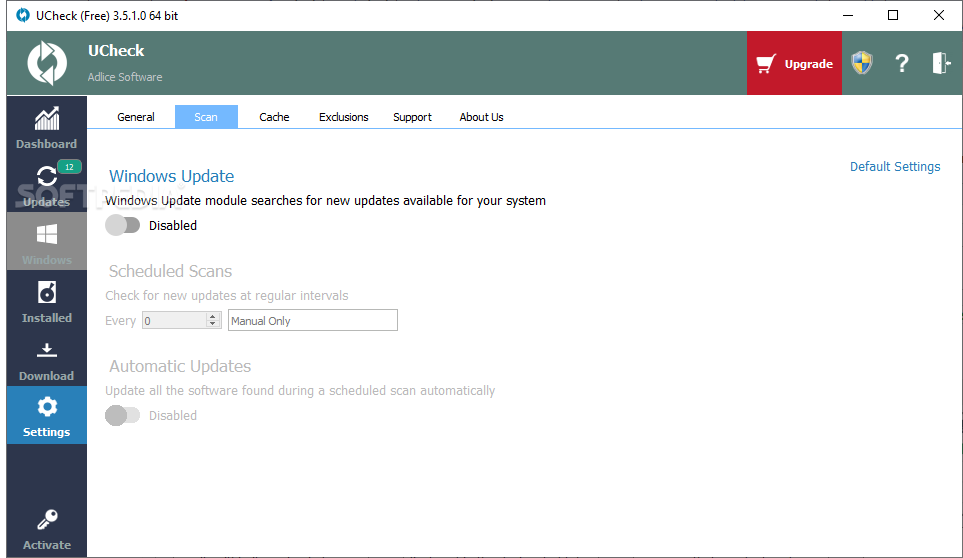Description
Portable UCheck
Portable UCheck is here to help you keep your computer apps fresh and secure. Outdated applications can stop you from enjoying the latest features, plus they might leave your system open to security risks. That's why it’s super important to update your apps regularly. With Portable UCheck, you can easily find any outdated programs on your computer and get the latest versions in no time!
Easy to Use
The best part? You don’t even need to install Portable UCheck! It’s a portable app, so you can run it directly from a USB drive without leaving any traces in your registry (though keep in mind that installing other apps through it could be logged by your system). This means you can take it with you anywhere!
Scan for Outdated Software
To start using Portable UCheck, just kick off a system scan. It will check all installed software against a database that has the latest versions of popular applications. When the scan is done, you'll see how many apps are installed and how many updates are available right there on the main screen.
Stay Updated!
If there’s a newer version of an application on your computer, it’ll pop up in the 'Updates' section. From there, you can either head over to the official website or download the latest version right away—super convenient! Plus, all of your installed programs are listed under the 'Installed' section.
A Handy Resource
Not only does Portable UCheck help you update existing software, but its database also lets you download new utilities that might come in handy. Just click on the 'Available' section to see all possible programs. You’ll find links to their official pages along with buttons for downloading them straight away.
Your Software Assistant
This tool acts as both a software updater and downloader, helping you keep everything up-to-date while keeping those pesky security flaws at bay. While it can serve as an uninstaller too, remember that it's not designed for deep scans of leftover software traces.
If you're ready to get started with Portable UCheck and keep your apps updated easily, download it here!
User Reviews for Portable UCheck 7
-
for Portable UCheck
Portable UCheck is a handy app for keeping software updated. Conveniently portable, it scans for outdated applications and assists in swift updates.
-
for Portable UCheck
Portable UCheck is a game changer! It effortlessly keeps my apps updated and secure. Highly recommend!
-
for Portable UCheck
This app is fantastic! I love how easy it is to keep my software up-to-date without any hassle.
-
for Portable UCheck
Absolutely love Portable UCheck! It's portable, effective, and keeps all my applications fresh and secure.
-
for Portable UCheck
A must-have tool for any computer user. Portable UCheck makes updating so simple and stress-free!
-
for Portable UCheck
I’m impressed with Portable UCheck! It finds outdated apps quickly and helps me update them in no time.
-
for Portable UCheck
Portable UCheck is brilliant! It saves me time by finding updates fast. Definitely worth a 5-star rating!