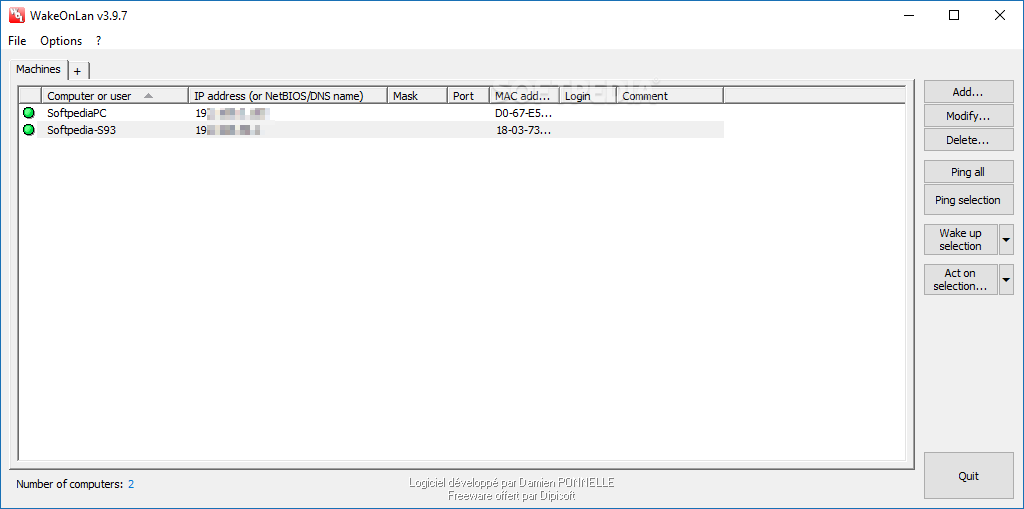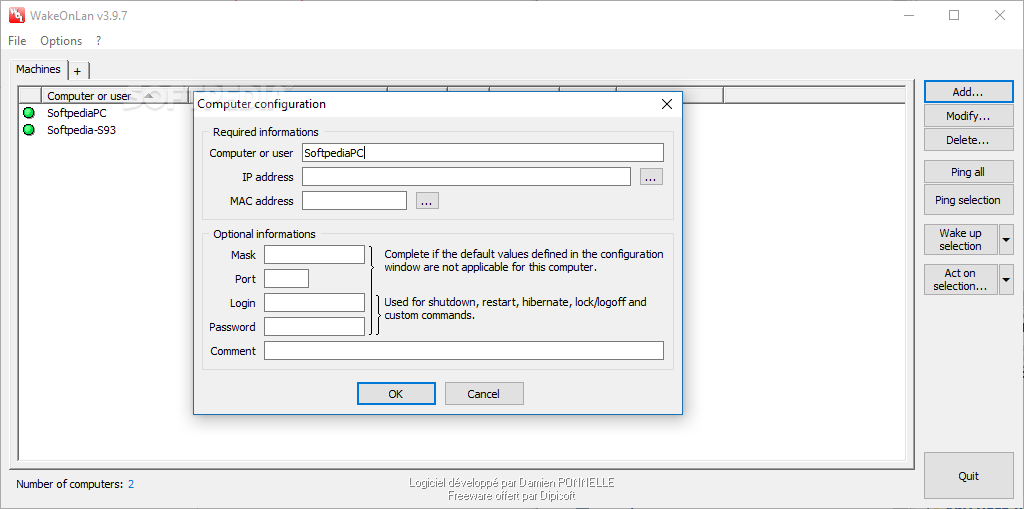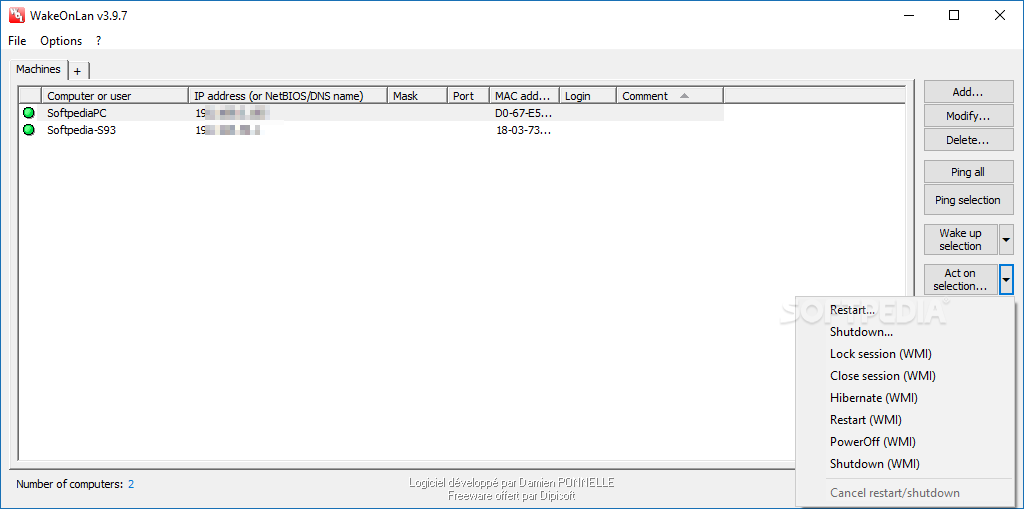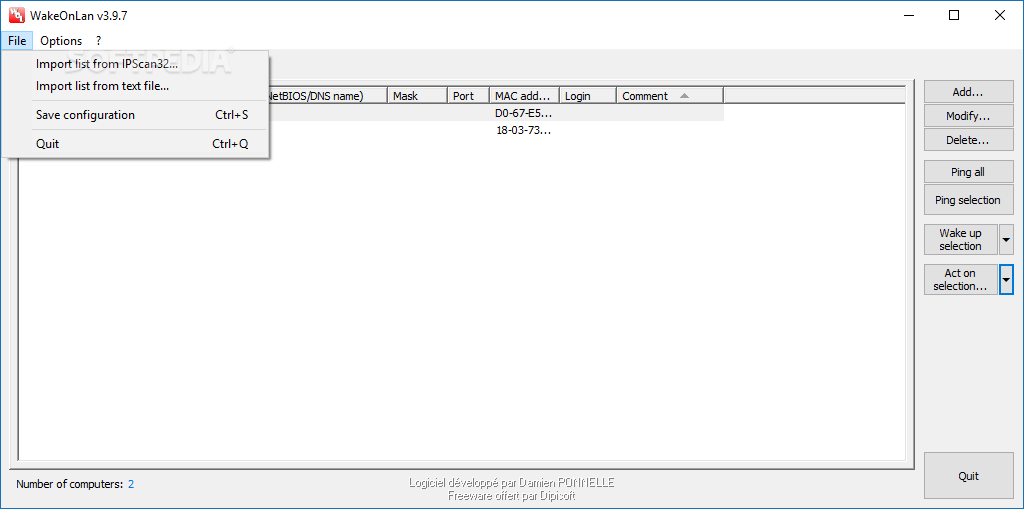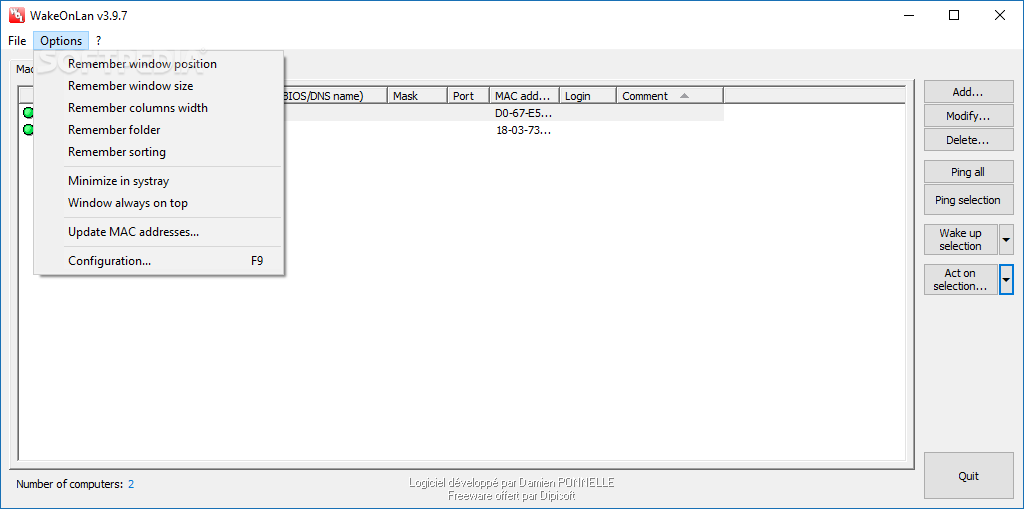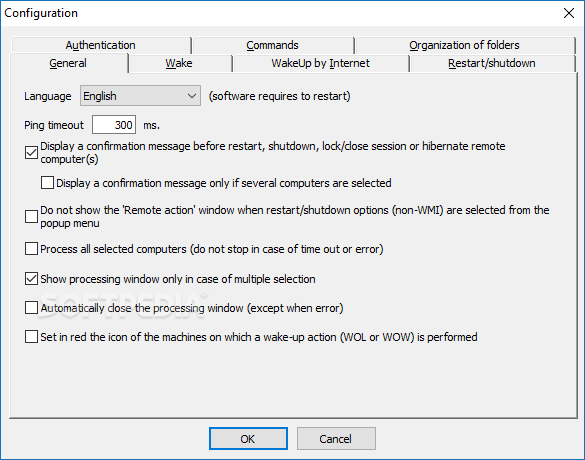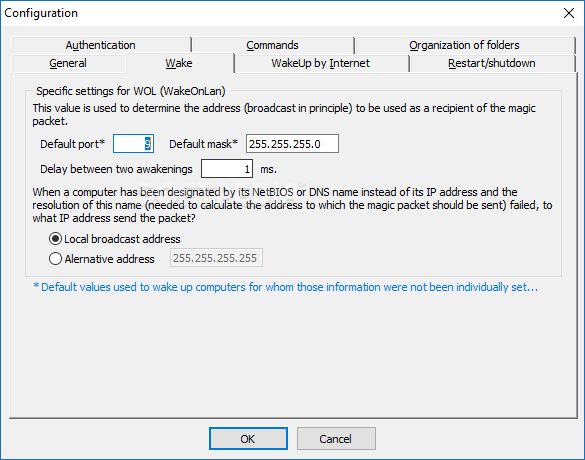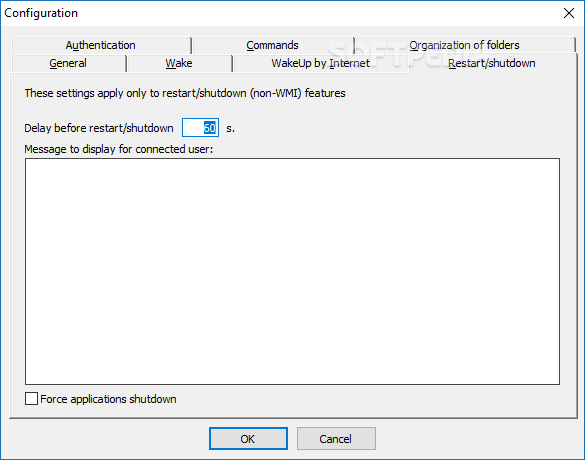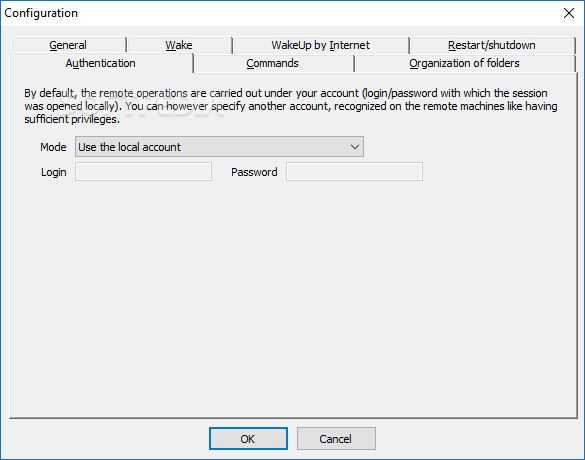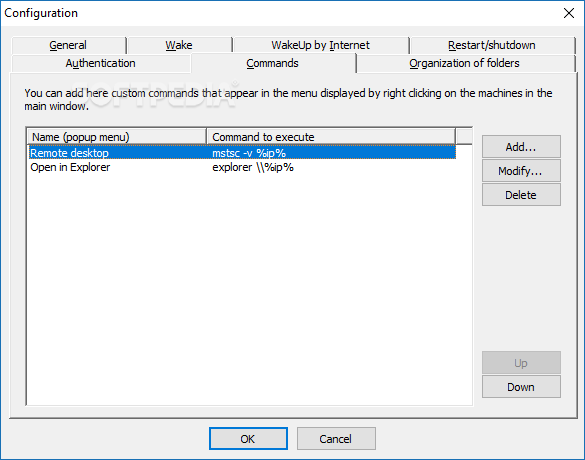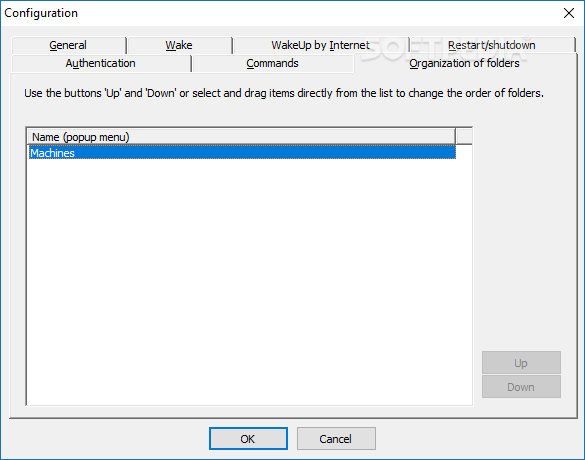Description
Portable WakeOnLan
Portable WakeOnLan is a handy tool for network administrators. It lets you control computers on your local area network (LAN) with ease. You can turn them on or shut them down, all from one place. While Windows has some built-in power management features, this software makes everything way simpler.
What Are Wake-on-LAN Commands?
Wake-on-LAN commands are cool little packets that help turn on a computer by sending its MAC address over the network. The best part? With Portable WakeOnLan, you can send these magic packets to multiple computers at once. But that’s just one of its many features!
More Than Just Turning On Computers
This software also allows you to perform other remote power commands. Want to shut down, restart, or hibernate a PC? No problem! It even offers WMI-powered commands to lock or log off users currently logged into their machines.
Pinging for Status Checks
No need to send those magic packets to computers that are already running! Portable WakeOnLan includes a ping option so you can check the status of all your hosts easily.
Organizing Your Network
An awesome feature is how you can organize your hosts in the network. You can create separate folders for different groups of computers and open each group in its own tab. This makes managing power operations super efficient.
User-Friendly Settings
Portable WakeOnLan comes with various settings that enhance usability and improve your experience. For example, it remembers window positions, sizes, and column layouts so you don’t have to adjust them every time you open the app. Plus, there are advanced settings where you can tweak broadcasting options for WOL commands and set up custom console commands that pop up when right-clicking on a host.
A Must-Have Tool for Network Admins
The main goal of Portable WakeOnLan is to let network admins manage machines remotely by sending wake-up signals through magic packets. With ping options, custom commands, and user-friendly settings, it's both intuitive and powerful. If you're a network admin looking for an easy-to-use tool that requires zero setup, this is it!
User Reviews for Portable WakeOnLan 7
-
for Portable WakeOnLan
Portable WakeOnLan simplifies remote power management tasks with its batch wake-on-LAN commands and additional remote power functions. A valuable tool for network admins.
-
for Portable WakeOnLan
Portable WakeOnLan is a game changer! It's incredibly easy to use and saves me so much time managing PCs remotely.
-
for Portable WakeOnLan
This app is fantastic! The ability to manage multiple computers at once with just a few clicks is a lifesaver for my work.
-
for Portable WakeOnLan
I love how Portable WakeOnLan combines ease of use with powerful features. It's become an essential tool in my daily routine!
-
for Portable WakeOnLan
Simply the best app for network management! The organization features make it super efficient and user-friendly.
-
for Portable WakeOnLan
Five stars! Portable WakeOnLan has streamlined my workflow. I can control all machines remotely without any hassle.
-
for Portable WakeOnLan
Amazing tool for any network admin. The ping option and custom commands really enhance the experience!