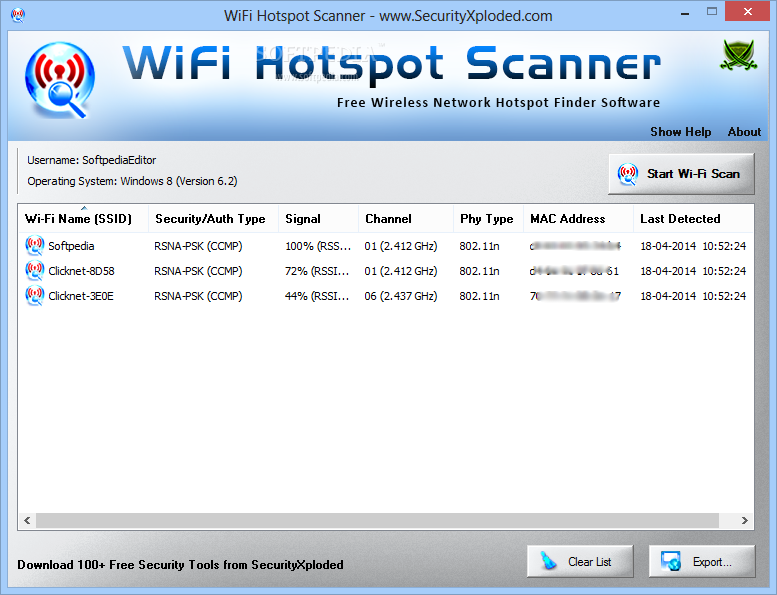Description
Portable WiFi Hotspot Scanner
Are you looking for a lightweight application that can help you identify Wireless Internet connections in your proximity? Look no further than Portable WiFi Hotspot Scanner! This tool allows you to determine the best alternative for browsing the web by scanning for available Wi-Fi hotspots.
Key Features:
- No installation required - simply decompress the archive and run the executable
- Portable design - store it on a USB stick and use it on any computer
- Simple and intuitive usage - suitable for users of all experience levels
- Wi-Fi scanning - discover hotspots and view detailed information including signal strength, security type, SSID, and more
- Data export function - save collected network information to HTML, CSV, TXT, or XML files
Technical Specifications:
- File: installer.exe
- Publisher: SecurityXploded Inc
- Price: FREE
- Published on: June 20, 2024
- Updated on: April 22, 2025
Portable WiFi Hotspot Scanner is a must-have tool for anyone looking to detect web connection options in their vicinity. With just a simple button press, you can retrieve all the information you need to stay connected on the go.
Download Portable WiFi Hotspot Scanner today and never be without an Internet connection again!
User Reviews for Portable WiFi Hotspot Scanner 7
-
for Portable WiFi Hotspot Scanner
Portable WiFi Hotspot Scanner is a convenient tool for identifying WiFi networks with ease. Its portability and simple interface make it user-friendly.
-
for Portable WiFi Hotspot Scanner
I love this app! It's super easy to use and helps me find the best WiFi connections around.
-
for Portable WiFi Hotspot Scanner
Portable WiFi Hotspot Scanner is a lifesaver! Quick scans and useful info make it essential for travelers.
-
for Portable WiFi Hotspot Scanner
Fantastic app! It works flawlessly and I appreciate being able to carry it on a USB stick. Highly recommend!
-
for Portable WiFi Hotspot Scanner
This app is perfect for finding WiFi hotspots quickly. The export feature is a great bonus too!
-
for Portable WiFi Hotspot Scanner
Easy to use and very effective! I can find the best networks in no time. Definitely 5 stars!
-
for Portable WiFi Hotspot Scanner
Highly efficient app! It gives all the necessary details about available networks within seconds.