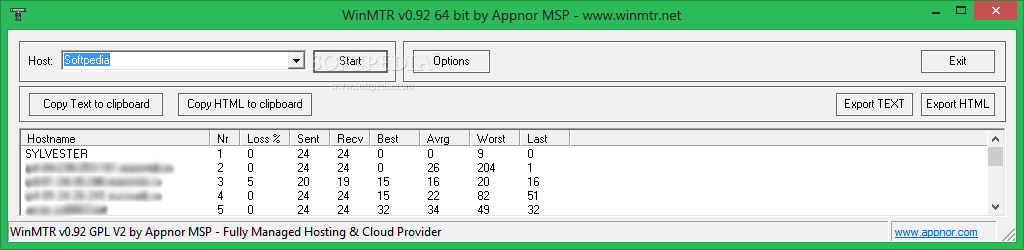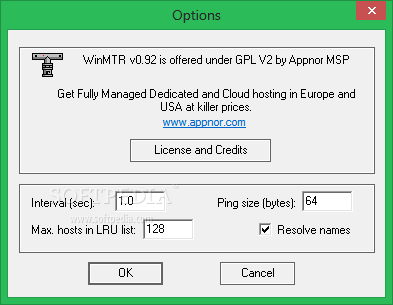Description
Portable WinMTR
Portable WinMTR is a handy software tool that mixes the features of Traceroute and Ping commands. This means you can easily check the traffic between your computer and any host you want. How cool is that?
Why Choose Portable WinMTR?
The best part? It’s the portable version of WinMTR, so there’s no need to install anything! That means it won’t mess with your Windows registry or leave any unwanted entries behind.
Easy to Use on Any Computer
You can run Portable WinMTR on any computer you have access to. Just pop the program files onto a USB flash drive or similar device, and you're all set!
A Friendly Interface
The interface looks a bit like what you’d find in Windows 95 or 98, but it’s organized really well. Plus, even if you're not super tech-savvy, you'll find it easy to navigate.
How It Works
To get started, just type in the host's name or IP address and hit the “Start” button. You’ll then see details about your network traffic! The results show things like ID number, packet loss percentage, and ping times (best, average, last, and worst). You’ll also see how many packets were sent and received.
Export Your Data
If you want to keep track of things for later, you can export all this data to TXT or HTML files. This makes it super easy to analyze whenever you need!
Custom Settings Available
You can tweak some settings too! Adjust the interval (in seconds), ping size (in bytes), and even set how many maximum hosts appear on your list.
No Need for Help Contents
Even though there aren't any help documents included, you'll probably find that you don’t really need them since using this tool is straightforward.
In Summary
Portable WinMTR is efficient software that doesn’t hog your computer resources. It has a quick response time and gives you important info about network traffic. If you're looking for an easy way to monitor network performance without installation hassles, check it out here!
User Reviews for Portable WinMTR 7
-
for Portable WinMTR
Portable WinMTR is a user-friendly tool for testing network traffic between your computer and a host. Easy to use and efficient.
-
for Portable WinMTR
Portable WinMTR is a fantastic tool! Easy to use and portable, perfect for network diagnostics on the go.
-
for Portable WinMTR
I love how Portable WinMTR doesn't require installation. It's user-friendly and provides accurate results!
-
for Portable WinMTR
This app is a lifesaver! The interface is simple, and I can easily analyze my network traffic anytime.
-
for Portable WinMTR
Great utility for testing network connections! Lightweight and portable, making it ideal for any tech enthusiast.
-
for Portable WinMTR
Portable WinMTR exceeded my expectations. It gives detailed insights into packet loss and ping times effortlessly.
-
for Portable WinMTR
Highly recommend Portable WinMTR! It's efficient, easy to navigate, and helps troubleshoot connection issues quickly.