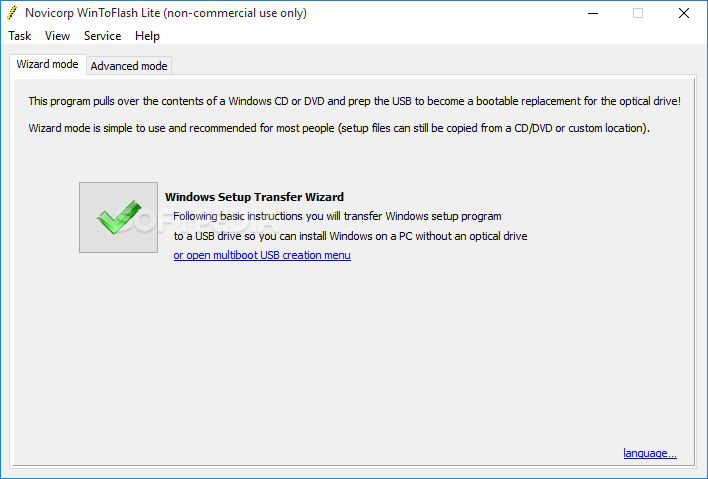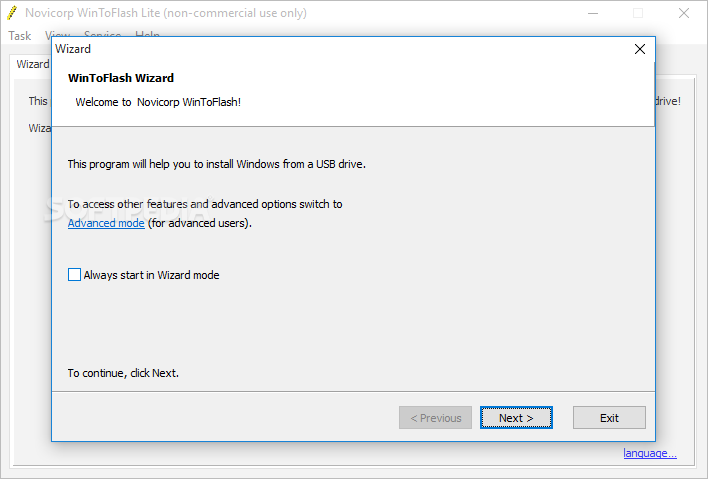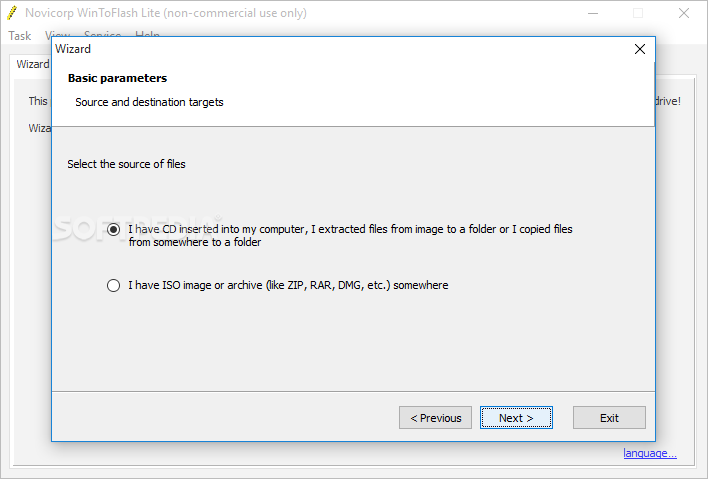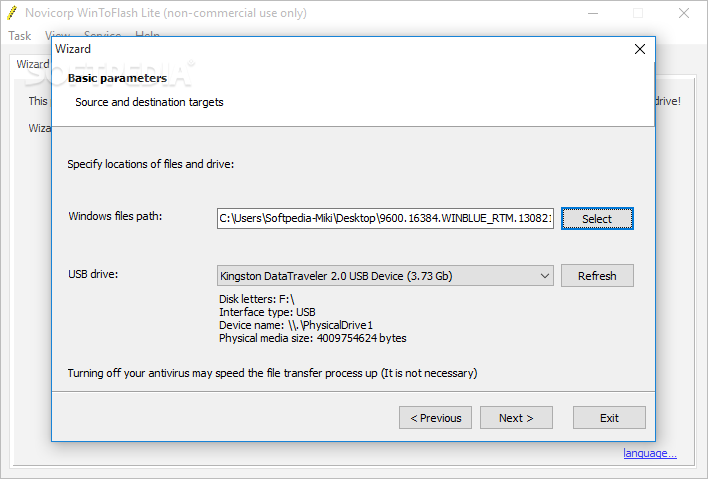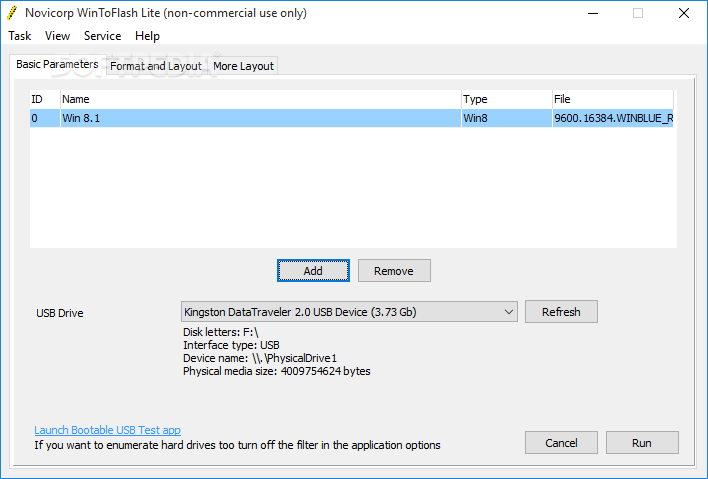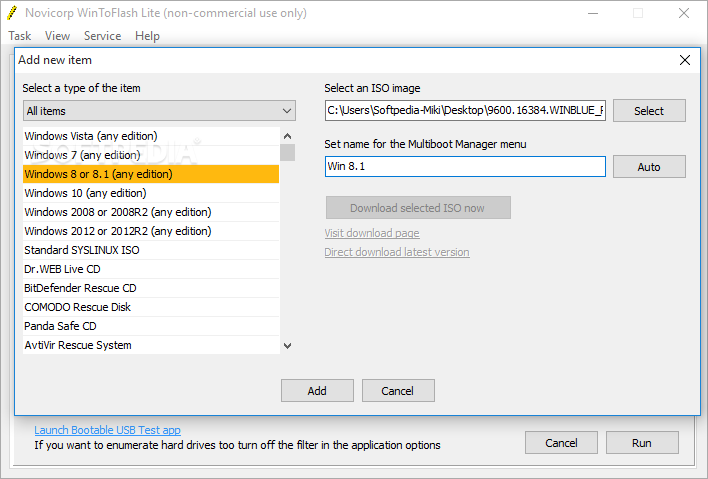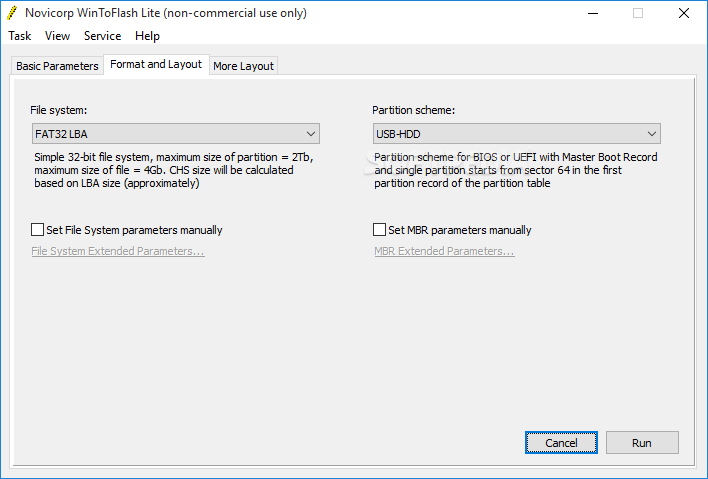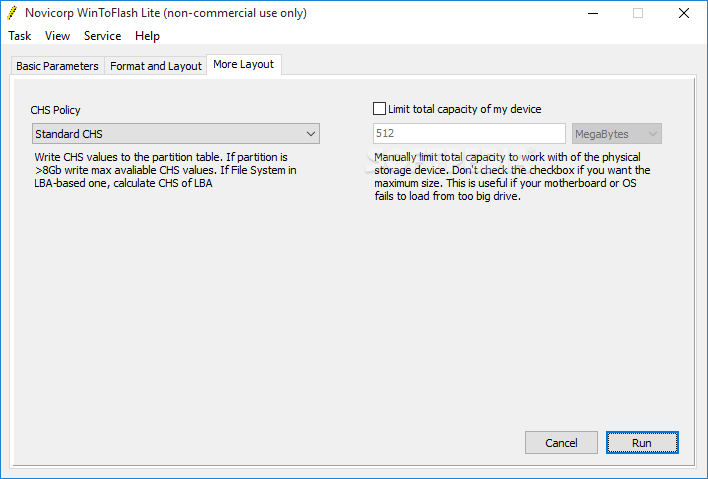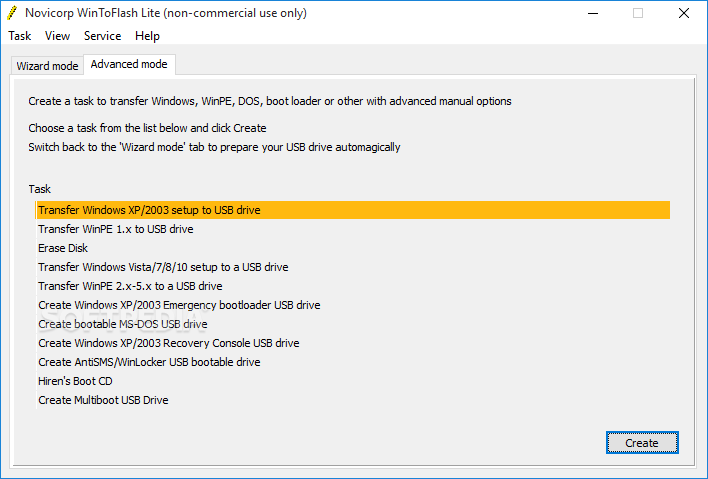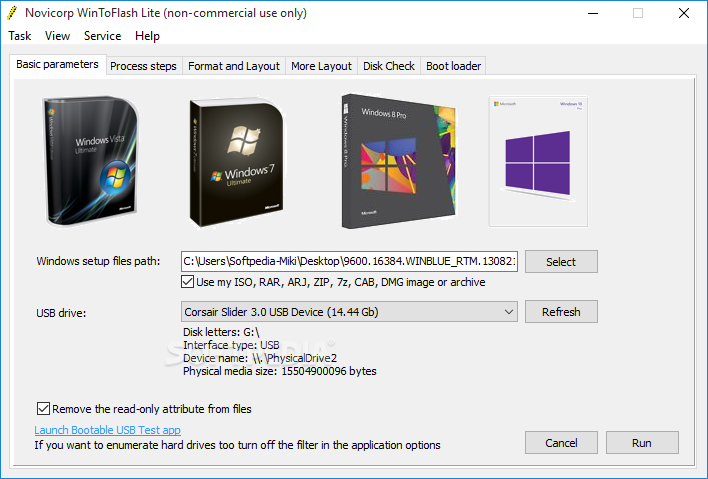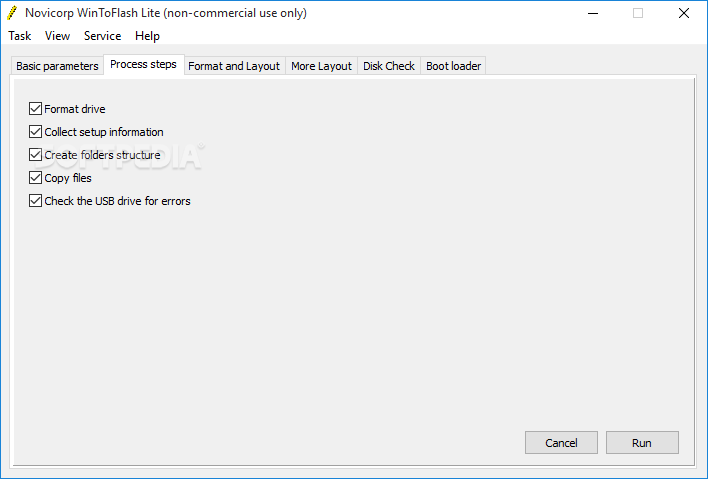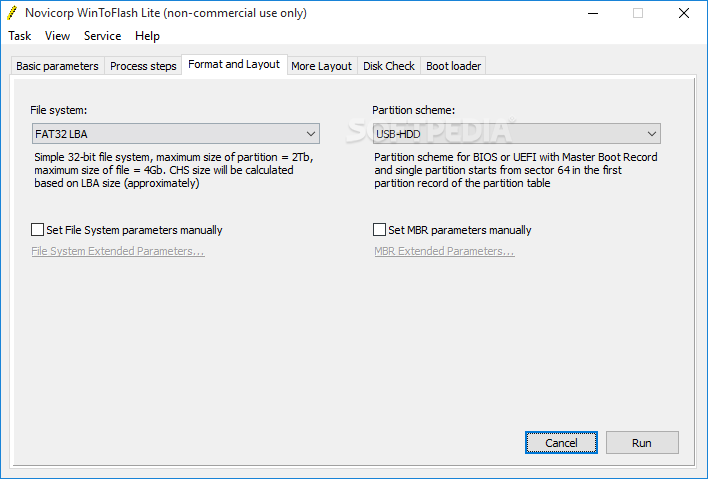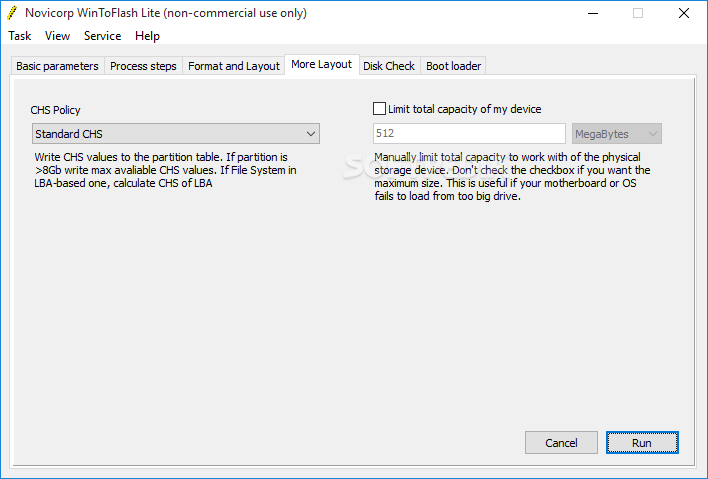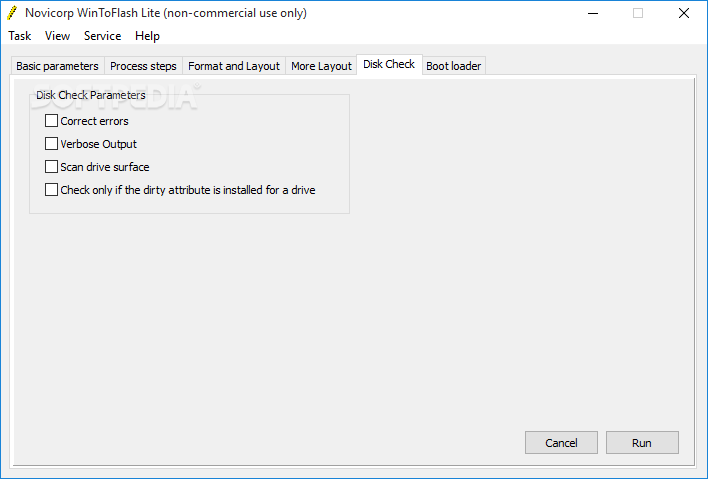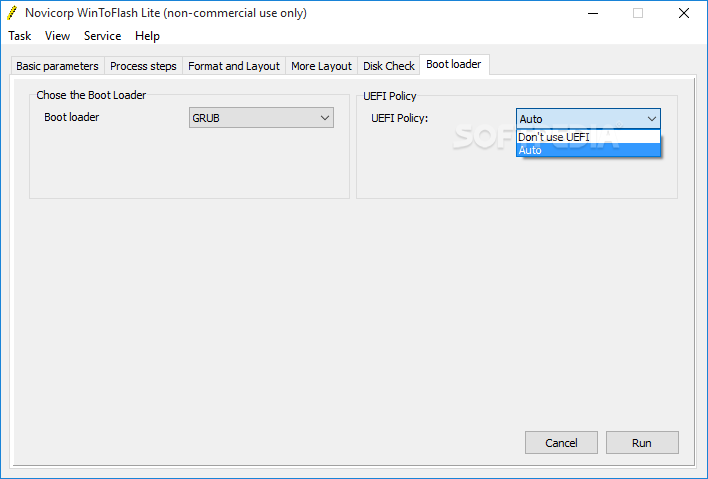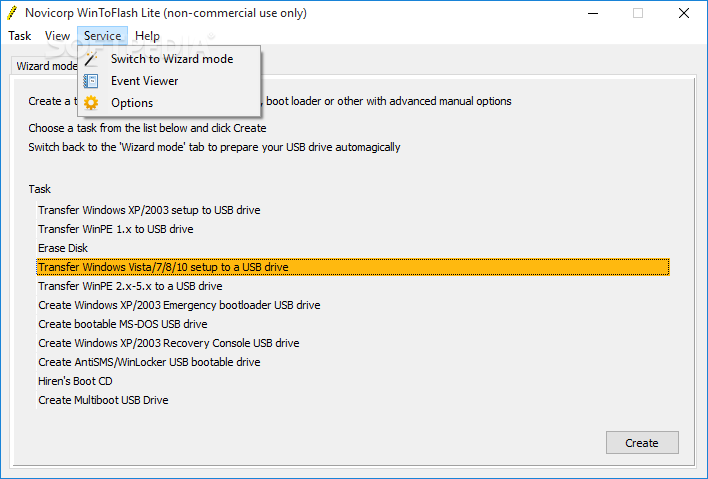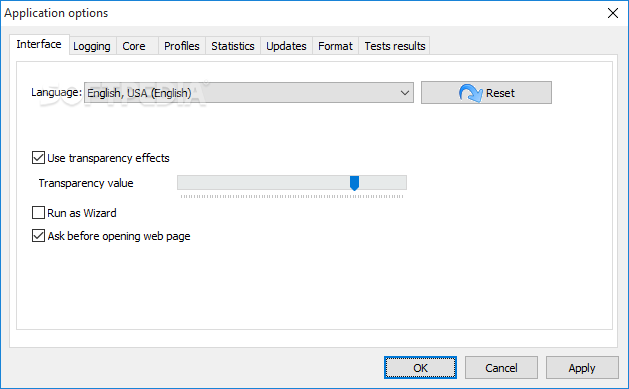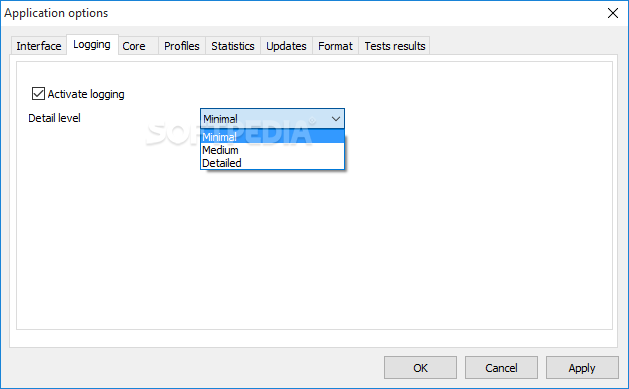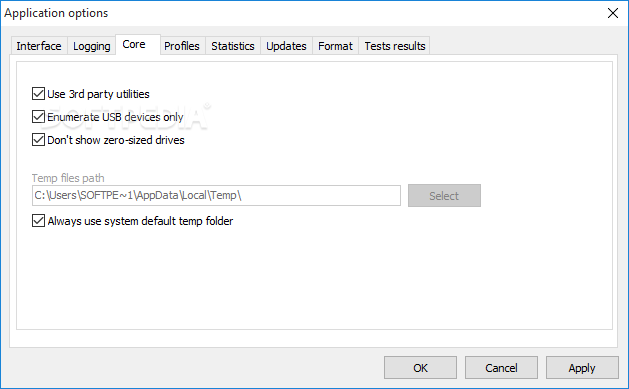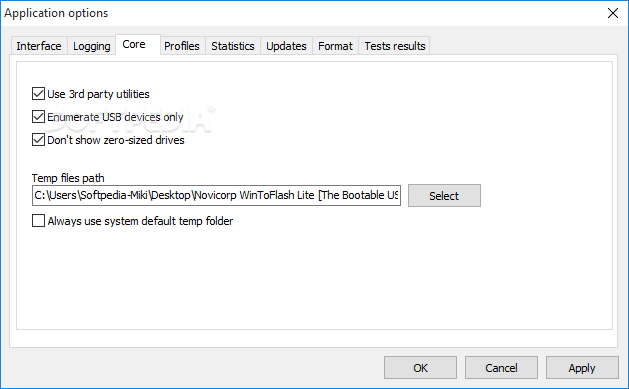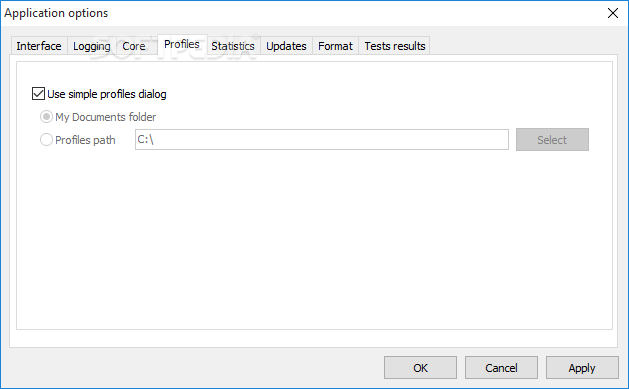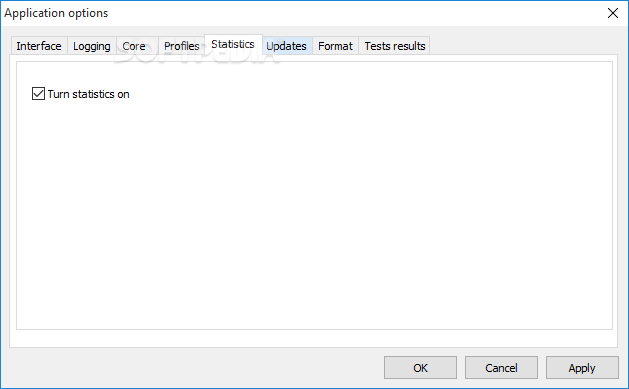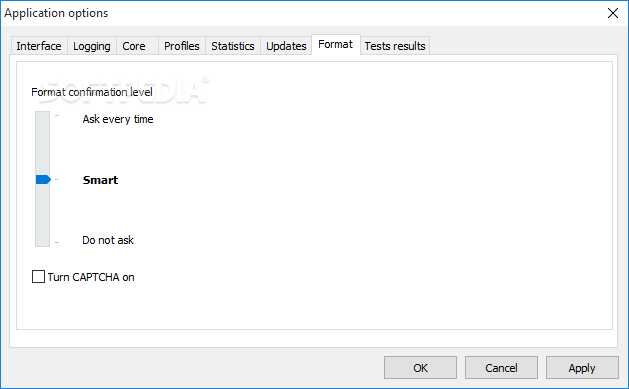Description
Portable WinToFlash Lite
Portable WinToFlash Lite can create a bootable USB drive containing the necessary files to deploy Windows on any PC, helping you create a backup of the original disc the Windows package is stored on. Moreover, it supports ISO files and archives (ZIP, RAR, DMG, etc.) as its source.
Features:
- Two different modes to work with: 'Wizard' and 'Advanced.'
- Built-in wizard for step-by-step guidance to transfer a Windows package to a USB drive.
- 'Advanced' mode for more flexibility and various tasks.
- Options related to file system, partition scheme, boot loader, and more.
- Ability to create a multiboot USB drive for different bootable items.
Being a portable application, no installation is required, so you just have to unpack the downloaded archive and run the executable to start Portable Novicorp WinToFlash Lite. You are greeted by a simple interface that encloses two different modes to work with: 'Wizard' and 'Advanced'.
The built-in wizard offers step-by-step guidance to transfer a Windows package to a USB drive, from selecting the source (CD, local folder, ISO, archive) to formatting the USB device and copying the Windows setup files.
Advanced Mode:
- Transfer different versions of Windows to a USB drive.
- Erasing disks, creating a bootable MS-DOS drive, an emergency bootloader, a recovery console.
- Customize file system, partition scheme, CHS policy, boot loader, UEFI policy, and more.
- Option to check the disk for errors and scan its surface.
Portable Novicorp WinToFlash Lite succeeds in preparing a USB device for hosting a Windows setup package, offering advanced users the options they need to fully control the deployment process.
One of its major advantages is that it can build a multiboot USB device, allowing you to place different bootable items on a single USB drive. If you plan on deploying different editions of Windows on multiple computers, Portable Novicorp WinToFlash Lite can be of great help.
Portable WinToFlash Lite is part of the download collections for creating bootable USB drives.

For more information and to download Portable WinToFlash Lite, visit the publisher's website.
User Reviews for Portable WinToFlash Lite 7
-
for Portable WinToFlash Lite
Portable WinToFlash Lite is a powerful tool for creating bootable USB drives, offering step-by-step guidance and advanced features for experienced users.
-
for Portable WinToFlash Lite
Portable WinToFlash Lite is a game changer! It’s so easy to use and creates bootable USBs effortlessly. Highly recommend!
-
for Portable WinToFlash Lite
I love this app! The wizard mode made creating my bootable USB drive a breeze. Five stars for sure!
-
for Portable WinToFlash Lite
Fantastic tool for anyone needing to deploy Windows. The multiboot feature is incredibly useful. A must-have app!
-
for Portable WinToFlash Lite
WinToFlash Lite worked perfectly for me! Simple interface and powerful options for advanced users. Very satisfied!
-
for Portable WinToFlash Lite
This app is amazing! It saved me so much time creating a bootable USB drive for Windows installations. Love it!
-
for Portable WinToFlash Lite
Highly effective and portable! The ability to handle multiple bootable files on one USB is a lifesaver. Great job!