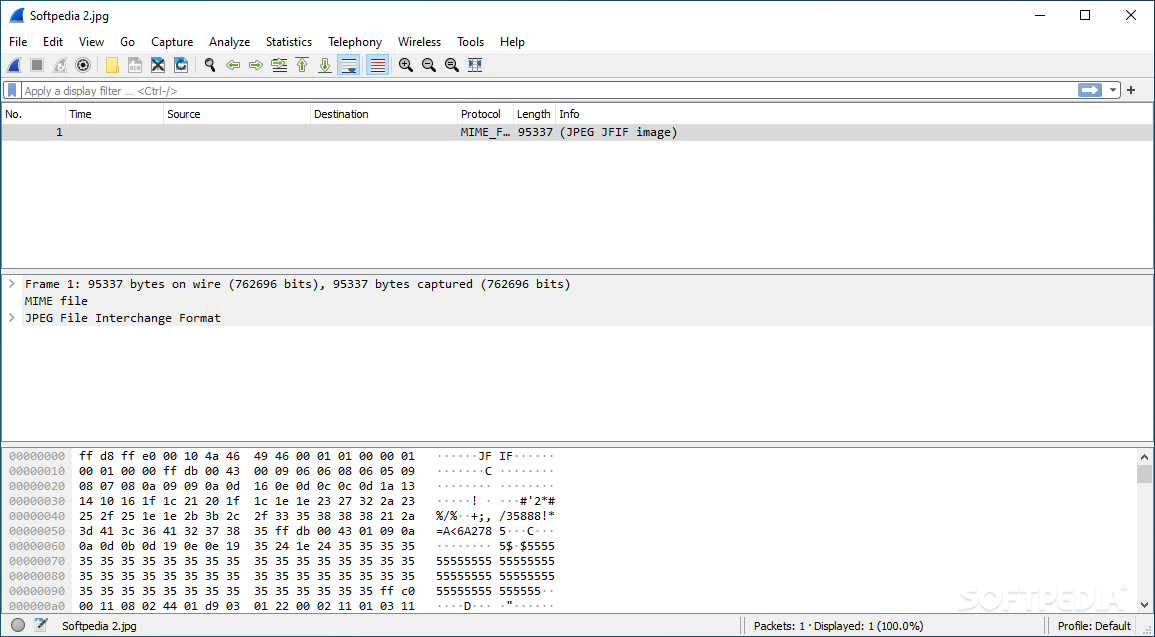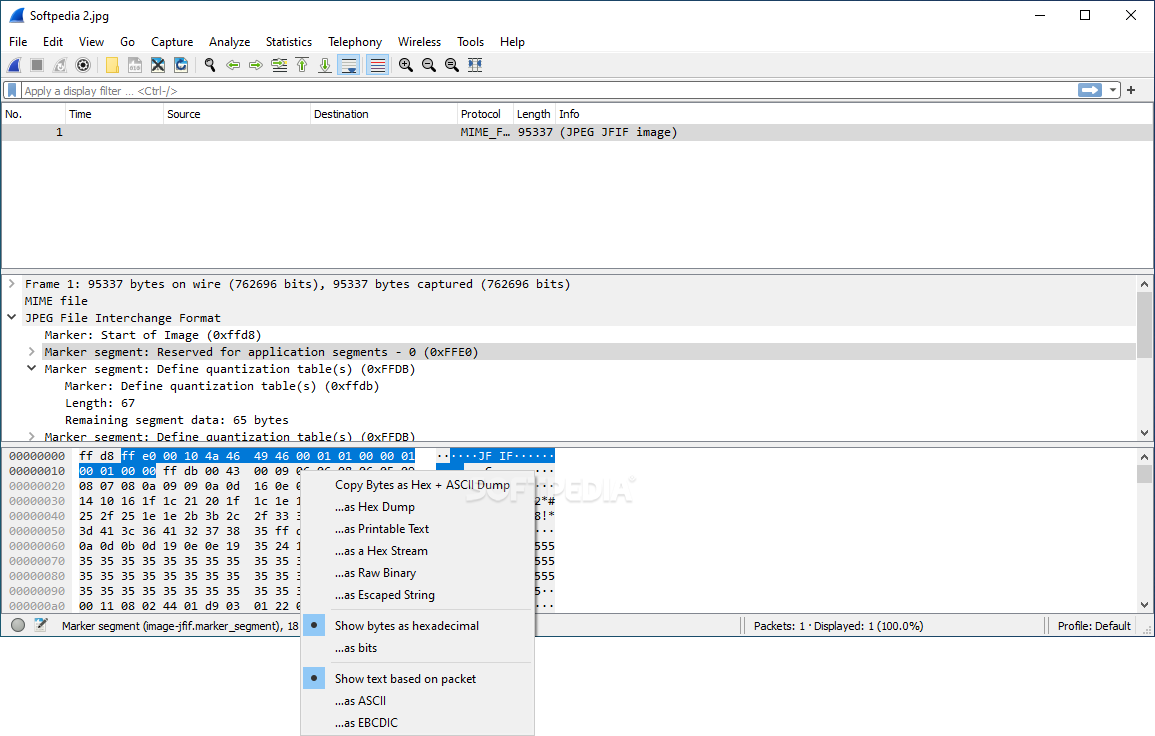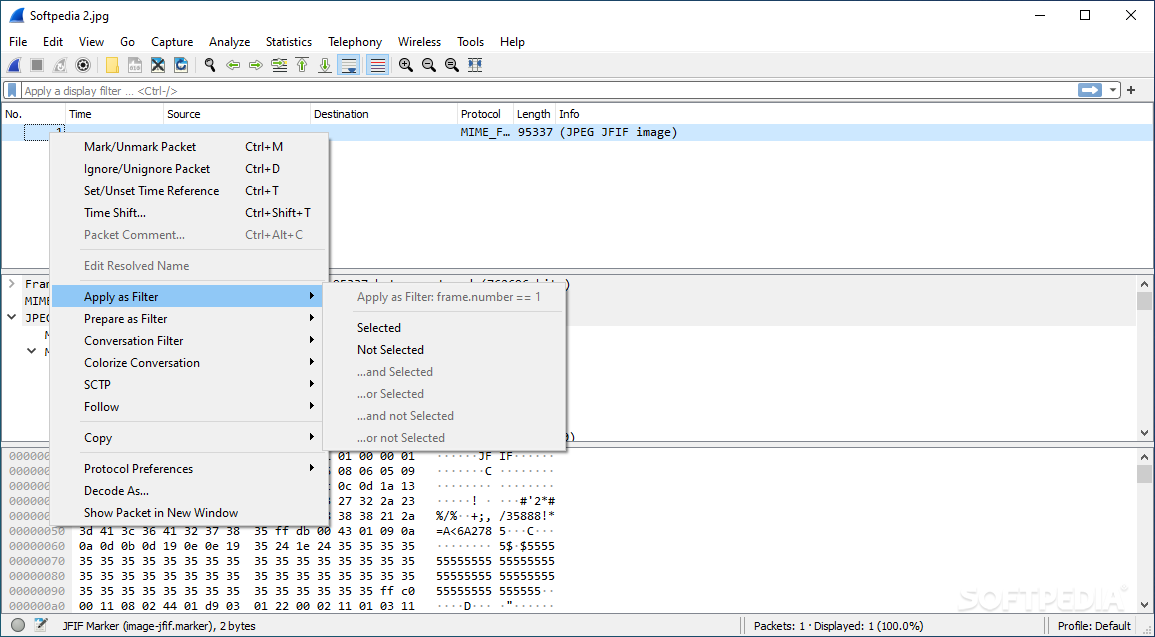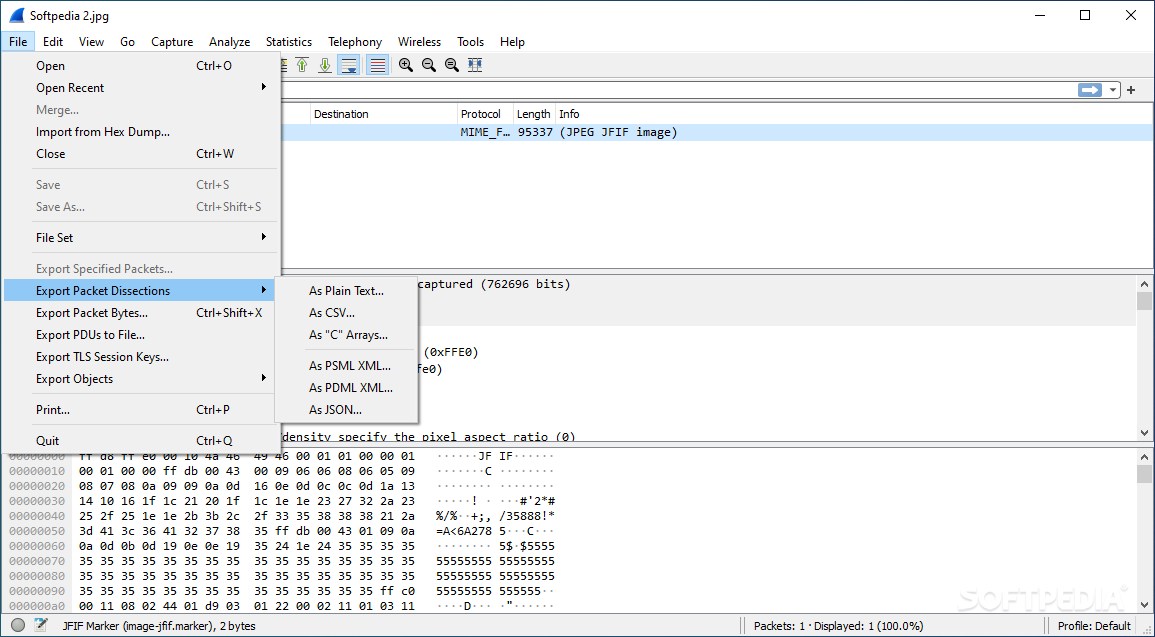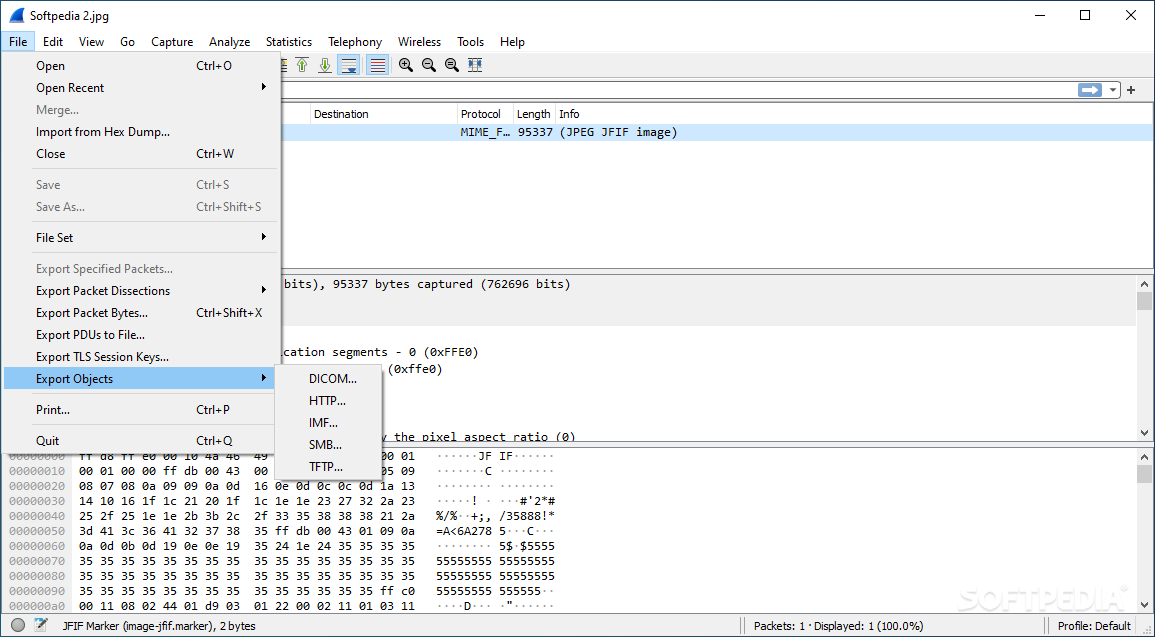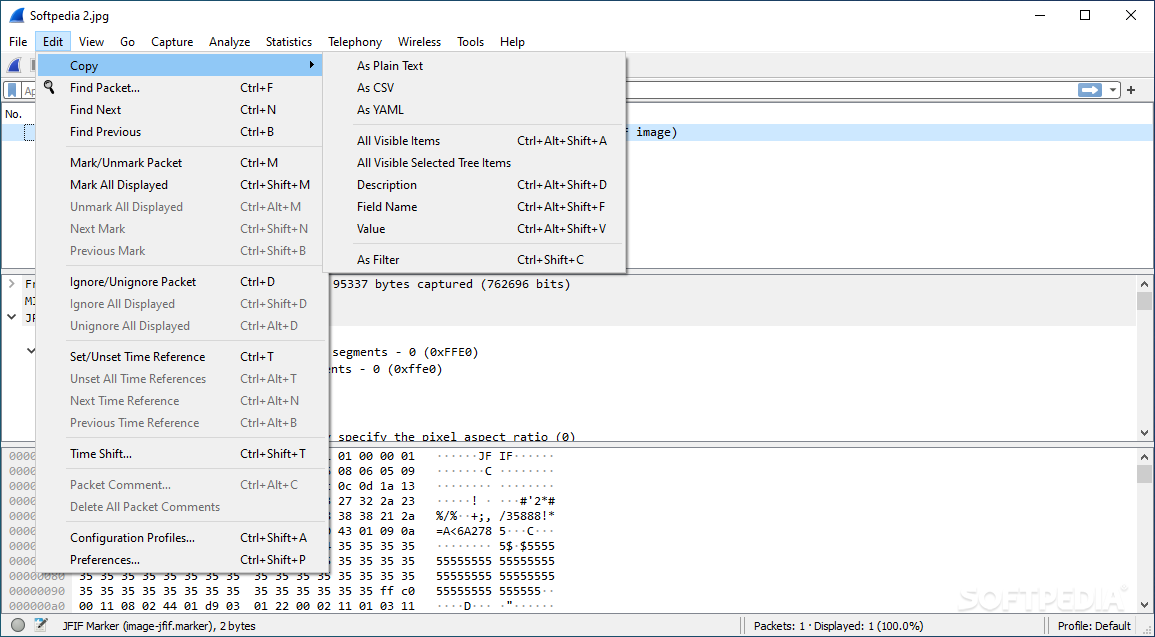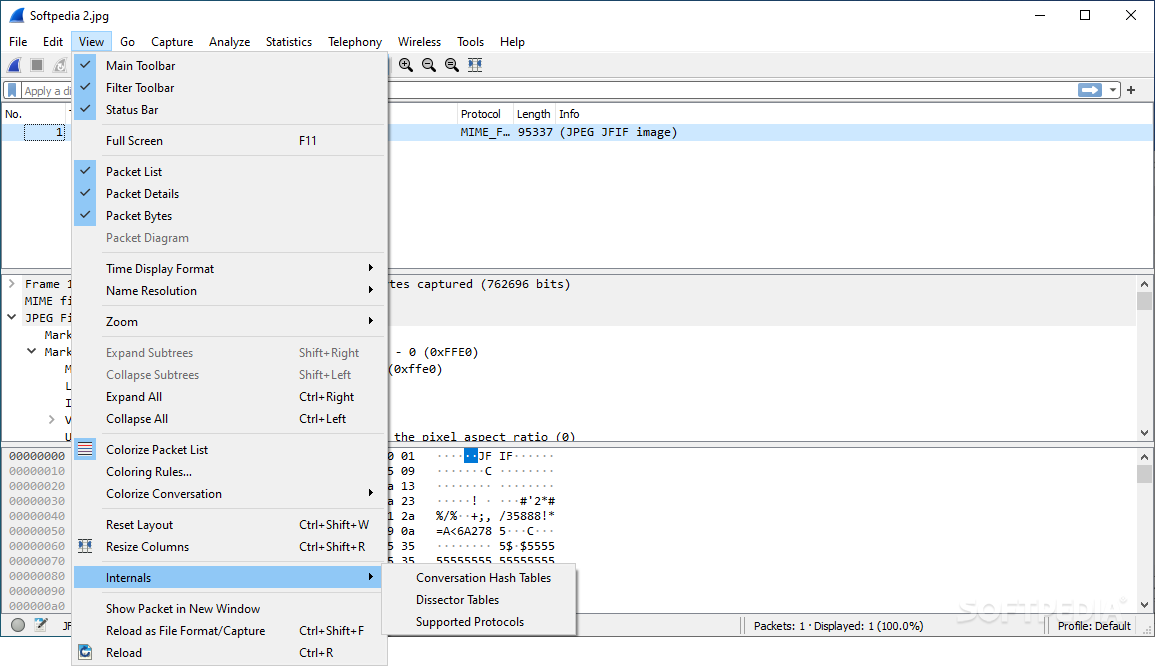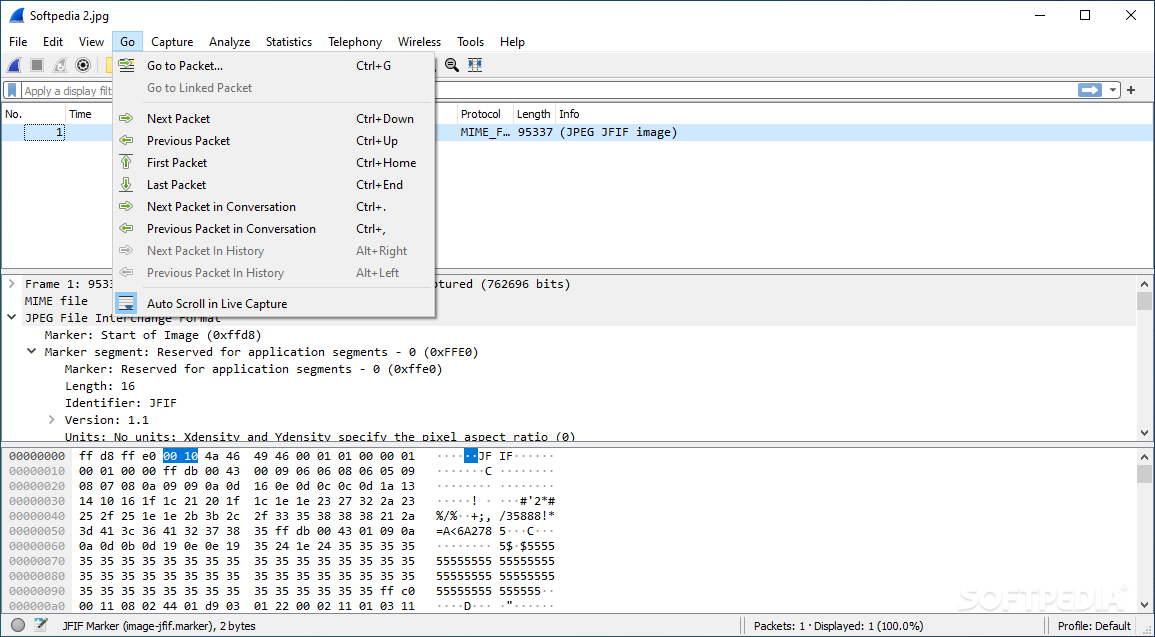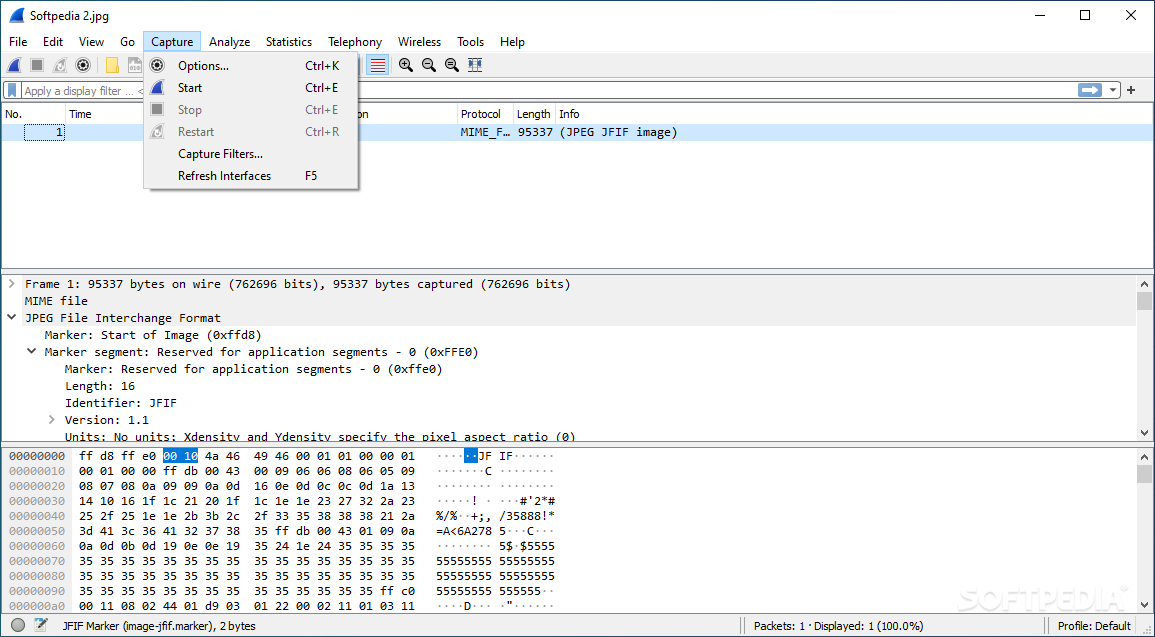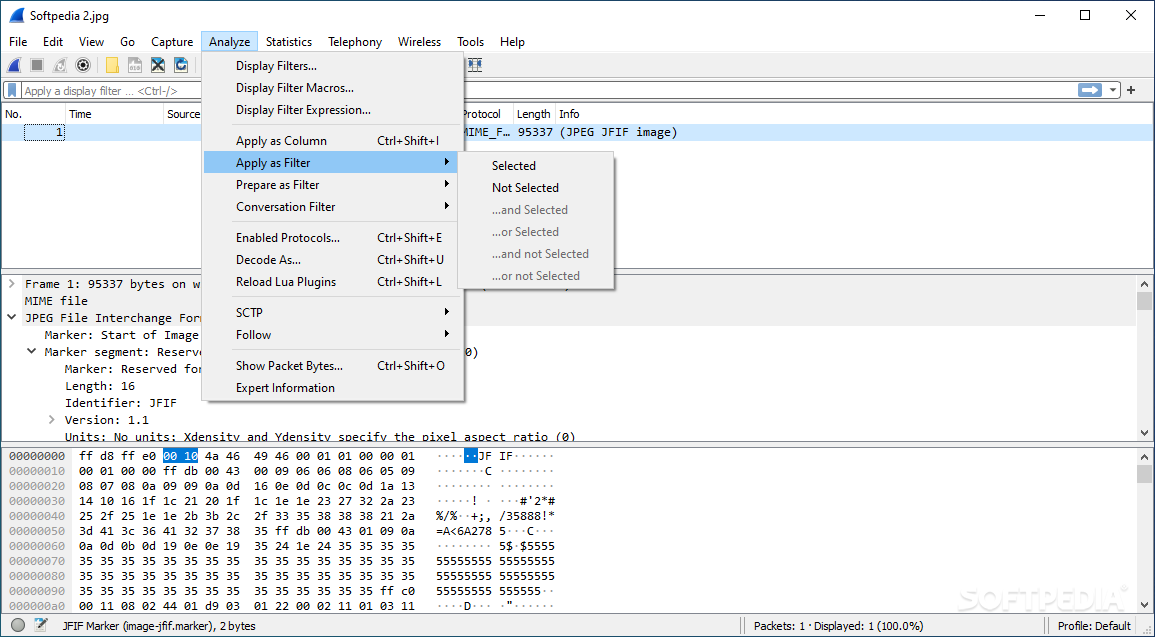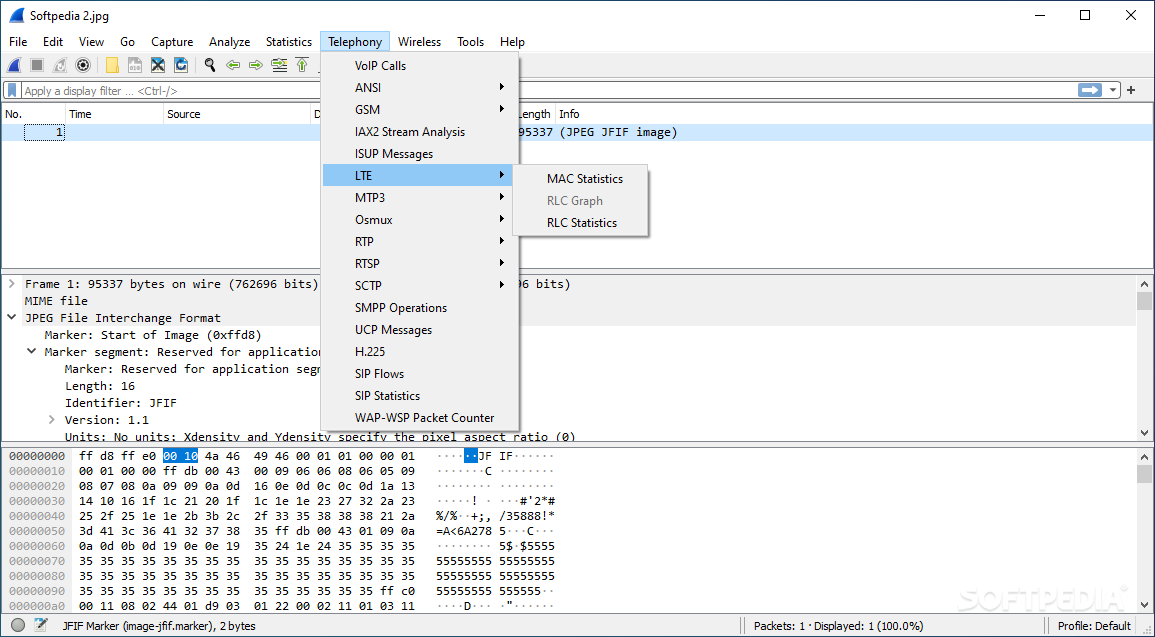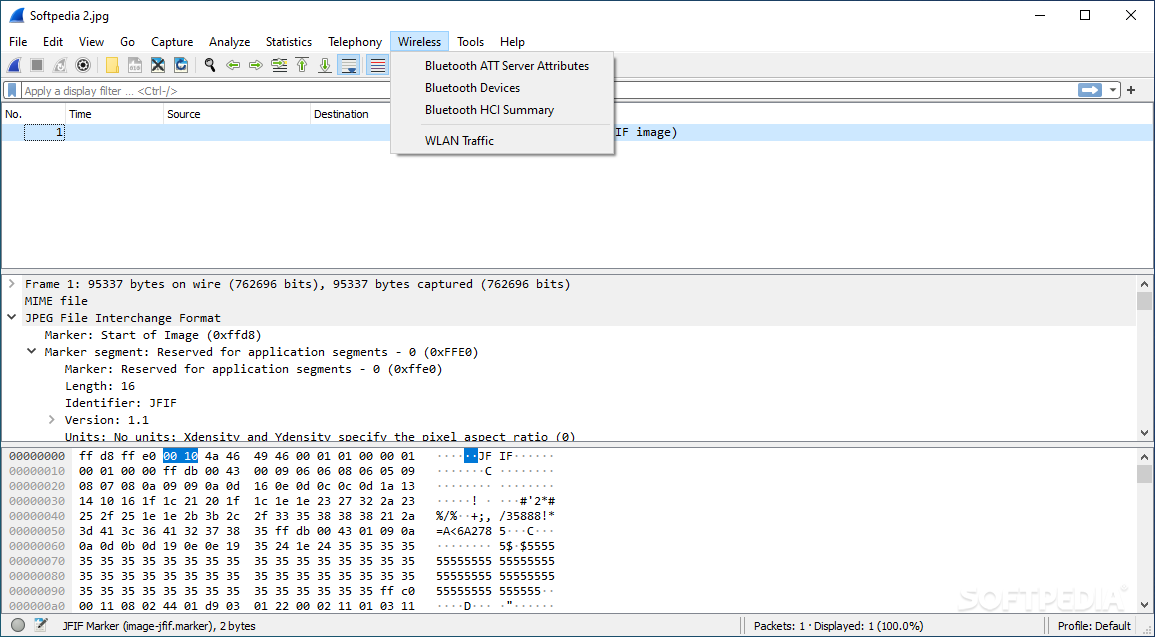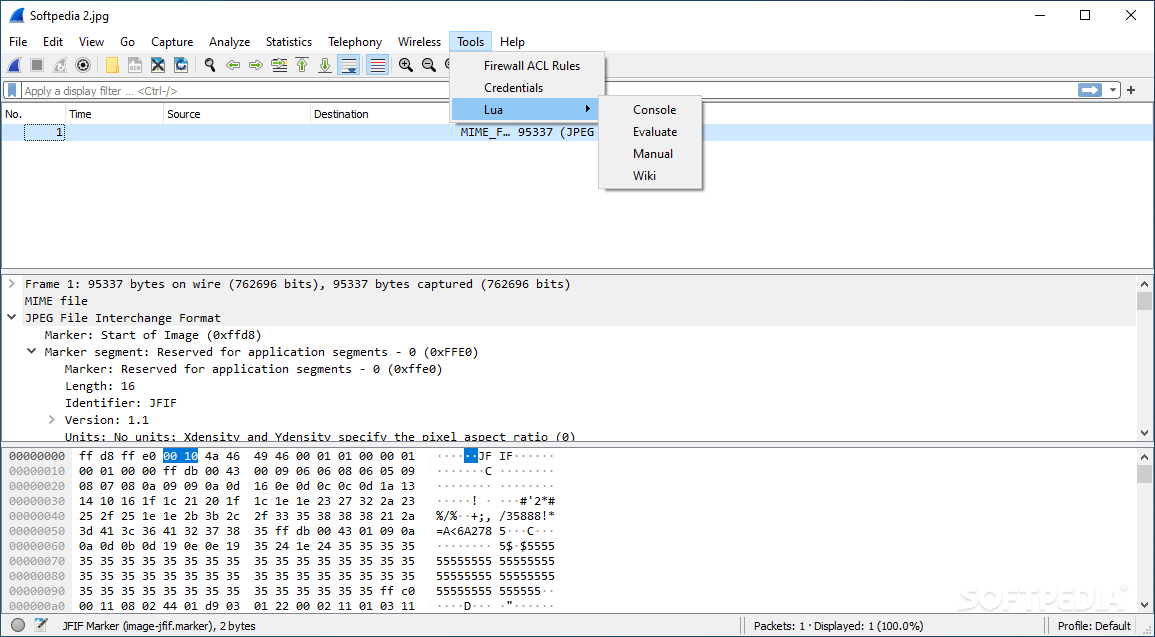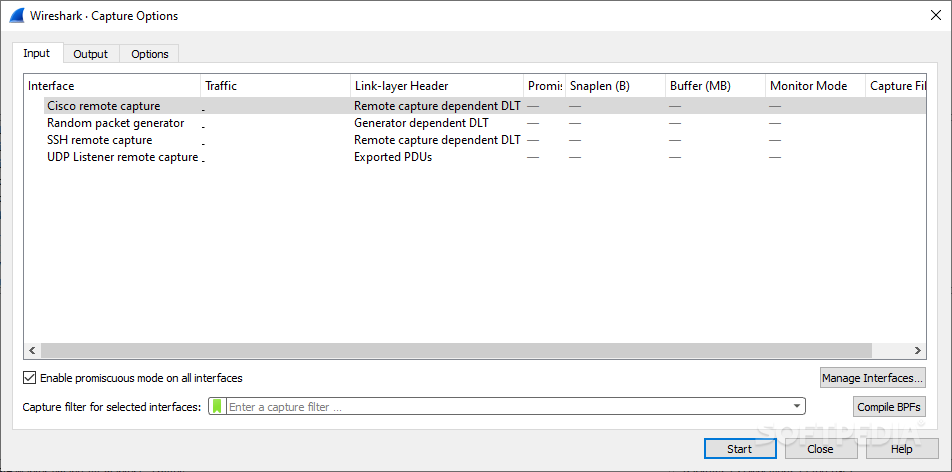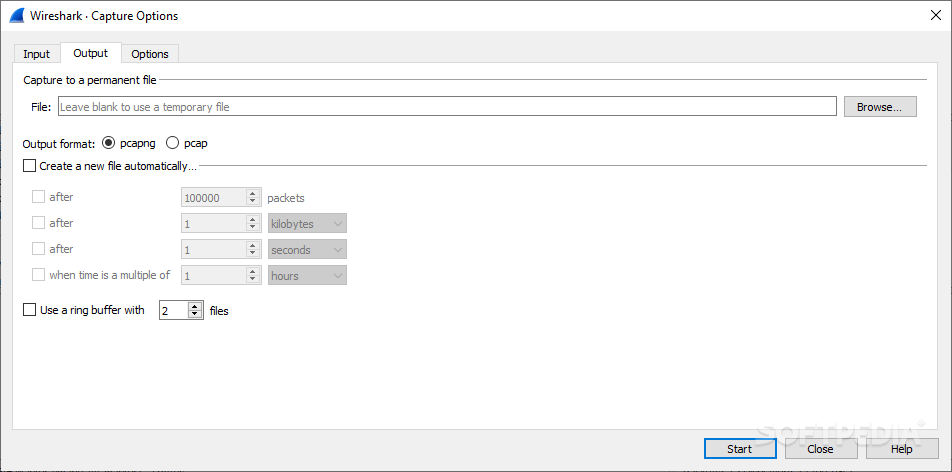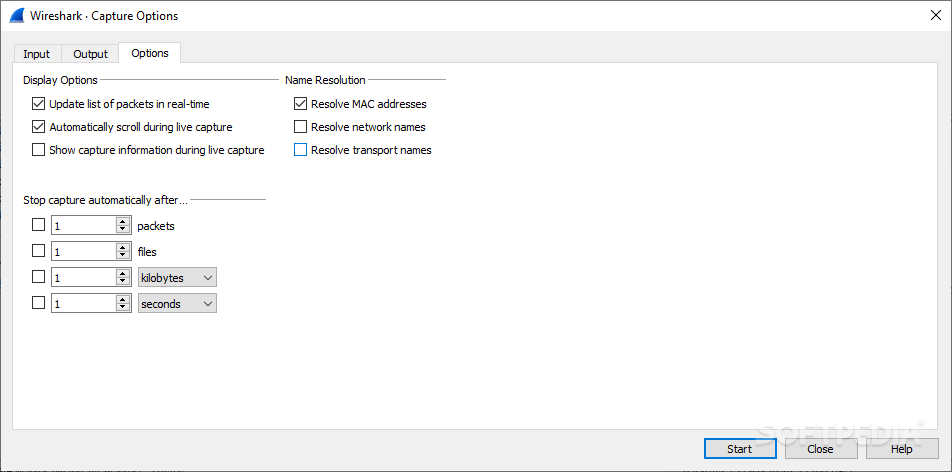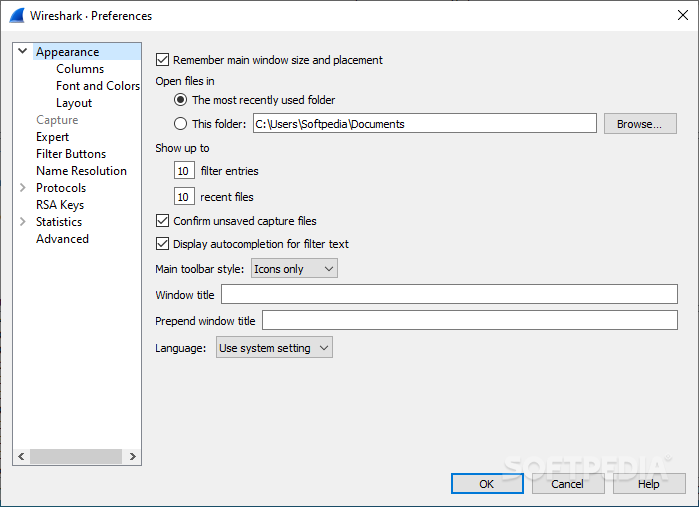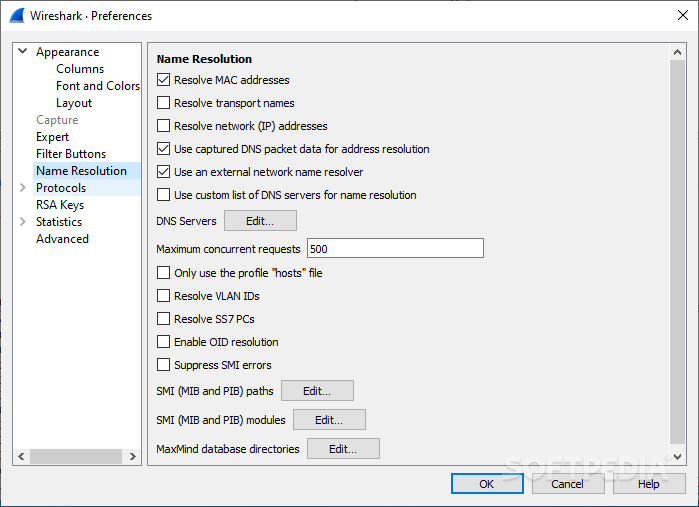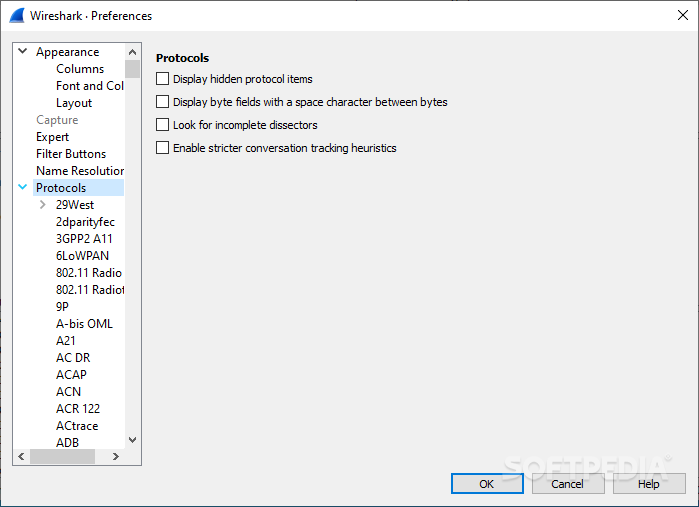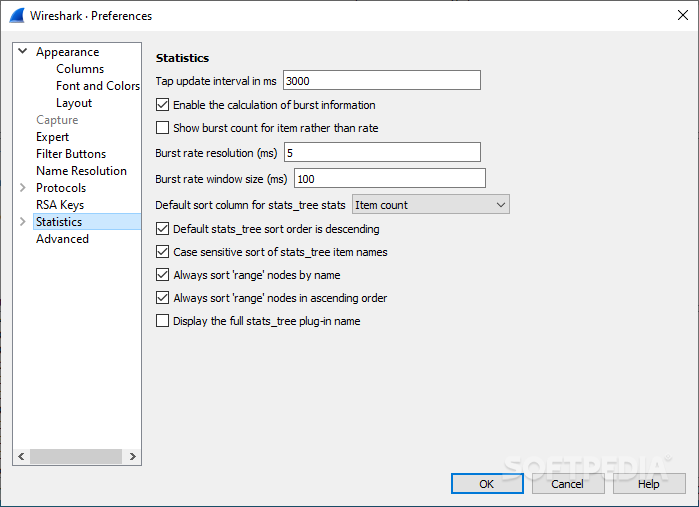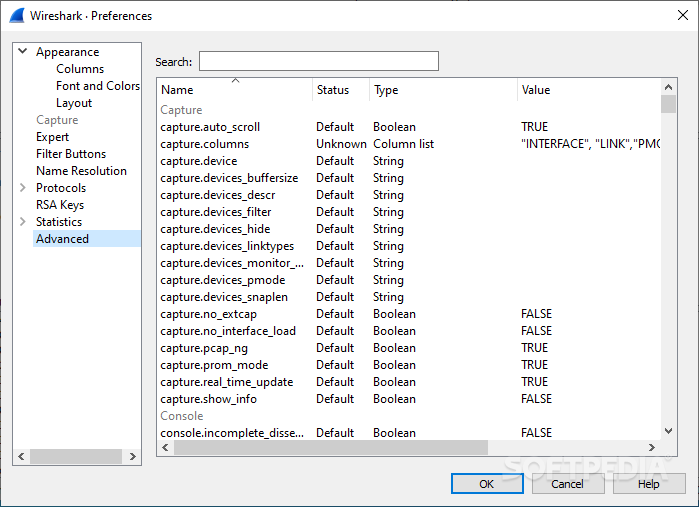Description
Portable Wireshark
Portable Wireshark is a super handy tool, especially now that many of us are working from home. Keeping an eye on security threats is really important. Plus, watching network traffic can help you spot issues like slowdowns and downtime that might mess with your work and productivity.
Getting Started with Portable Wireshark
Before diving in, make sure you have WinPcap installed on your computer. This is key because it helps with packet capturing. Once you’ve got that set up, just run the tool to unpack it wherever you want. The interface is pretty clean, and there’s even a user guide to help if you’re new to this kind of software!
Monitor Your Connections
The best part about Portable Wireshark is that it lets you keep tabs on all your connections in detail. You can track specific types of packets by using the built-in color scheme to highlight them. This makes it easier to spot any suspicious traffic or track individual applications that might be causing issues.
Exporting Your Data
No matter what packets you're keeping an eye on, you can export the results in different formats like XML, CSV, TXT, or Post Script. If you need deeper analysis, it's easy to use other tools alongside this one too! It even supports decryption and works with multiple formats for added flexibility.
A Great Tool for Administrators
If you're an admin needing to monitor network packets, Portable Wireshark has got your back! While it can't send or change packets around, it allows live capturing and sorting so you'll always know what’s going on in terms of security and performance issues.
If you're ready to get started with monitoring your network effectively, check out the download link here: Download Portable Wireshark.
User Reviews for Portable Wireshark 7
-
for Portable Wireshark
Portable Wireshark is a powerful network sniffer tool. It offers detailed packet monitoring, color highlighting, and export options. Great for security and performance monitoring.
-
for Portable Wireshark
Portable Wireshark is a game changer! It's user-friendly and allows me to monitor network traffic effortlessly.
-
for Portable Wireshark
Absolutely love this app! It helps me identify security threats quickly and improves my productivity at home.
-
for Portable Wireshark
Five stars for Portable Wireshark! The detailed packet monitoring has helped me spot issues that were slowing down my work.
-
for Portable Wireshark
This app is fantastic! The clean interface and powerful features make network monitoring so much easier.
-
for Portable Wireshark
Highly recommend Portable Wireshark! It’s essential for anyone working from home to keep their network secure.
-
for Portable Wireshark
Portable Wireshark is amazing! It provides in-depth analysis of network traffic and has improved my workflow significantly.