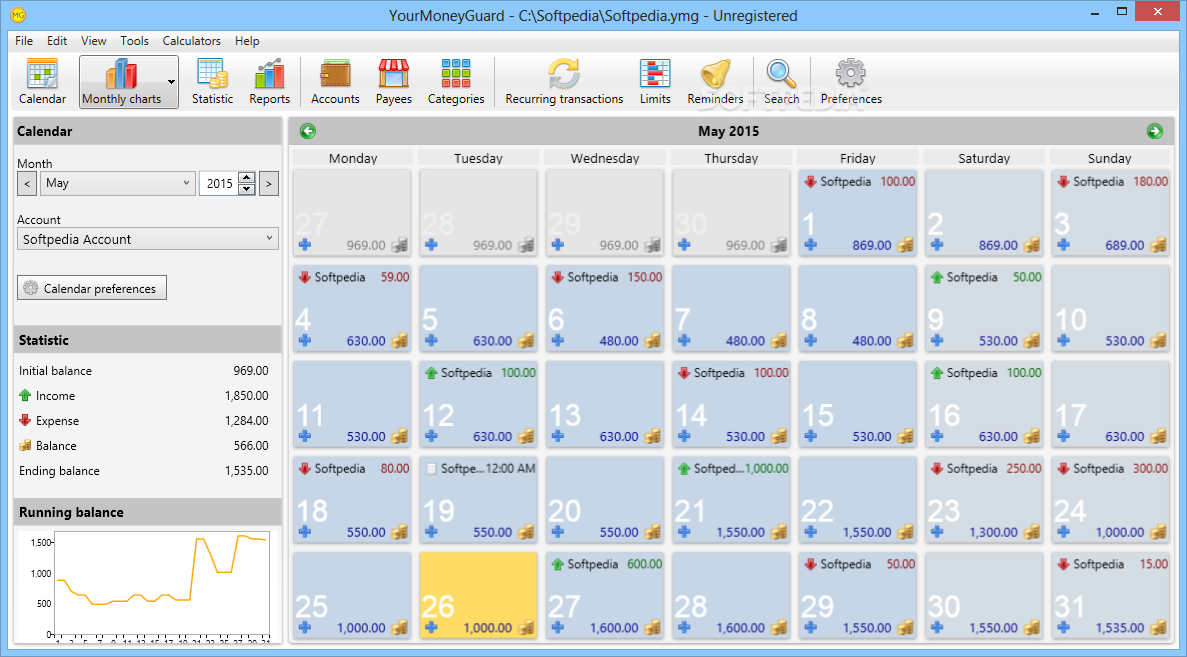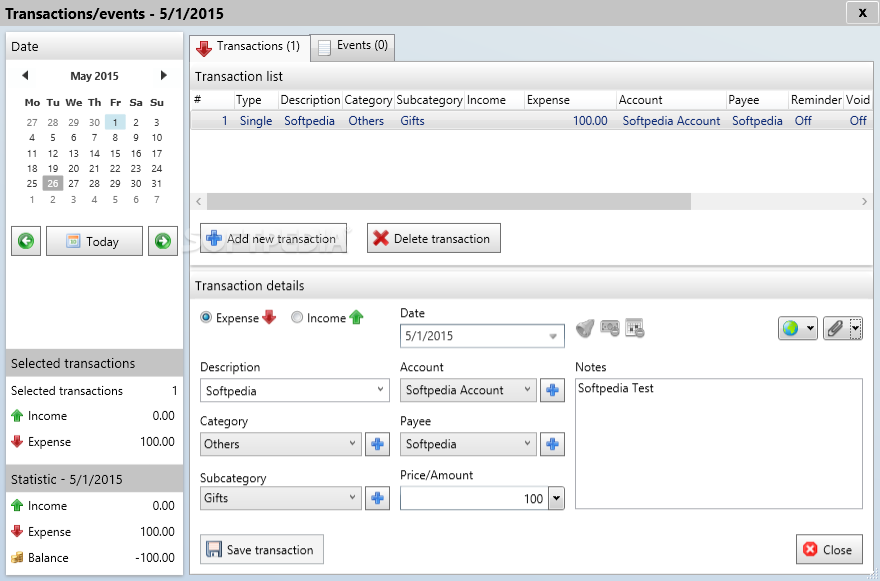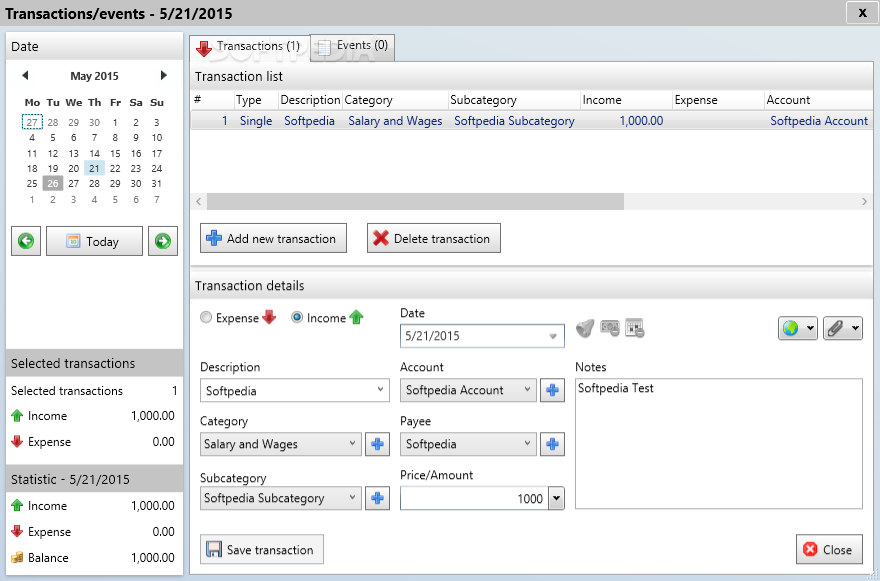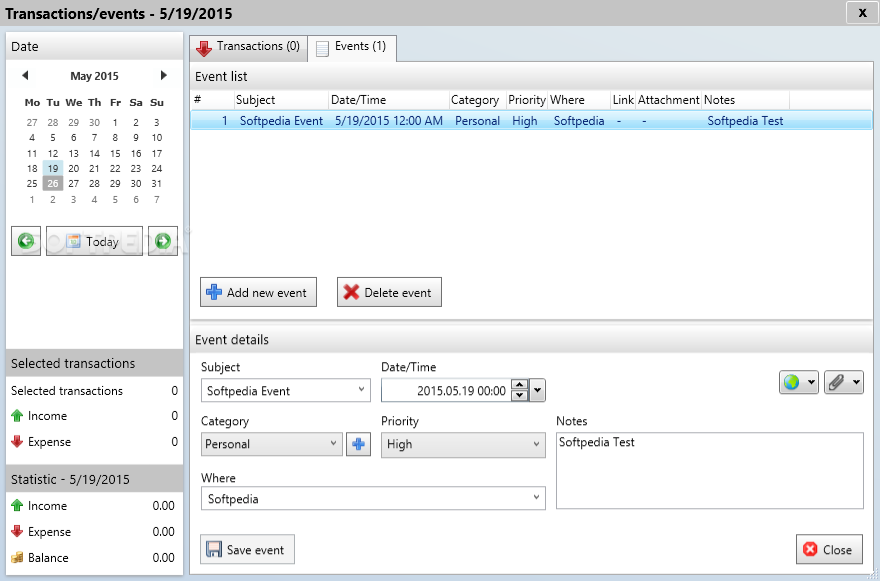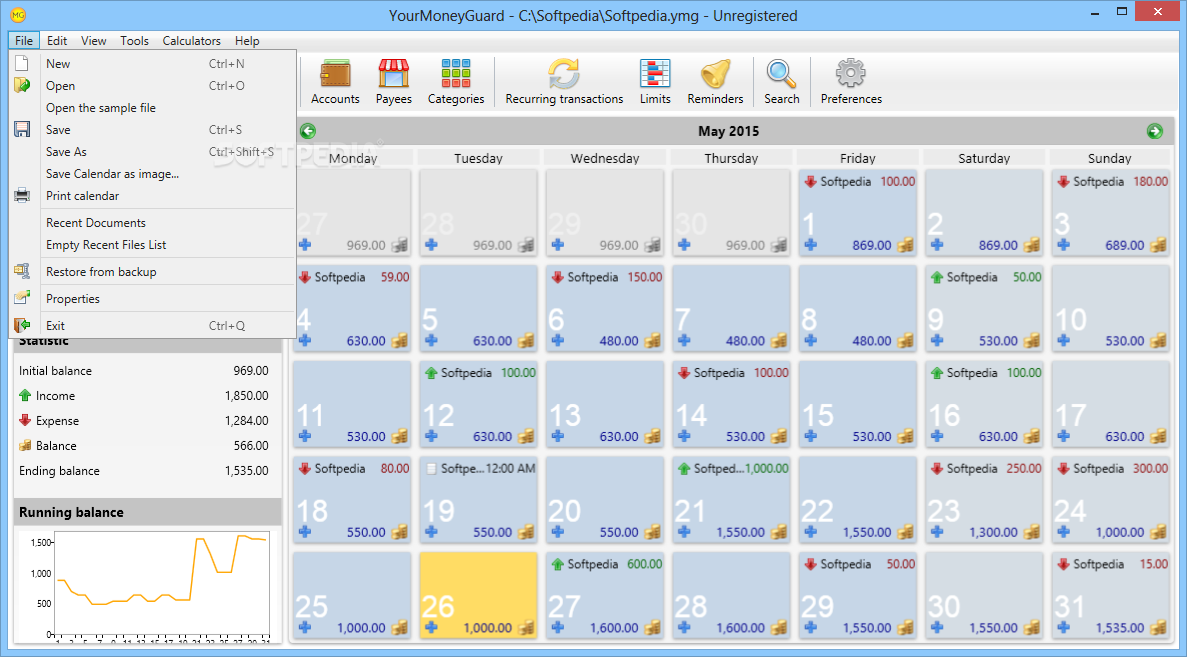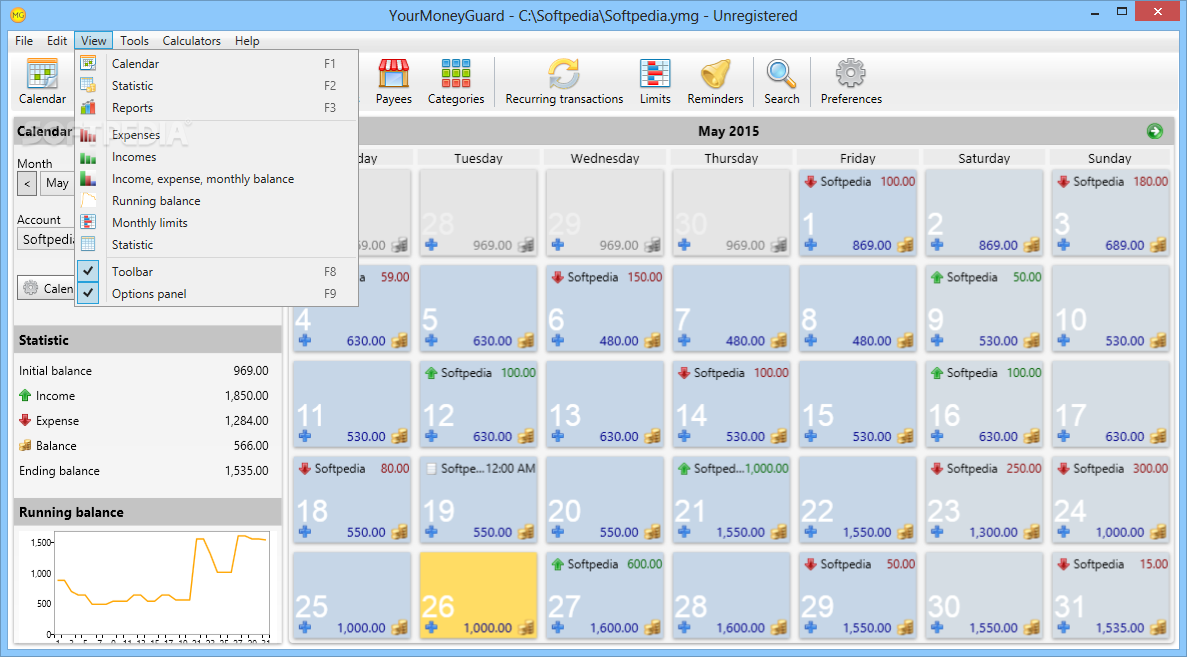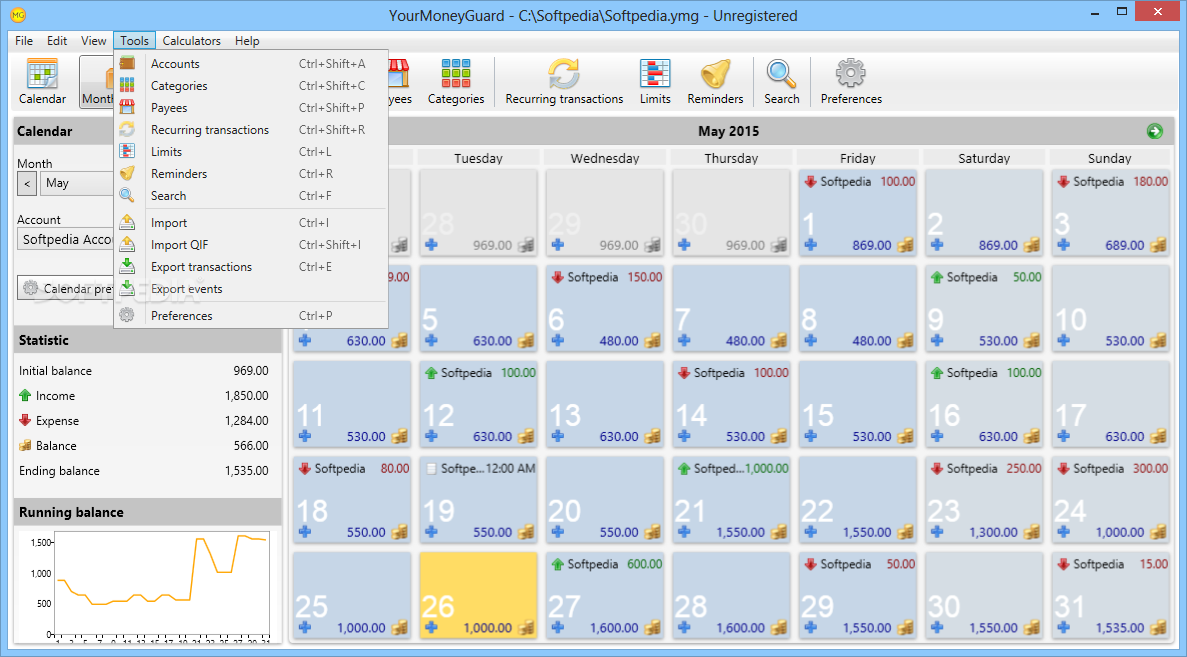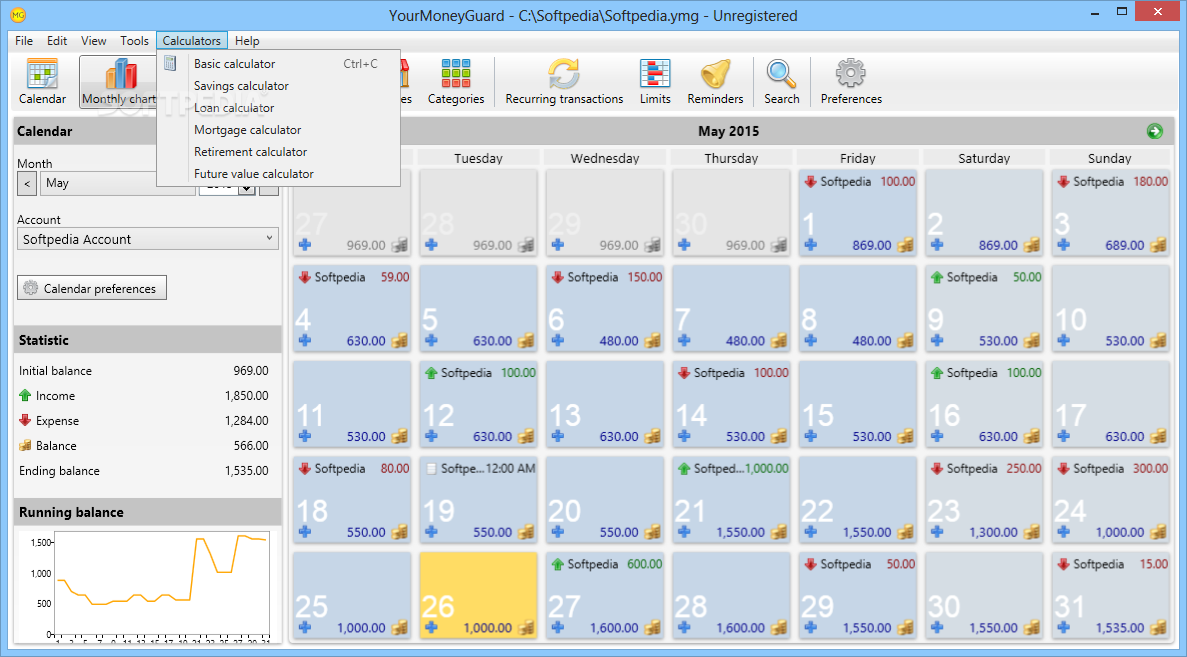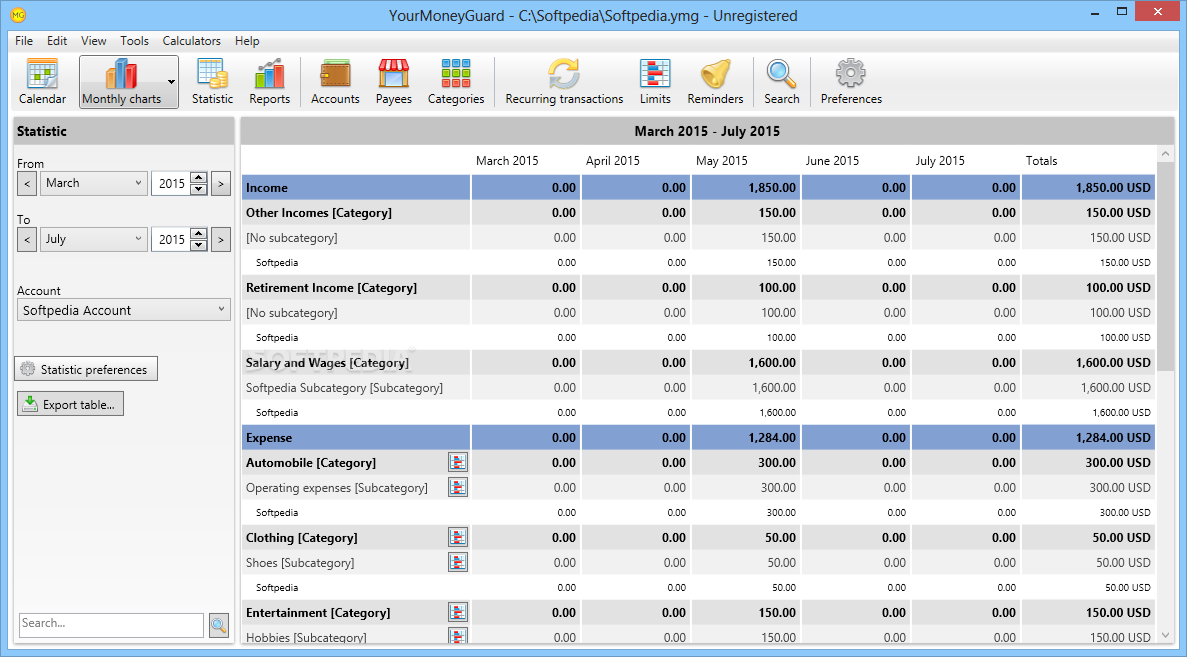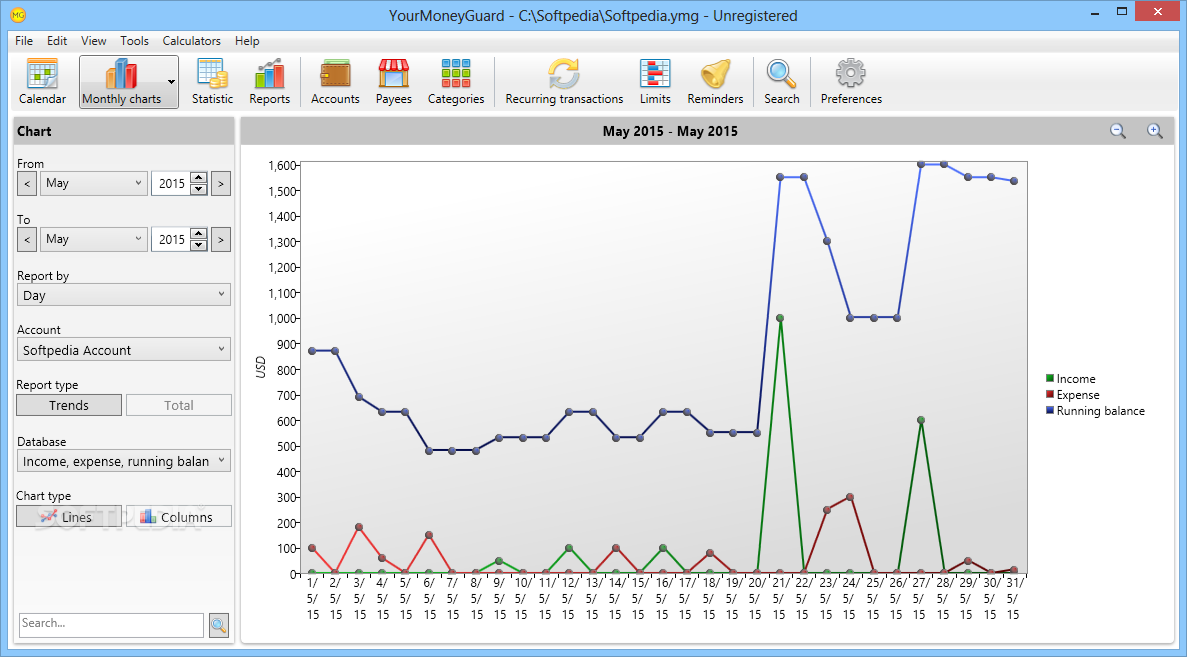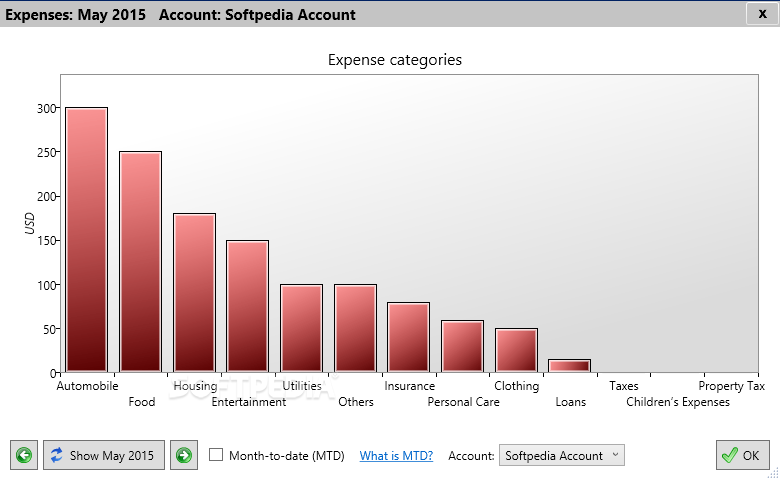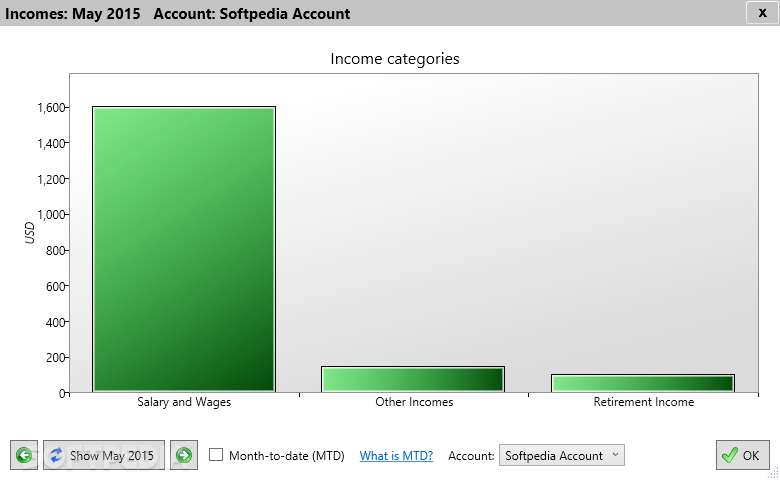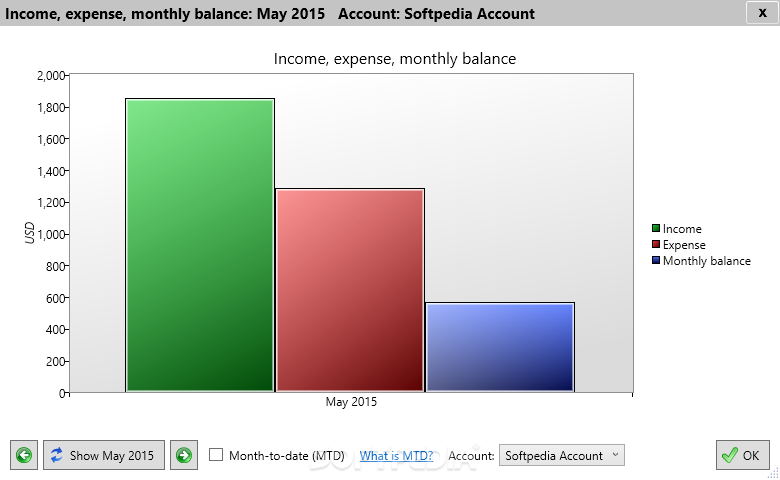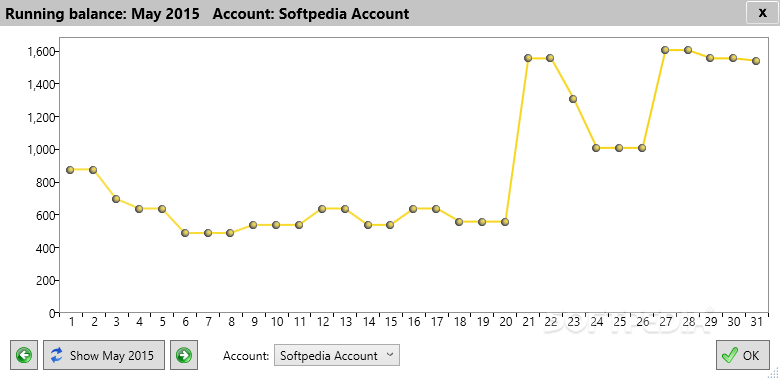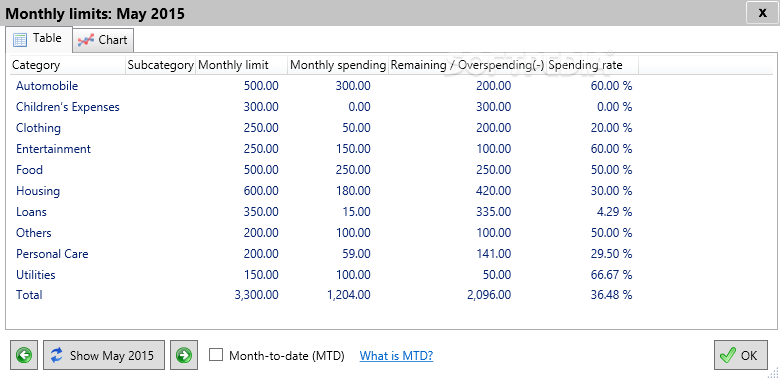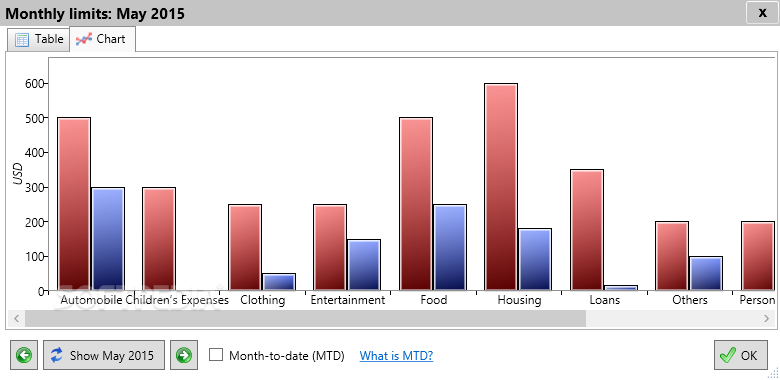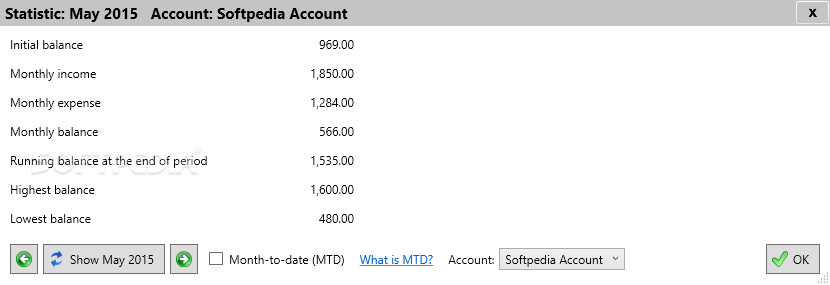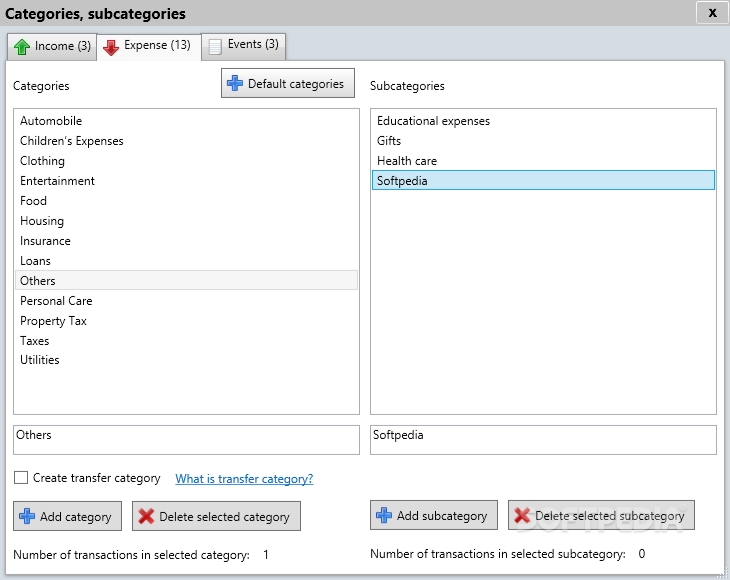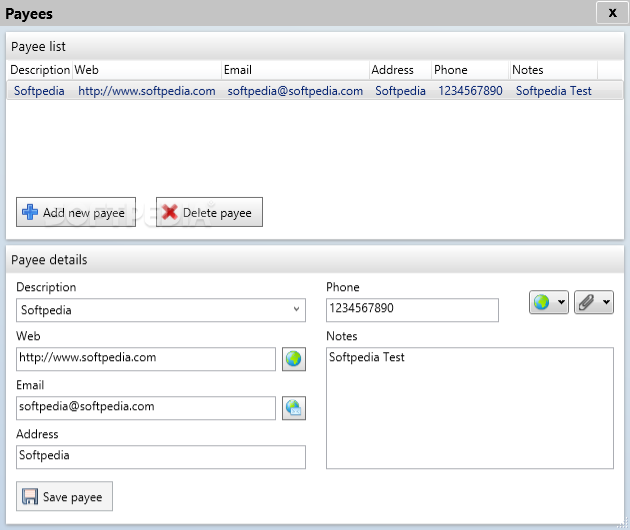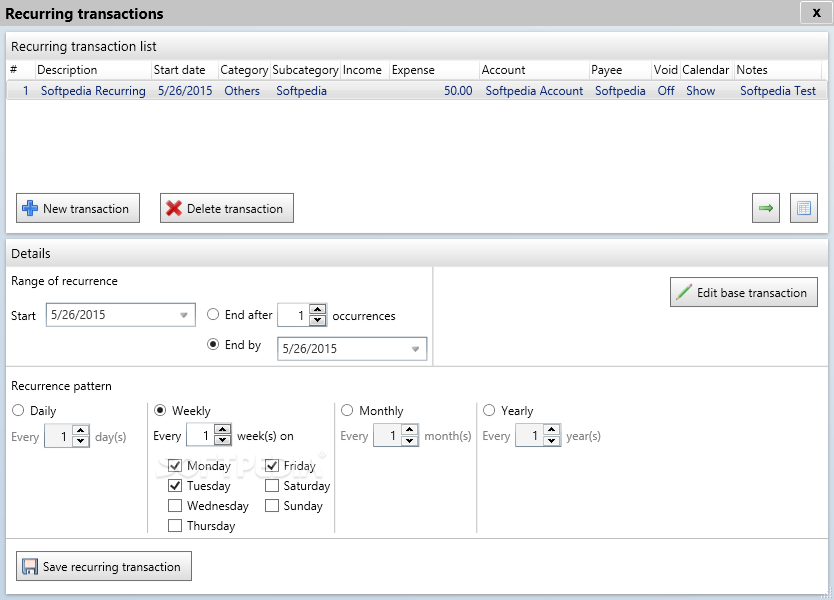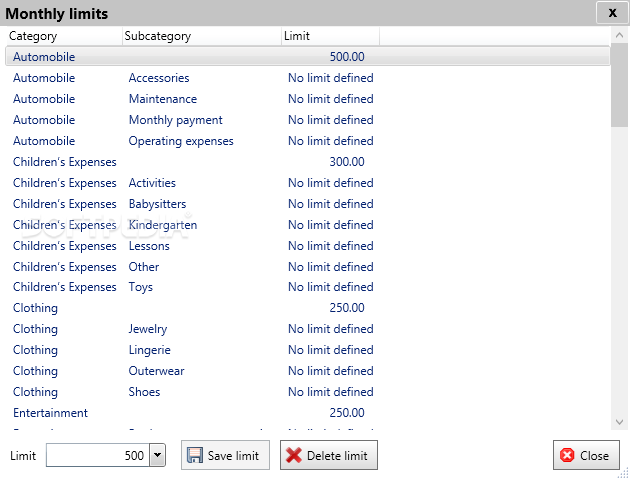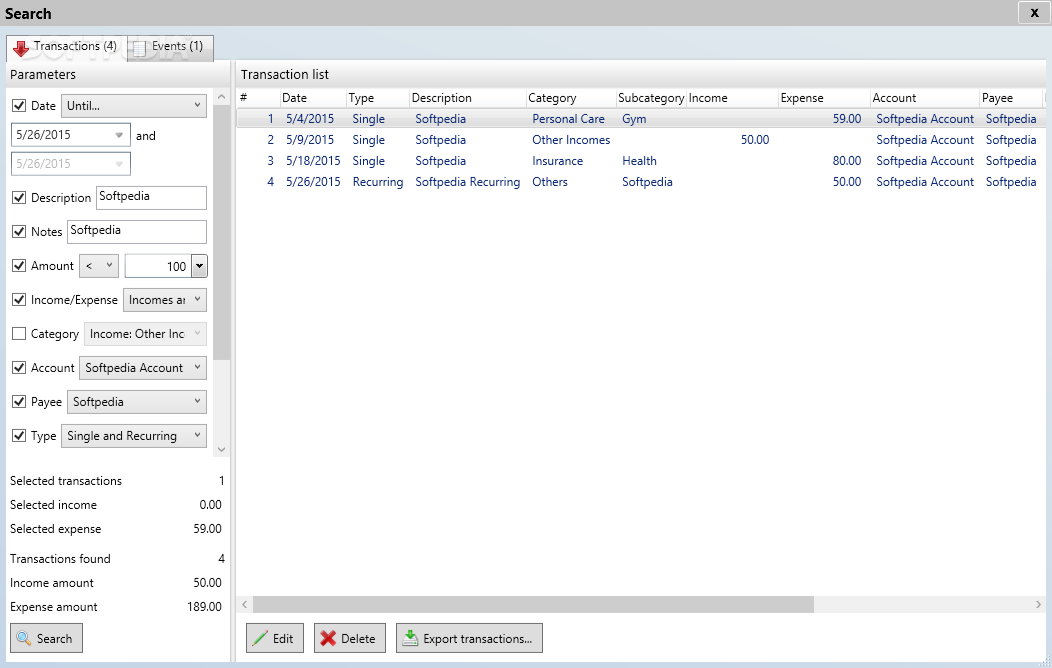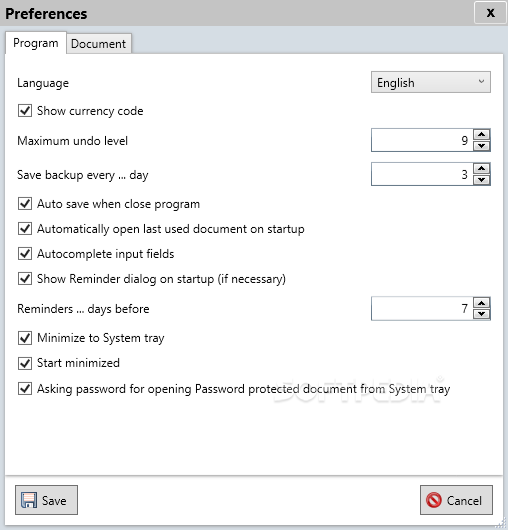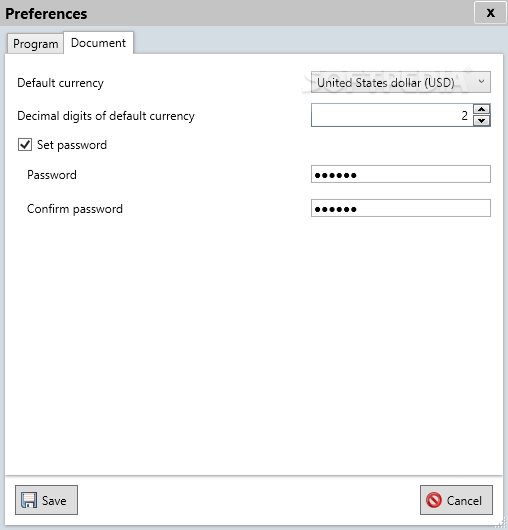Description
YourMoneyGuard
YourMoneyGuard is a handy software tool designed to help you keep your budget in check. It makes managing your expenses and income super easy with its simple options. You can even generate reports and do some basic calculations, set reminders, and track important events!
Easy Installation
This software doesn’t require complicated installations! All you need is the .NET Framework. Just drop the program files anywhere on your hard drive, click on it, and you're good to go! You can also save it to a pen drive or any removable storage so you can use it on any PC without a hitch.
No Messy Installations
Unlike many other programs, YourMoneyGuard keeps things clean. It won't clutter your Windows registry or leave extra files behind after you decide to uninstall it.
Start Keeping Track of Finances
When you first start up the app, you'll create a new document to hold all your financial info. Just choose where to save it and name it (it saves as .ymg format). You can save anytime and come back later to update everything. There’s even a sample file included so you can see how everything works.
Add Accounts Easily
You can add as many accounts as you'd like! Just fill in details about each account like its description, balance, date, and any notes. After that, creating transactions is super straightforward; just add descriptions, dates, labels (income or expense), categories, amounts—it's all there!
Track Every Dollar
You can set up categories and subcategories for easy tracking. Plus, mark recurring transactions, set monthly limits and reminders. Use the search function with filters like description or amount to find exactly what you need! You’ll also get insightful statistics showing initial balance, monthly income versus expenses, running balance at the end of periods, and more.
Import/Export Data & Calculators
YourMoneyGuard lets you import/export data easily. Need some quick math? Use built-in calculators for savings plans, loans, mortgages—you name it! Plus, there’s a calendar feature that allows printing too.
User-Friendly Experience
The user interface is friendly and packed with features everyone will love! You can change languages if needed, set daily backups automatically, minimize YourMoneyGuard to the system tray for easy access later on—it's got plenty of options!
Stable & Reliable Performance
In our tests, YourMoneyGuard ran smoothly without crashing or hanging up. It uses very little CPU and memory while working effectively!
A Smart Choice for Everyone
If you're looking for an easy-to-use finance monitoring tool that covers all bases without breaking the bank—YourMoneyGuard is definitely worth checking out! For more details or download, visit Softpas.
User Reviews for Portable YourMoneyGuard 7
-
for Portable YourMoneyGuard
Portable YourMoneyGuard is a comprehensive tool for managing budgets with easy-to-use features and portability. Ideal for tracking expenses and generating reports.
-
for Portable YourMoneyGuard
YourMoneyGuard is fantastic! It keeps my finances organized and helps me stay on budget effortlessly.
-
for Portable YourMoneyGuard
This app has transformed how I manage my money. The reports and reminders are incredibly useful!
-
for Portable YourMoneyGuard
Absolutely love YourMoneyGuard! It's user-friendly and offers all the tools I need for budgeting.
-
for Portable YourMoneyGuard
A great financial management tool! Easy to use, with powerful features that help track my expenses.
-
for Portable YourMoneyGuard
YourMoneyGuard makes budgeting a breeze! The interface is intuitive, and it runs smoothly on my PC.
-
for Portable YourMoneyGuard
Highly recommend this app! It simplifies tracking income and expenses while generating insightful reports.