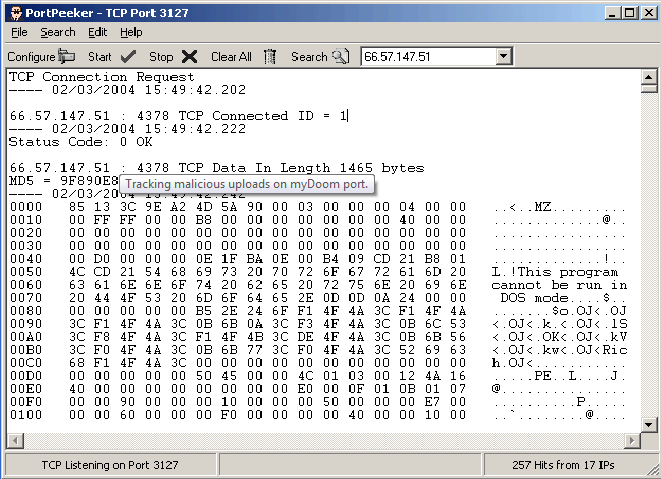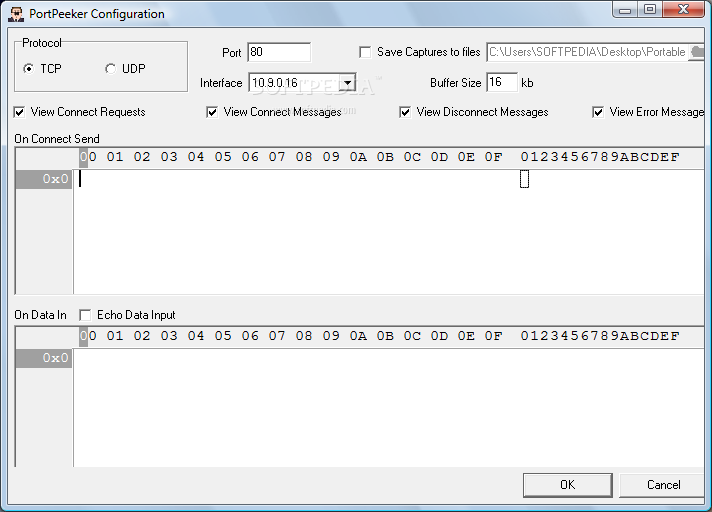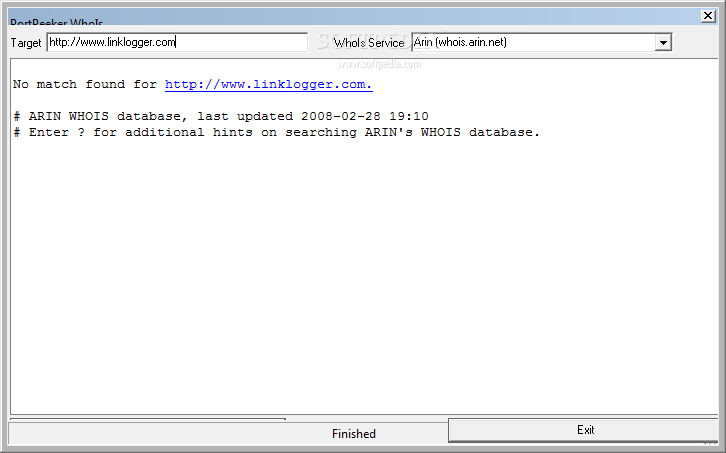Description
PortPeeker
PortPeeker is a handy little tool for Windows designed to help you keep an eye on your Internet connections. If you're having trouble with a slow or unresponsive network, this software can help you spot potential issues right away.
Easy-to-Use Interface
This program has a clean and simple interface that makes it super easy to use. You can add details about the TCP or UDP servers you want to monitor. Just enter the port number, choose where to save data, and adjust the buffer size as needed.
Stay Informed with Alerts
With PortPeeker, you can set it up to show connection requests and messages. Plus, you'll get notified about any errors or disconnections, so you're always in the loop.
Control Your Monitoring Process
You have full control over the monitoring! You can start or stop it whenever you want, clear the list showing traffic info for specific ports, select a WHOIS server, and even edit the generated information by cutting, copying, or deleting parts as needed.
Save and Share Data Easily
If you need to keep records of your findings, no worries! You can save data to a file, print it out, or copy it straight to your Clipboard for use in other applications. What’s great is that even if you're not very tech-savvy, you'll get the hang of this tool quickly!
No Performance Issues
In our tests, we found that PortPeeker gives accurate results without any errors during its operation. It runs smoothly without hogging your CPU or memory. This means it won’t slow down your system or mess with other programs running at the same time!
A Perfect Fit for Everyone
To wrap things up, PortPeeker is an easy-to-use app that helps you monitor network connections from one point to another. Its intuitive design makes it suitable for beginners and pros alike!
User Reviews for PortPeeker 1
-
for PortPeeker
PortPeeker is a fantastic tool for monitoring Internet connections. Its clean interface and user-friendly features make it a valuable utility.