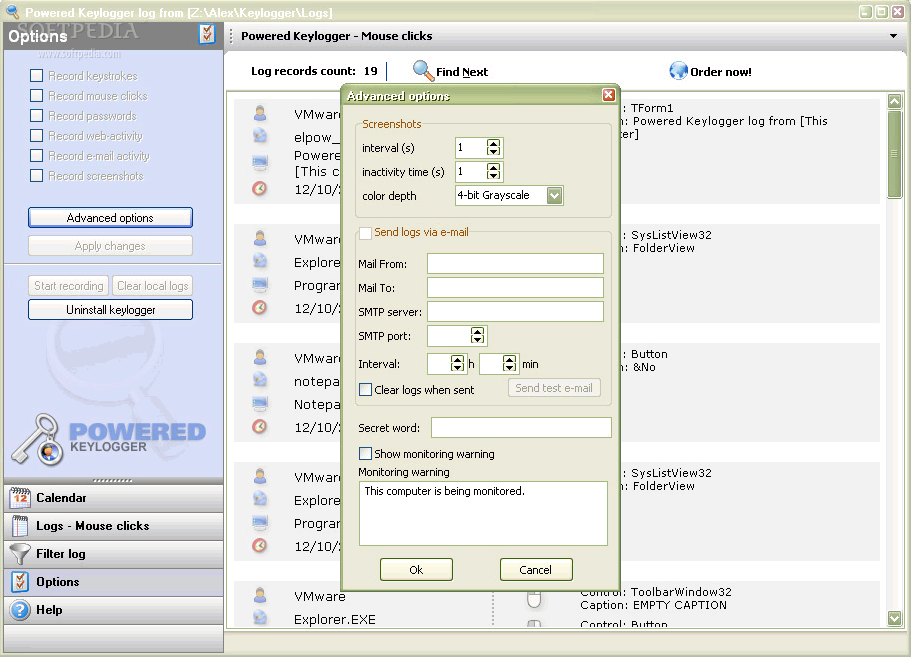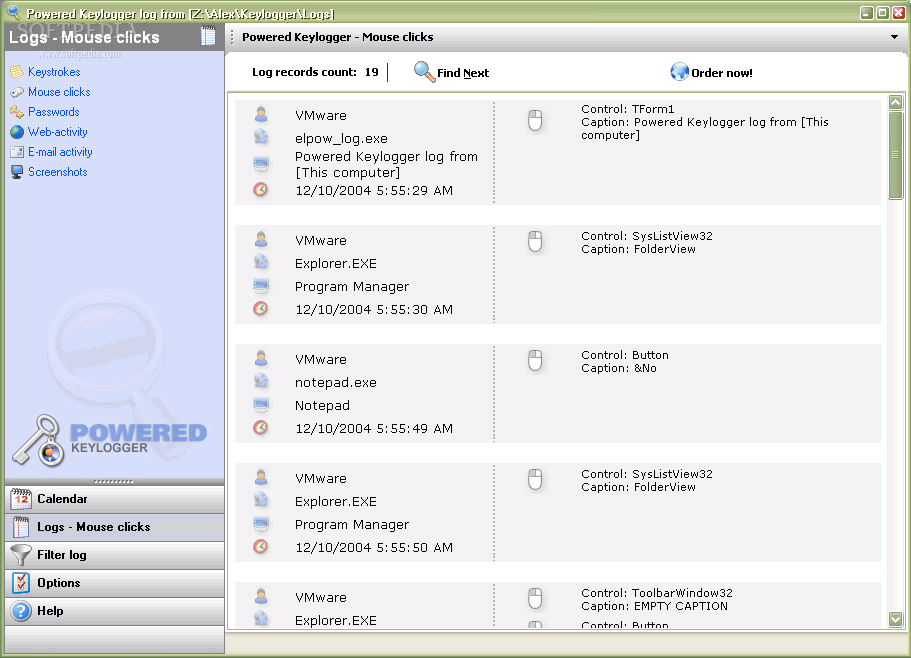Description
Powered Keylogger
Powered Keylogger is a handy tool that helps you keep an eye on what’s happening on your computer. It logs all kinds of activity in a secure spot, making it easier to track everything that goes on.
What Can Powered Keylogger Track?
This app can monitor just about every action you take. It tracks mouse clicks, keystrokes, passwords, and even your web and email activity. Plus, it can snap screenshots at intervals you set!
Easy Setup Process
The setup is super straightforward. Right after you launch the installer, you’ll need to make some important choices. You can choose to run the app in Windows Safe Mode and even install it in invisible mode. This means no one will know it’s there!
Invisible Features
If you opt for invisible mode, the program hides itself from the task manager and doesn’t create any visible folders or Start Menu entries. It won’t appear on the Add/Remove Programs list either! You can only open it by typing a special keyword anywhere on your screen.
Email Logs Automatically
Just like other keyloggers out there, Powered Keylogger can automatically send logs via email and clear them after sending. These logs cover everything from websites visited to emails sent or received, including those saved screenshots.
Light on Resources
The best part? Powered Keylogger doesn’t hog your computer's resources! It runs quietly in the background without slowing things down.
A Powerful Tool with Limitations
Overall, Powered Keylogger is a powerful software that does its job exceptionally well while offering advanced protection features. Just remember, it's only compatible with Windows 2000, XP, and Vista. If you're looking for something reliable for monitoring purposes, consider checking out this download link here!
User Reviews for Powered Keylogger 1
-
for Powered Keylogger
Powered Keylogger is a robust tool for monitoring computer activity discreetly. Offers advanced protection features but limited to Windows 2000, XP, and Vista.