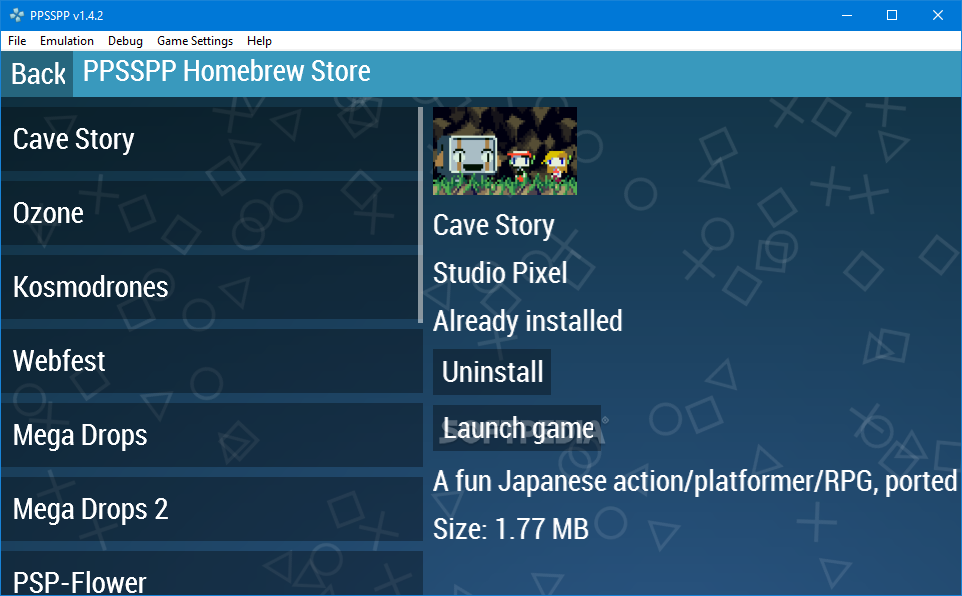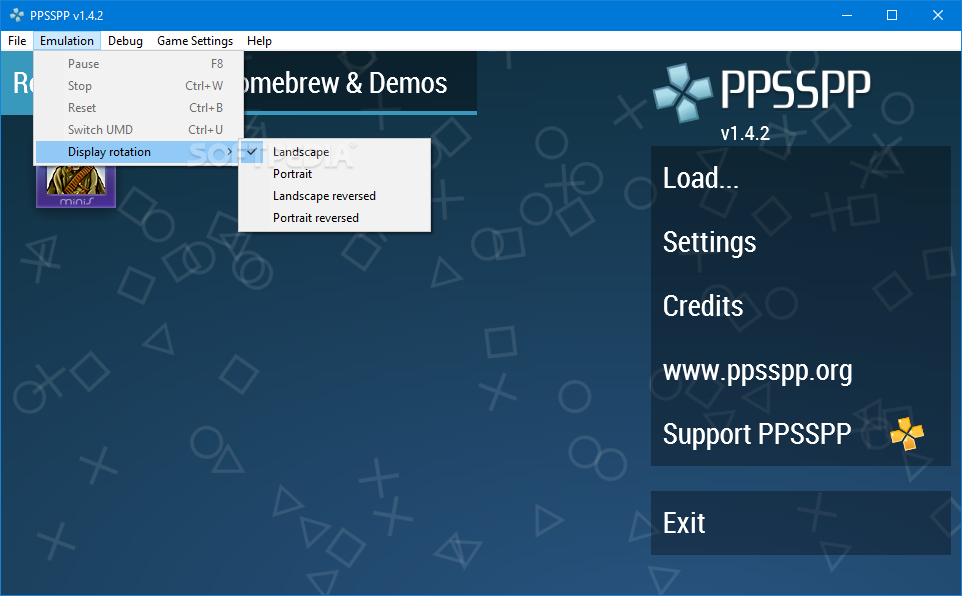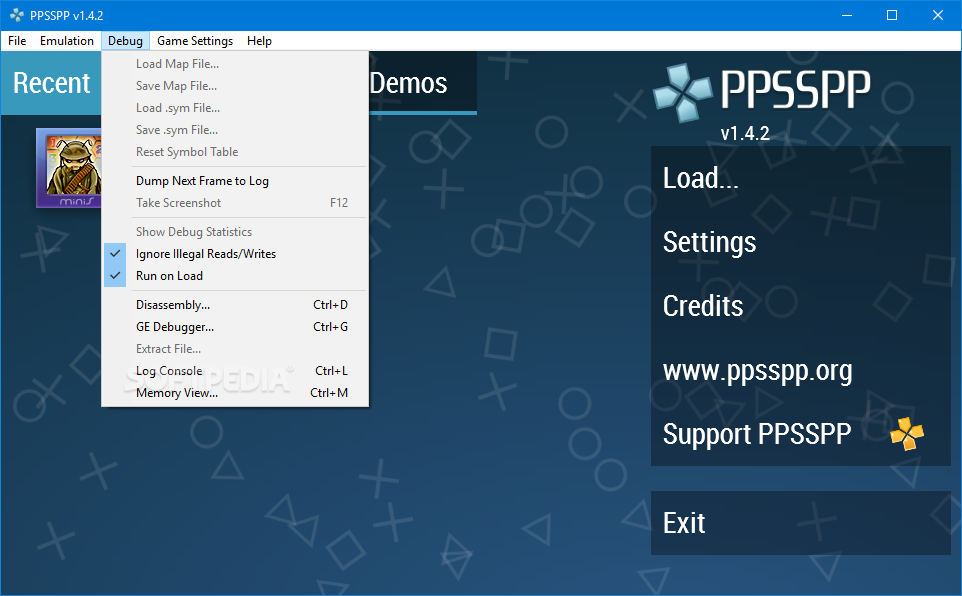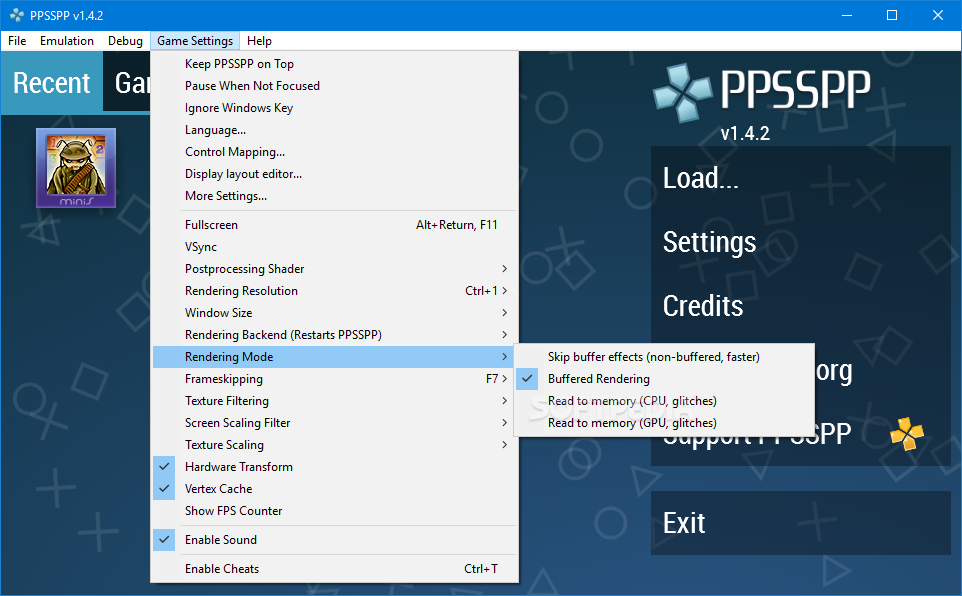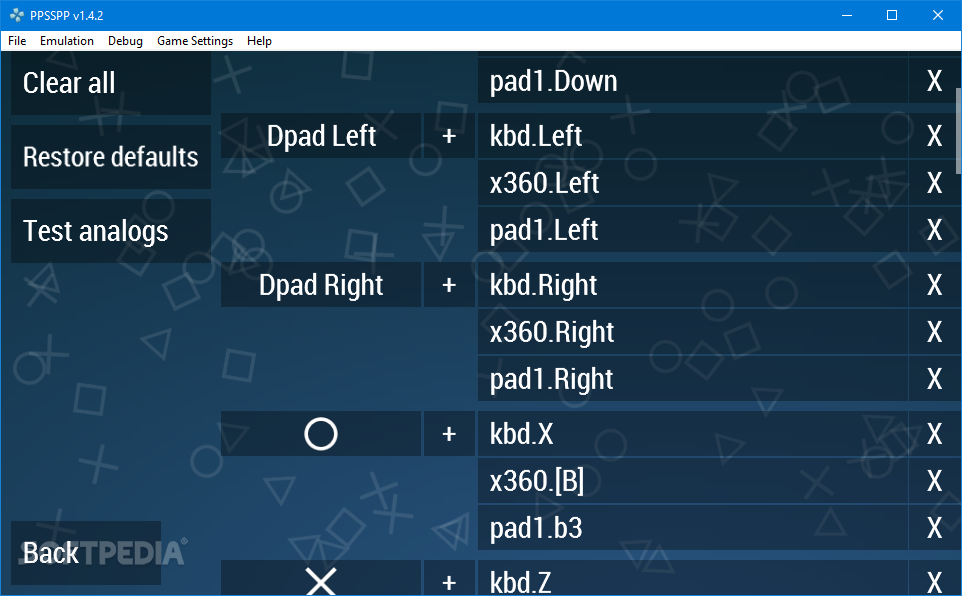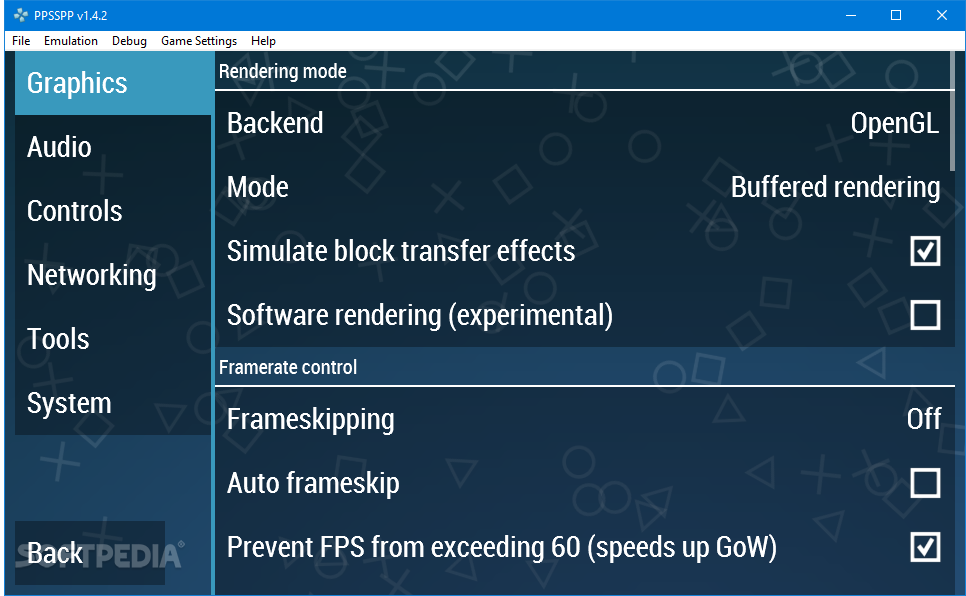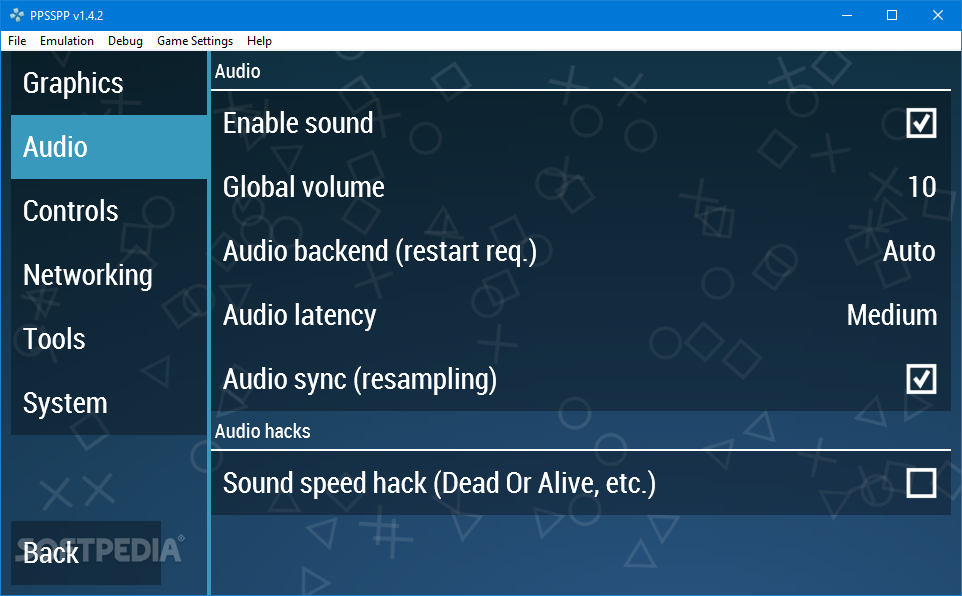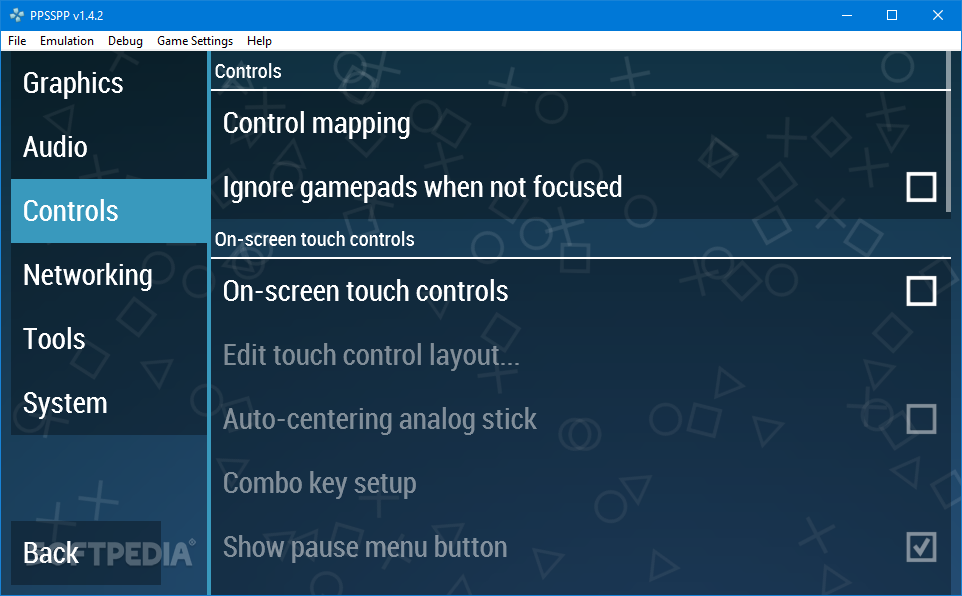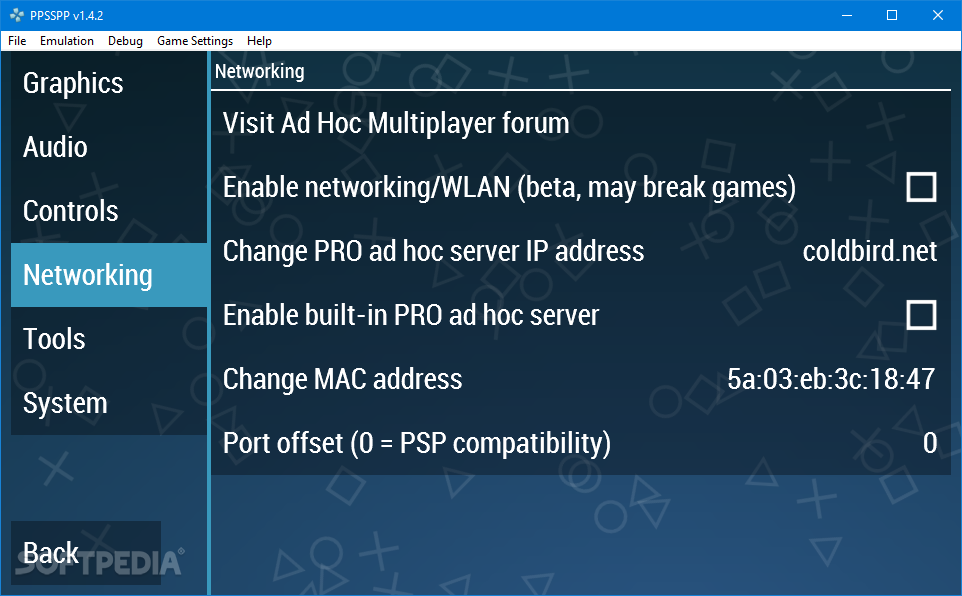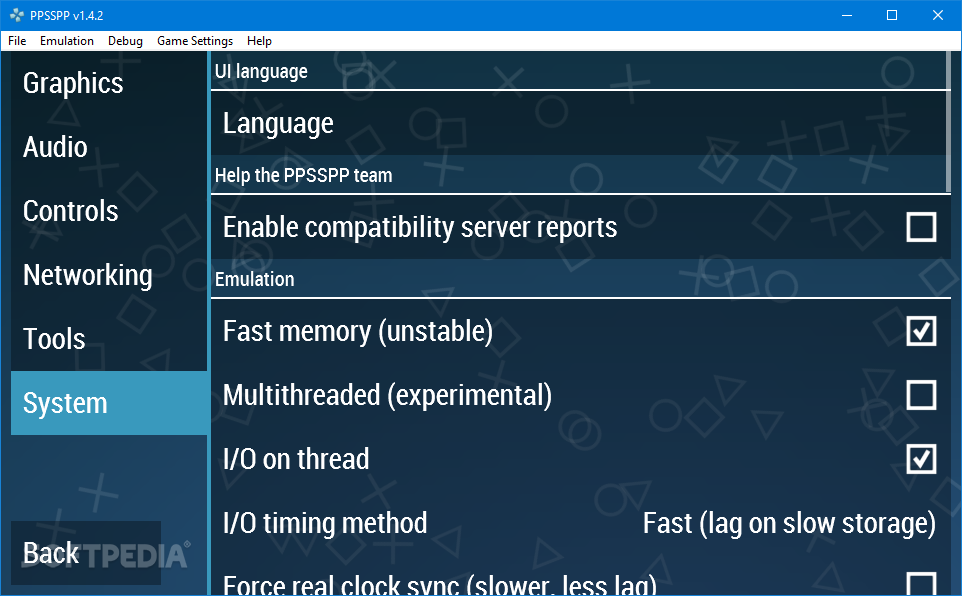Description
PPSSPP
PPSSPP is a super cool PlayStation Portable emulator that lets you enjoy all your favorite PSP games right on your computer. This software isn't just about playing games; it also acts as a debugger, which helps developers find and fix bugs in their projects.
Quick and Easy Setup
The best part? PPSSPP fires up really quickly! You won't need to fiddle around with extra settings to get started. Just launch the app and you're ready to dive into gaming bliss.
Play Your Favorite Games
You can play any PSP game you own by transferring it to your computer. It's super easy! Just put the game in ISO or CSO format, and you're good to go. If you've downloaded games from PSN directly onto your PSP, simply copy them over and launch them without any hassle.
Debugging Tools for Developers
If you're a developer or just love tinkering, the debug menu in PPSSPP has tons of tools like a disassembly utility, GE debugger, and memory view. You can save and load map and SYM files, check out debug stats, take snapshots—you name it!
Customize Your Experience
If the default setup isn't quite your style, no worries! You can jump into the game settings menu where you'll find plenty of options to tweak everything from control mapping to display layout editor. Want better rendering? Go for hardware acceleration or texture scaling—it's all there!
Control Options Galore
You can easily adjust controls to suit your gaming needs. PPSSPP supports external controllers too! Plus, if you're using touch devices, you can configure the touch layout so it's easy to use right on-screen.
A Great Experience for PSP Fans
In short, PPSSPP gives an awesome experience for anyone who loves PSP games. With its range of functions and debugging tools, you'll have a blast both playing games and solving issues if you're into that sort of thing.
User Reviews for PPSSPP 7
-
for PPSSPP
PPSSPP offers a seamless PSP gaming experience on desktop. Easy setup, debug tools, and support for PSN games make it versatile.
-
for PPSSPP
Absolutely love PPSSPP! It runs smoothly and lets me play all my favorite PSP games on my PC. Highly recommend!
-
for PPSSPP
PPSSPP is fantastic! The debugging tools are a bonus, and the game library is impressive. Five stars for sure!
-
for PPSSPP
This emulator is a game changer! Easy to use and supports all my PSP games effortlessly. Totally worth it!
-
for PPSSPP
PPSSPP exceeded my expectations! Fast startup and great functionality make it perfect for gaming and debugging.
-
for PPSSPP
Best PSP emulator around! The control mapping and customization options are top-notch. A must-have app!
-
for PPSSPP
I’m blown away by PPSSPP! It’s user-friendly and offers amazing features for both gaming and development. Love it!